Elementor Post Comment Widget
Comments are a way of connecting with your site visitors by allowing them to provide feedback and reviews. With the Elementor Post Comment Widget, a person can express his/her attitude and remark by typing in his/her opinion and showcasing it on the webpage. This is a theme builder widget that a developer can utilize to create a dynamic theme template using the Elementor Theme Builder.
This premium Elementor widget can easily integrate anywhere on the webpage. Display the Post Comment widget for Elementor under a blog post or product post to gather the view of your site visitors.
How to Install Elementor Post Comment Widget
Requirement
You need to install and activate the Pro version of Xpro Elementor Addons. If you already have the plugin installed, just make sure the Post Comment Widget is enabled so you can find it in the Elementor editor.
To enable the widget, simply follow these steps:
Step 1
Click on the Xpro Addons option available on the WordPress Dashboard Menu.

Step 2
From the Xpro Addons Dashboard, click on the Widgets Tab, find the Post Comment widget, and finally, toggle the button ON to enable it.
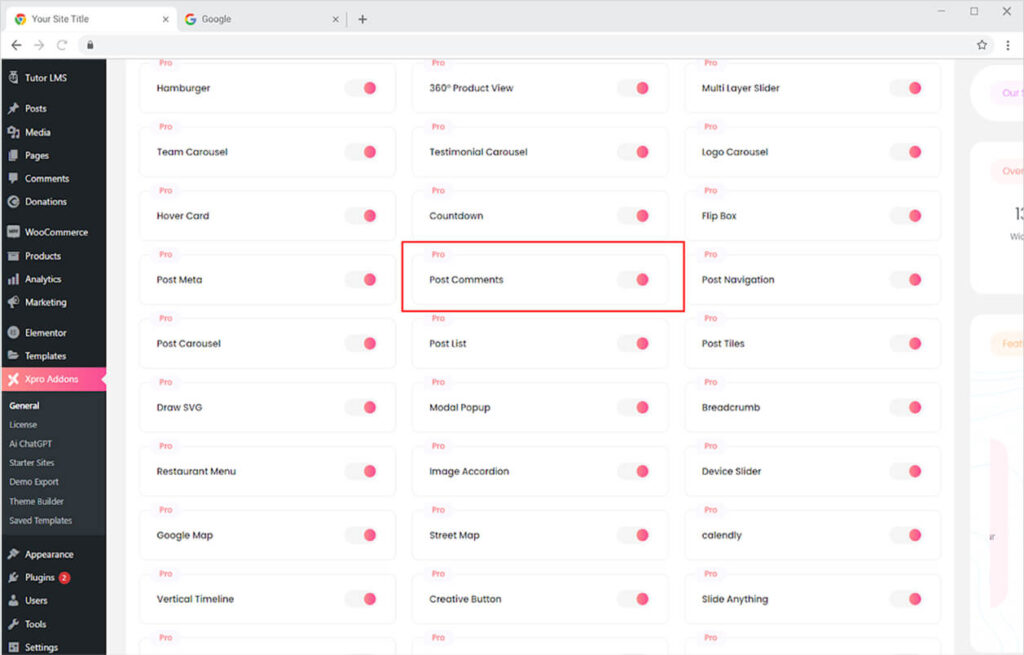
How to Use Post Comment Widget for Elementor
Showcase the Post Comment widget anywhere on the webpage by using the drag-and-drop feature. Select from the number of notices to showcase any message to your audience.
Step 1
Open the Elementor Page Builder and click on the Xpro Theme Builder.

Step 2
Locate or search the Post Comment widget and simply drag’ndrop it into the desired page location.
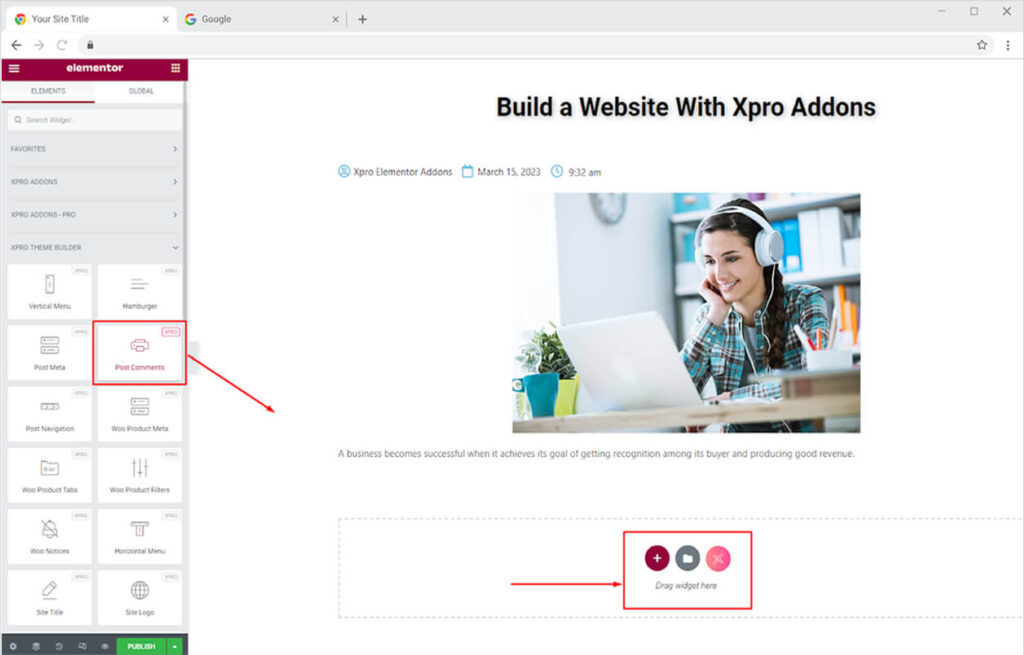
The default view of the widget will look like this.
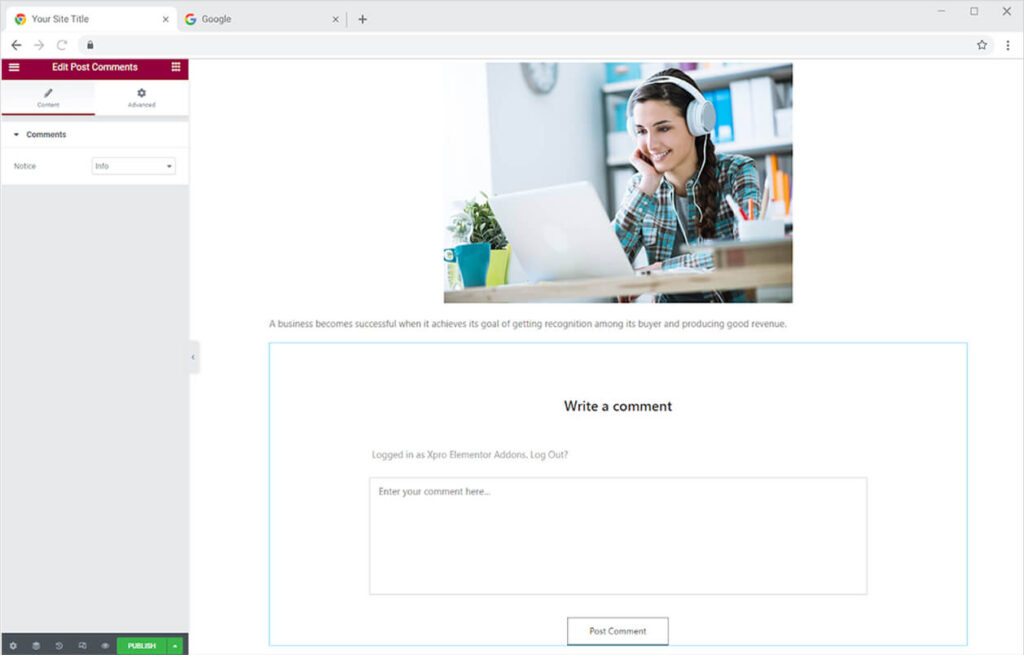
Step 3
Select notice from the following option
- Info
- Danger
- Success
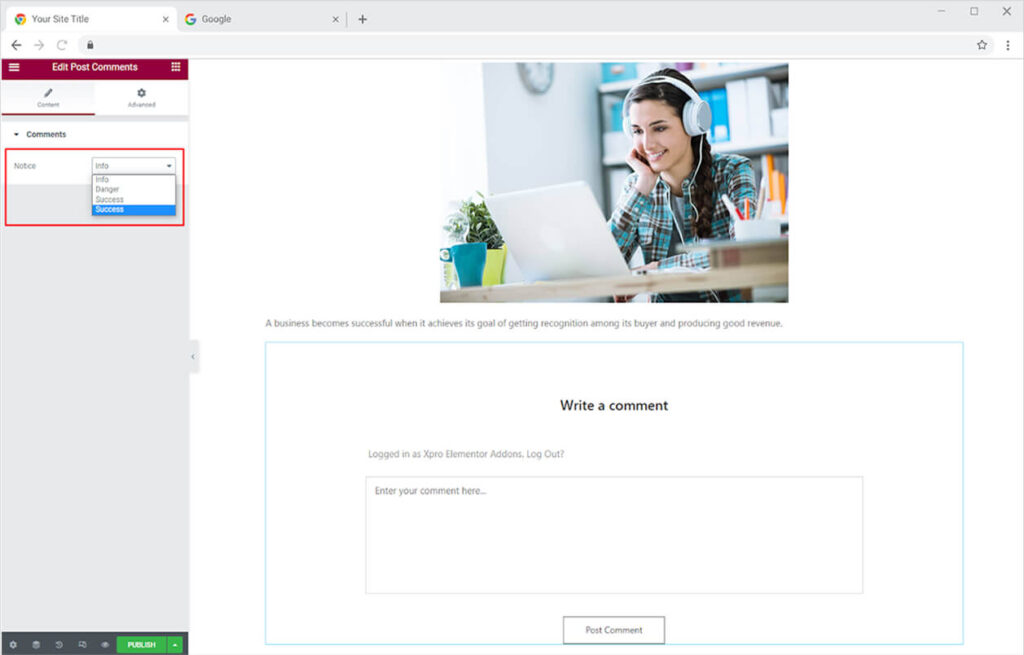
Best Post Comment Widget for Elementor
This is all from the Elementor Post Comment widget. Display this widget on your blog post and gather visitors’ feedback. Learn how to create a singular layout using Elementor Theme Builder so that you can dynamically add the widget in a blog post.
Xpro Elementor Addons consist of a stunning collection of widgets, extensions, and theme templates to help users create a website without a need for coding. View our full list of free Elementor widgets.