How to Install Elementor Addons
You can easily Install Xpro Elementor Addons via WordPress Plugin Directory. Follow the steps below to quickly install our Free addons for Elementor.
Step 1
Go to the WordPress Dashboard, open the Plugins menu, and click on Add New option.
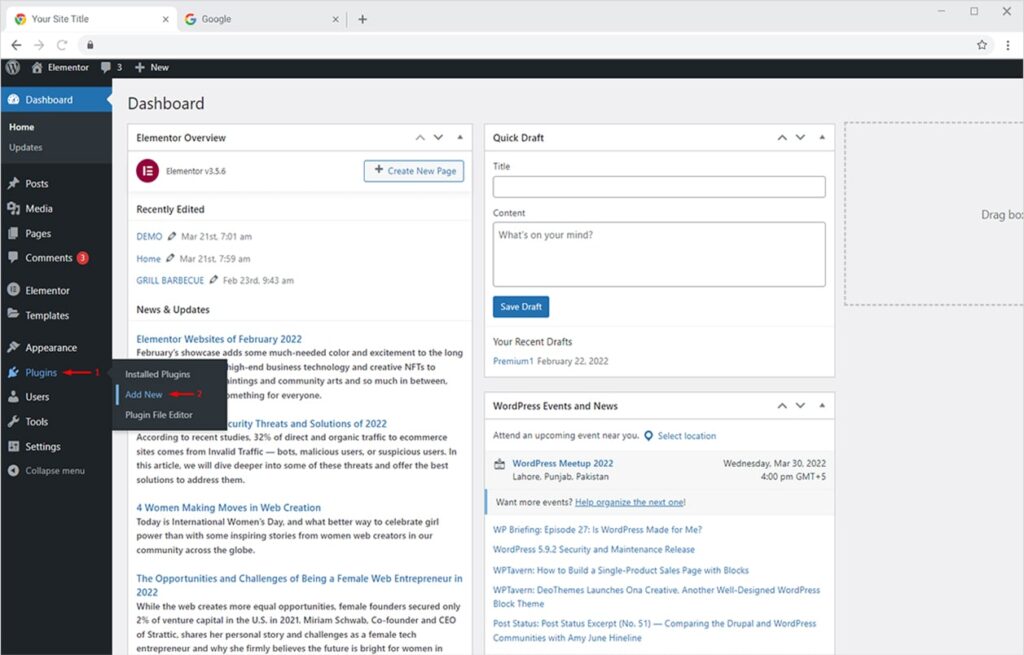
Step 2
In the search box, type “Xpro Elementor” and hit enter. Now simply click on the ‘Install Now’ button to quickly install the plugin.
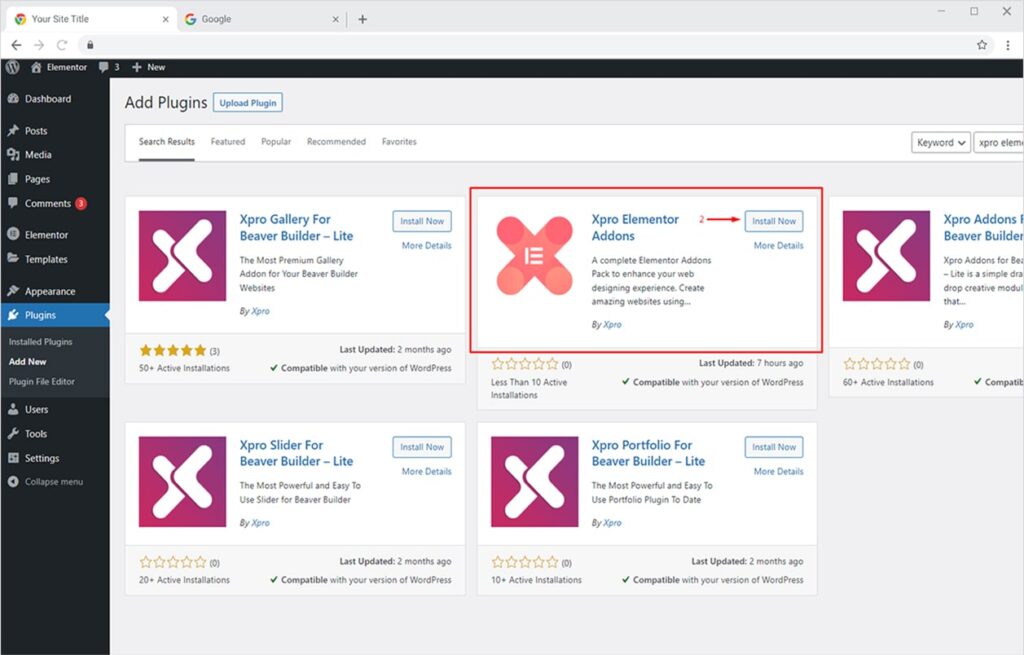
Step 3
After successful installation, simply click on the ‘Activate’ button to use Xpro Elementor Addons.
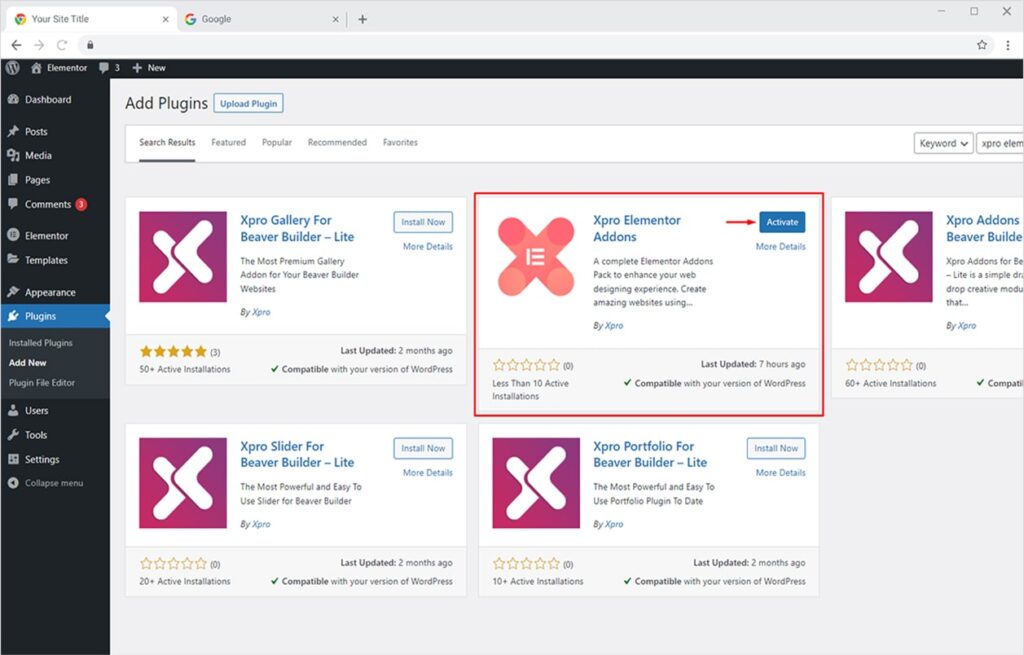
Alternative Method
You can also install the plugin by uploading the plugin file to your server in the wp-content/plugins folder.
Xpro Dashboard
Once the plugin is activated, navigate to the Xpro Addons option on the WordPress sidebar. You will see the Xpro Addons Dashboard where you can explore Xpro Elementor Extensions, Templates, User Data options, and Featured Addons which you can use to build amazing websites.
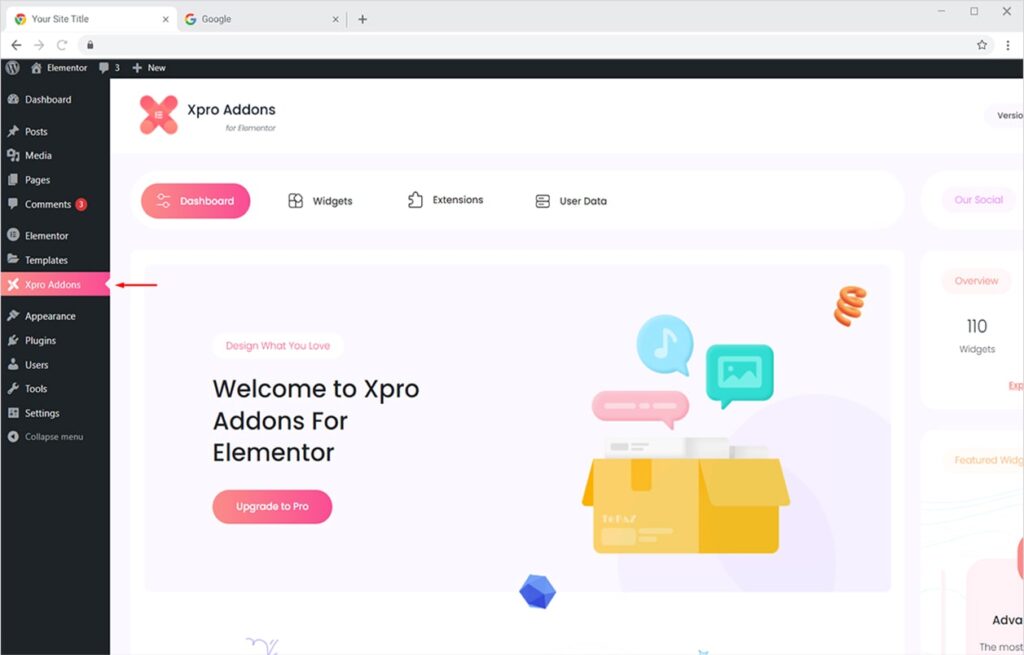
If you like our free addons for Elementor and want to fully utilize the power of Xpro Elementor Addons then try our Pro version. The Xpro Elementor Addons Pro has 120+ widgets with tons of premium templates, extensions, theme builder widgets, WooCommerce widgets, and more. Choose your suitable bundle pack from here. View our installation guide for the Elementor Pro version to quickly install and activate the Pro plugin.