Xpro Woo Notices Widget
Customer satisfaction can be achieved through a smooth buying process. Notifying your customers about the procedure will assist them in their purchasing process. Make it easy for your customers to purchase any product from your site. That’s where you can Xpro Woo Notices Widget for Elementor that display important messages and guide customers. When they add a product to the cart or make any error, inform your customer and provide them with the next step.
Woo Notices widget by Xpro Elementor gives a notification to the customer after he/she completes adding the product data they want to purchase. It informs customers that the item has been put in the cart, or if they have missed something, it informs them of the error. In order to use the Xpro WooCommerece widgets you must have installed the WooCommerce plugin in your WordPress.
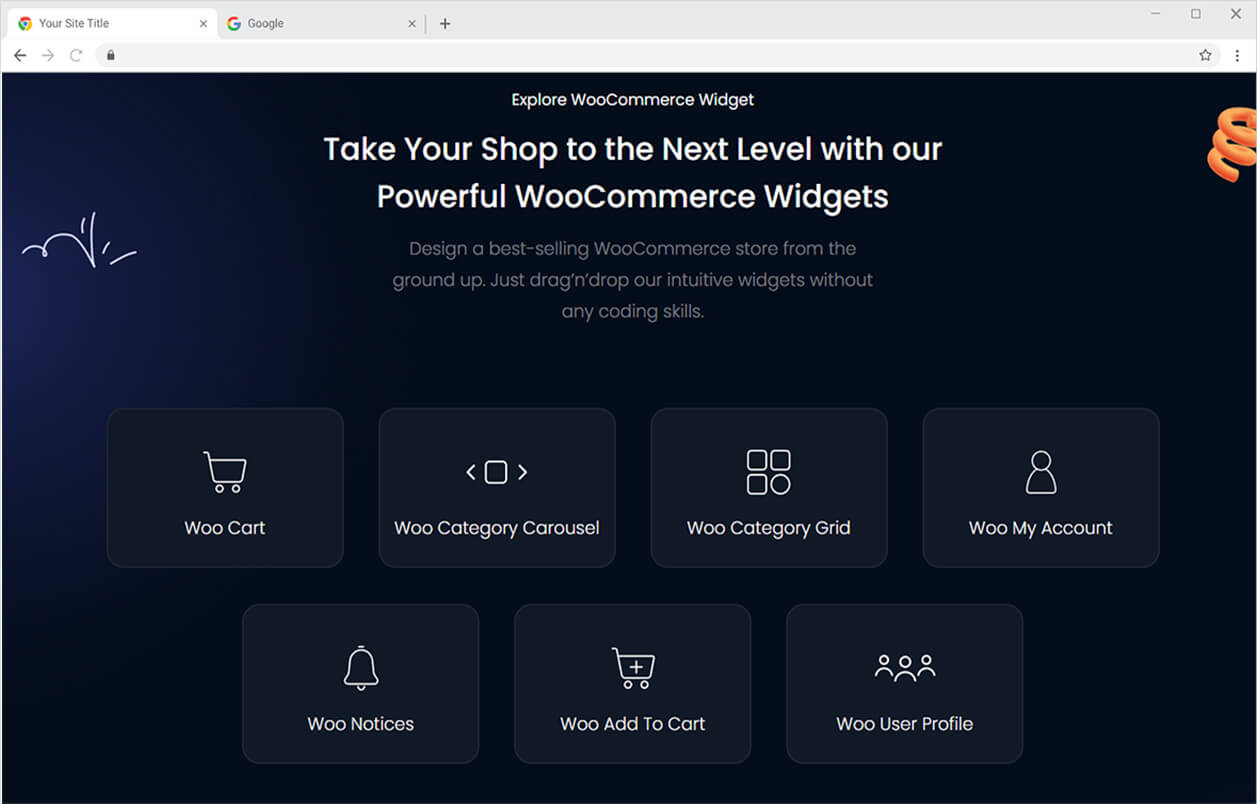
How to Install Xpro Woo Product Add to Cart widget for Elementor
Requirement
You need to download and activate the WooCommerce plugin. Also, you need to install and activate the Free version of Xpro Elementor Addons. If you already have the plugin installed, just make sure the Woo Notices Widget is ‘Enabled’ from the Xpro Dashboard so that you can find the widget in the Elementor editor.
To enable the widget, simply follow these steps:
Step 1
Click on the Xpro Addons option available on the WordPress Dashboard Menu.
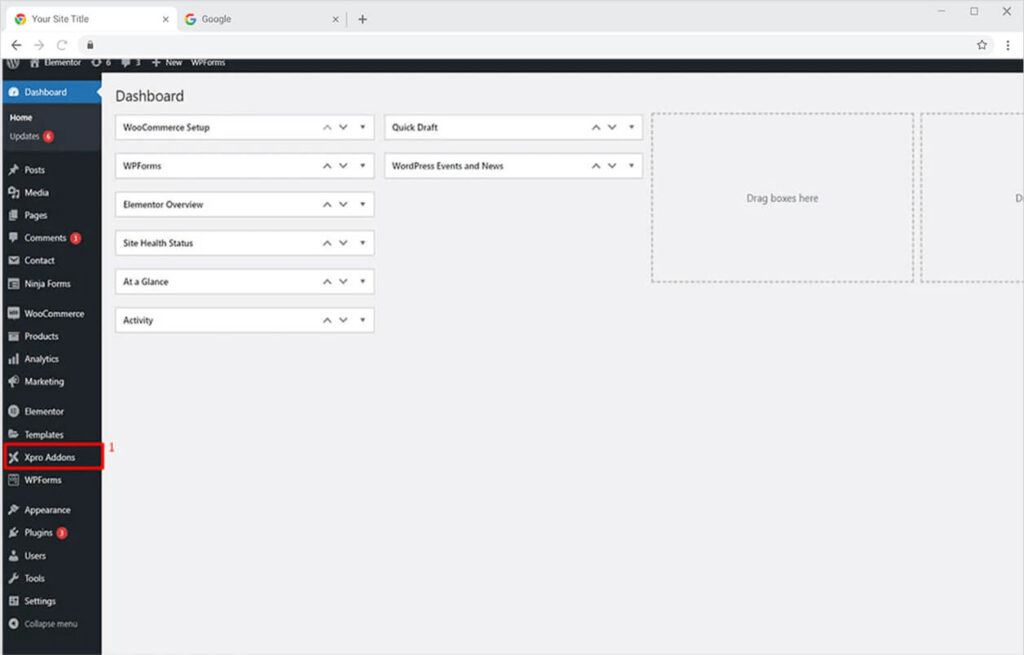
Step 2
From the Xpro Addons Dashboard, click the Widgets Tab, find the Woo Notices widget, and finally, toggle the ON button to enable it.
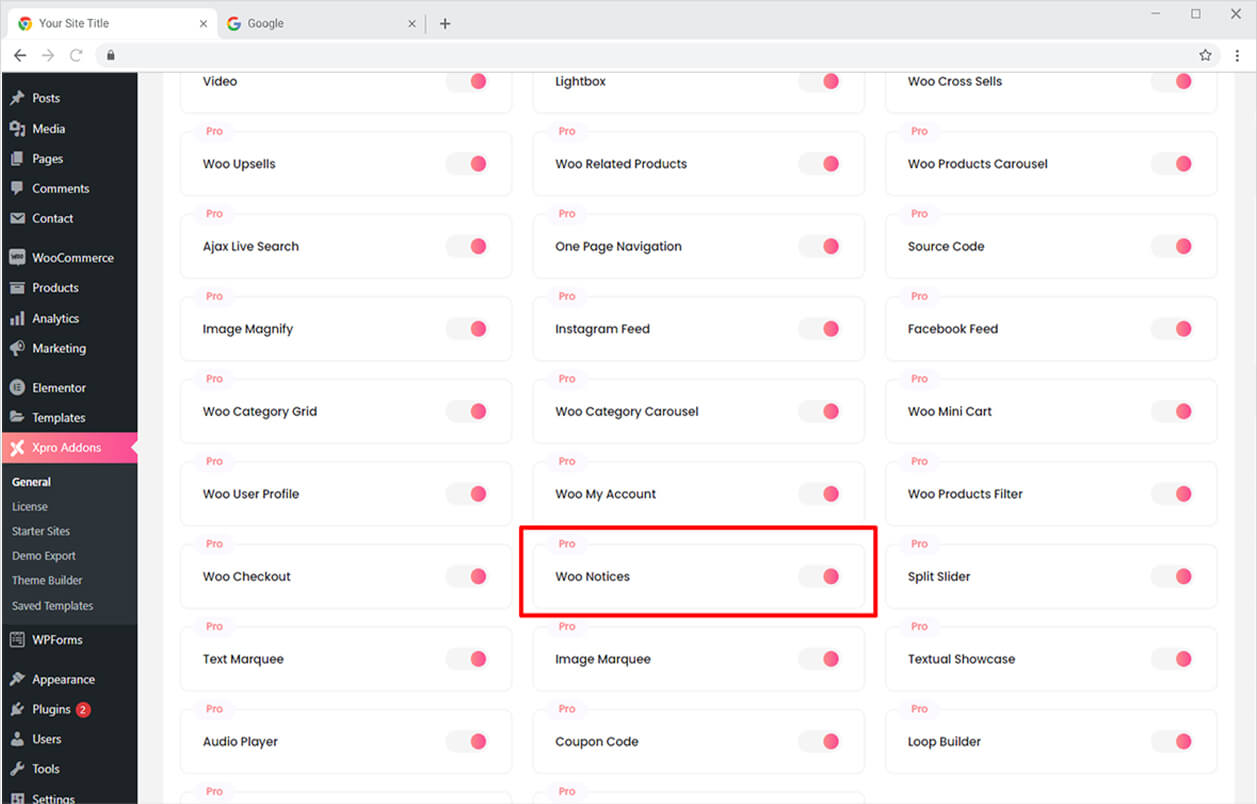
How To Use Xpro Woo Notices widget for Elementor
Add Elementor Woo Notice to the page where you want it to appear. You can put this widget only once on a page. This Pro WooCommerce widget is actually very easy to use and allows you to create an appealing notification box with little effort.
Step 1
Click on the Xpro Theme Builder section available in the Elementor Editor.
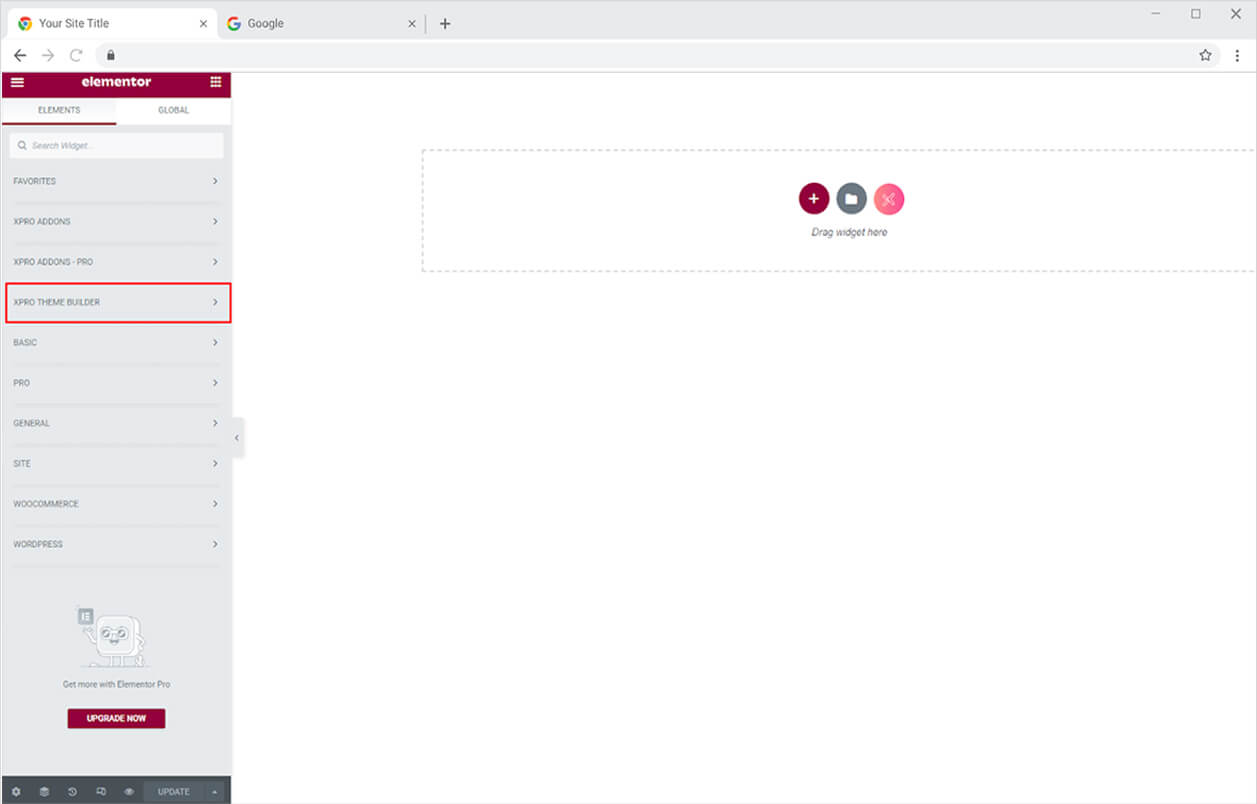
Step 2
From the Xpro Addons – Pro section, search for the ‘Woo Notices’ in the search bar and simply drag’n’drop the widget to your desired page location.
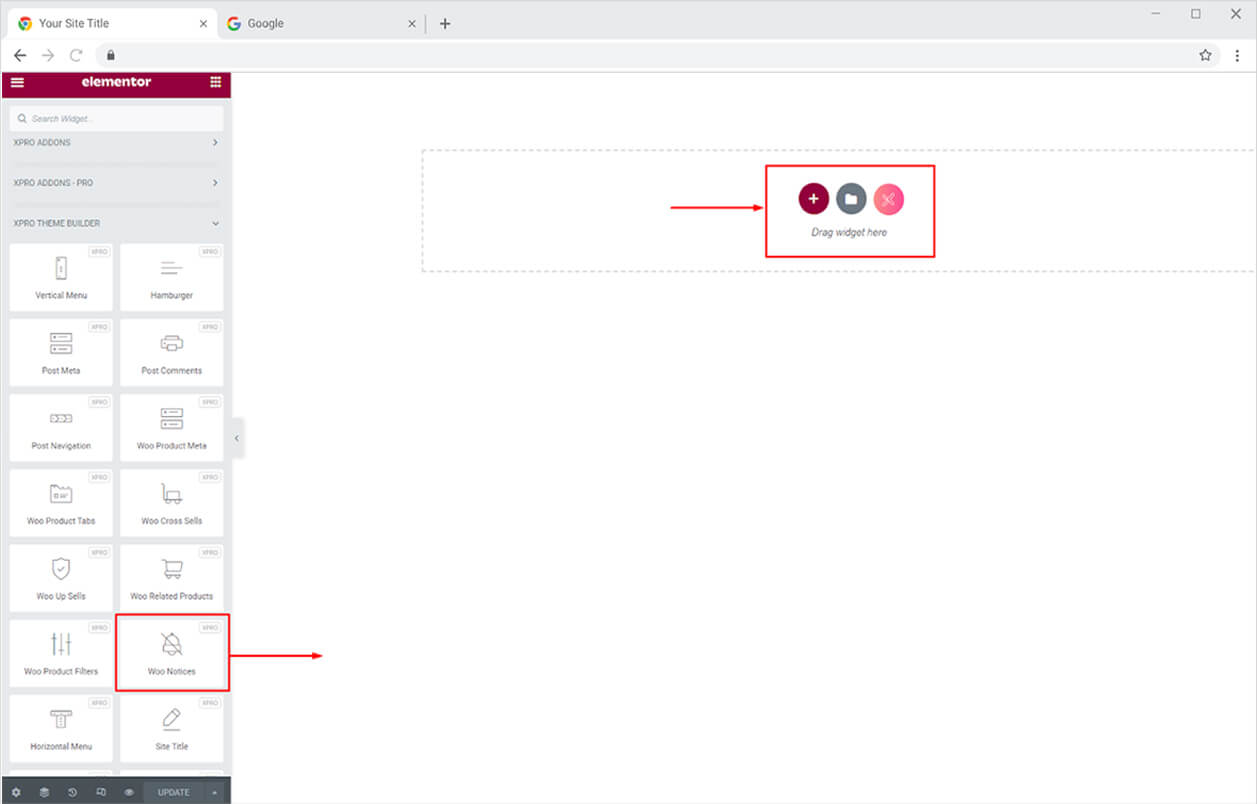
How to Style Xpro Woo Notices widget for Elementor
There are three types of notifications that the Xpro Woo Notice will show to your customers. Style each notification layout separately from their stated sections. First, you have the option to customize the Error Notice from its menu.
Let’s customize the Message Notice. Personalize the text typography by changing its font, size, weight, letter spacing, word spacing, and other text styles to your requirement.
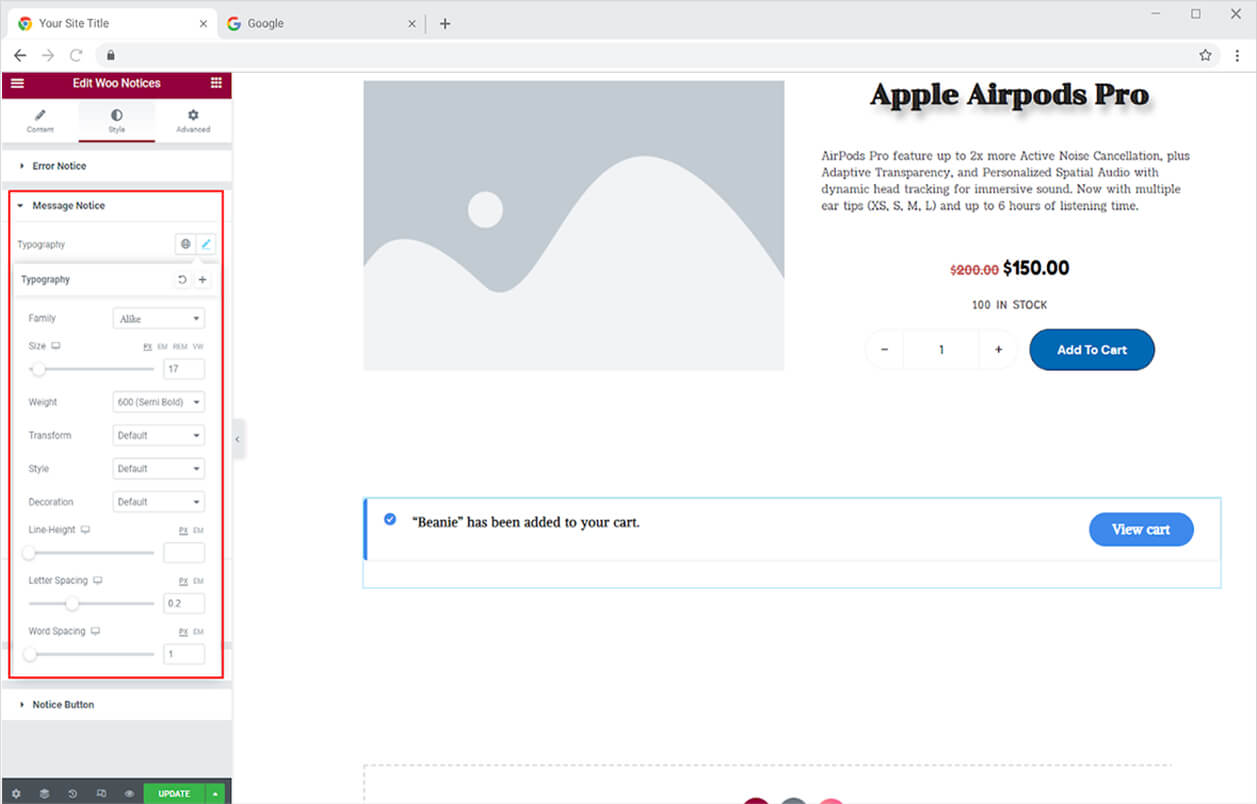
Colorize the text as well as the icon and background in the Error Notice and make the layout according to your desire.
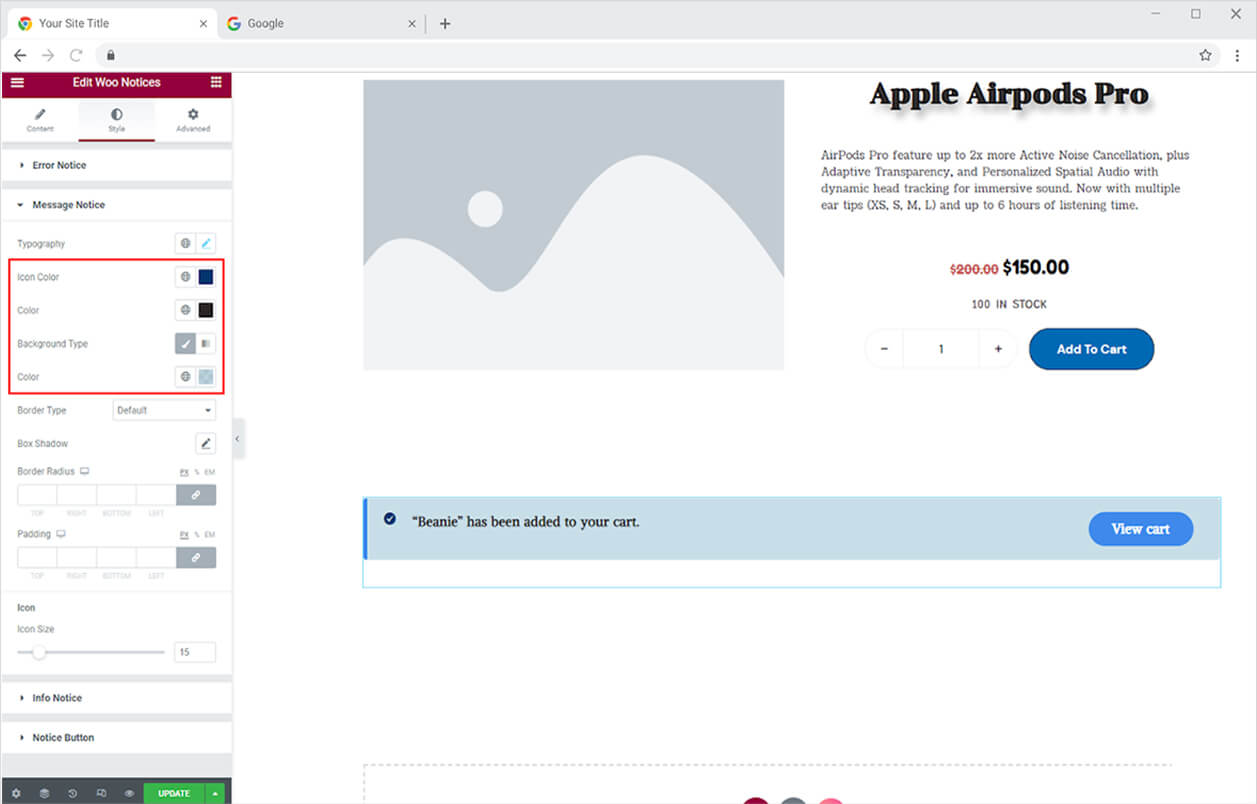
You can also change the border of the box to make them more visually appealing. You can choose from five different types of borders.
- None
- Solid
- Double
- Dotted
- Dashed
- Groove
Change the width and radius of the border to match your preferences. You can also change the border color. Give a shadow to the Notice layout with the Shadow Box. Furthermore, adjust the icon size in the Error Notice display.
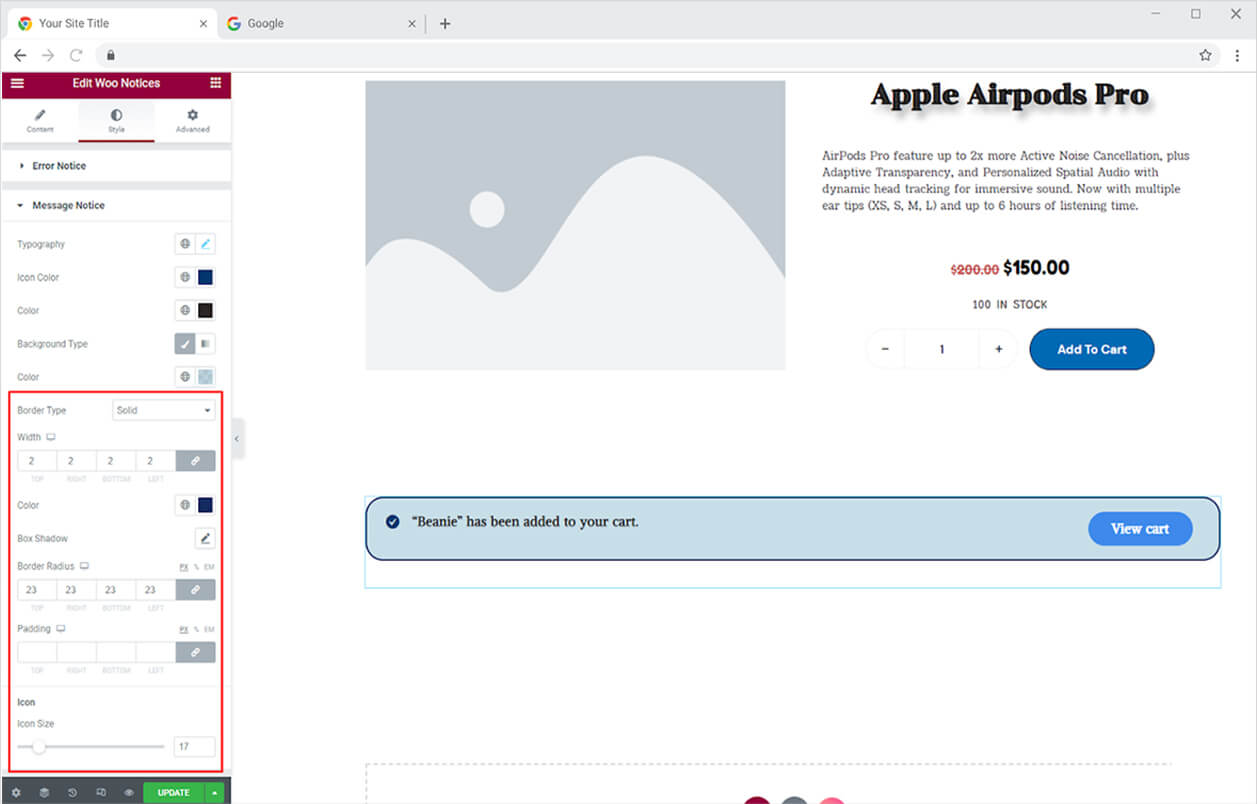
Customize Error Notices and Info Notices in the same way as you did for the Message Notices.
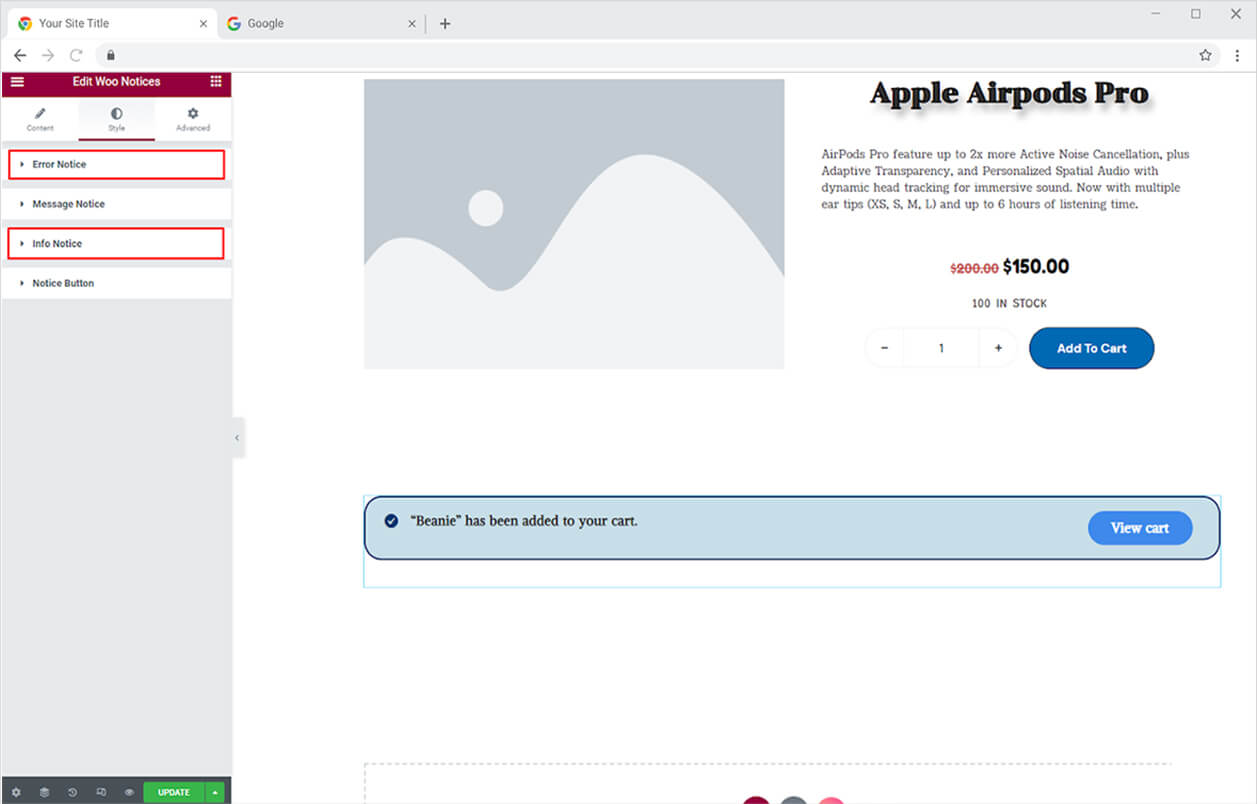
How to Style Button in Xpro Woo Notice Widget
Personalize the text in the button with the typography option. Color the text and background of the button for normal and hover displays.
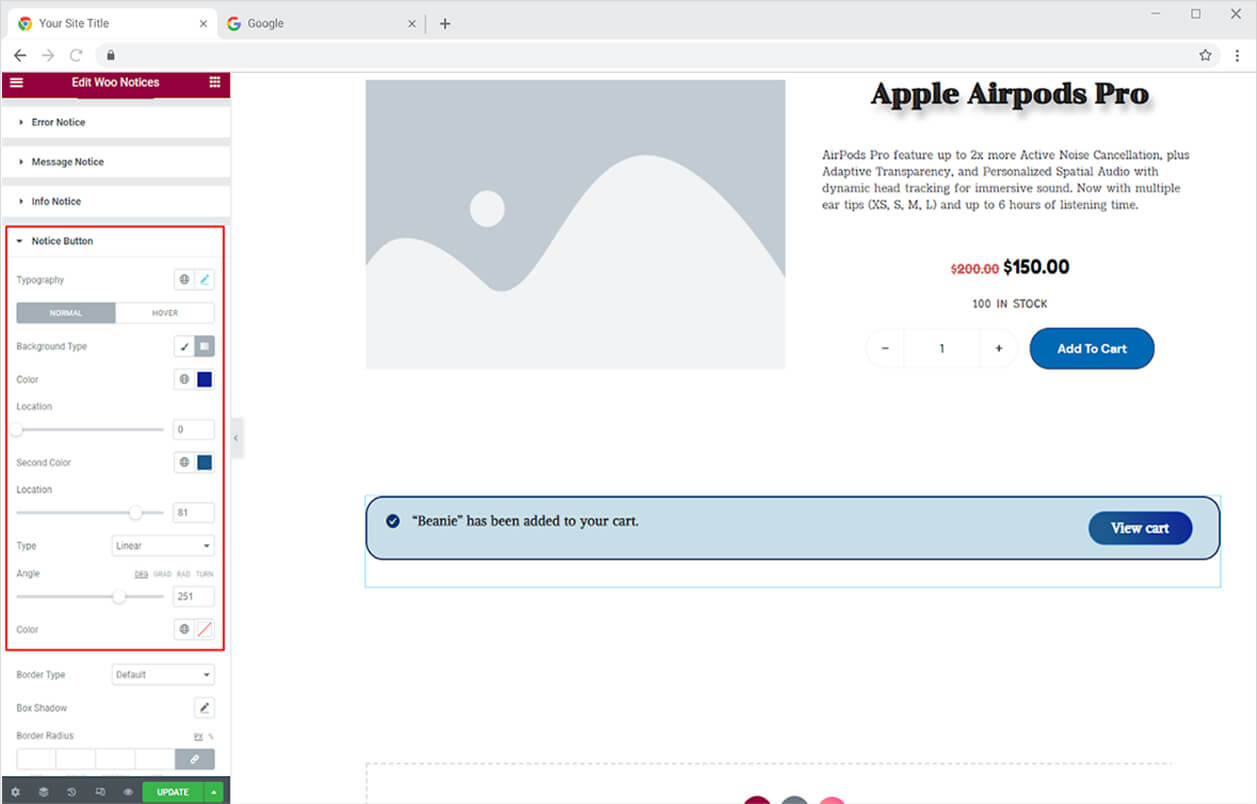
Make a border around the button by selecting a border type and adjusting its width, radius, and color. Enhance the attractiveness of the button by adding a shadow from the shadow box.
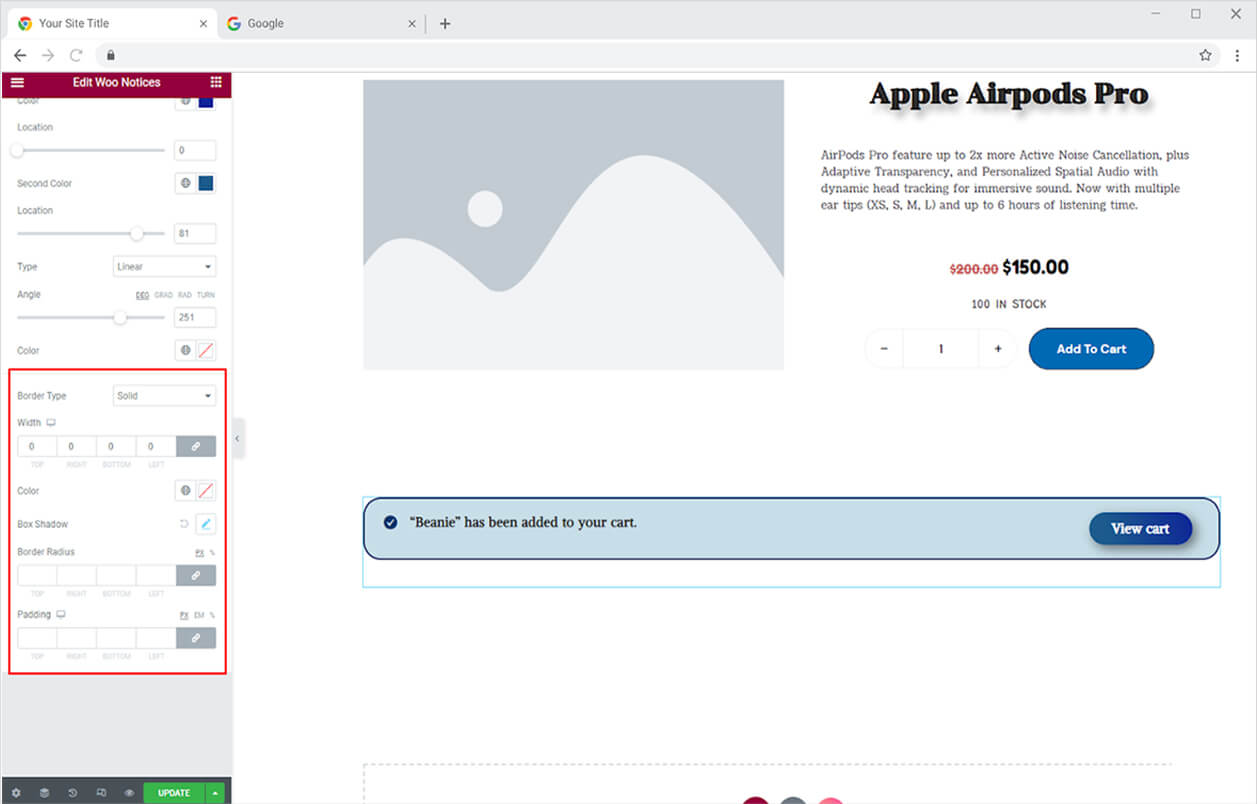
Best Woo Notices widget for Elementor
We hope you fully understand the functionality and complexity of this Xpro widget. Utilize this WooCommerce widget to create an appealing product layout. Include other Xpro WooCommerce widgets like Woo Product Image, title, description, etc, and complete the product layout.
Xpro Elementor Addons offer a wide range of widgets, theme templates, and features that help you develop an attractive site. Xpro Elementor Theme Builder can help you easily create a theme page. Check our 50+ free Elementor Addons which are enough to create a professional WordPress website. If you want to explore and add more attractive Elementor widgets then check our complete list of Pro Elementor widgets and download our Pro Elementor addons right now.