Install Elementor Addons and activate it for your WordPress website. Once you’ve purchased Xpro Elementor Addons Pro, you must enter your license key in the Xpro Addons WordPress Dashboard to use our Premium addons on your WordPress website. Follow the steps below to learn how to do this.
How To Find Your Xpro Elementor Addons Pro License Key?
You will receive an email with all important credentials and the plugin file once you purchase Xpro Elementor Addons Pro. If you did not receive an email, check your spam folder or simply contact us and we’ll resend the credentials. Another way to retrieve your license key is from your Xpro User Dashboard. Follow the steps below to find your license key.
Go to your Xpro Account Dashboard, and open the ‘Purchase History’ section.
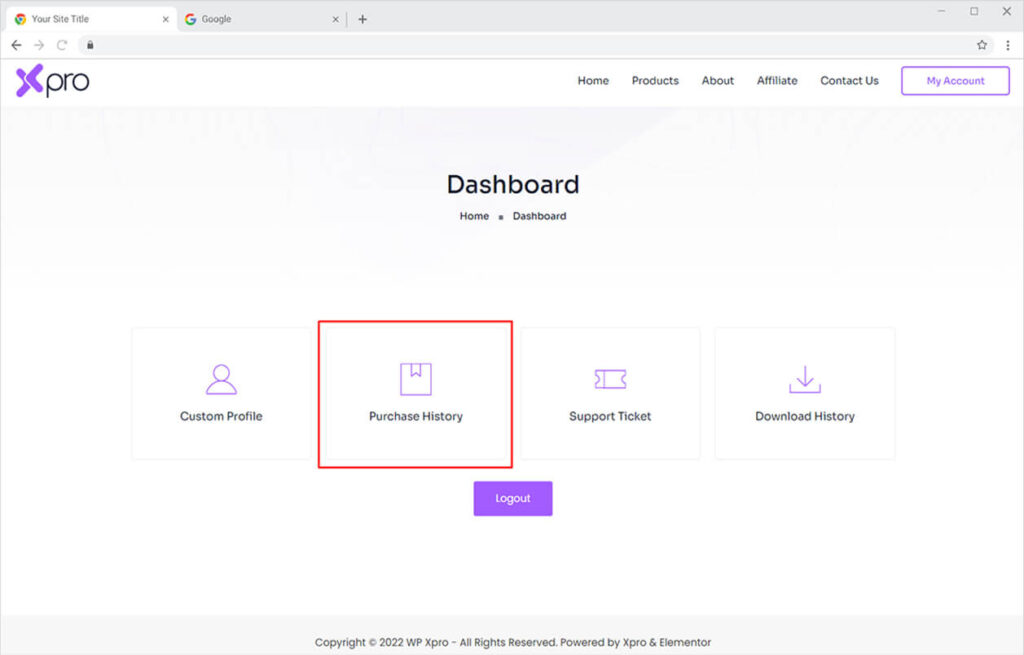
Here you’ll see the purchase history of all products. Simply click on the ‘View Licenses’ option of the purchased product.
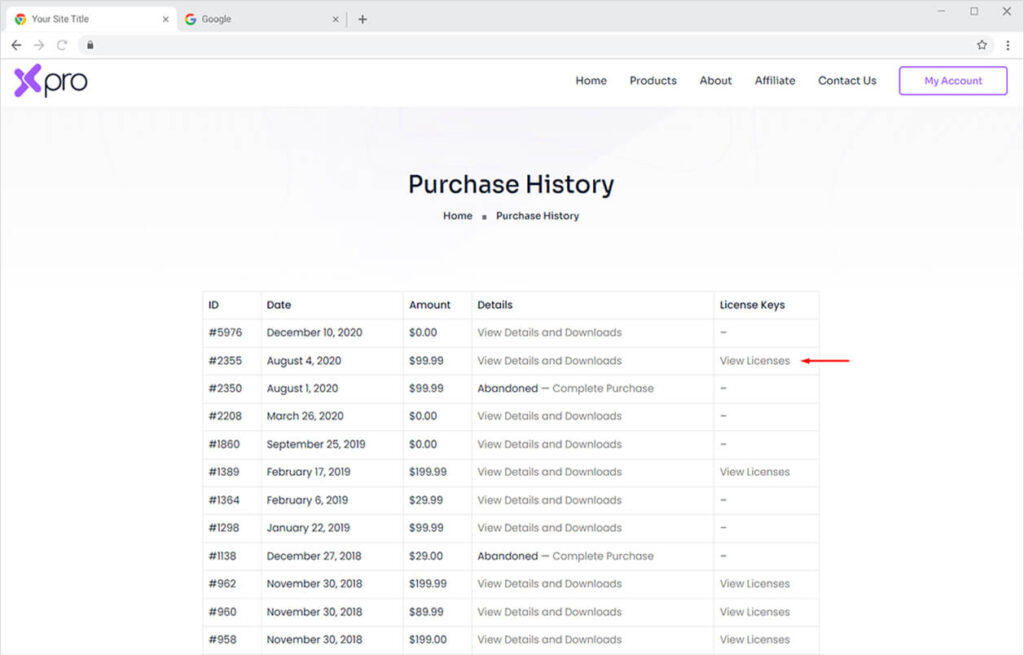
In the final step, you need to click on the ‘Key’ icon to reveal your license key. Simply copy this key and paste it into your Xpro Addons WordPress Dashboard to activate the Pro plugin.
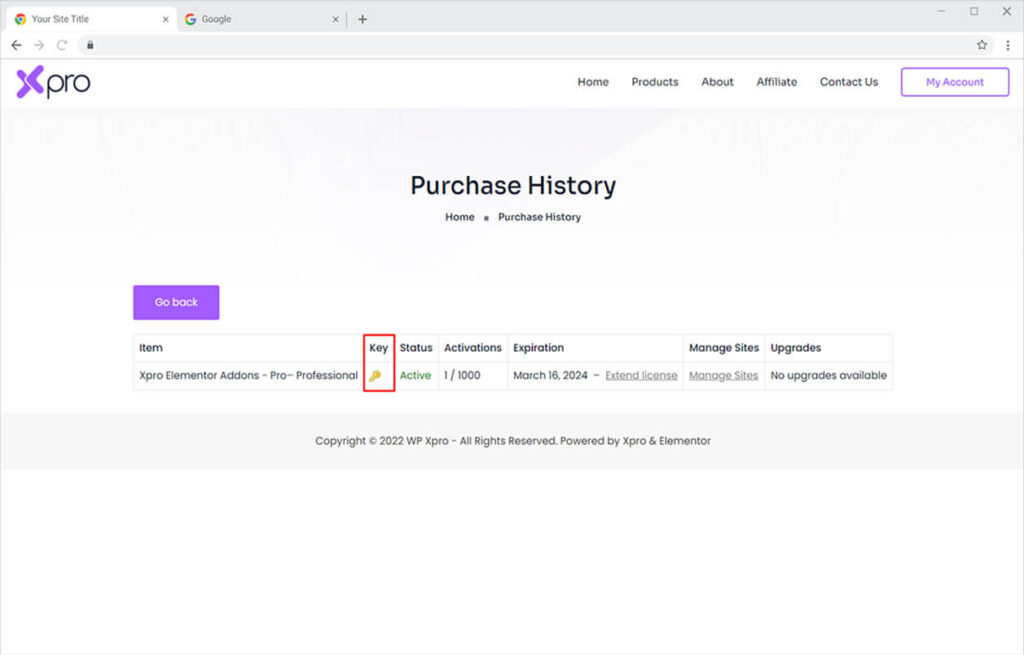
Follow the step in our installation and activation guide if you face any issues. You can also directly submit a ticket in case you need any assistance regarding plugin activation.