How to Purchase Xpro Elementor Addons Pro
Decided to choose the best Elementor addons in the market? First of all, congratulations on starting your Elementor web design journey with Xpro Elementor Addons. Simply visit our pricing page to get started.
You will see 3 bundles on the Pricing Page. Each bundle offers excellent value at very affordable rates. Now choose the bundle pack you want and hit Get Started button. This will take you to the Checkout Page.
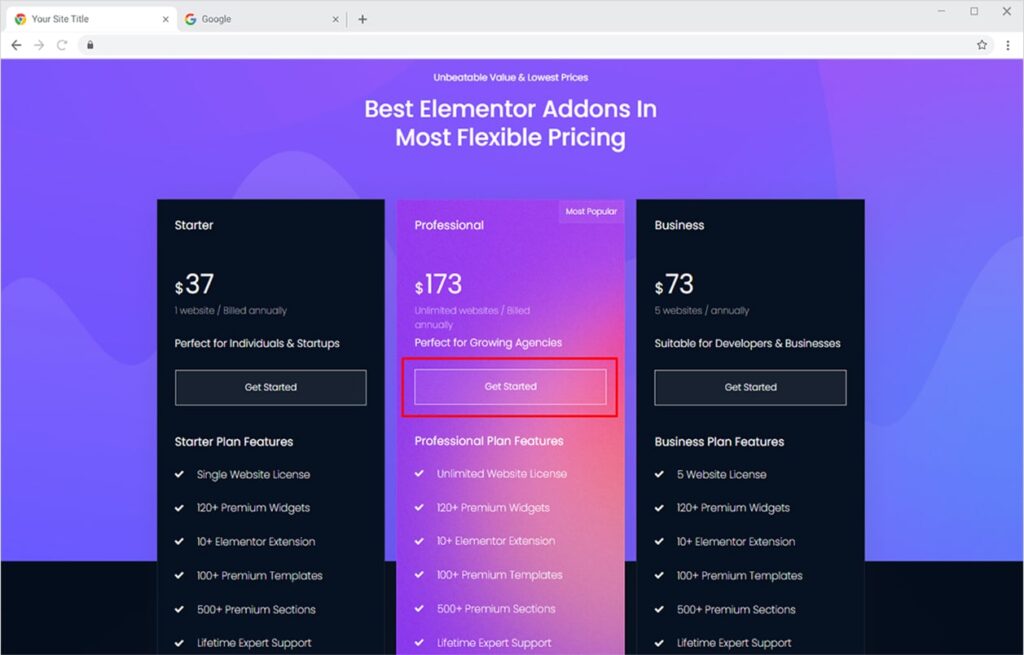
It’s a simple process to quickly complete the buying process on the Checkout Page, follow these steps:
- Choose your Payment Method (PayPal or Credit Card)
- Enter your account credentials (username & password) if you already have an account on Xpro Shop. Else, you can simply enter your details to create a new account.
- Enter your Credit Card details
- At last, simply agree to our Privacy Policy by checking the box beside it.
- Finally, click on the Purchase button to complete the process.
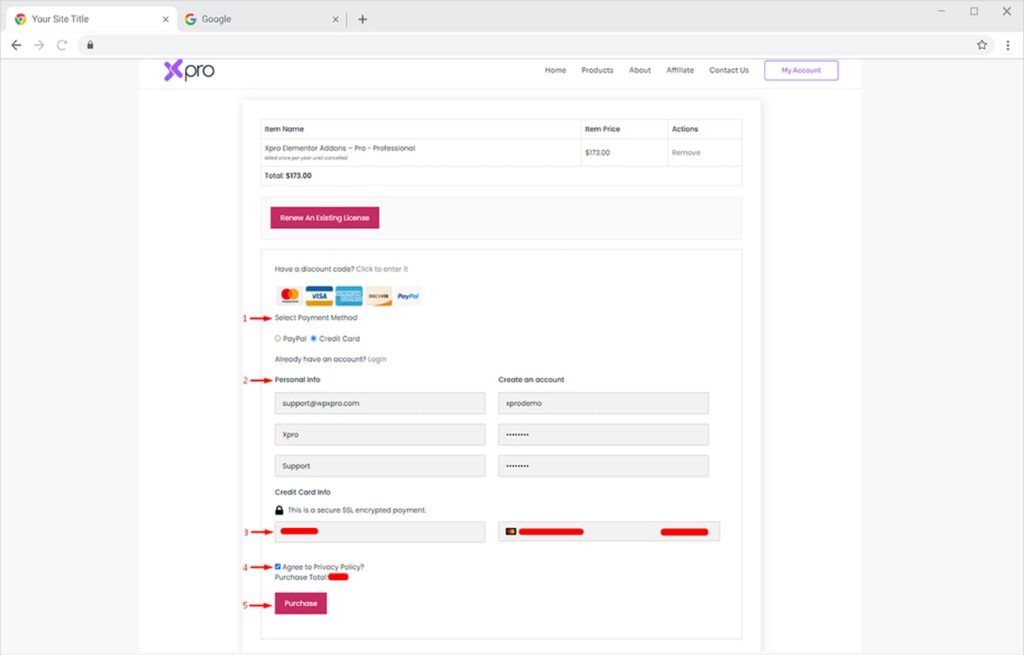
After entering the correct information and receiving your payment, you’ll be redirected to the Purchase Confirmation page. Here you can see the details of your license. You can click on the product file to download it to your system.
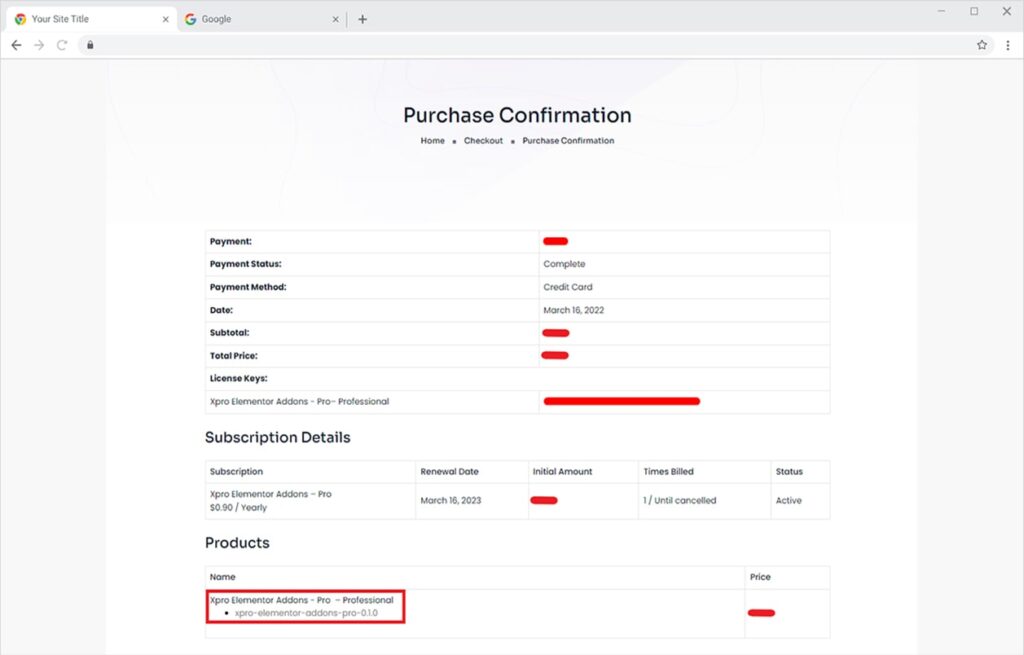
We will also send you two emails. The first one will contain an auto-generated username & password you choose while purchasing the Pro version. Save this information for future use.
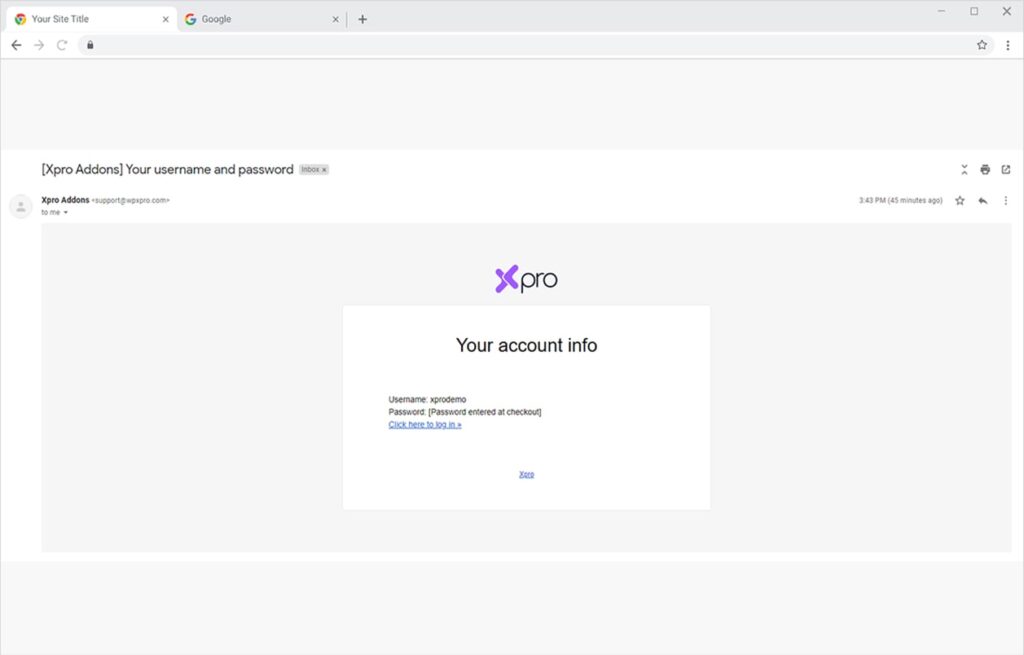
The second email will contain the payment receipt, license key, and plugin attached to it.
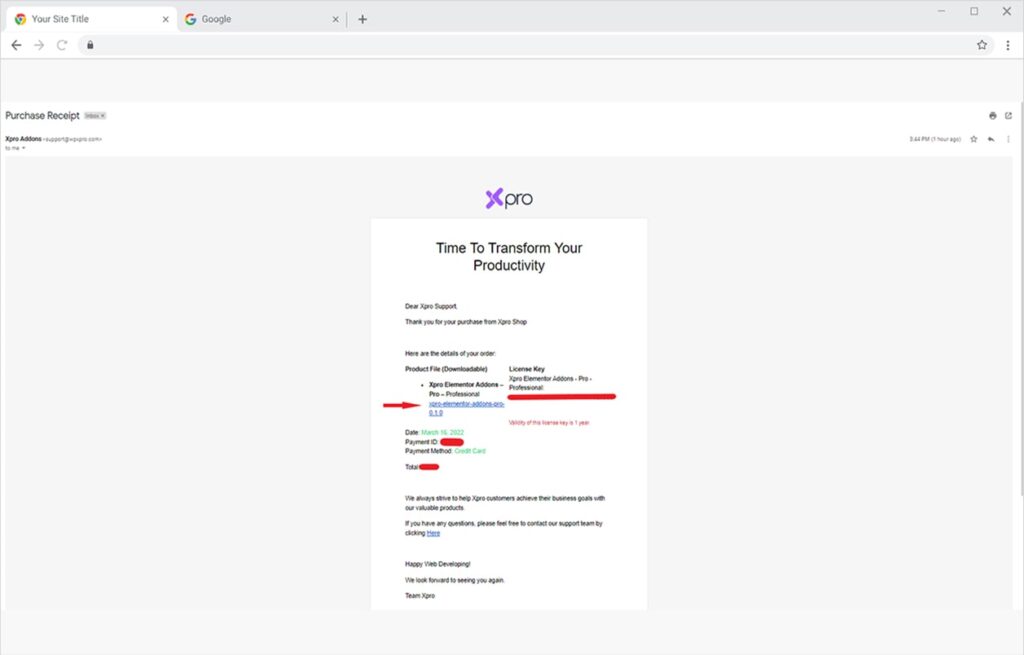
That’s it, you’ve now purchased Xpro Elementor Addons Pro! Now you need to install the Pro plugin and kickstart your Elementor web design journey, view our Installation Guide to quickly get started.