Introduction
Introducing the Xpro Background Particle feature for Elementor – an extraordinary addition to enhance your website’s visual appeal. Elevate the user experience on your webpage by incorporating captivating background particle animations. These mesmerizing particle movements not only add a touch of interactivity but also encourage visitors to engage with your website’s layout, captivating their attention and prolonging their stay on your webpage.
The Background Particles feature for Elementor allows you to apply stunning particle effects to the widget, column, or section. Make changes to how you want these particles to appear. Add hover effects, change the size and movement, and make additional customizations.
How to Install Xpro Background Particles for Elementor
Requirements
You need to install and activate the Pro version of Xpro Elementor Addons to use our Background Particles for your WordPress websites. Once the plugin is installed, just make sure the Xpro Background Particle is ‘Enabled’ from the Extensions tab of the Xpro Dashboard. This way you will easily find & use the effect in the Elementor editor.
Follow the steps below to enable the extension:
Step 1
Click on the Xpro Addons option available in the WordPress dashboard menu.
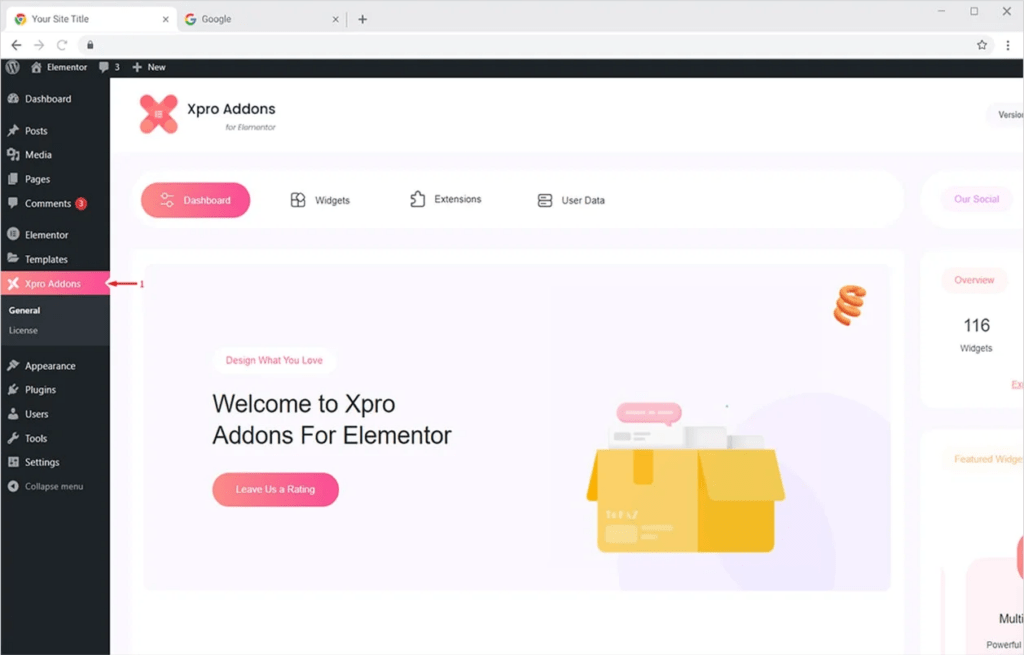
Step 2
From the Dashboard, click on the Extensions Tab, find the Background Particles, and then toggle the button ‘ON’ to enable it.
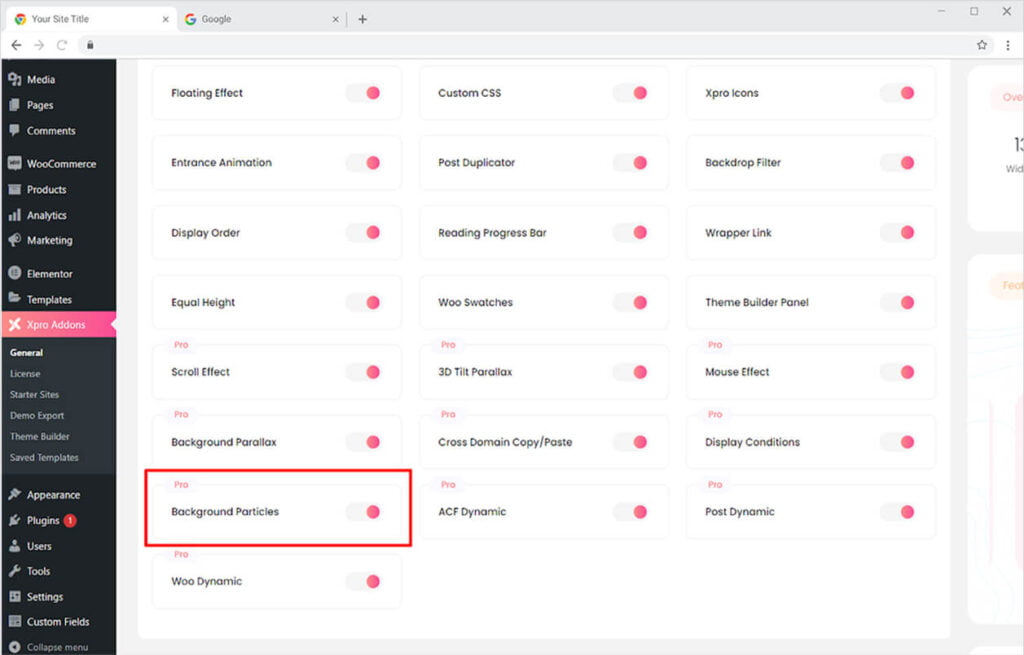
How to Use Xpro Elementor Background Particle Feature
It is critical for a website to increase visitor engagement in order for them to spend more time on their platform. The Background Particle feature by Xpro can greatly improve the appearance of the layout so visitors stay on the website. This feature is simple to implement and will improve the appearance of your website. Let’s talk about how to use this feature in more detail.
First, you need to select the section where you want to implement this feature. Go to the Style Section and search for the Background Particle menu and enable the feature.
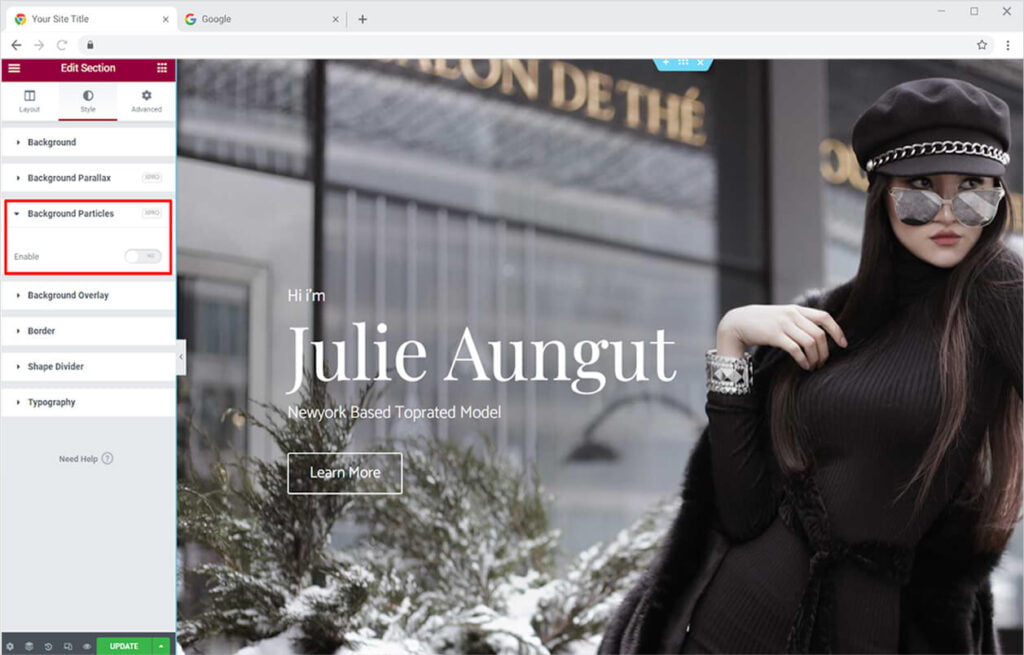
Following feature activation, this is how the feature will initially appear.

Click on the “Click Here” link and open the particles site from where you can add and modify particles.
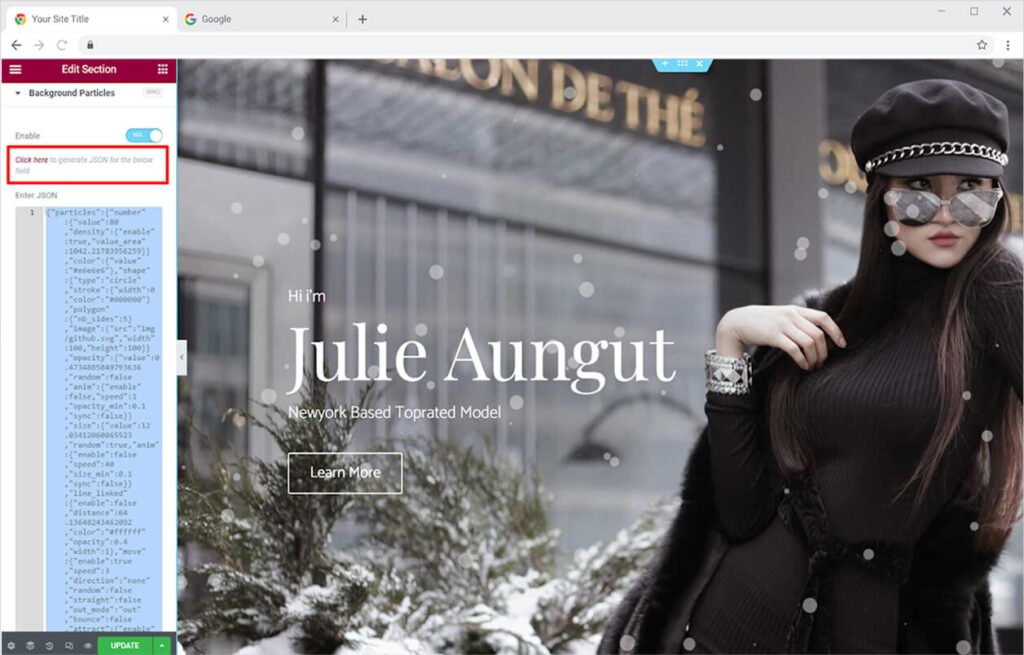
The following page will open.
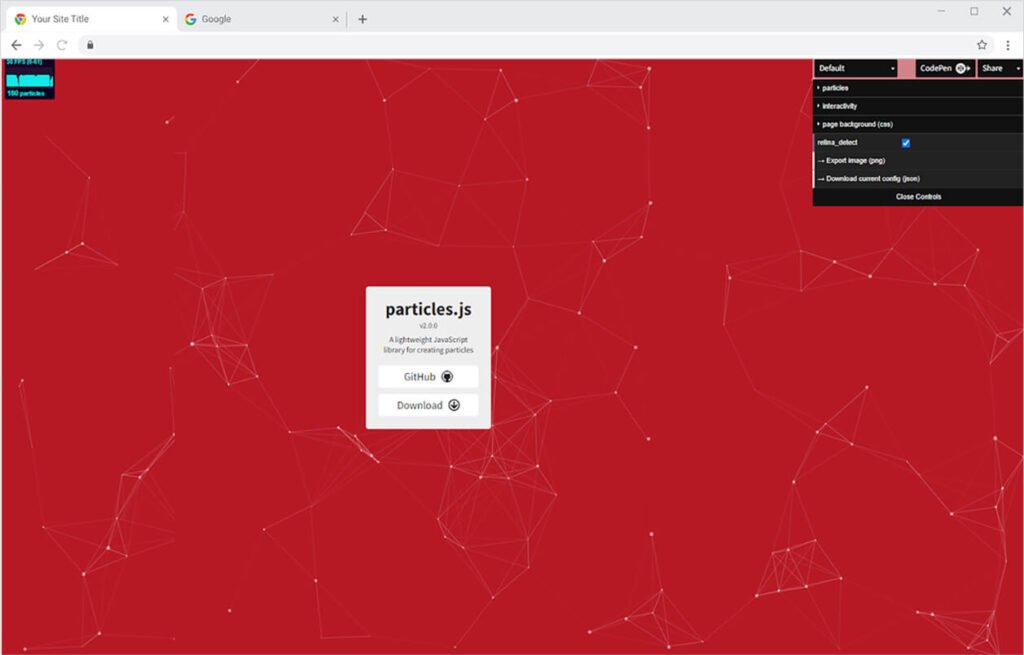
Click here to open this website and test the particle settings.
After you have developed and finished the particle display of your choice, download the coding from the last option in the box.
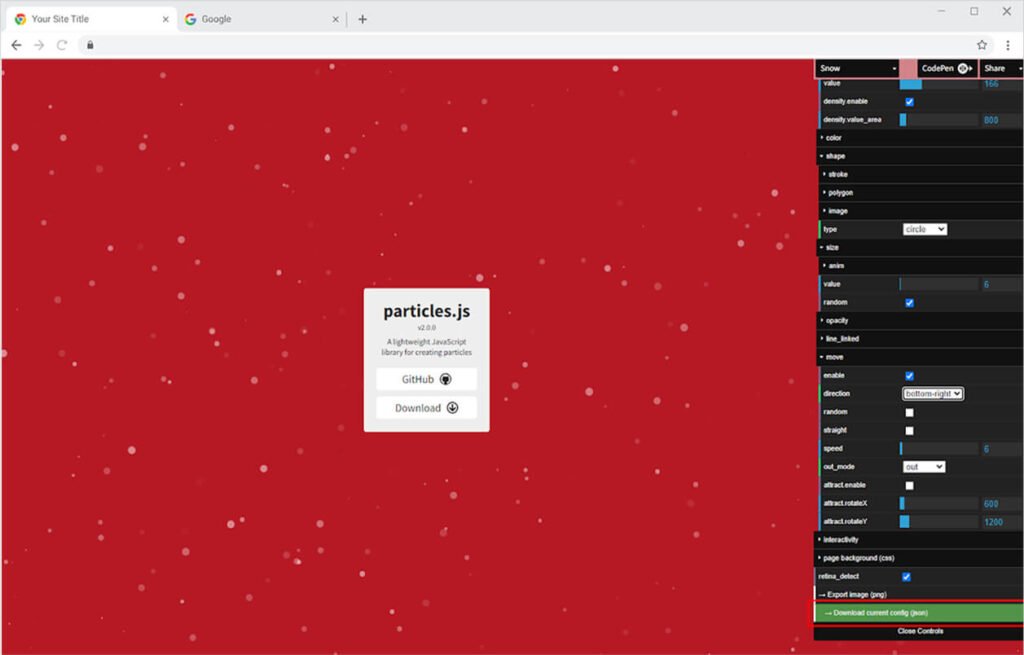
After you download the codes, simply copy and paste them into the Background Particle section in the Xpro Elementor Page Builder.
Best Background Particles Feature for Elementor
Make your website more attractive and exciting by using the Elementor Background Particles Effect. Download the premium feature of Xpro Elementor Addons which makes the user experience enjoyable and makes them stay on your website. Also, check out Xpro Entrance Animation which adds eye-catching pop up to the widgets.
Xpro Elementor Addons include a variety of widgets, features, Elementor templates, and blocks to assist designers in creating an appealing site. Check out our 50+ free Elementor addons, which are more than enough to build a professional WordPress website.