How to Install Elementor background Parallax Extension
Xpro Background Parallax Effect for Elementor is a premium extension that makes your website elegant & engaging on all touchpoints. The background parallax effect is a stylish design pattern that is widely used on different websites to make it more attractive & eye-popping for users. Adding a parallax effect makes the vertical movement of any section’s background image slower and smoother while scrolling. It enables you to instantly get the visitor’s attention with a unique user experience.
As defined by Elementor, “Parallax allows you to dynamically reveal details of your product/services as the user goes through the narrative you created for them.” The Background Parallax extension for Elementor completely eliminates the fact that you need to have custom coding skills to implement this feature. It’s now simply 2 clicks game and gets done in a jiffy.
Apart from helping you to achieve a stunning design, the background parallax feature also facilitates multiple ways like it:
- Improves user experience
- Reduces website bounce rate
- Increases user engagement
It’s a premium extension that comes with the Pro version of Xpro Elementor Addons. You can buy the Pro version for as low as $37 only, get it now to start building awesome websites in no time.
Before proceeding towards the demo of this amazing parallax effect for Elementor, don’t forget to check all Free & Pro best features for Elementor. Let’s see how we can set up and use this extension to design amazing WordPress websites.
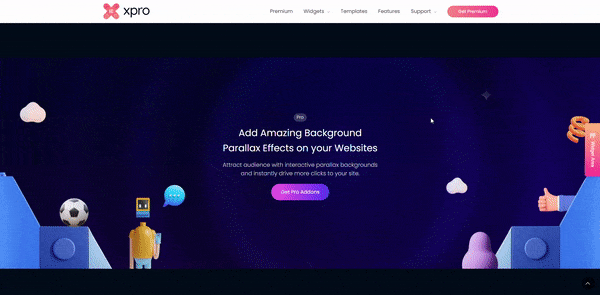
Requirements
You need to install and activate the Pro version of Xpro Elementor Addons to use our Background Parallax Effect extension. Once the plugin is installed & activated, just make sure Xpro Background Parallax is ‘Enabled’ from the Extensions tab of the Xpro Dashboard. This way you will easily find & use the effect in the Elementor editor.
Follow the steps below to enable the extension:
Step 1
Click on the Xpro Addons option available in the WordPress dashboard menu.
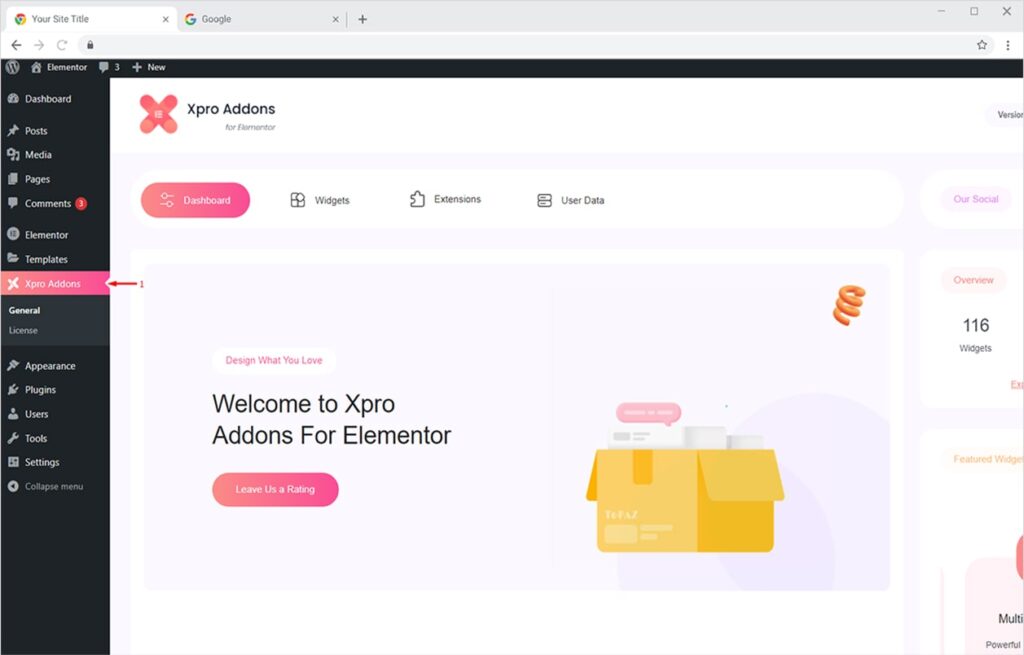
Step 2
From the Dashboard, click on the Extensions Tab, find the Background Parallax extension, and simply toggle the button ‘ON’ to enable it.
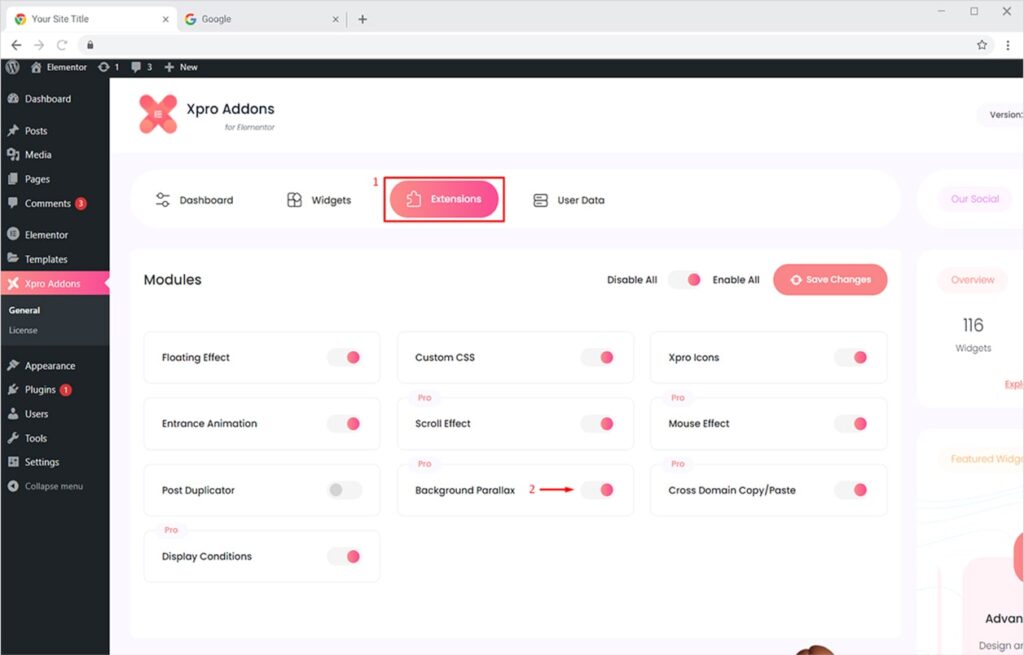
How to Add Background Parallax Effect to Your WordPress Website
Once your Pro version of Xpro Elementor Addons is installed and activated, you can easily add attractive background parallax to your sections in no time. Just turn the extension on from the Xpro Dashboard by following the steps above. It’s fun, saves tons of your time, and doesn’t require any CSS coding skills. Let’s see how you can use premium Xpro Background Parallax Effect for Elementor.
Select the section you want to apply the background parallax effect to. Click on the Style Tab and turn the Xpro Background Parallax Effect on. Here you can also set the speed of the parallax effect as per your wish.
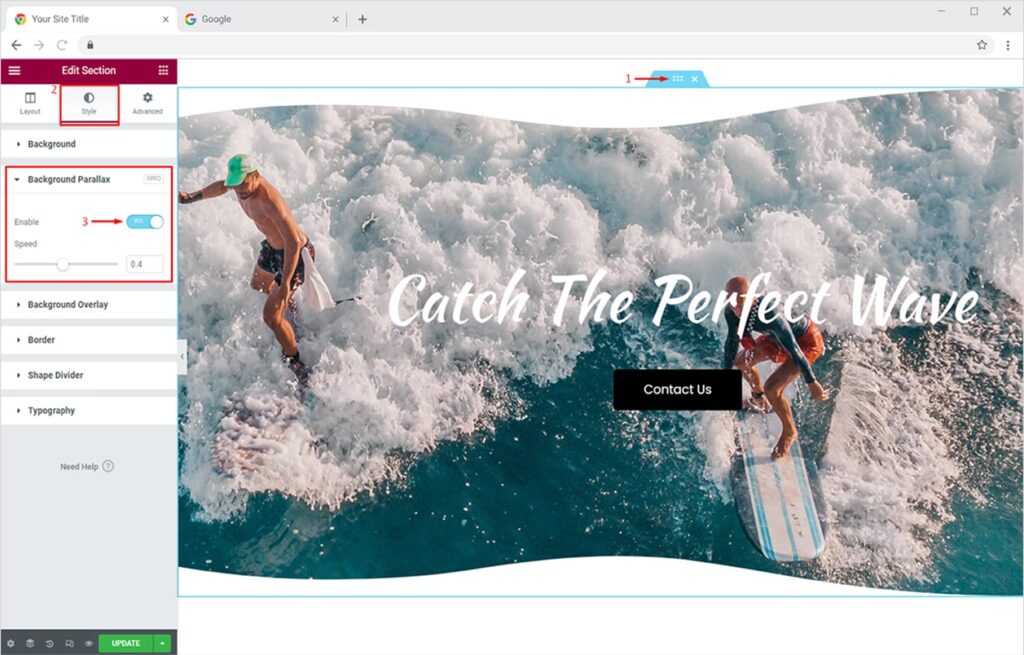
Set the speed as per your liking to create an amazing Background Parallax effect for your element.
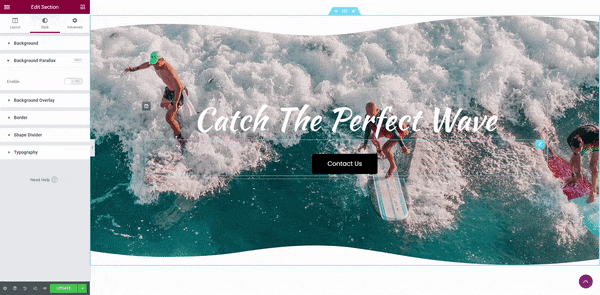
Best Background Parallax Effect Extension for Elementor Websites
Xpro Background Parallax Effect for Elementor truly adds a magical user experience to your website. The features enable you to add a professional touch and bring your content to life without any coding skills. It’s now easier than ever to attract users on all touchpoints and make them fall in love with your website.
You can also add amazing Mouse Effects like Mouse Track & 3D tilt to your website using Xpro Mouse Effects for Elementor. Simply view our detailed guide on how to add mouse effect to Elementor websites and get started. Also, see how you can easily copy and paste your templates from one domain to another using our premium Elementor Cross-domain Copy Paste extension.
I hope you have a better understanding of the background parallax effect extension by Xpro Elementor Addons. You can view all of our unique Elementor Features and start building amazing WordPress websites for FREE.