How to use Xpro ACF Dynamic Tags for Elementor
The Elementor Advanced Custom field or ACF Dynamic is a powerful extension for your Xpro Elementor Page Builder that allows you to dynamically fetch and display data from the backend custom fields. Add data to your WordPress page/post dynamically by creating a custom field. ACF helps you in collecting additional data which makes it easier to update content.
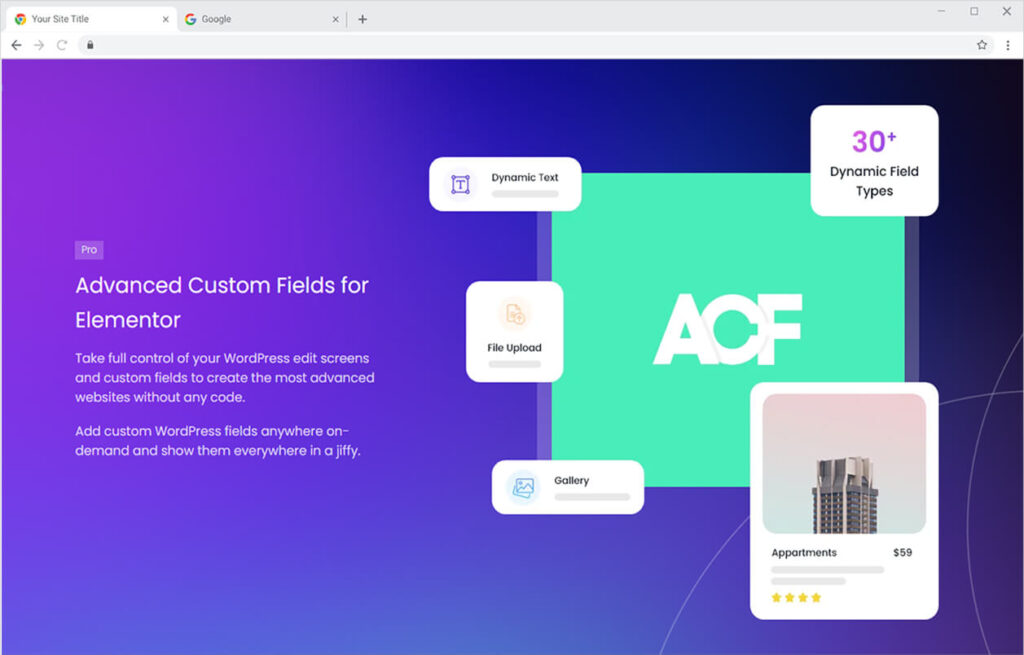
How to Install AFC Dynamic for Elementor
Requirements
You need to install and activate the Pro version of Xpro Elementor Addons to use our ACF Dynamic extension for your WordPress websites. Once the plugin is installed, just make sure Xpro ACF Dynamic is ‘Enabled’ from the Extensions tab of the Xpro Dashboard. This way, you will easily find & use the effect in the Elementor editor.
Follow the steps below to enable the extension:
Step 1
Click on the Xpro Addons option available in the WordPress dashboard menu.
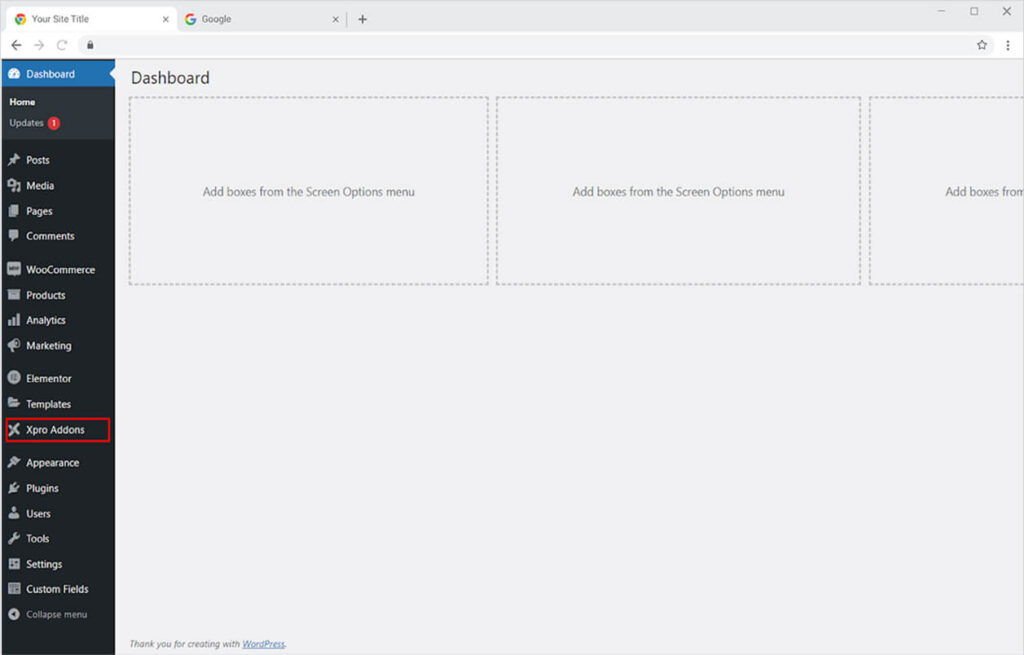
Step 2
From the Dashboard, click on the Extensions Tab, find the ACF Dynamic, and then toggle the button ‘ON’ to enable it.
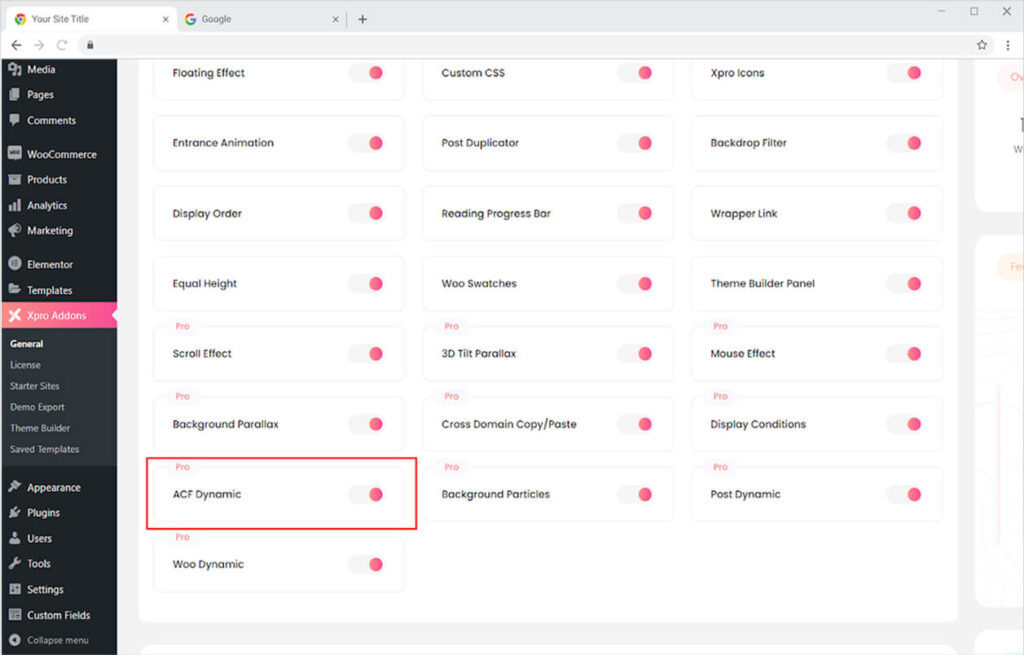
How to Use ACF Dynamic of Xpro Elementor Addons
To use our ACF Dynamic functionality in the Elementor Page Builder, you must first install and activate any ACF plugin. After you install and activate ACF, open the Custom Field option in the WordPress dashboard menu.
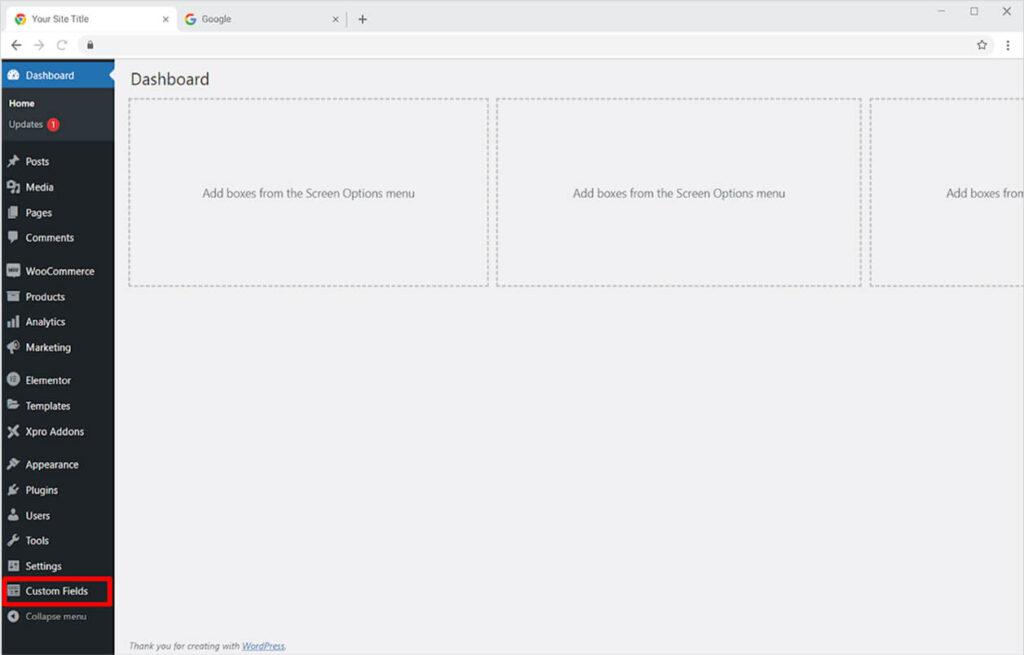
How to Create a Group Field in ACF
Here you can add a new field to make your work easy. Click on the Add New button to create a field.
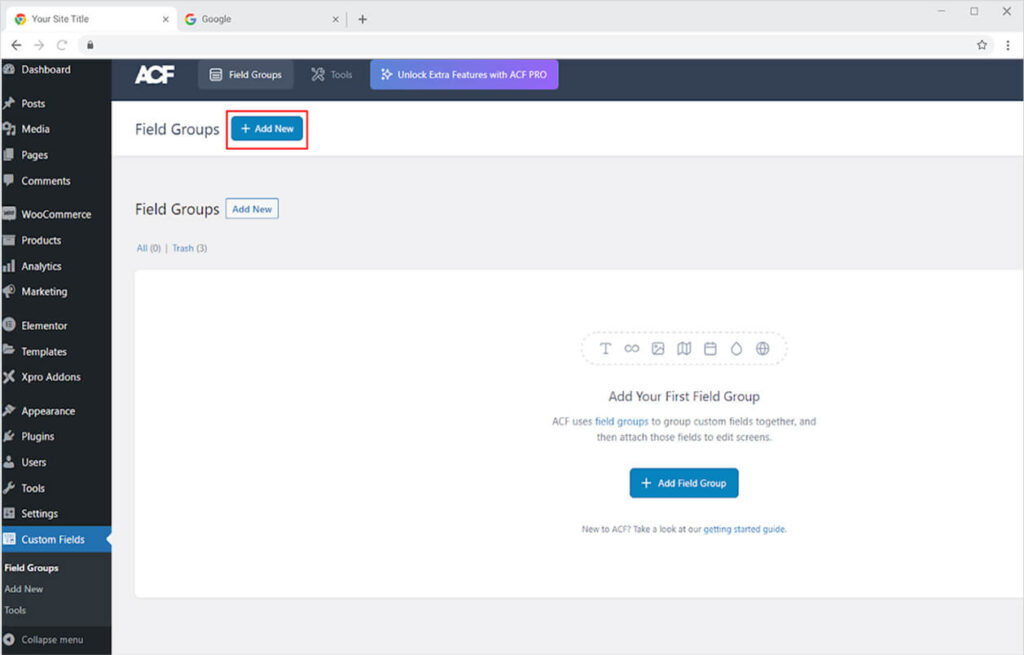
Name this new group field and make it better for you and your team to understand what the dynamic field is about. If you are planning to make a movie review blog then name it Movie Review Field or anything you want. Here we are going to make a field group for a hotel room and make every relevant field for this.
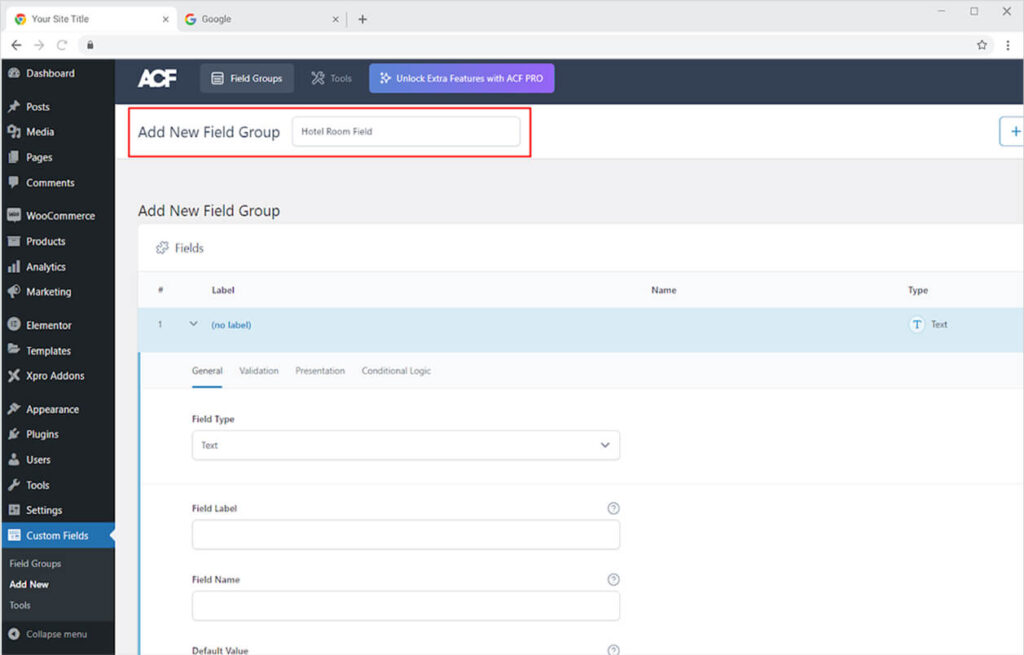
Now we will create relevant fields based on our field group. First, we must choose the field type. I’d like to start by adding a field for the hotel’s name, so I’ll select text as the field type. The field name will be instantly changed after you write in the field label, which is quite convenient.
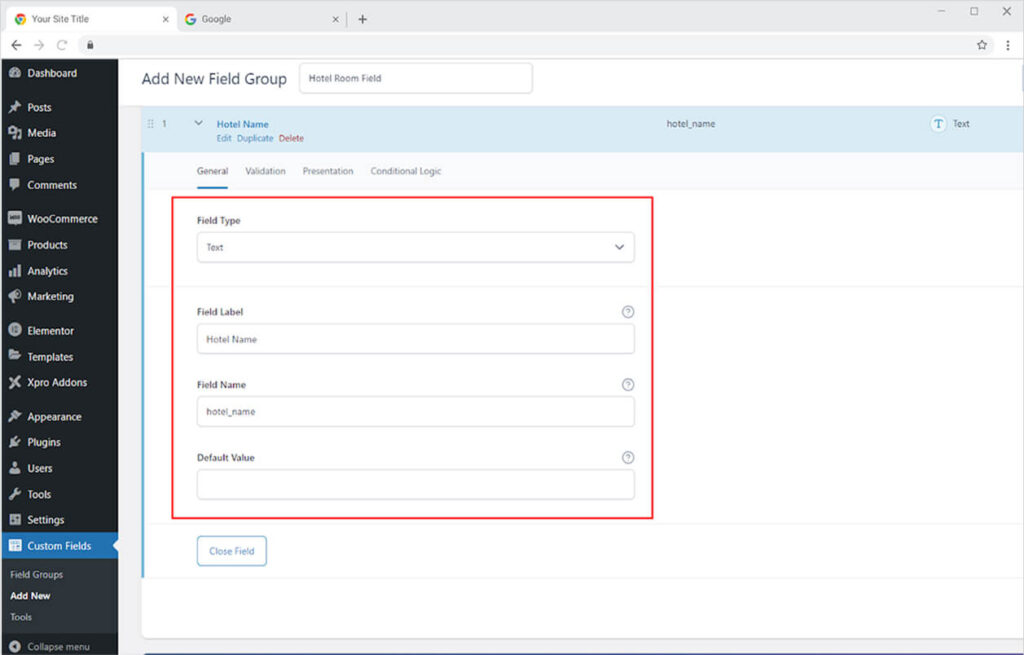
After setting up a field, click on Add Field to create more fields. We will create more relevant fields according to our field group.
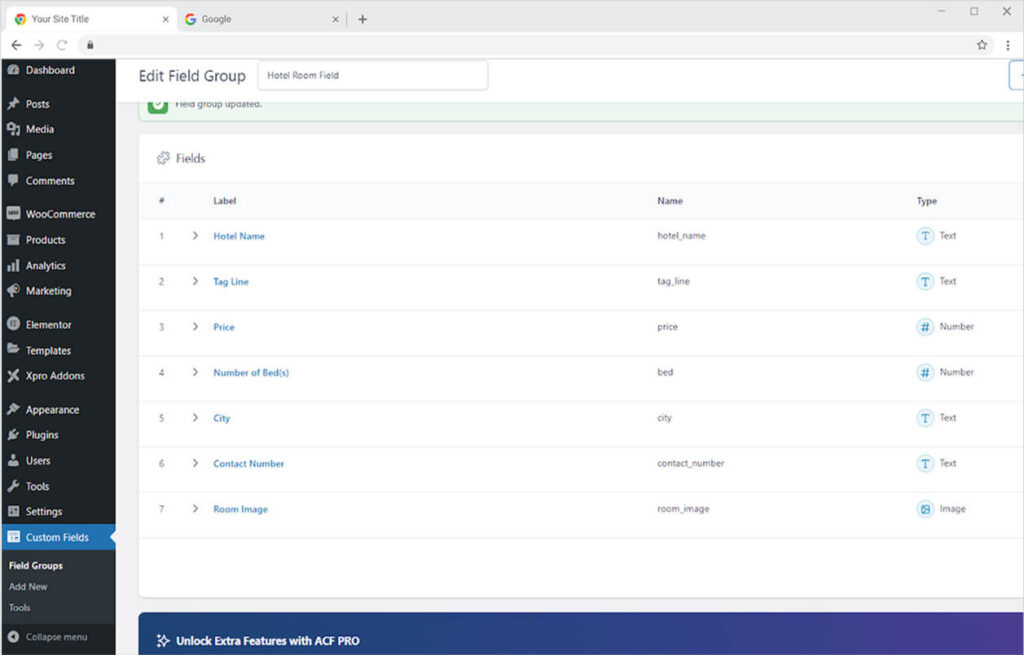
After you create all the fields, set the location of the group field to the section where you want it to be shown. For our Hotel Room field, I will set the location to Page.
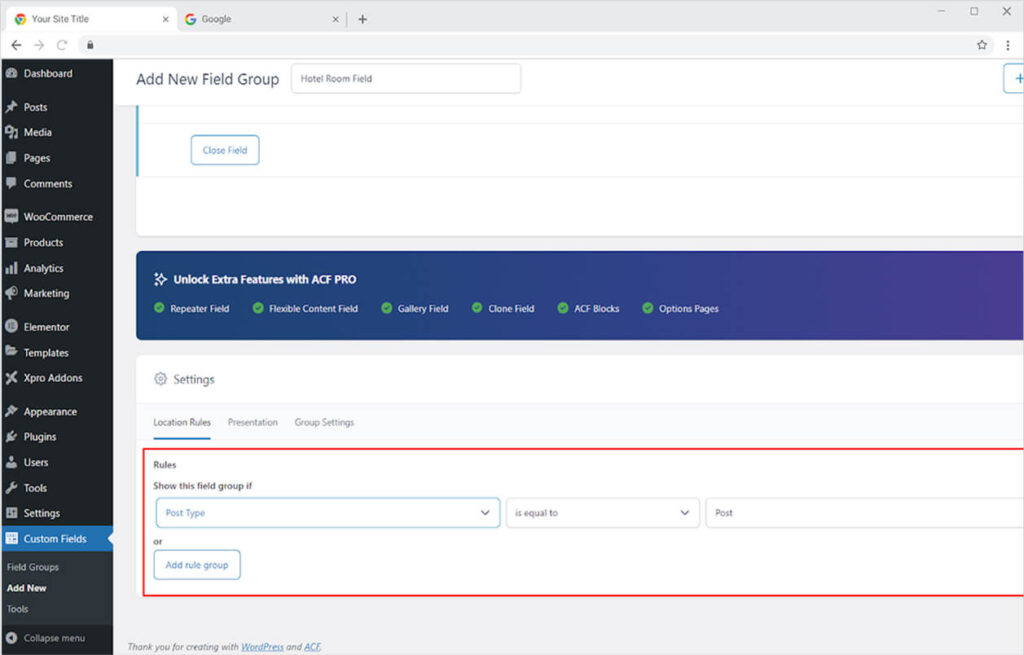
After you created the fields, you can view the field group display when you are adding a new post or whatever location you set.
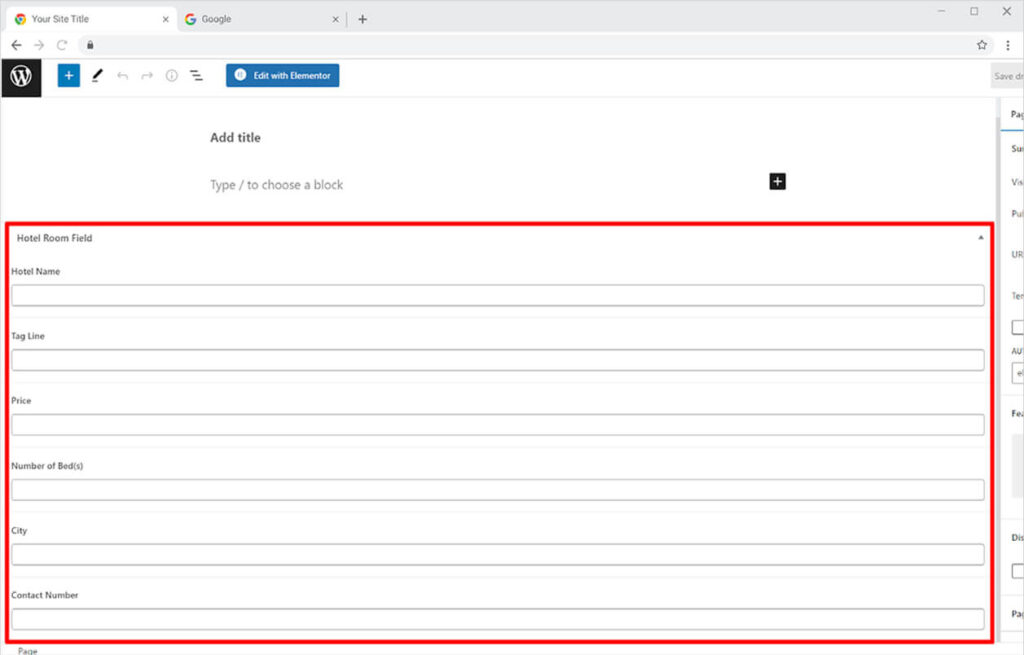
Complete the information in the field to dynamically add data to the Elementor Page Builder. After completing the form, publish the page and go to Edit with Elementor.
How To Dynamically Add Text by ACF
After inserting all the information in the field. I am going to insert all the data dynamically into this Free Xpro Block Theme.
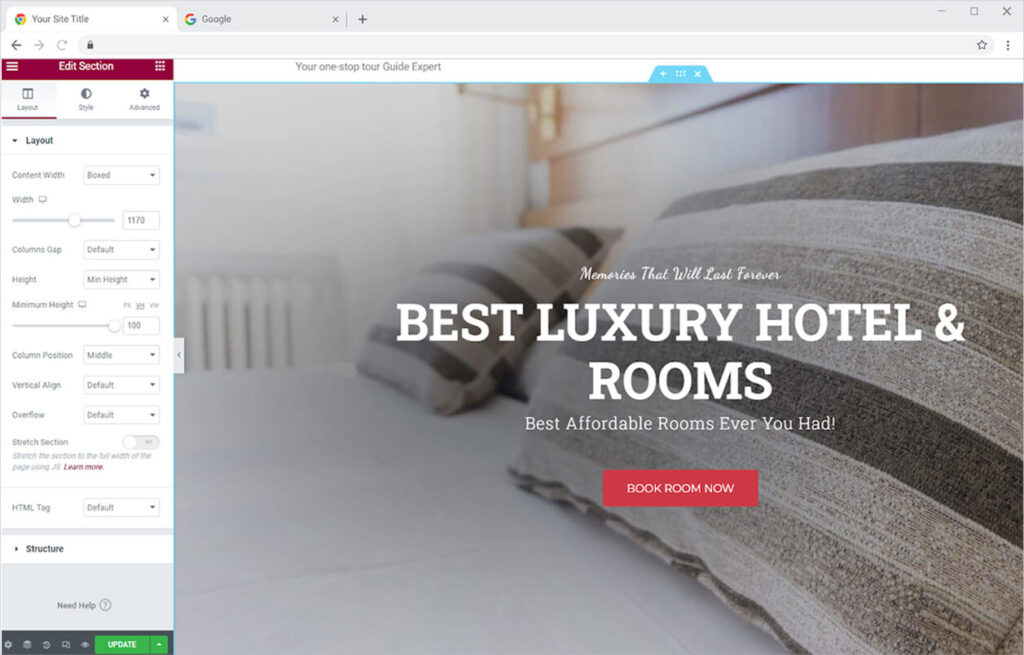
Click on the section that you want to edit first. I want to add the name of the hotel to the page and here is how I will do it.
After I click on the section, the edit section for that section will be displayed. Click on the dynamic tag to choose the option of the type of field you want to add. I chose text as I saved the hotel name in the text. Click on the ACF Text to choose the field you want to add and it will be displayed on the screen.
You have the option to enable to show labels on the page and also add a separator to it as well.
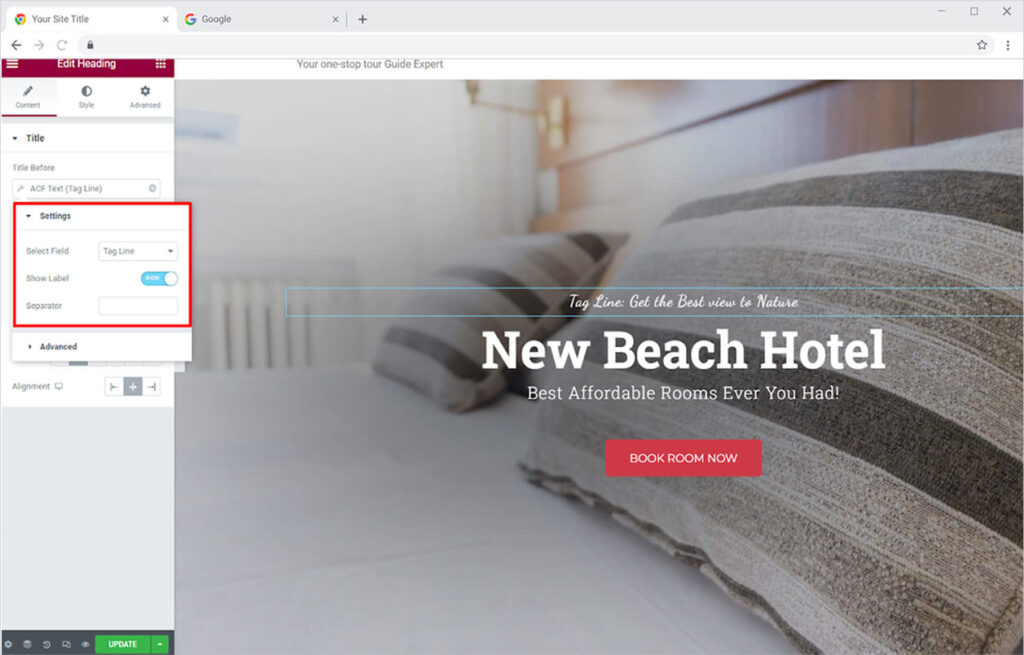
The advanced setting is a helpful section that allows you to add text before and after the dynamically added text. You can, however, add a fallback text if the software fails to show dynamic information.
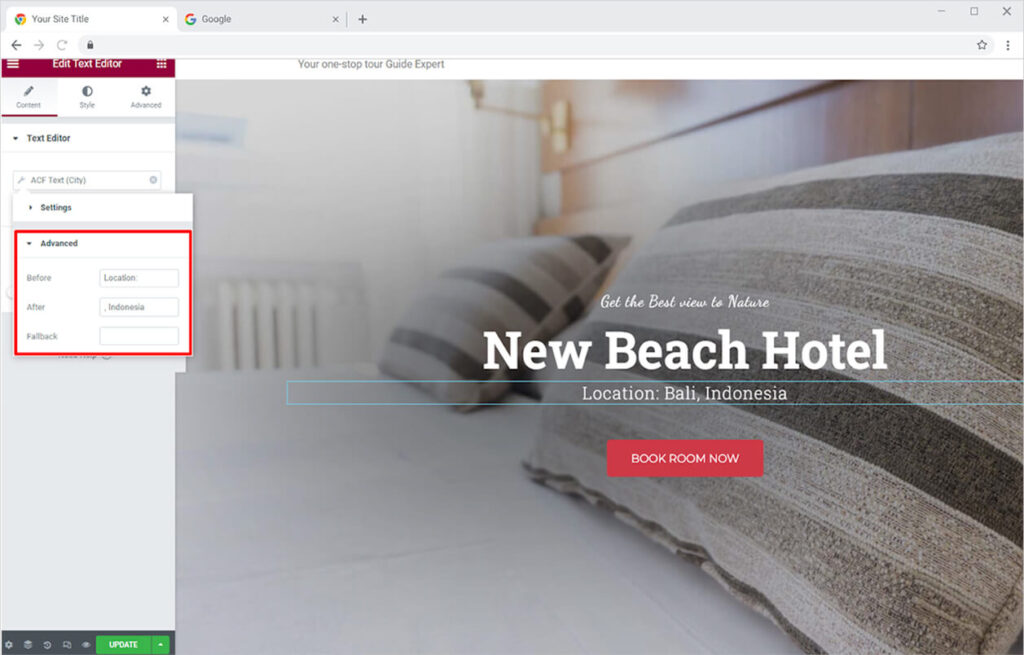
How To Dynamically Add Image
To dynamically add an image, first add an image in WordPress.
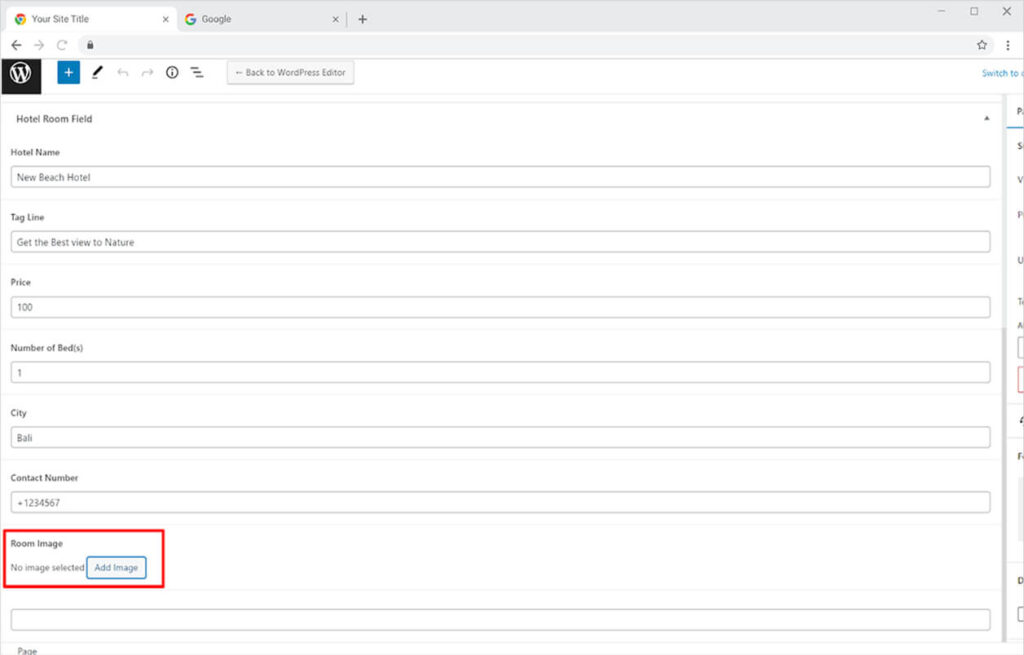
Select the section where you want to insert the image. To add the image dynamically, click on the Dynamic Tag in the Image option. A drag-down menu will open from where I will select ACF Image.
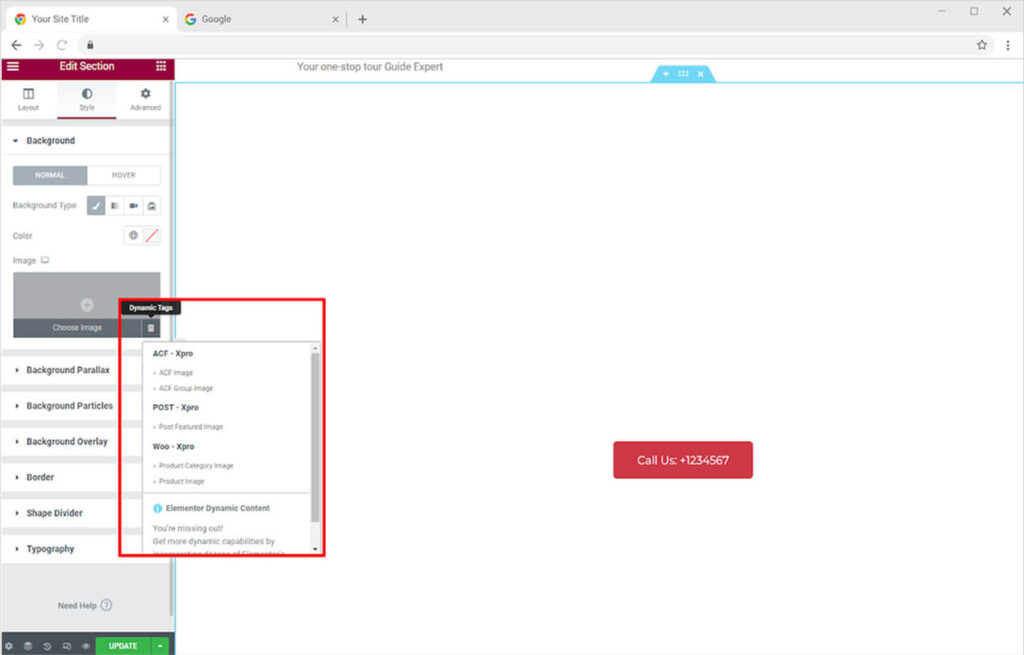
Click on the setting icon to open up the setting menu from where you will add the image.
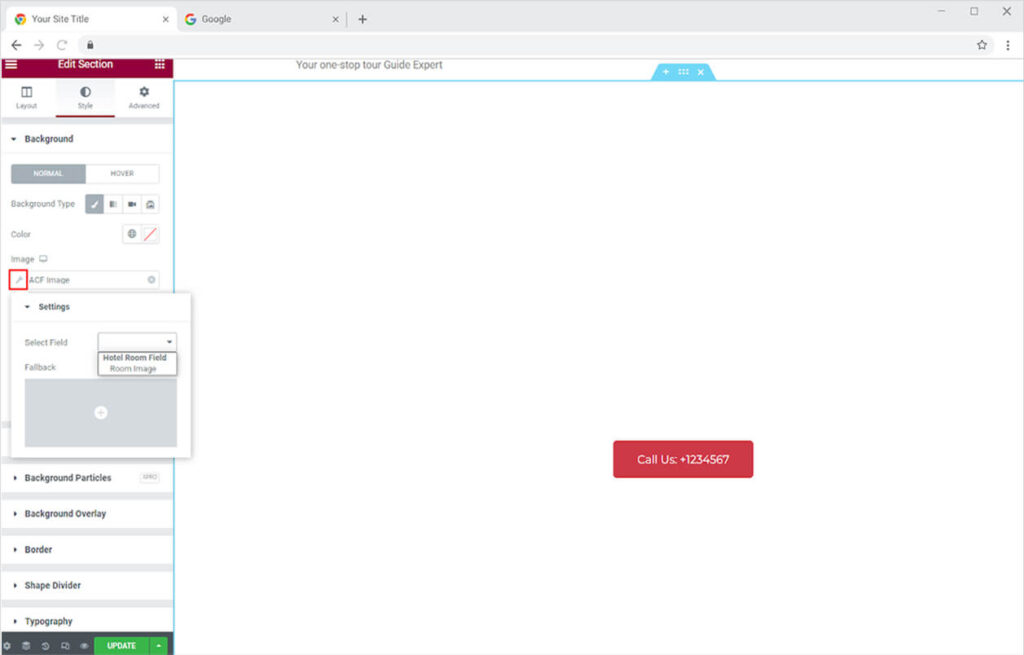
Select the image in the field you want to add and it will be automatically displayed on your page.
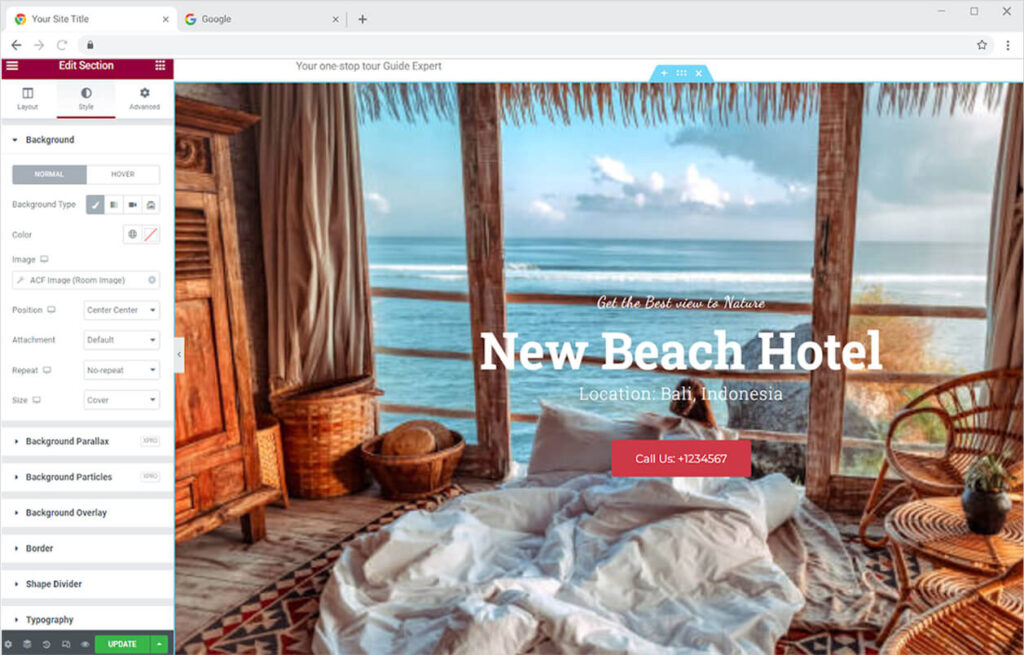
Best AFC Dynamic Extension for Elementor
Xpro AFC Dynamic for Elementor makes your work easy to add and update pages or posts by allowing you to dynamically add content and style it. Make your WordPress website development easy and interesting.
I hope you have a better understanding of the AFC Dynamics now. You can view all of our unique Elementor Extensions & Features and start building amazing websites. Download and activate our Elementor Addons now.
Xpro Elementor Addons offer a wide range of widgets, features, Elementor templates, and blocks that help designers develop an attractive site. Check our 50+ Free Elementor Addons for Elementor which are enough to create a professional WordPress website.