Introduction
Your website needs a title, and Xpro Elementor offers a free Site Title theme builder widget for Elementor to help you tell your visitors what your website is about. Display your website title dynamically and further tweak it with styling using the Xpro Elementor page builder.
Elementor Site Title by Xpro includes all of the necessary adjustments and design tools to help you create a stunning layout. You can support your title with an icon. Colorize the text and icon, change the size and spacing, and do a lot more.
How to Install the Site Title widget for Elementor
Requirements
You need to install and activate the free plugin by Xpro Elementor Addons. If you already have the plugin installed, just ensure the Site Title widget is enabled so you can find it in the Elementor editor.
To enable the widget, simply follow these steps:
Step 1
Click on the Xpro Addons option available on the WordPress Dashboard Menu.
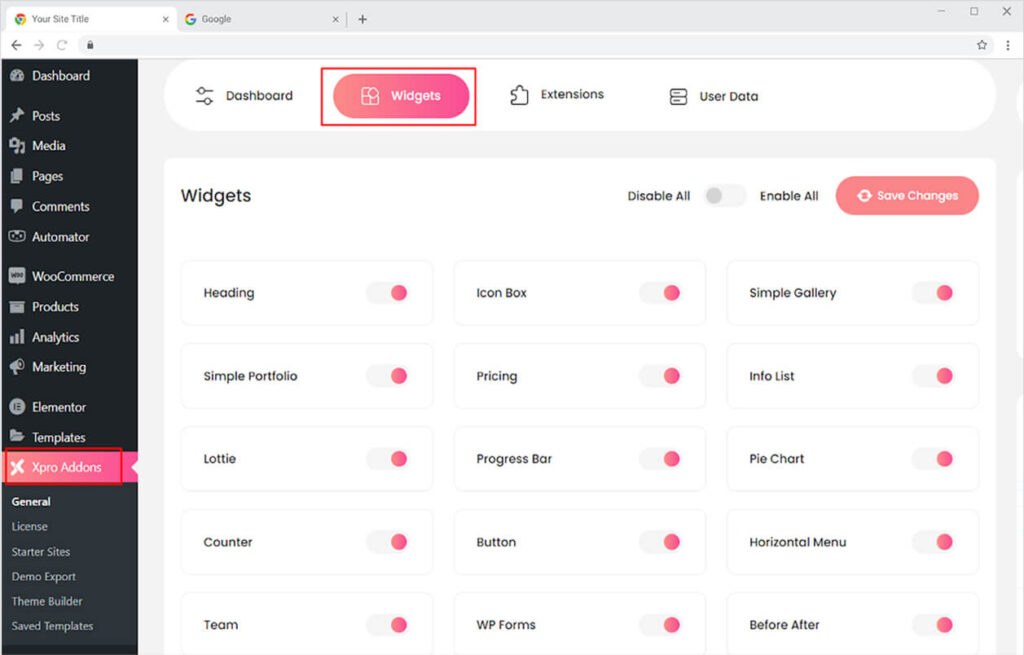
Step 2
From the Xpro Addons Dashboard, click on the Widgets Tab, find the Site Title widget, and finally, toggle the button ON to enable it.

How To Use Xpro Site Title Widget for Elementor
A title is required for a website in order to guide the user as to what the website is about. Display your website’s name elegantly in the title widget using the Site Title widget for Elementor. Display an appealing title to grab the attention of the users. Let’s further discuss how you can utilize this amazing theme builder feature.
Step 1
Click on the Xpro Theme Builder section available on the Elementor Editor.
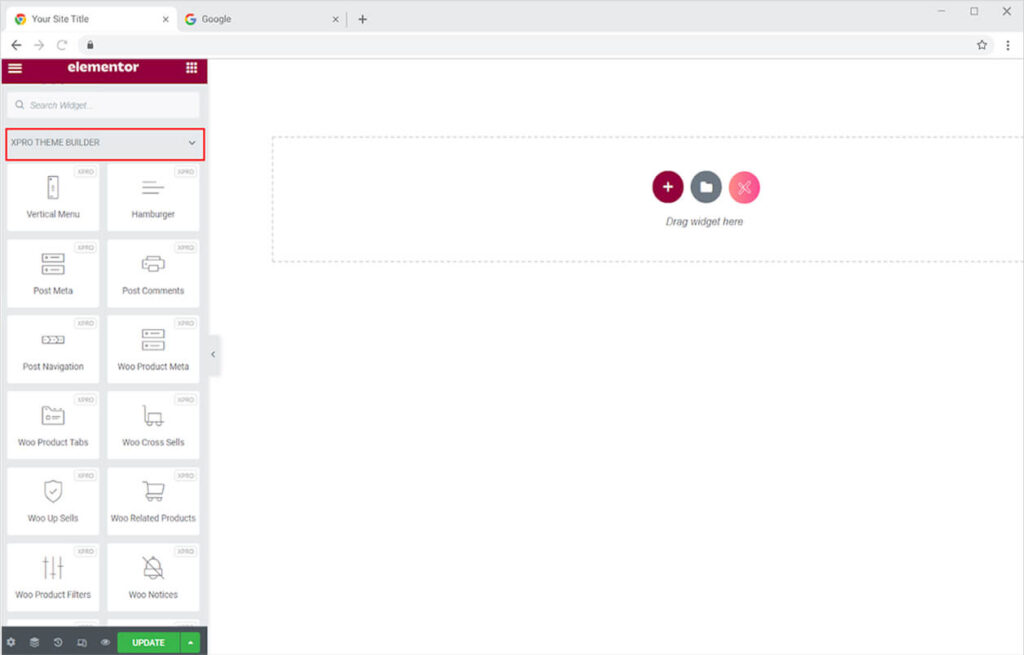
Step 2
Select the Site Title widget from the available list and drag’n’drop it to your desired page location.
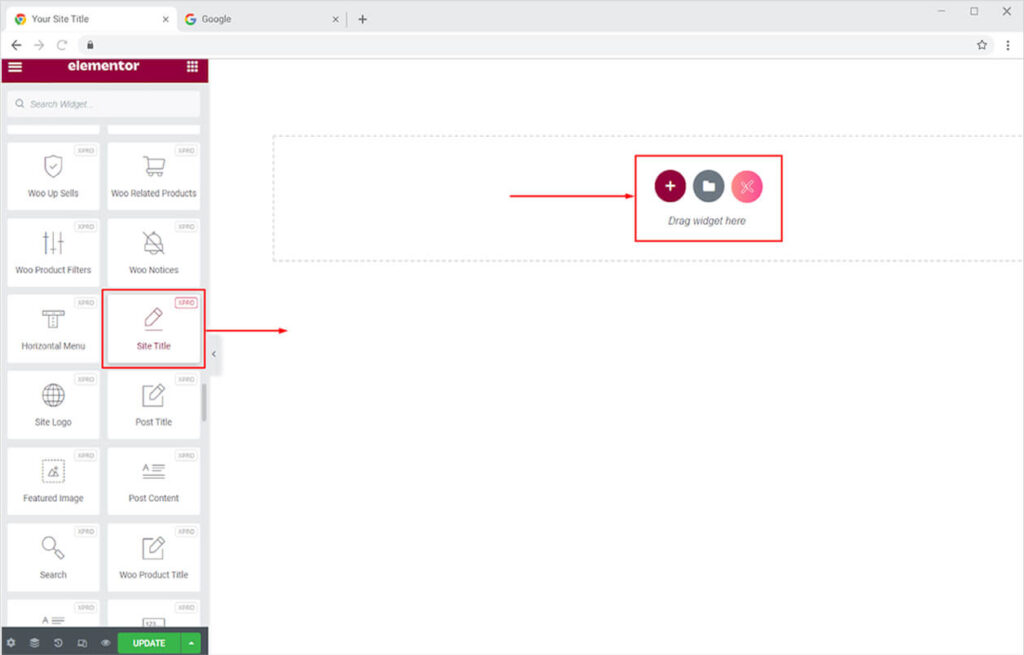
This is the default view of the widget after you drag and drop the widget at a desirable place on the screen.
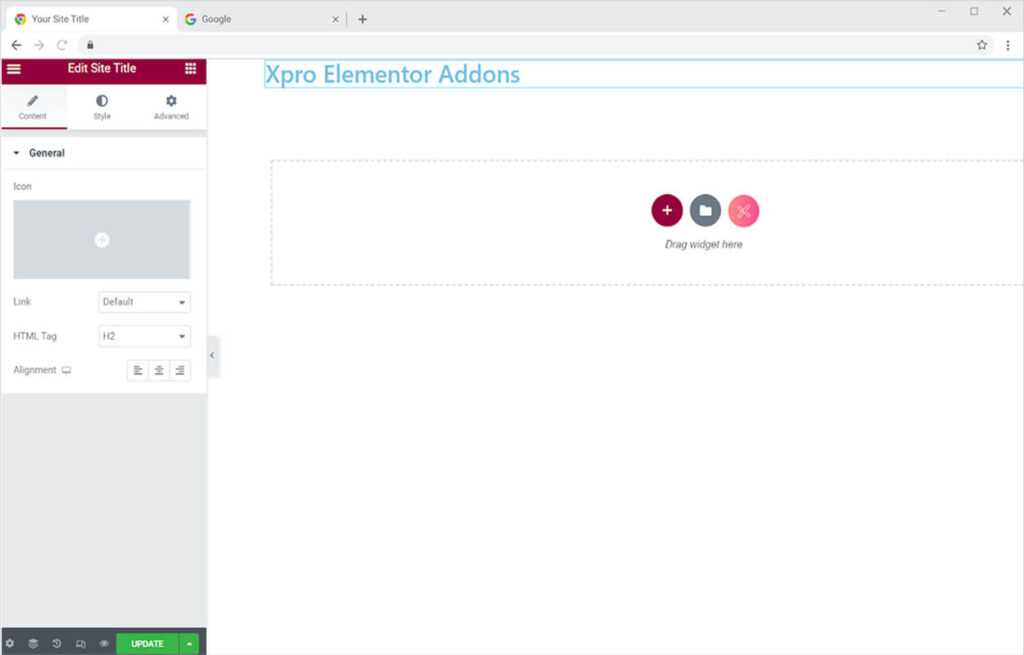
How to Add a Title in the Site Title widget for Elementor
After you drop the widget into the page builder, it will automatically show the site title of your website. If you had added the title in the WordPress then it will show on the screen. For changing or adding a title, go to the WordPress dashboard and then click on settings. From the General Settings, you can edit the site title.
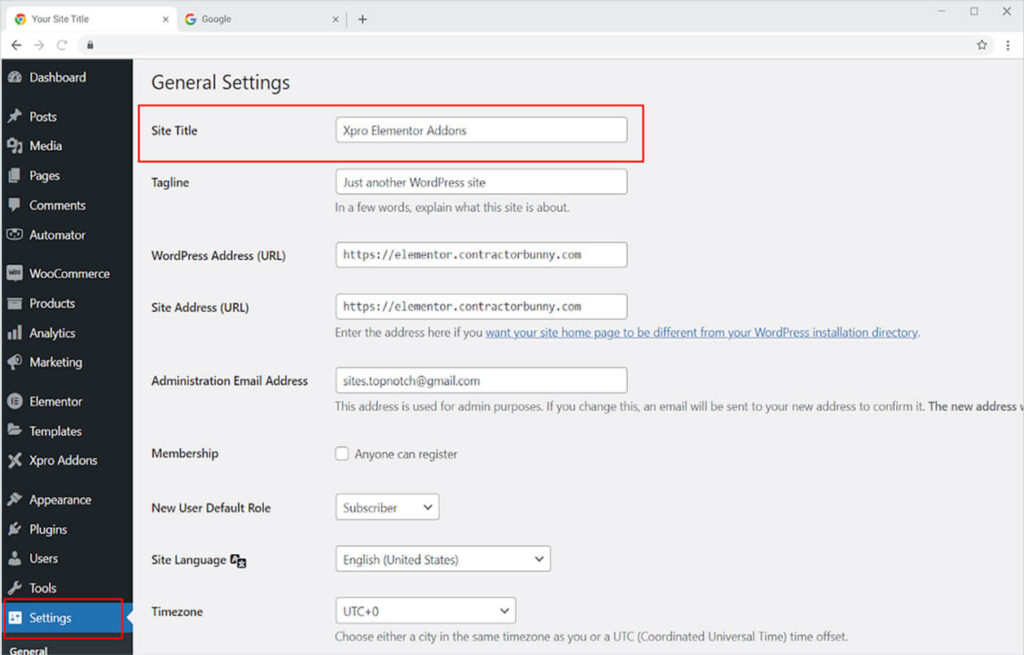
How to Add an Icon in Site Title for Elementor
From the general settings in the content section, you can add an icon or a logo from the icon library or upload it from your desktop. Simply click on the icon option to choose an icon.

Position the icon according to your requirement. You can set the icon before and after the test in the title. Adjust the space between the icon and the text from the icon spacing.
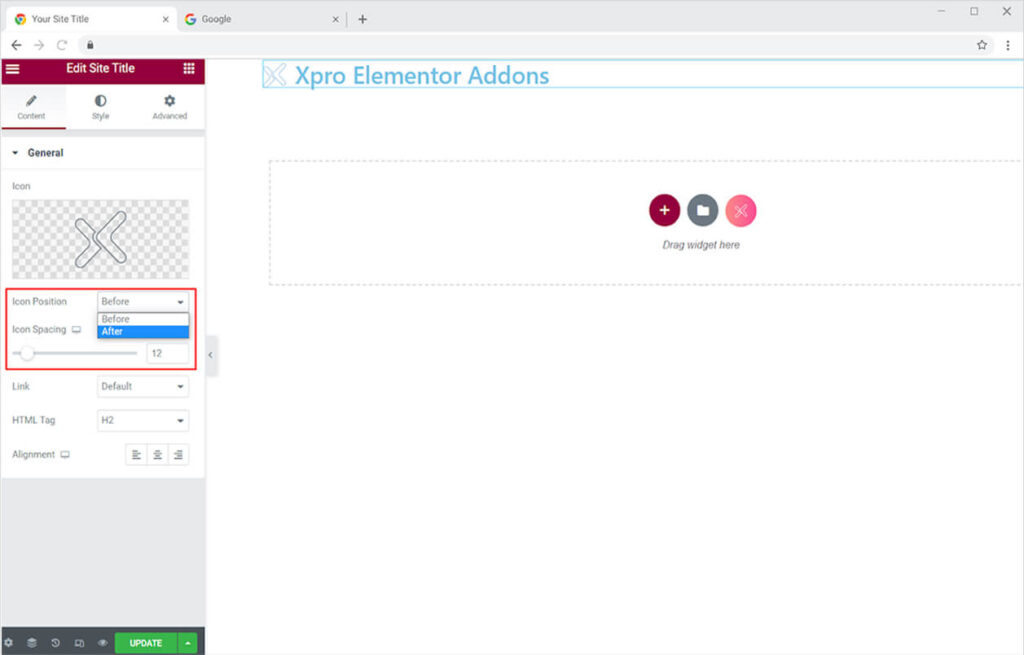
Add a link to the title that will take users to a page when they click on it. The link’s default option allows you to add a link that has been set in the default. You may also update the link using the custom link option, where you can add the link.
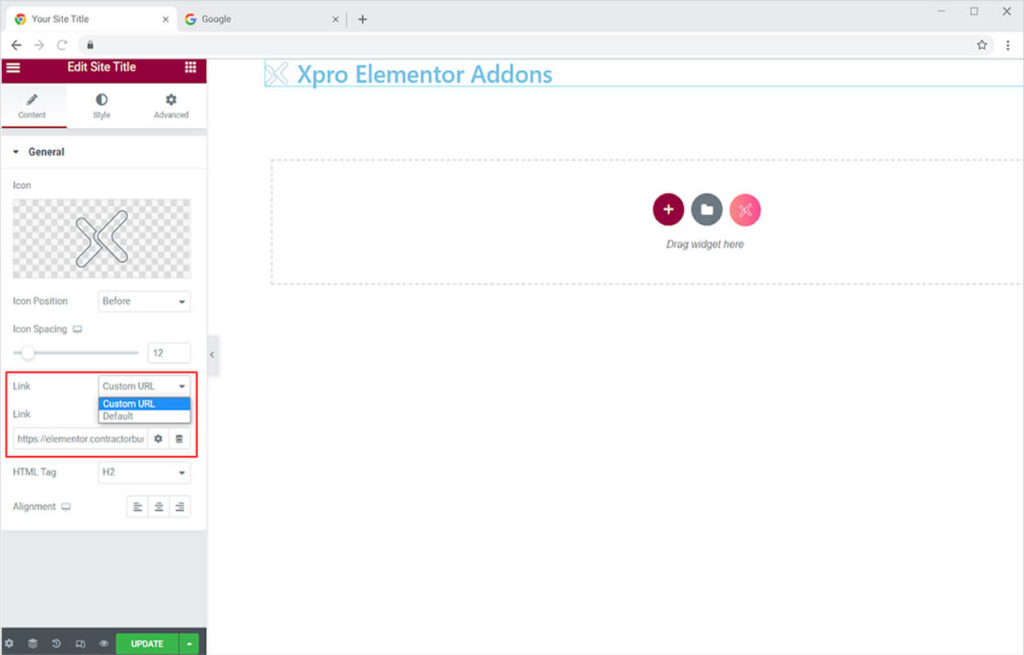
In addition, select the HTML Tag option below to specify the HTML heading tag for your title. The alignment option allows you to move the widget display to the left, right, or center of the page.
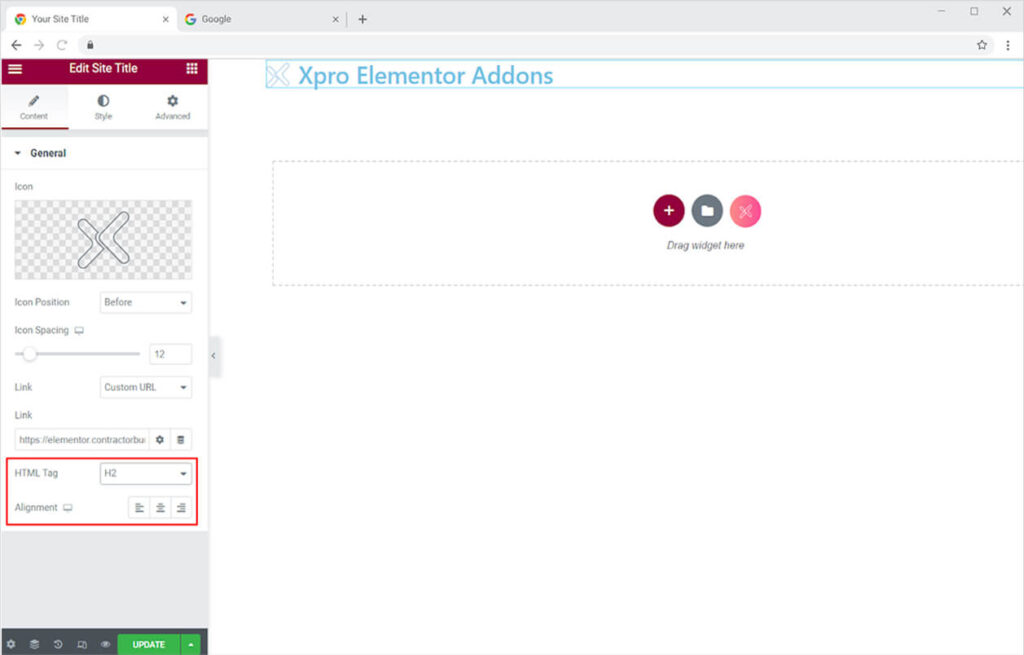
How to Style the Site Title for Elementor
It is obvious that you want to change the font of the text which looks appropriate to your site. The typography option allows you to make many changes to the style of the text. Change the font, spacing, size, and much more.
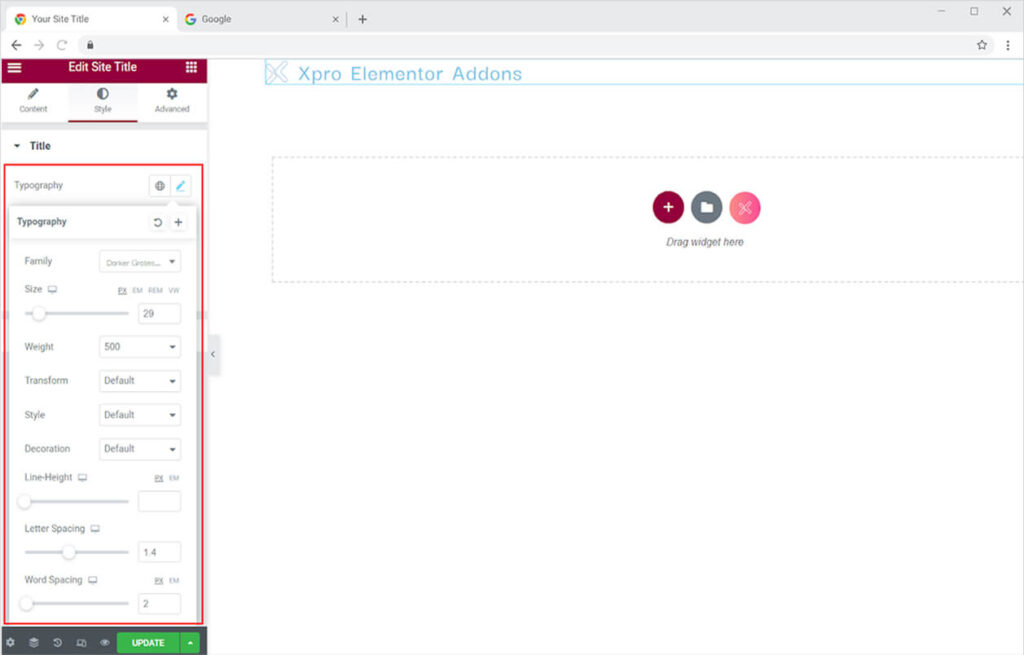
Below the typography, you can set the color of the content. Find the perfect color for your text through the color picker box.

You can also add an outline color t the text through the option of stroke. Select the color and manage the width of the outline.

Moreover, you have the option of adding a shadow to the text in the title. From the shadow text option below, you can add and adjust the shadow to the widget.
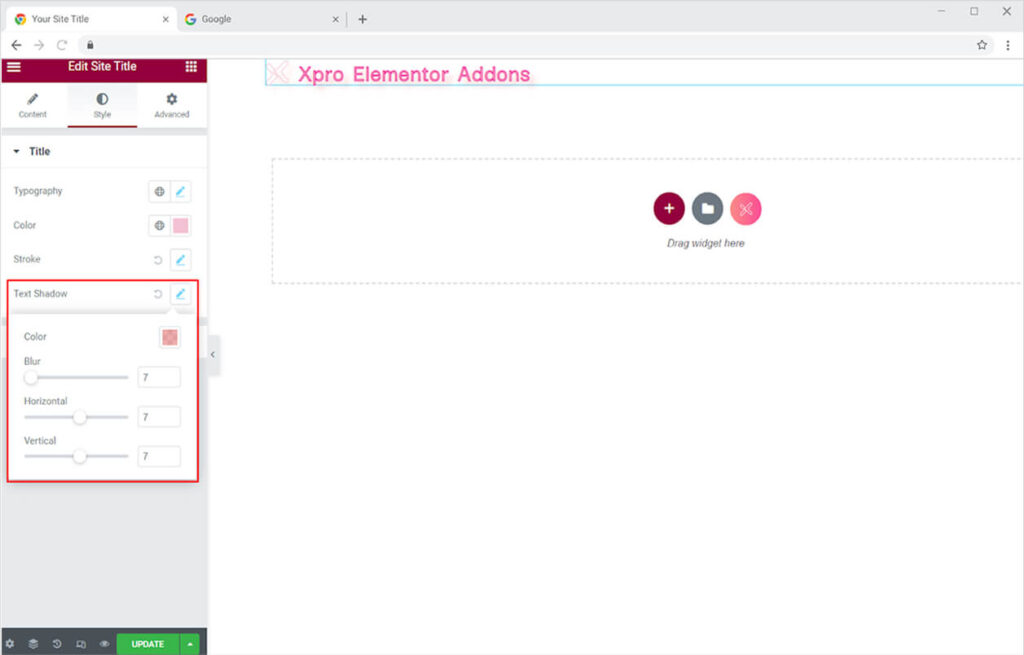
How to Style the Icon in Site Title for Elementor
You can also perform styling for the icon as well. Color the icon and adjust the size of the icon display as well.
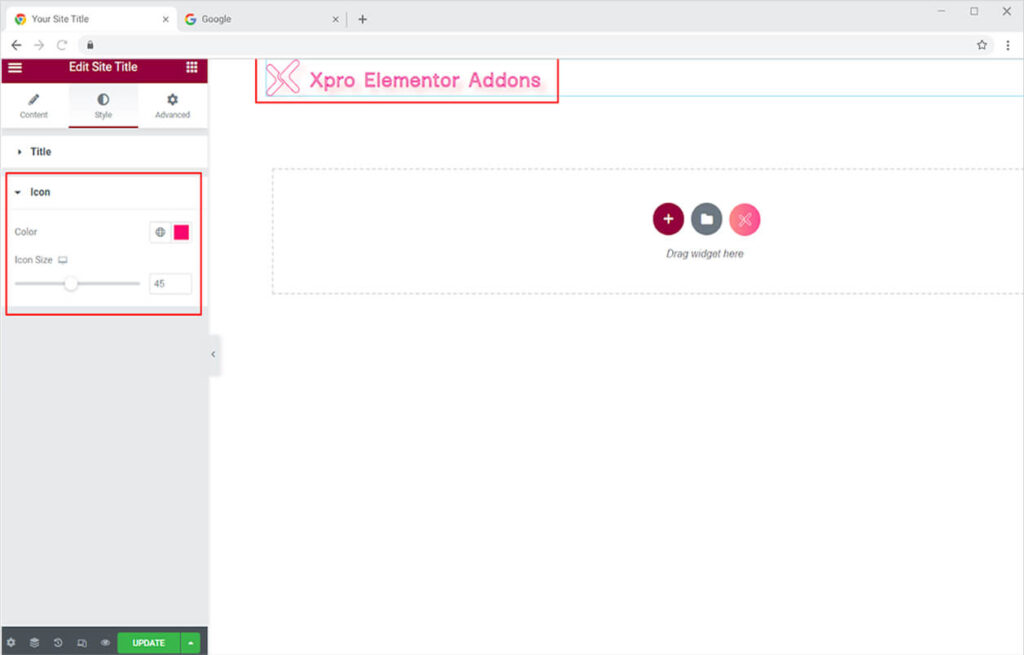
Best Site Title Widget for Elementor
This is all from the Xpro Site Title widget for Elementor. We hope that you fully understand the functionality and uses of this amazing widget. Create a beautiful display with minimal effort.
Xpro offers a wide range of Elementor widgets and theme builders. Both free and pro Xpro Elementor add-ons are the best in the market that let you create a beautiful website without the need for any coding. Check out the Simple Heading widget by Xpro Elementor that let you create an amazing heading layout.