Xpro Elementor Addons is continuously on the hunt for the best widgets for web designers in order to make the web design process more effective and productive. The Block Quote widget by Xpro Elementor is another great Theme Builder widget that allows you to add inspiring quotes to your WordPress site.
Xpro Block Quote for Elementor is a great way to showcase company quotes and customer reviews so that your website visitors can see what others are saying about your organization. Display the quote in stunning layout options. Include an image and create an eye-catching background.
How to Install Block Quote widget for Elementor
Requirements
You need to install and activate the free version of Xpro Elementor Addons. If you already have the plugin installed, just make sure the Block Quote Widget is ‘Enabled’, so you can find it in the Elementor editor.
To enable the widget, simply follow these steps:
Step 1
Click on the Xpro Addons option available on the WordPress Dashboard Menu.
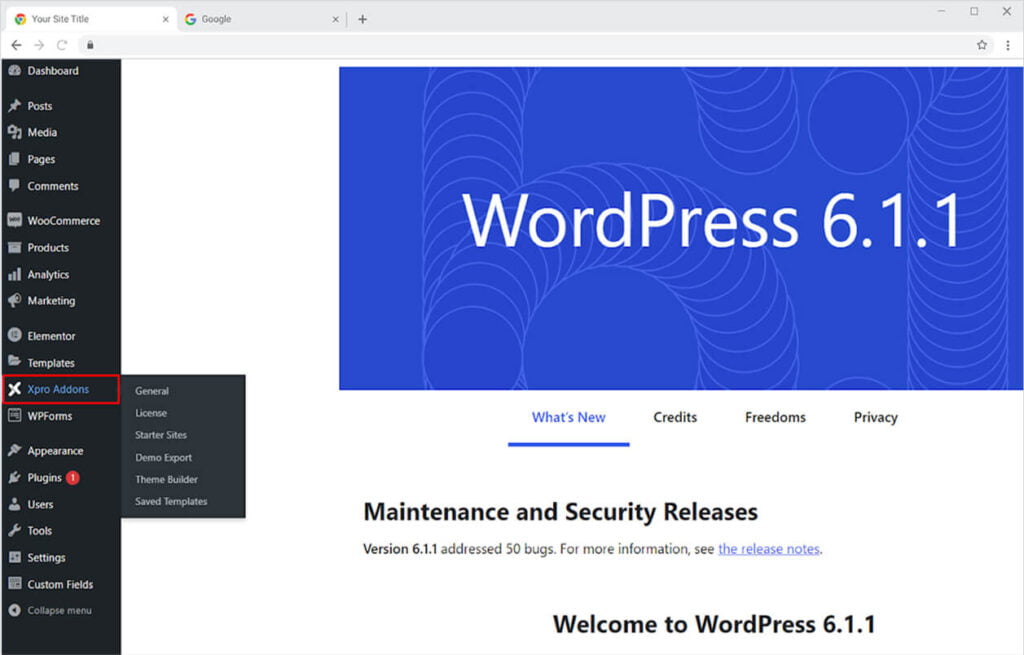
Step 2
From the Xpro Addons Dashboard, click on the Widgets Tab, find the Block Quote widget, and finally, toggle the button ON to enable it.

How to Use Xpro Block Quote Widget for Elementor
Display quotes from your company’s executives to help website visitors understand the company’s aims and motivations. This widget is also used by websites to display client reviews of those who have used their services. With the Block Quote widget, you can add any sort of quote and customize it to match your website’s theme.
Here is how you can use this amazing widget.
Step 1
Click on the Xpro Theme Builder section available in the Elementor Editor.
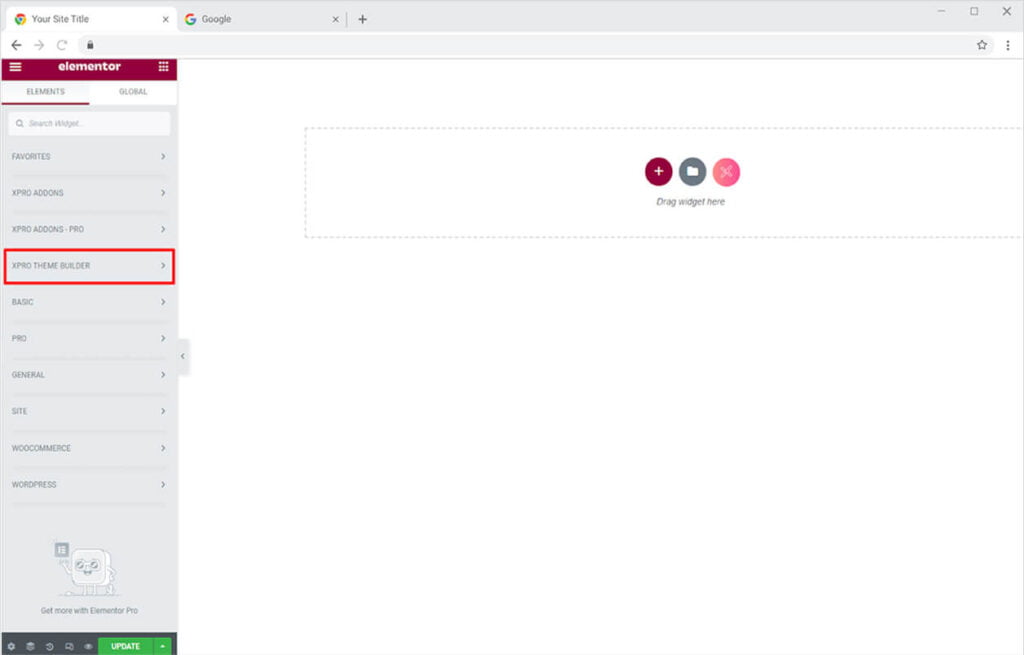
Step 2
From the Xpro Addons section, simply drag’n’drop the Block Quote widget on your desired page.

This is the default view after you select and drop it into the page.
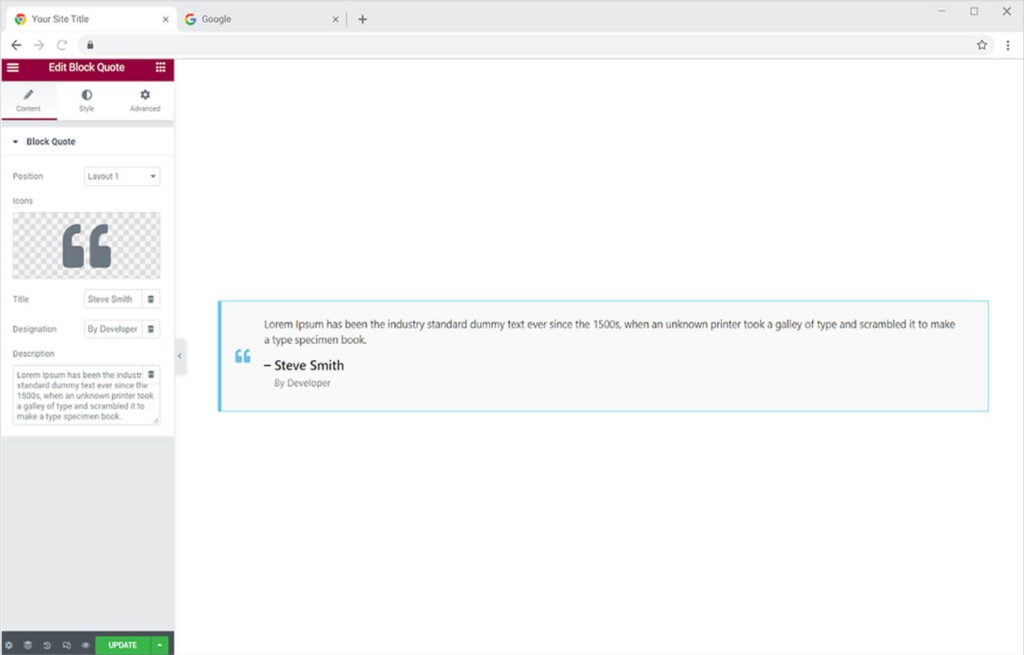
How to Change the Layout of the Xpro Block Quote Widget
The first option in the content section provides you with ten different layouts to select from. Select the layout that you believe will look perfect with your site.
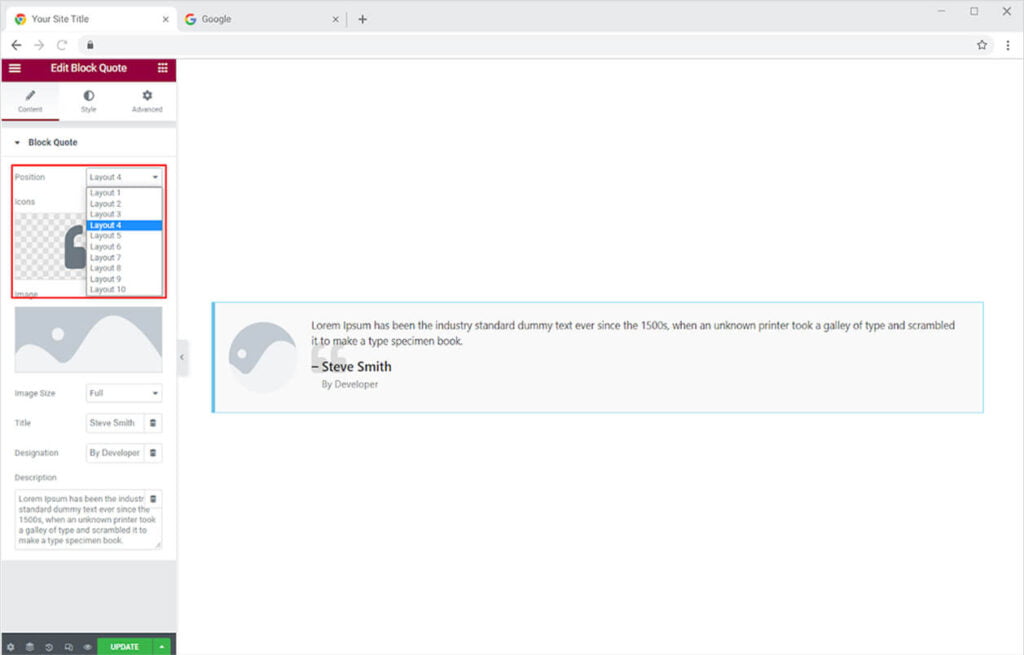
Choose to add an icon behind the quote which might enhance the appearance of the statement. You can change the icon from the icon library.
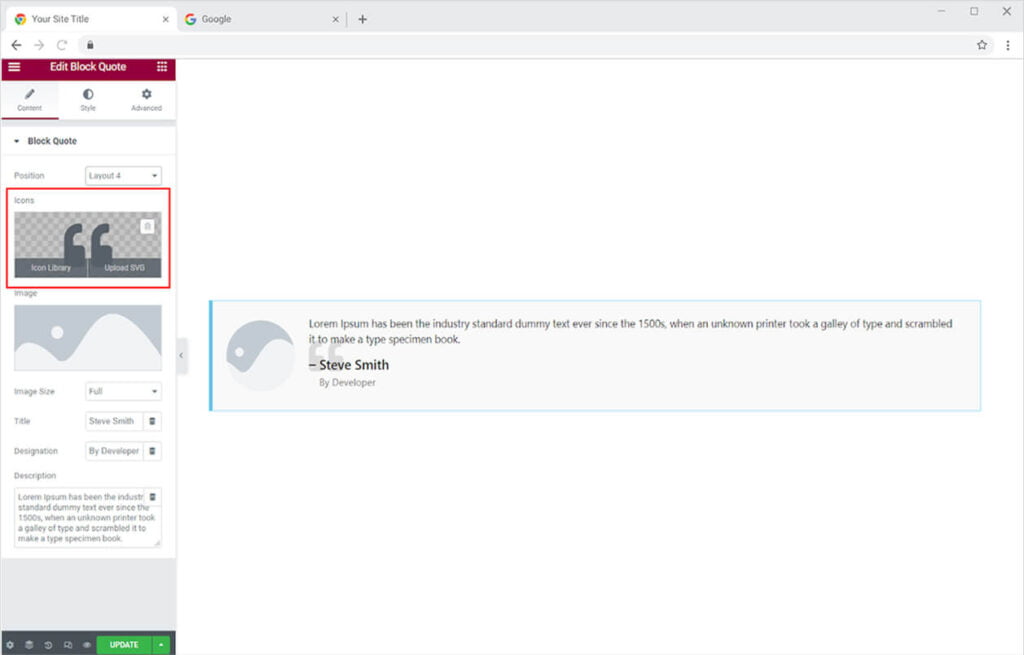
Some layout options allow you to include an image in the widget. Click on the image box to select an image. After you upload an image, choose the size of the image.

Write citations for the quote and include Name and Occupation in the Title and Designation fields respectively. And at last, write the quote in the description.
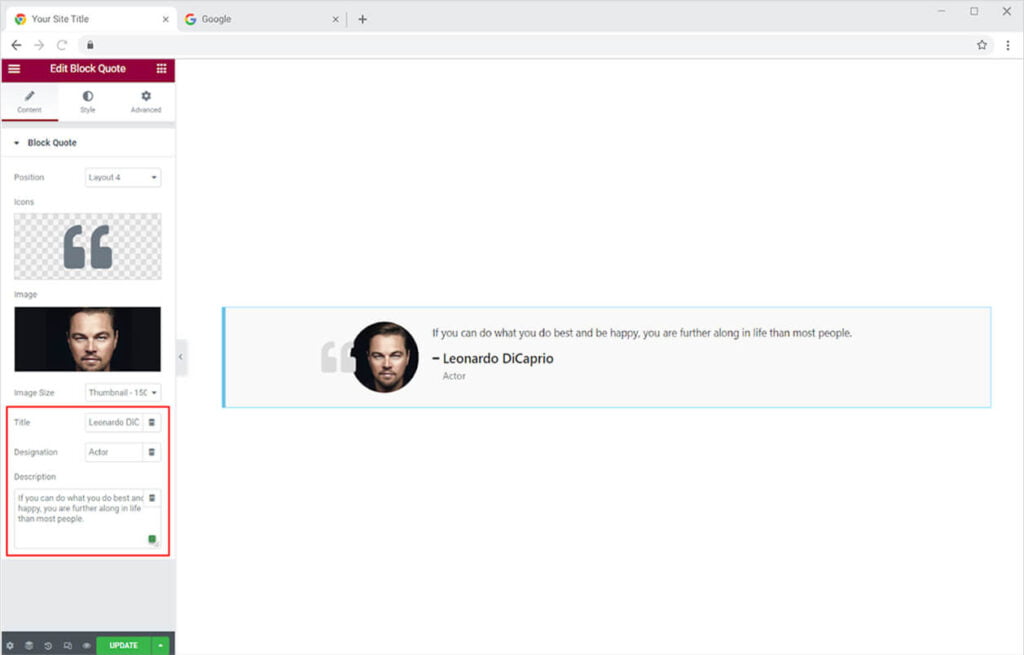
How to Style Xpro Block Quote Widget for Elementor
Start the styling of the widget by setting the alignment of the content to left, right, or center in the widget. Change the background by adding a classic or gradient color or add an image.
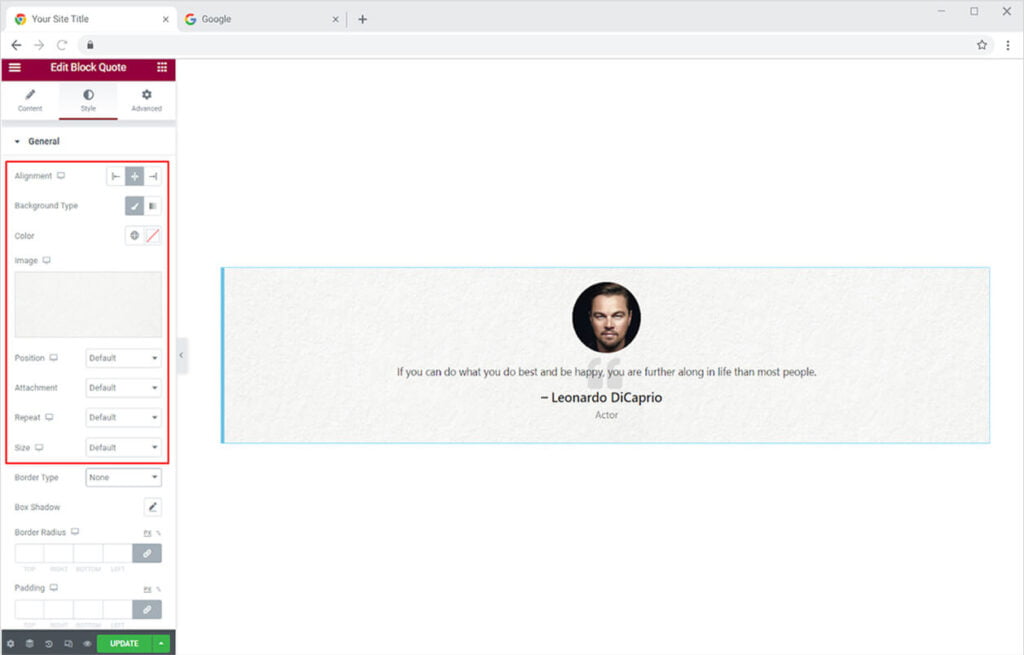
You can include a border on the box and adjust its radius, width, and color as well.
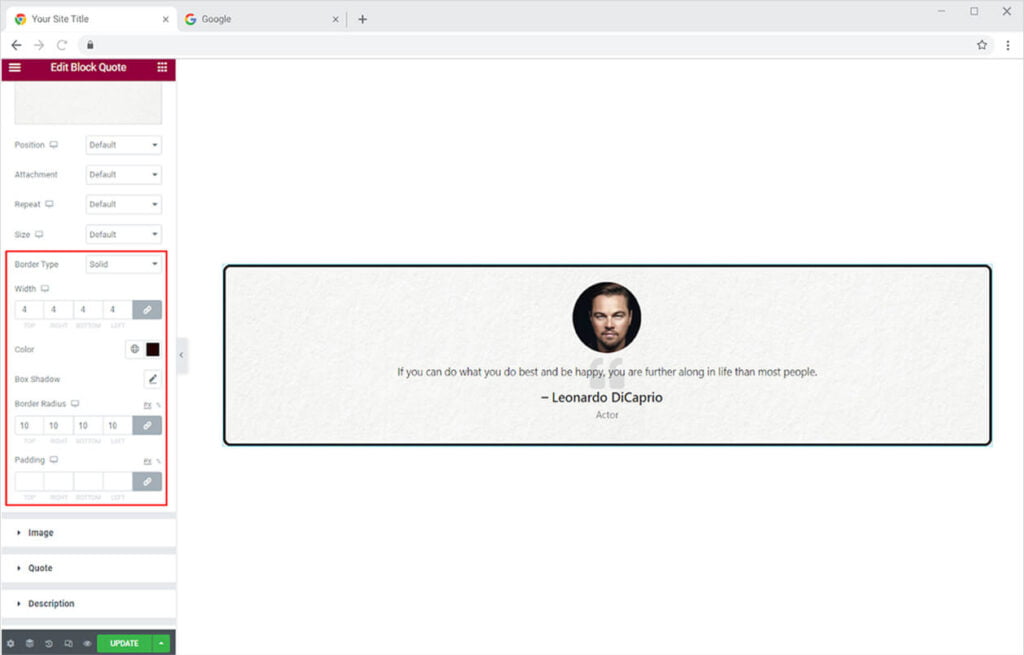
In the image section, you can change the image size and margin.
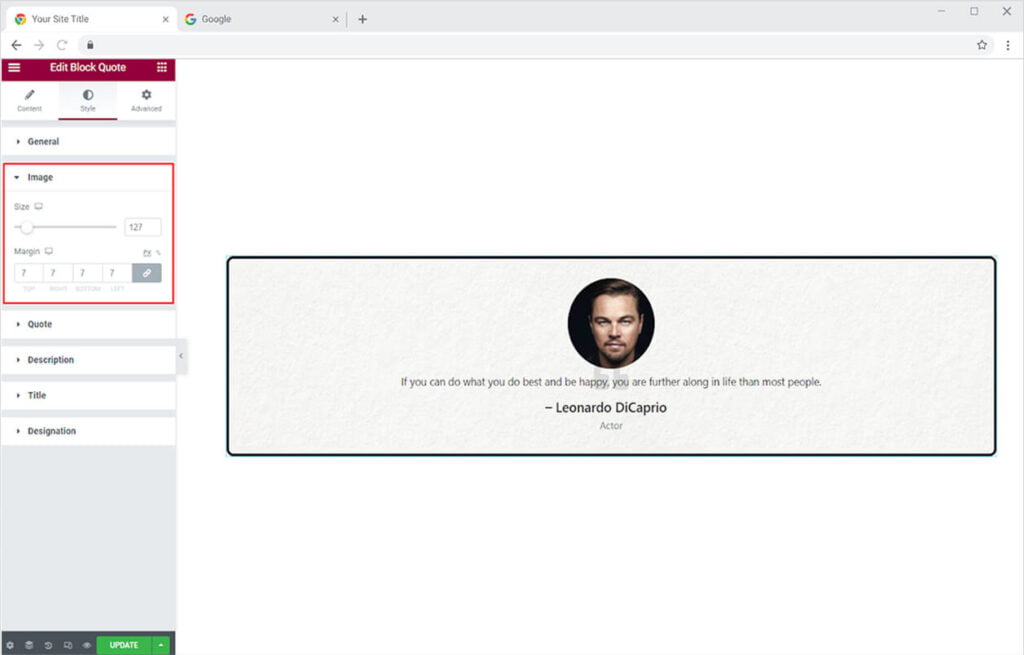
From the icon section, you can manage the icon and include a background to the icon. Color the icon and the background. Manage its margin and padding to the content.
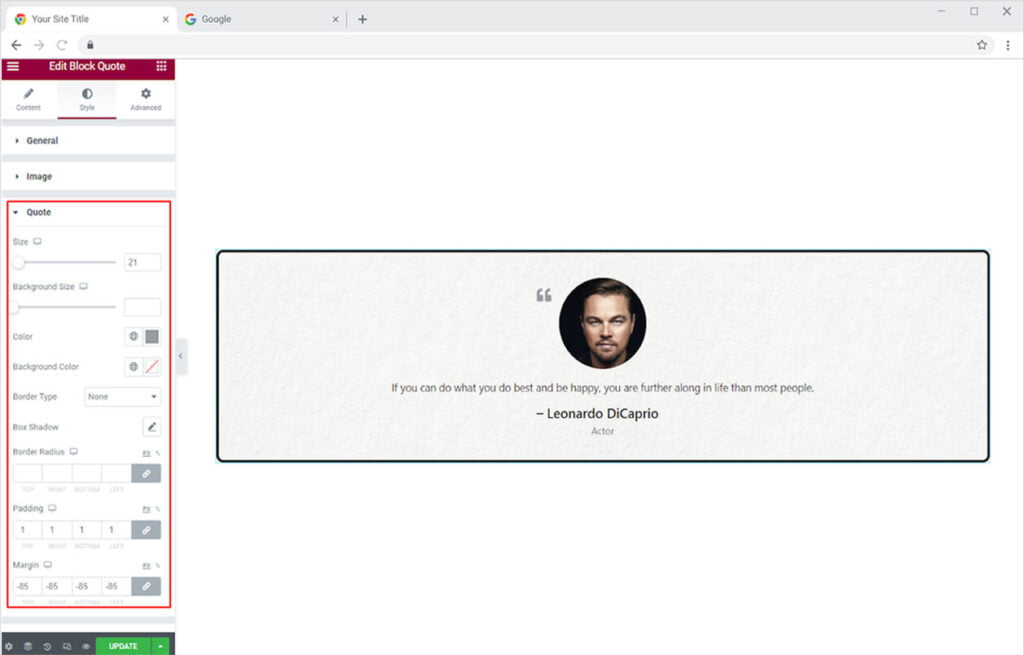
Customize the description by styling its font, size, space, and other typography styling. Color the text and manage its margin.
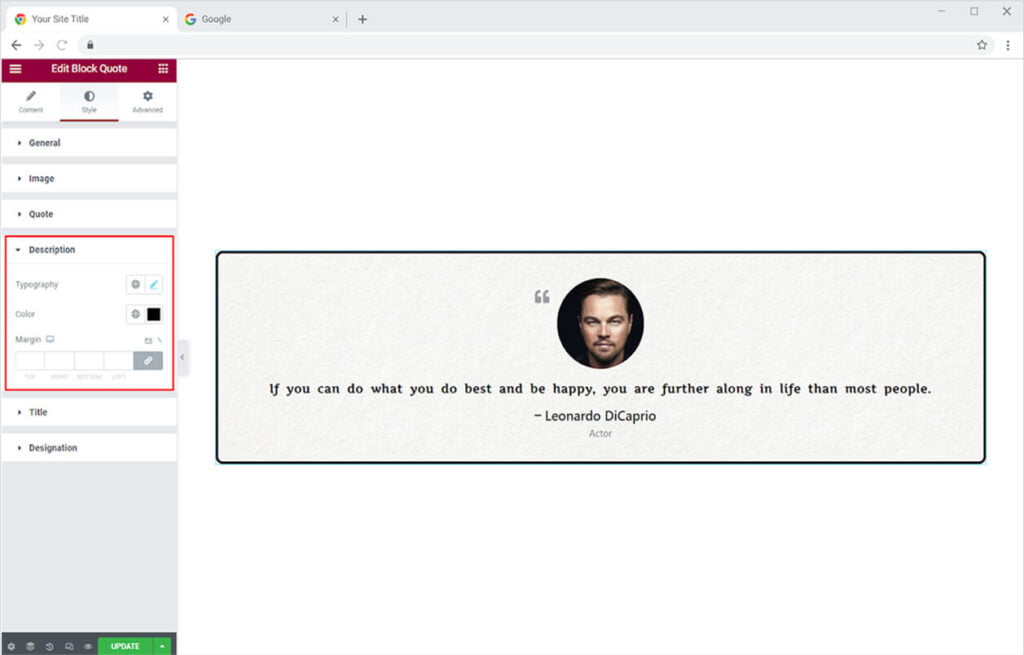
Apply the same styling option to the title that you performed for the description. Style the typography, change the color of the text, and adjust its margin.

And at last, for designation, you can also do the same customization as before and change its typography, color, and margin.
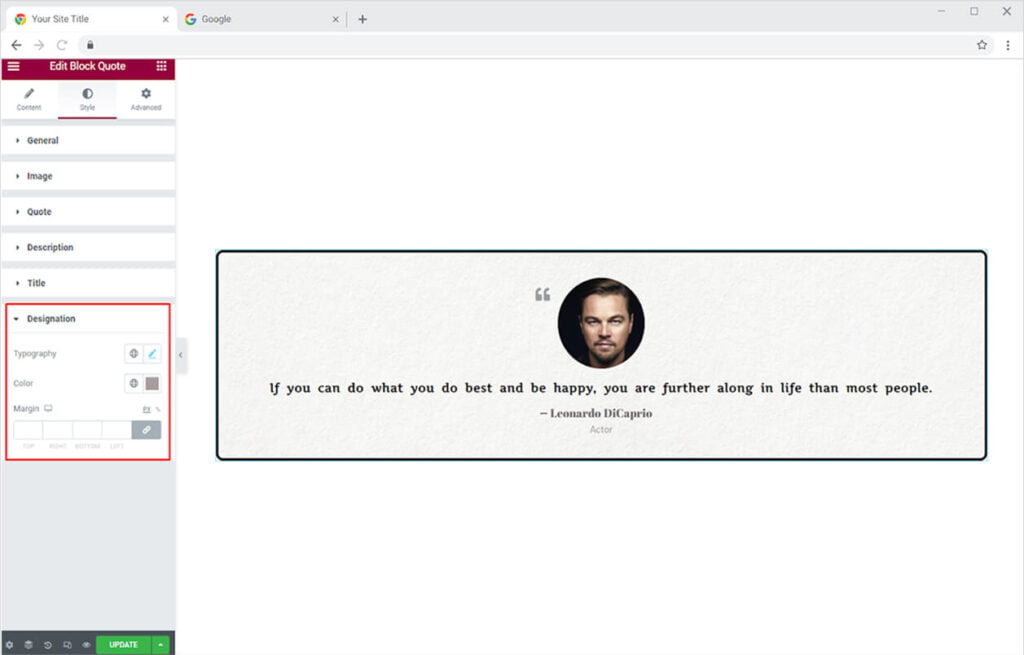
Best Block Quote for Elementor
This was all from our Block Quote widget for Elementor. We hope you completely understand the functionality and feature usage of this easy-to-use Xpro Elementor widget. Make full use of this widget to create a beautiful Quote box and build your site worth. Check our premium Elementor info box widget to create attractive information boxes on your website.
Xpro Elementor Addons offer a wide range of widgets, Elementor theme templates, and features that help designers develop an attractive site. Check our 50+ free Elementor addons for Elementor which are enough to create a professional WordPress website. If you want to explore and add more attractive Elementor widgets then check our complete list of Pro Elementor widgets and download our Pro Elementor addons right now.