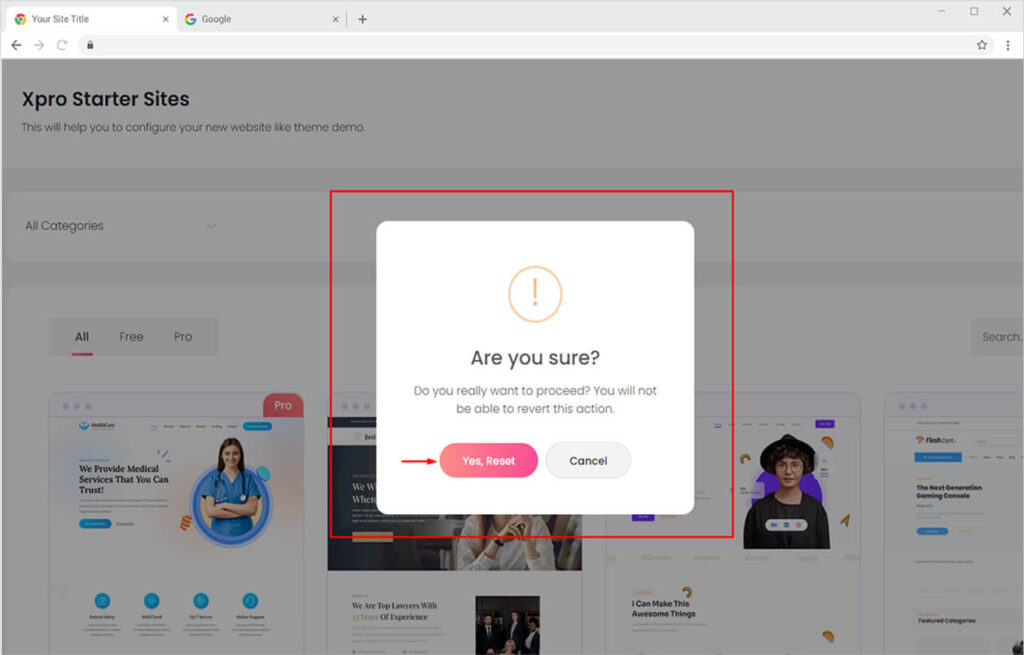You can always reset your WordPress to default settings by using our “Reset Wizard” feature. This will deactivate third-party plugins, reset settings to default, and remove any demo site installed on your WordPress.
Go to WordPress Dashboard > Xpro Addons > Starter Sites and click on the “Reset Wizard” button on the top right corner of your dashboard.
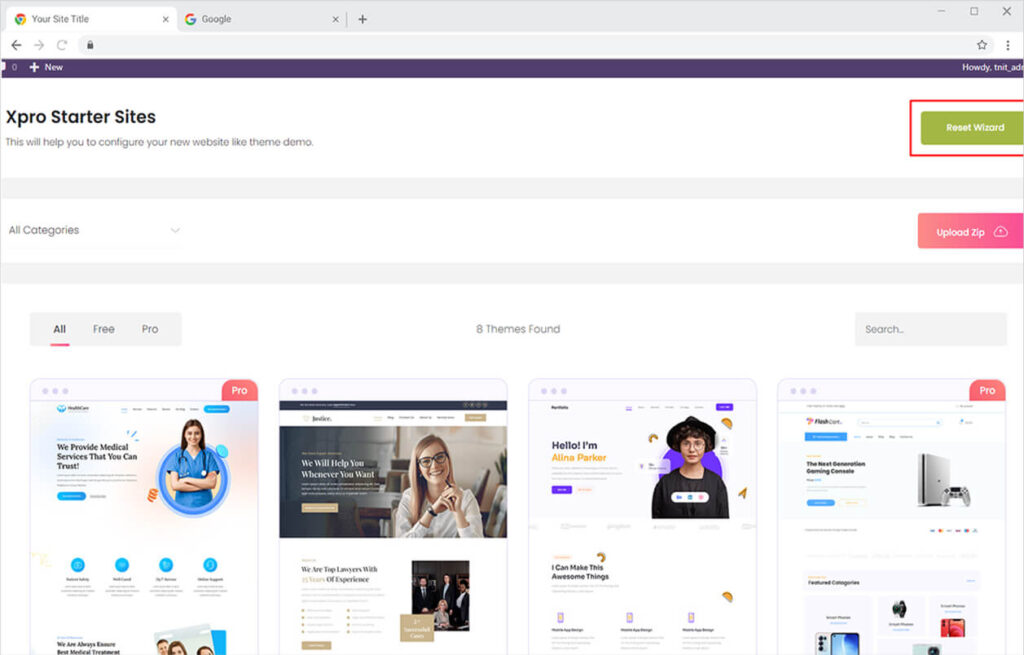
A warning popup will appear confirming the setting reset action from you. Click on the “Yes, reset button” to initiate the process.