Introduction
The Elementor Reading Progress is an intriguing feature that provides website users with a visual indication of their progress as they navigate through the webpage. As the website visitor scrolls down the webpage, the progress bar dynamically advances in relation to it.
Elevate your website user experience by integrating engaging features such as a reading progress bar. Keep the readers informed of their journey as they scroll down through the webpage. Create a personalized bar by adding custom colors to the bar and background, adjusting bar height, controlling bar speed, and much more.
Requirements
You need to install and activate the Free version of Xpro Elementor Addons to use our Reading Progress Bar for your WordPress websites. Once the plugin is installed, just make sure Reading Progress Bar is ‘Enabled’ from the Extensions tab of the Xpro Dashboard. This way you will easily find & use the effect in the Elementor editor.
Follow the steps below to enable the extension:
Step 1
Click on the Xpro Addons option available in the WordPress dashboard menu.
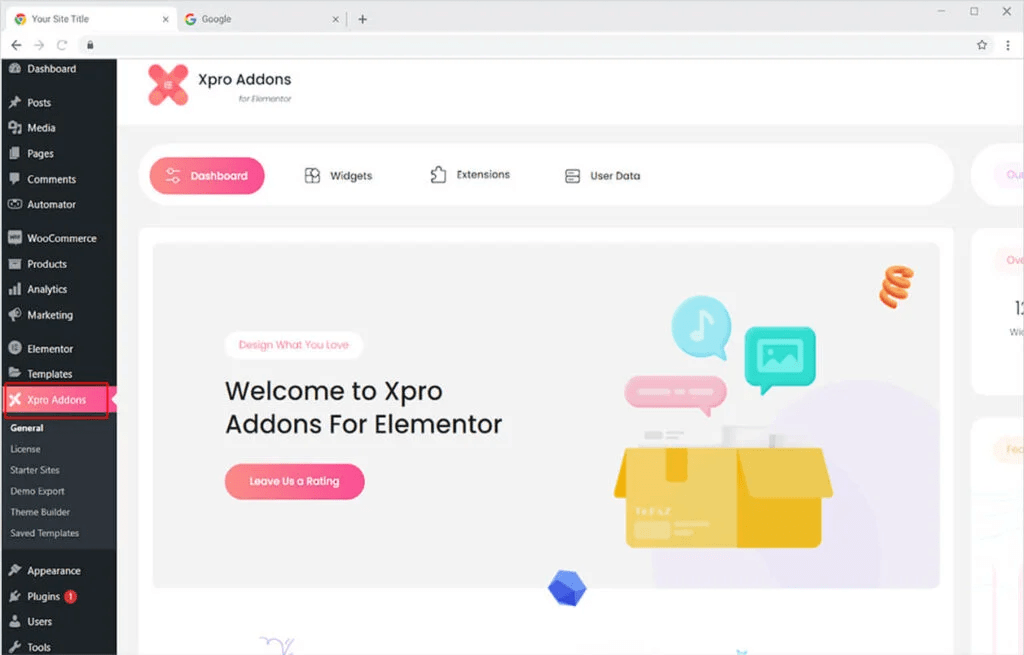
Step 2
From the Dashboard, click on the Extensions Tab, find the Reading Progress Bar, and then toggle the button ‘ON’ to enable it.
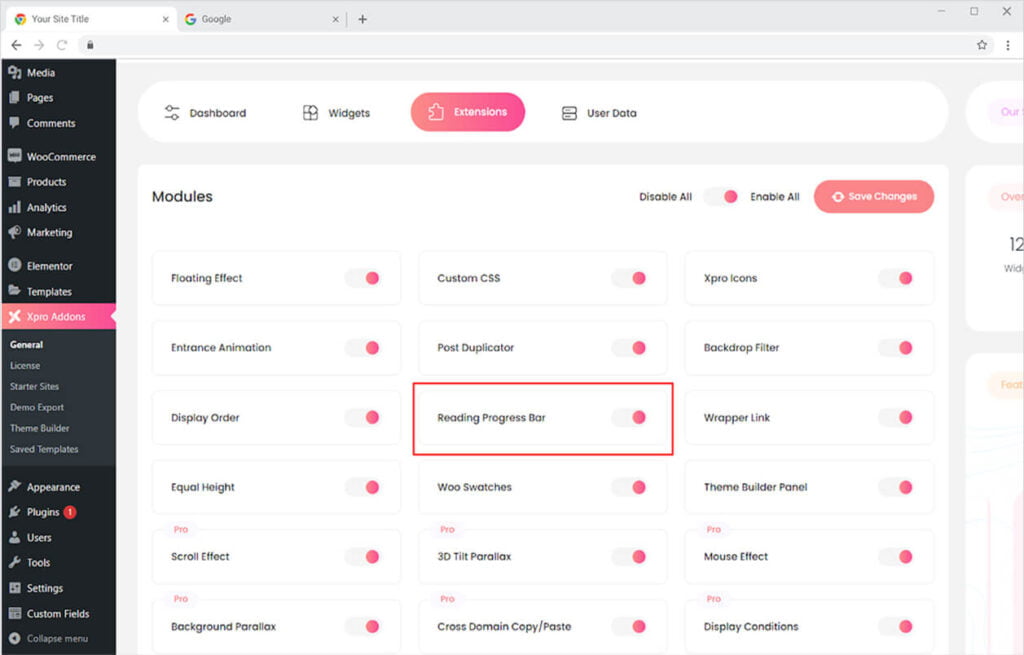
How to Use Reading Xpro Progress Bar for Elementor
After you make sure that the extension is activated from the WordPress dashboard, open the Elementor Page Builder and click on the settings icon at the bottom left.
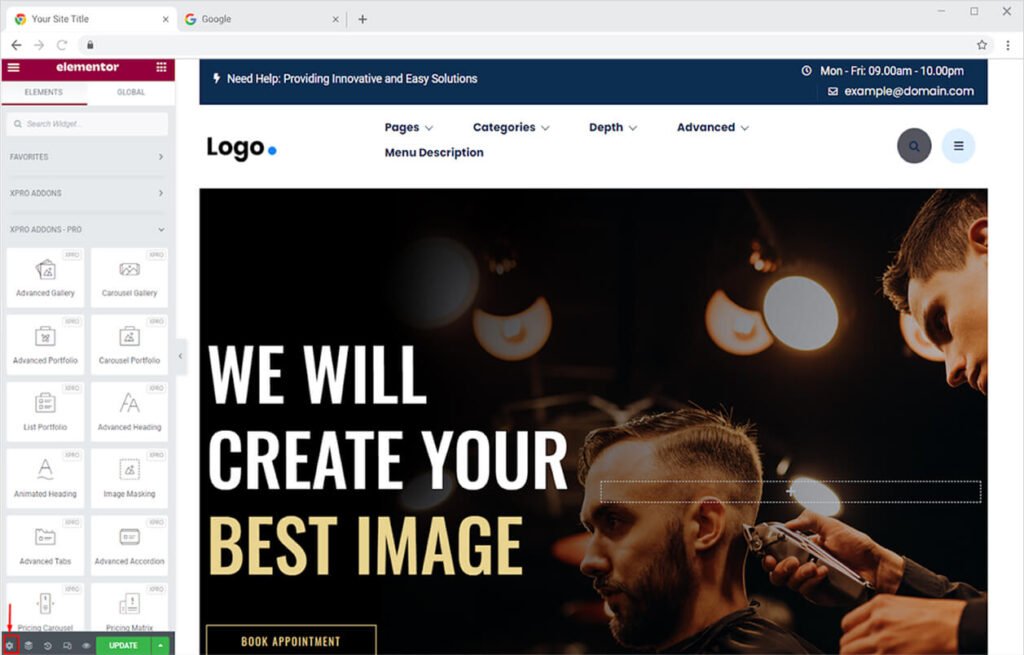
After opening up the setting section, click on the Press Bar menu.
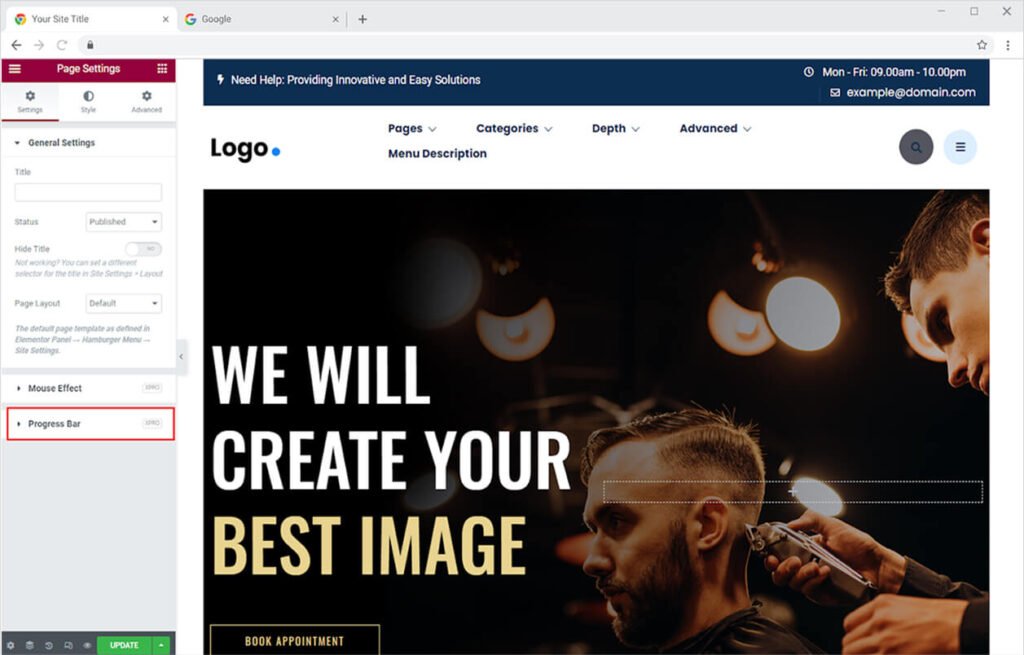
Enable the bar to be displayed on the screen and further manage it.
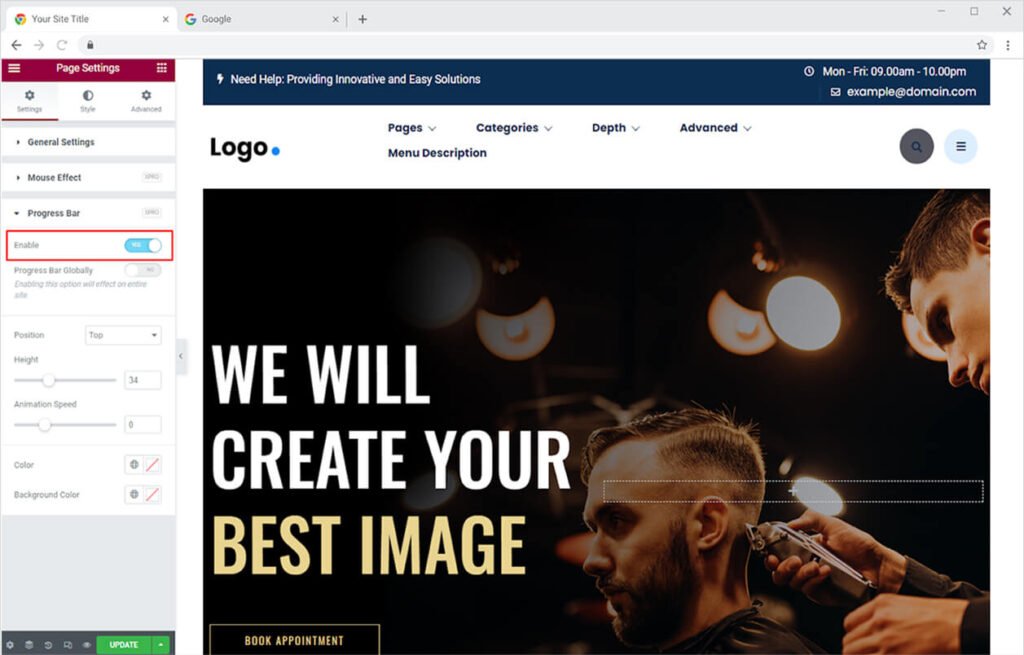
The bar will be displayed on your webpage something like this. It will increase as you move downward with the website.
Enable Progress Bar Globally to add the feature on every page of the website.
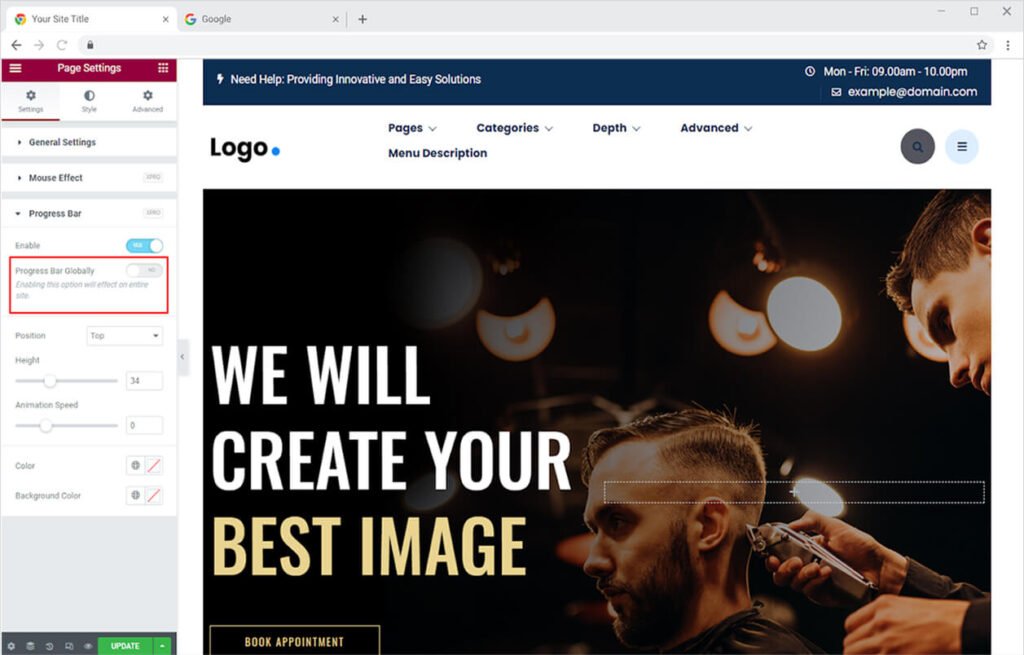
Position the bar at the top or end of the page. Adjust the height of the bar as well as the speed of the animation.
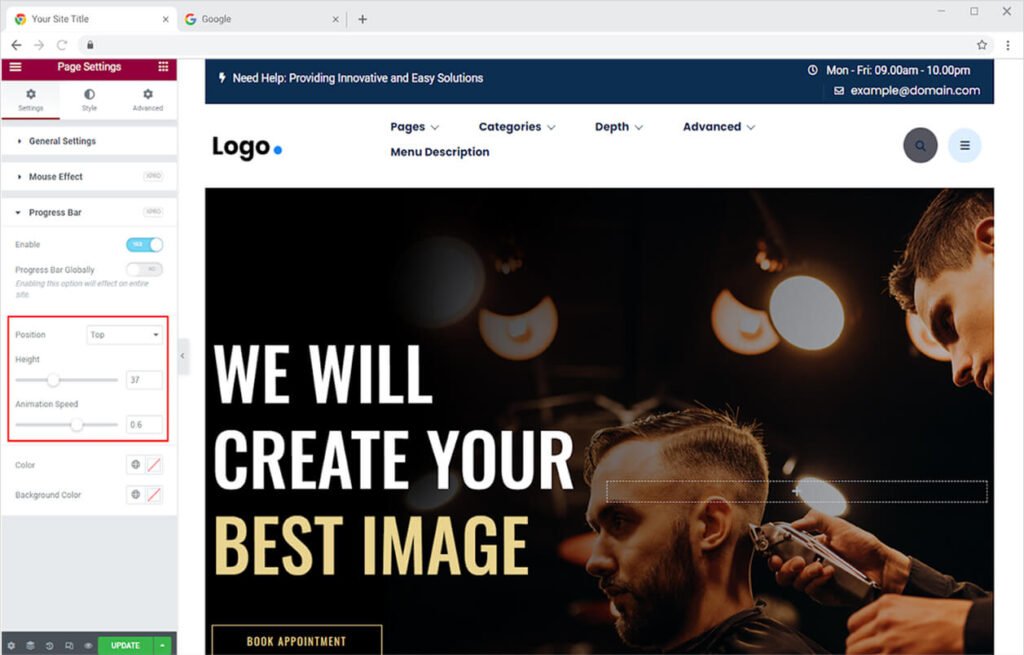
Color the bar as well as the background where the bar will run.
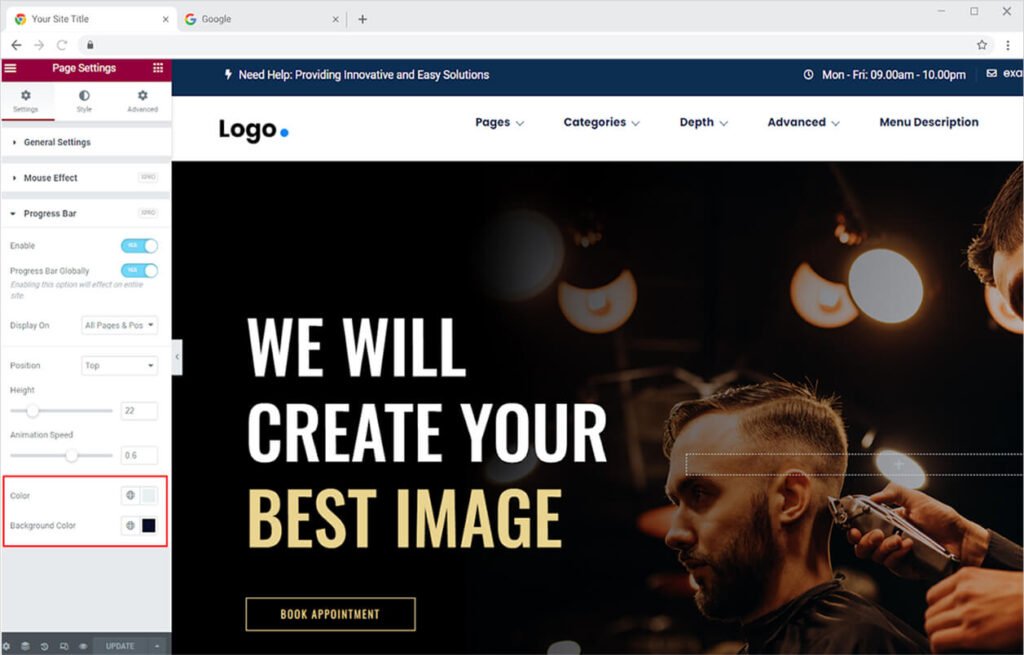
The result will look something like this.
Best Reading Progress Bar Extension for Elementor
Websites visitors appreciate and stay on the site that include attractive features. Reading Progress Bar Extension for Elementor is simple, however, an amazing feature. We hope you understand the implementation and application of this feature.
Xpro Elementor is packed with stunning Elementor Addons that include widgets, features, and theme pages. Get the best Elementor Addons for your WordPress website. Check out our Display Order feature for Elementor that let you change the order of the appearance.