How to Install Elementor Post Duplicator Extension
Sometimes you need to duplicate Elementor posts, pages, or templates to reuse them and quickly achieve your site goals. For example, you create a cornerstone landing page with important content sections and now you want to use the same sections for multiple pages. Instead of the tiresome copy & paste method, you can easily duplicate those sections using Xpro Elementor Post Duplicator for Elementor. It’s totally FREE and comes with other amazing Free Elementor Extensions. The amazing extension offers a lot:
- You can instantly use the same post or page layout anywhere on your website
- You can create a backup copy of your elementor posts for a safe side
Xpro Post Duplicator for Elementor is a FREE Extension that allows you to quickly clone/duplicate any of your post types. It can be very handy especially when you want to create multiple posts in a short time or use the content of a parent post for multiple child posts. You can:
- Duplicate your post, page, and products with ease
- It’s 100% Free Elementor extension
A handy feature that helps you to clone any page, template, or so on in a really quick time. The extension is totally FREE and comes with the Free version of Xpro Elementor Addons. Let’s check out how you can use this extension effectively.
Requirements
You need to install and activate the Free version of Xpro Elementor Addons to use Xpro Post Duplicator extension for your WordPress websites. Once the plugin is installed, just make sure Post Duplicator is ‘Enabled’ from the Extensions tab of the Dashboard.
Follow the steps below to enable the extension:
Step 1
Click on the Xpro Addons option available in the WordPress dashboard menu.
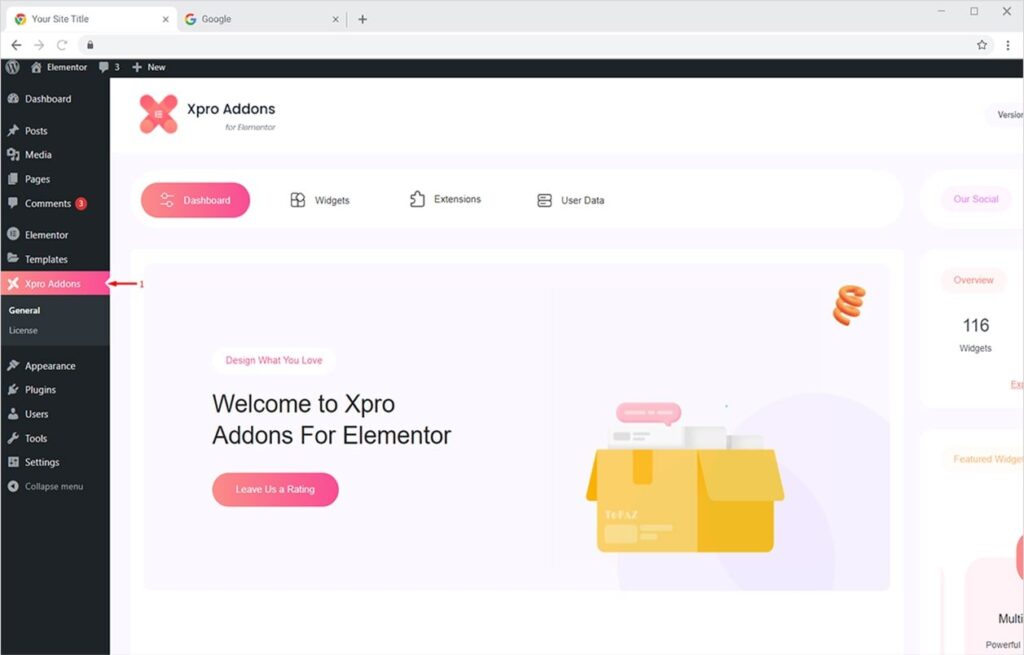
Step 2
From the Dashboard, click on the Extensions Tab, find the Post Duplicator option, and then toggle the button ‘ON’ to enable it.
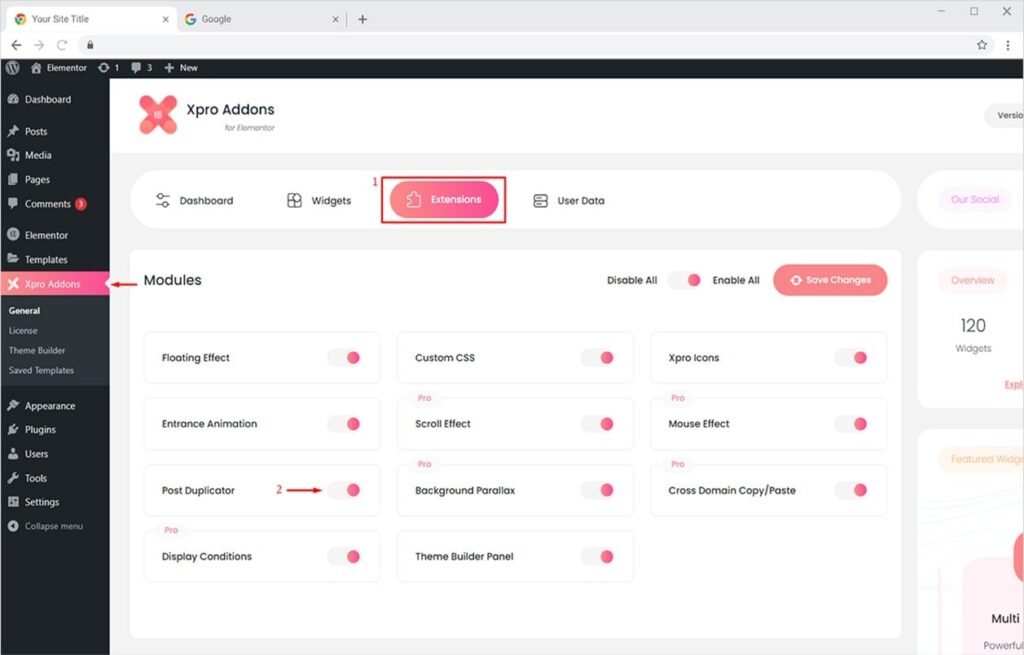
Check our Free Elementor Theme Builder to customize default theme parts for popular WordPress themes like Xpro, Hello, Astra, and GeneratePress.
By Xpro Elementor Addons
How to Duplicate Any Post, Page, or Template in Elementor
Once your free version of Xpro Elementor Addons is installed and activated, you can easily duplicate any page, post, or template from WordPress Dashboard. Remember, you also need to turn the extension on from the Xpro Dashboard, steps are given above in the Requirements section. Let’s see how you can use FREE Elementor Post Duplicator extension. Here, I’ll duplicate a post for demonstration.
Go to the WordPress Dashboard and open the ‘All Post’ section. Now simply hover over the post you want to duplicate. You will see an option Xpro Duplicator, click on it to duplicate the post you want. It’s as simple as that.

Here’s a quick video demonstration.

Best Free Post Duplicator for Elementor and WordPress
This is how you can easily duplicate or clone any page, post, or template on your WordPress website. Simply download Xpro Elementor Addons and quickly get started with your customizations.
You can also add amazing Entrance Animations to your website for FREE by simply viewing our detailed guide on how to add entrance animation effects on the Elementor website. It’s fun, fast, and adds an amazing touch to your website.
I hope you have a better understanding of using the Free Post Duplicator extension for Elementor. You can view all of our unique Free Elementor Extensions and start building amazing websites for free.