Introduction
Experience the power of Elementor Display Order extension, a remarkable feature offered by Xpro Elementor. With this feature, you can effortlessly modify the order of your column content, giving you complete control over how it is displayed across various devices. Whether it’s mobile, tablet, or desktop views, you can easily shift the position of columns, ensuring optimal visual presentation.
Empower yourself with complete control over the order in which posts are displayed within your columns. With a few simple clicks, you can effortlessly manage the arrangement of posts, ensuring they are presented to your WordPress website visitors exactly as you desire.
Requirements
You need to install and activate the Free version of Xpro Elementor Addons to use our Display Order for your WordPress websites. Once the plugin is installed, just make sure Display Order is ‘Enabled’ from the Extensions tab of the Xpro Dashboard. This way you will easily find & use the effect in the Elementor editor.
Follow the steps below to enable the extension:
Step 1
Click on the Xpro Addons option available in the WordPress dashboard menu.

Step 2
From the Dashboard, click on the Extensions Tab, find the Floating Effect, and then toggle the button ‘ON’ to enable it.

How to Use Display Order of Xpro Elementor Addons
Display Order for Elementor is an easy-to-use tool to adjust the position of each widget, column, or section. Click on the column or widget you want to edit and then go to the advanced menu.
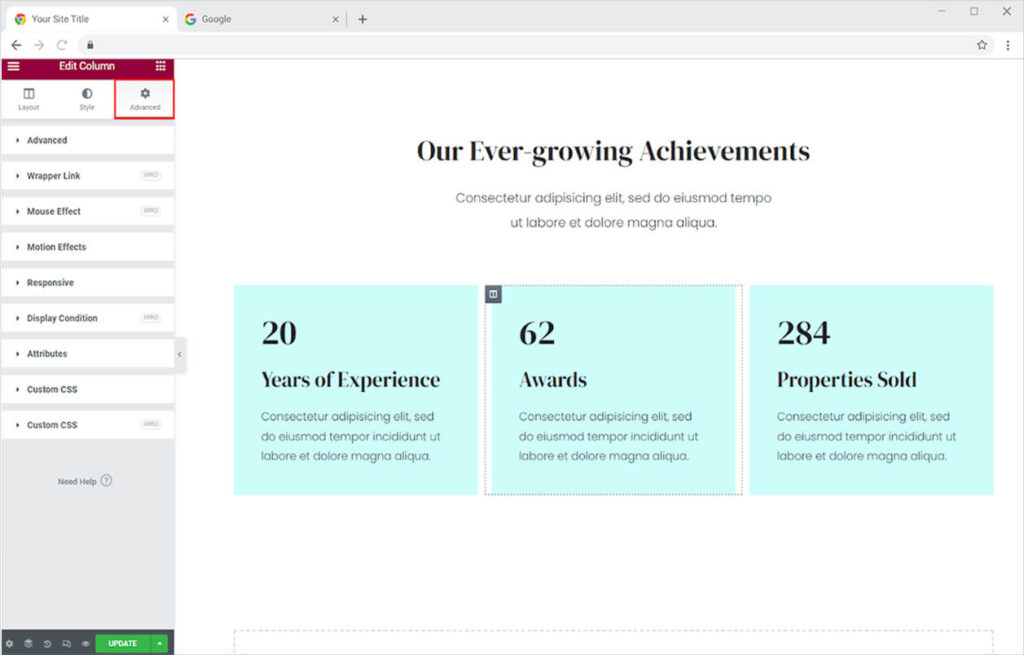
Click on the advanced section under the Advanced menu to gain access to edit the order of the display.
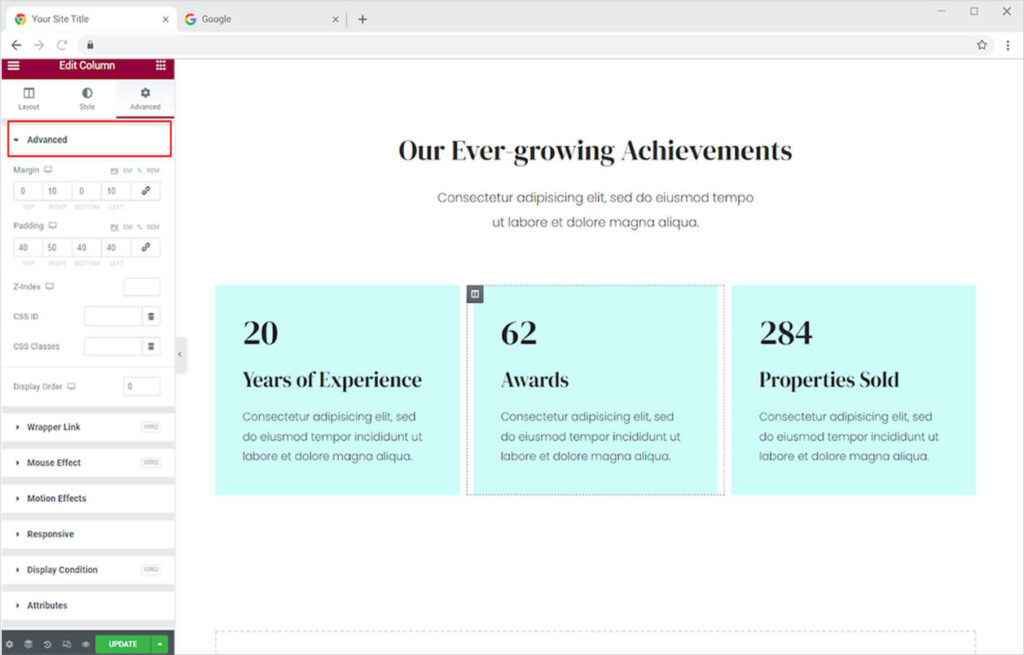
You can see the section for Display order at the end of the advanced section. From here you can increase or decrease the order of the element. For example, we have chosen to change the order for the box in the center. This is how we will do it.
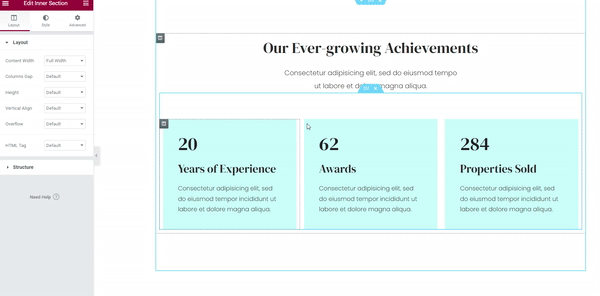
You can also adjust the order for desktop, tablet, and mobile views. Click on the desktop icon along with Display Order to set the order for different devices. A small menu with a desktop, tablet and mobile icon will open from where you can select the device layout you want to edit.
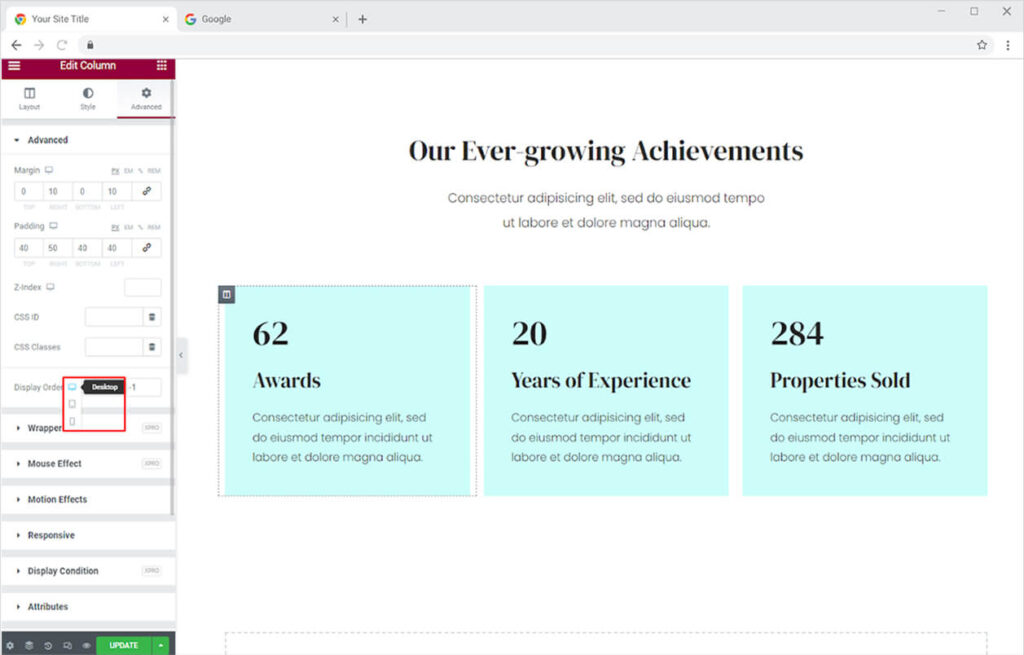
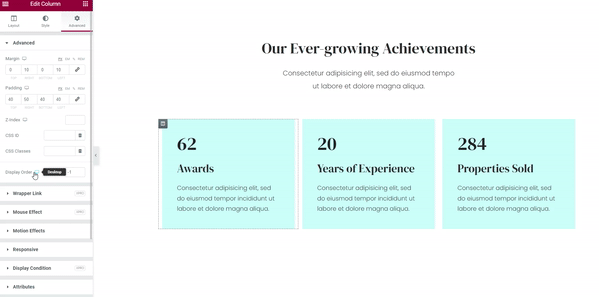
Best Display Order for Elementor
This was all from the Xpro Display Order Feature for Elementor. We hope you understand the uses and implementation of this amazing feature. Also, check out our free Post Duplicator extension for Elementor that allows you to quickly copy or clone your website items like pages, posts, templates & more.