Table of Contents
If you are looking for the Best Theme Builder for Elementor to create the main elements of your website, like header, footer, singular, archives, and 404 pages, then this blog will help you pick the Best Theme Builder For Elementor.
With the theme builder, you can create every fundamental part of your website without any effort or spending a lot of time. It also allows you to customize the restricted parts of the theme. Trust me, it’s a secret weapon for non-programmers or even beginners.
However, choosing the right theme builder may not be that easy when you have multiple options available.
To figure that out, we have thoroughly tested and compared the 7 Best Elementor Theme Builders. I believe that our detailed comparison will save you precious time and take the burden off your shoulders. By the end of this blog, you will be able to make an informed decision about which theme builder is best suited for your next website!
So without further ado, let’s get started.
Quick Comparison Between the 7 Best Theme Builders for Elementor:
| Free Widgets | Free Sticky Header option | Pre-built Header / Footer Templates | Compatible with WooCommerce | Active Installations | Frontend Editing | Pricing: Free / Paid | |
|---|---|---|---|---|---|---|---|
| Xpro Elementor Theme Builder | ✅ | ✅ | ✅ | ✅ | 3000+ | ✅ | FREE |
| Elementor Theme BuilderBy Elementor | ❌ | ❌ | ❌ | ✅ | Paid | ❌ | $59 |
| Royal Elementor Theme Builder | ✅ | ❌ | Only header templates | ✅ | Not Defined | ❌ | FREE |
| Header Footer Builder By Brainstorm Force | ✅ | ❌ | ❌ | ✅ | 1M | ❌ | FREE |
| Jet ThemeCore For Elementor By Crocoblock | ❌ | ❌ | ✅ | ✅ | Paid | ❌ | $23 |
| Elementor Theme Builder By Blocks wp | ✅ | ❌ | ✅ | ✅ | 2000+ | ❌ | FREE |
| HT Elementor Theme Builder By HasThemes | ✅ | ❌ | ✅ | ❌ | 400+ | ❌ | FREE |
7 Best Theme Builders for Elementor [Tested & Compared]
Now let’s move on to the main topic of the best Elementor theme builders. We have selected the 7 best Theme Builders for Elementor, mentioned below
- Xpro Elementor Theme Builder
- Royal Elementor Theme Builder
- Elementor Theme Builder By Elementor
- Header Footer Builder By Brainstorm Force
- Jet ThemeCore For Elementor By Crocoblock
- Elementor Theme Builder By Blocks WP
- HT Elementor Theme Builder By HasThemes
Xpro Theme Builder For Elementor

Let’s start our list with the Xpro theme builder, which is probably the best free theme builder for Elementor because of its amazing features. This is fully compatible with popular WordPress themes like Xpro, Hello, GeneratePress, and Astra. It comes with a live front-end dashboard to create a custom header, footer, singular/archive pages, 404 pages, and WooCommerce pages.
Xpro Theme Builder provides a wide range of features for website customization. Using this, you can create a sticky header that constantly remains visible, providing visitors with a smooth navigation experience as they scroll through pages.
Moreover, it allows you to apply display conditions (display on & don’t display), enabling you to control where and when specific elements appear on your site. This includes the ability to showcase or hide elements based on specific pages (which includes: a shop page, 404 page, or any promotional page)
Additionally, the Xpro Theme Builder extends the functionality by allowing you to set user roles. This feature allows you to define distinct access levels and customize the viewing experience for different user groups (logged-in users, logged-out users, editors, subscribers, and more)
Furthermore, it also provides the functionality to create shortcodes. With this, you can create custom rows with content (including text, images, videos, and many more). Once created, you can easily reuse these custom rows as dynamic content throughout your website. It has a vast library of pre-built page templates and blocks, which you can easily import and get your Elementor website live in minutes.
To use the Xpro Theme Builder, it’s essential to download the free version of Xpro Elementor Addons. It gives access to 50+ free Elementor widgets, 100+ free Elementor page templates, 12+ free theme builder widgets, and many more!
Theme Builder Widgets
Xpro Elementor Addons free version gives access to 12+ free dynamic widgets for creating custom templates. Additionally, it provides 6+ WooCommerce widgets with dynamic functionality specifically designed for online stores.
Here are some FREE Widgets for Elementor Theme Builder:
- Elementor Horizontal Menu Widget
- Elementor Site Title Widget
- Elementor Site Log Widget
- Elementor Post Title Widget
- Elementor Featured Imag Widget
- Elementor Post Content/Single Excerpt Widget
- Elementor Woo Product Title Widget
- Elementor Woo Product Description Widget
- Elementor Woo Product Price Widget
- Elementor Woo Product Image Widget
- Elementor Woo Product Rating Widget
- Elementor Woo Product Add To Cart Widget
Pro Widgets for Elementor Theme Builder:
To get more creative and take your theme customizations to the next level, you can buy the Xpro Elementor addons premium Version at an affordable price. The Pro version includes everything in the FREE version plus additional Elementor Widgets to create eye-popping WooCommerce online stores, a personalized web experience for visitors, and much more.
Pro widgets for the Elementor theme builder are as follows:
- Elementor Vertical Menu Widget
- Elementor Post Meta Widget
- Elementor Hamburger Widget
- Elementor Post Comments Widget
- Elementor Post Navigation Widget
- Elementor Woo Product Meta Widget
- Elementor Woo Product Tabs Widget
- Elementor Woo Product Filter Widget
- Elementor Woo Notices Widget
Key Features of Xpro Theme Builder:
- 1-click templates importer
- Fully compatible with WooCommerce
- 12+ free widgets to easily customize website parts
- Priority support & lifetime updates
- Fully integrated with popular WordPress themes
- Live frontend editing
- Design a custom header and footer
- Option to create a sticky header
- Customize templates location
- Pick custom user roles and display conditions
- Create custom templates for 404 & search result page
- Option to customize post detail pages
- Create custom templates for post & product category
- Create global rows and use them anywhere on your website
- Provides pre-built header and footer templates
- Build a new or customized pre-built header and footer for mobile, desktop, and tablet views.
- Edit theme parts like archive pages (blog posts, categories, tag archives, author archives)
- Customize a theme’s single post or single page templates (single post, single page, single product, cart, checkout, account)
- Design WooCommerce product pages
- Manage Display Conditions and User Roles
Documentation
Xpro theme builder is a fully documented plugin. It provides comprehensive tutorials and guides for individuals who are new to the process of creating custom layouts for various sections of a website. These sections include the header, footer, singular (individual content pages), and archive (category) pages. You might check out the complete guide on how to install the Elementor theme builder.
Latest Reviews From Happy Customers:
Discover the latest reviews from satisfied users who have found joy and success with the innovative Xpro Theme Builder.
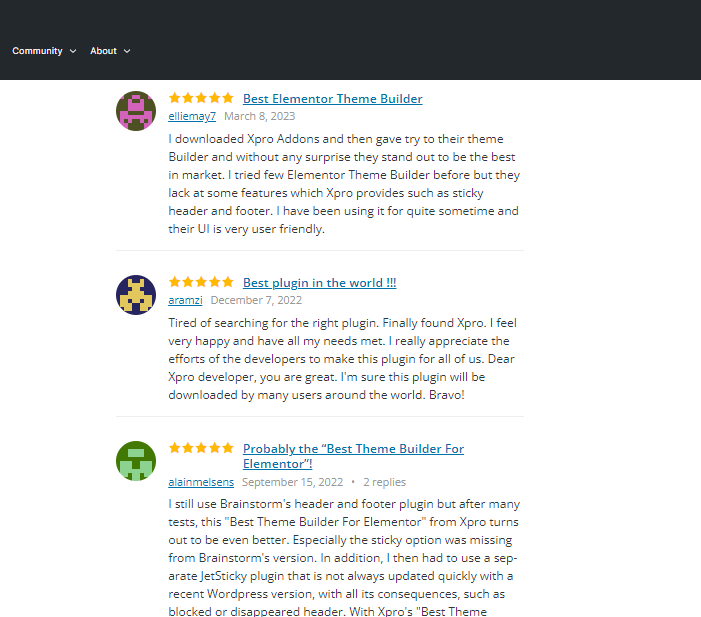
Pricing
Xpro is providing a FREE Theme Builder For Elementor. You can download this with just a single click from wordpress.org.
It also offers premium theme builder widgets for Elementor, dedicated Elementor WooCommerce Widgets, and pre-built header & footer templates for Elementor. Its premium version starts at $29 with a 14-day money-back guarantee. Interesting?
Royal Theme Builder by WP Royal
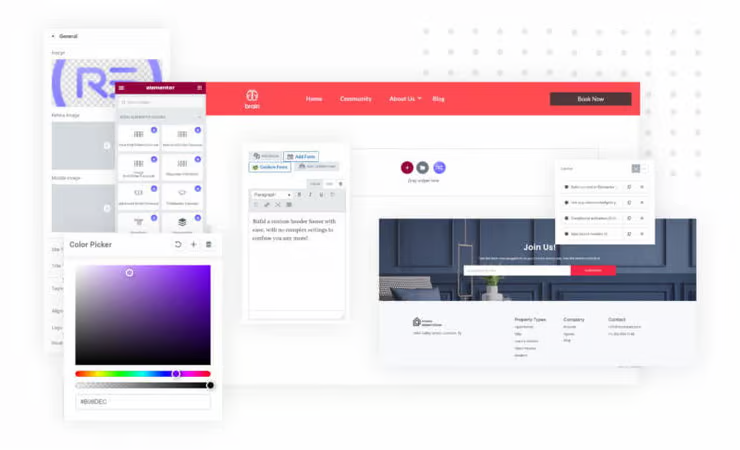
Royal Theme Builder is also considered the best theme builder. It comes with a free version of Royal Elementor add-ons. The free widgets offered by Royal Theme Builder are quite good, but the theme builder failed to impress most of the designer community. It’s because the plugin does not provide a front-end dashboard.
Furthermore, it has some promising features like display conditions, a sticky header, and custom post type support, but they come with the paid version of the plugin. Additionally, this is also compatible with WooCommerce and only provides pre-built header templates.
Theme Builder Widgets
Royal Theme Builder for Elementor comes with 8 free theme builder widgets.
- Post Title
- Post Media
- Post Content
- Post Info
- Post Navigation
- Post Comments
- Author Box
- Archive Title
Key Features
- Customize header & footer
- Compatibility with all modern themes
- Header and footer builder
- Post archive template builder
- Single post template builder
- Compatible with WooCommerce
Documentation
Royal Theme Builder provides video tutorials for beginners to design custom layouts for a website’s header, footer, singular, and archive sections. You can easily get access to the royal theme builder tutorial.
Latest Reviews
Reviews specifically dedicated to the Royal Elementor Theme Builder appear to be unavailable. However, as we previously discussed, this theme builder is bundled with the Royal Elementor Addons. In this context, let’s shift our focus to reviewing the comprehensive package that includes the Royal Elementor Theme Builder and the associated Royal Addons.
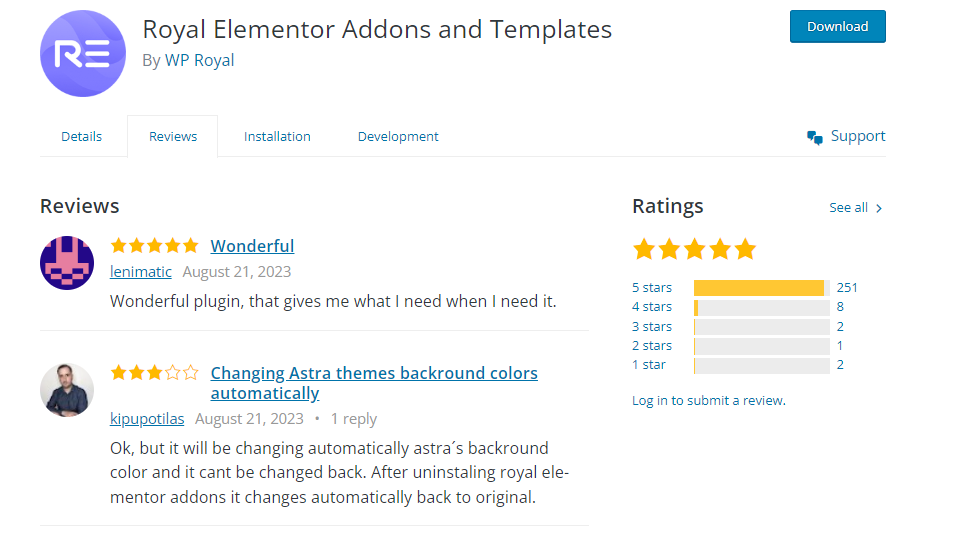
Pricing
The majority of widgets offered by the Royal Theme Builder are part of its premium version. Unfortunately, the free version does not include any Woocommerce widgets specifically designed for the theme builder. The pricing for the pro version of the Royal Theme Builder begins at $29.99.
Elementor Theme Builder by Elementor
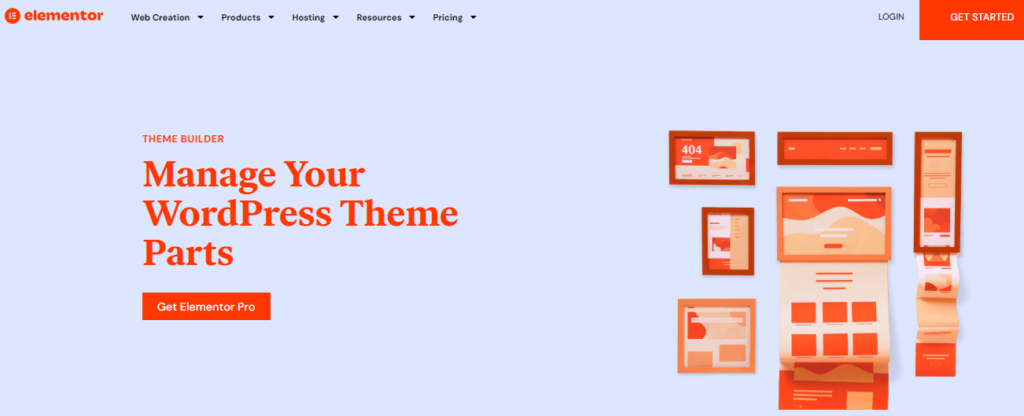
Elementor Theme Builder, as the name suggests, is developed by the original creators of Elementor. This theme builder comes with both backend and frontend editing options and lets you design and manage all the essential parts of your website with complete design freedom.
Moreover, you can design custom headers, footers, single pages, single posts, archives, and even WooCommerce pages without writing a single line of code. It comes with hundreds of pre-built designs. You can simply drag and drop templates to design headers & footers, or even the entire website.
Furthermore, the only drawback of the Elementor theme builder is that it’s a premium plugin that comes with a price tag.
Theme Builder Widgets
Elementor theme builder comes with 15+ theme builder widgets to assist you in customizing theme parts like header, footer, 404 pages, single page/post, and more. They only come with an Elementor Pro version.
Key Features:
- Fully compatible with WooCommerce
- Fully integrated with the Hello theme
- Customize singular and archive layouts
- Pick display locations, assign user roles, and more
- Priority support and updates
- Create custom blocks & global templates
Documentation
In addition to being fully documented, you can learn how to use Elementor Pro theme builder on your own from its dedicated academy.
Latest Reviews
There are no reviews available for the Elementor theme builder.
Pricing
You have to buy Elementor Pro to get access to the theme builder and its widgets. Its pro version starts at $59.
Elementor Header Footer Builder By Brainstorm Force

Elementor header and footer builder by Brainstorm Force is also a simple yet powerful plugin for Elementor that allows you to create a layout for theme parts like Header and Footer. Additionally, it gives you the flexibility to create a custom template above the footer area. It also provides a display condition option for the header/footer.
The drawback of this plugin is that you cannot customize website singulars and archive templates and won’t be able to create a sticky header.
Theme Builder Widgets
The Elementor header footer builder has 10 free Elementor theme builder widgets for creating custom templates.
- Site Logo
- Site Title
- Site Tagline
- Navigation Menu
- Page Title
- Retina Image
- WooCommerce Menu Cart
- Copyright
- Search.
Key Features
- Create a free header & footer
- Fully compatible with popular themes like Astra, and Hello
- It comes with 9 free widgets
- Display condition options for header & footer
- Free Priority support
- Fully documented
- Manage Display Conditions and User Roles
- Does not slow down your website
Documentation
The Elementor Header Footer Builder is a plugin that comes with thorough documentation. This plugin is specifically designed to create headers and footers for websites. If your focus is primarily on creating well-designed headers and footers, then the Elementor Header Footer Builder guide proves to be an ideal resource for achieving your design goals effectively.
Latest Reviews
Having reviews can improve products’ credibility and leave positive impressions on potential customers. Elementor header and footer builder have some positive reviews for those who just want to design header and footer templates, not archive and singular pages.
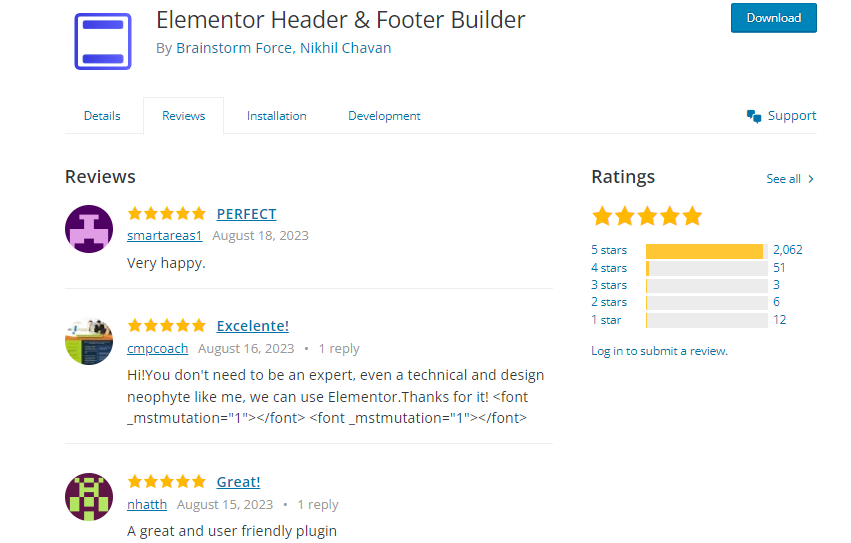
Pricing
Elementor Header and Footer Builder is a free plugin that you can get from the WordPress repository.
JetThemeCore by Crocoblock
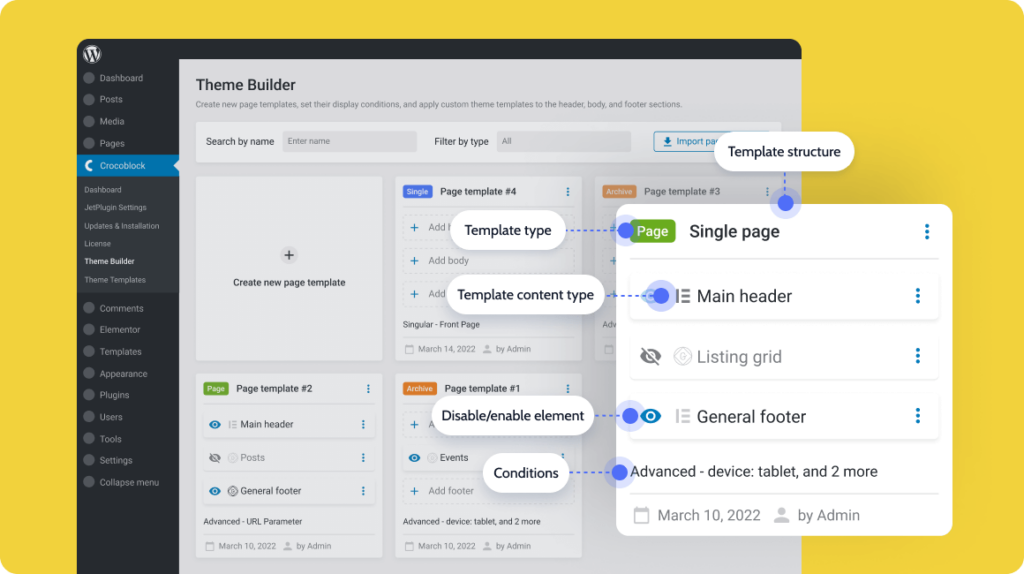
JetThemeCore is another promising Elementor plugin from the same team that created JetElements. This is specifically designed to work with Elementor as well as Gutenberg. It offers an intuitive back-end dashboard to maintain and customize your website structure.
With this plugin, you can customize theme parts like headers, footers, Single Pages, Archive, 404 Pages, Search Result Pages, WooCommerce Templates, Single Post Pages, and Custom Post Pages. This plugin is also compatible with popular WordPress themes.
The only drawback of Jet ThemeCore is that it’s a premium plugin that comes with a price tag. Furthermore, it is available in the Crocoblock bundle or as a standalone plugin.
Theme Builder Widgets
JetTheme Core does not include theme builder widgets by default. To access these widgets, you would need to buy the Crocoblock All-Inclusive bundle. It starts at $199 per year.
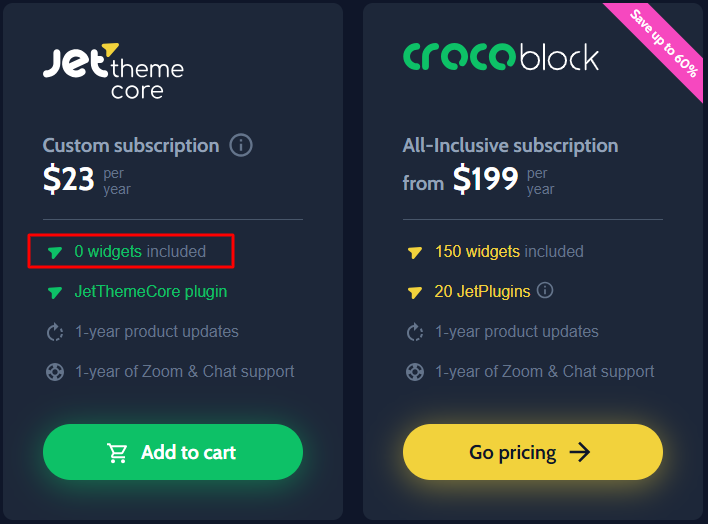
Key Features
- Comes with website-builder widgets
- Option to create a single page and single post templates
- Option to create custom archive pages
- Compatible with WooCommerce
- Create header & footer templates
- Fully compatible with popular WordPress themes like OceanWP, Astra, and Hello
- Easy to use Dashboard
- Fully documented plugin
- Import and export templates in JSON format.
- Search, filter, and duplicate templates.
- Enabling or disabling templates in some particular page structures.
Documentation
JetTheme Core’s comprehensive documentation and tutorials help users effectively create and customize their website’s essential parts.
Reviews
There are no reviews available for the Elementor JetTheme Core.
Pricing
JetTheme Core is a premium plugin that falls under the Crocoblock offerings. To access the JetTheme Core builder and its array of widgets, purchasing the Crocoblock premium version is necessary. Alternatively, you have the option to purchase the JetTheme Core plugin individually. Its standalone price starts at $23.
Theme Builder for Elementor by Blocks WP
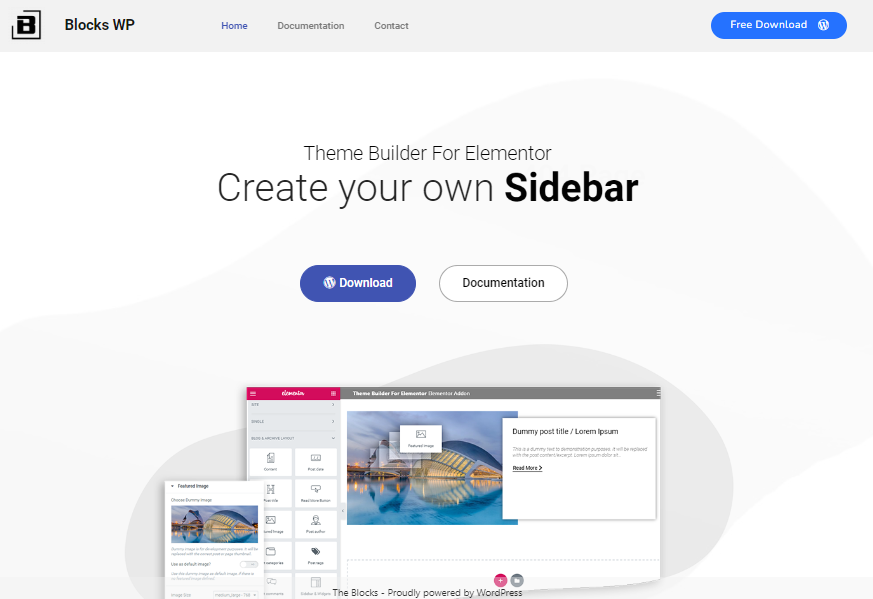
Elementor Theme Builder by Blocks WP is a free WordPress plugin that allows you to customize an entire website, including the header, footer, single post, page, and sidebars. It is a new theme builder for the WordPress community, with over 2,000 active installs and a good rating score.
Moreover, there are some drawbacks of this theme builder. This is not compatible with WooCommerence, and sometimes it breaks websites, according to expert users.
Theme Builder Widgets
- Post title
- Content
- Post date
- Featured image
- Read more button
- Post author
- Post Categories
- Post tags
- Post comments
- Sidebar & widgets
Key Features
- One-click demo layout import
- Comes with inbuilt theme builder widgets
- Compatible with WordPress themes
- Easy-to-Use
- No limitations, no coding knowledge required
Documentation
The Elementor theme builder from Blocks WP comes with comprehensive documentation. This documentation provides detailed guidance for creating different types of web pages, including headers, footers, archive pages, and singular pages. You can easily get Elementor Theme Builder by Blocks WP documentation.
Latest Reviews
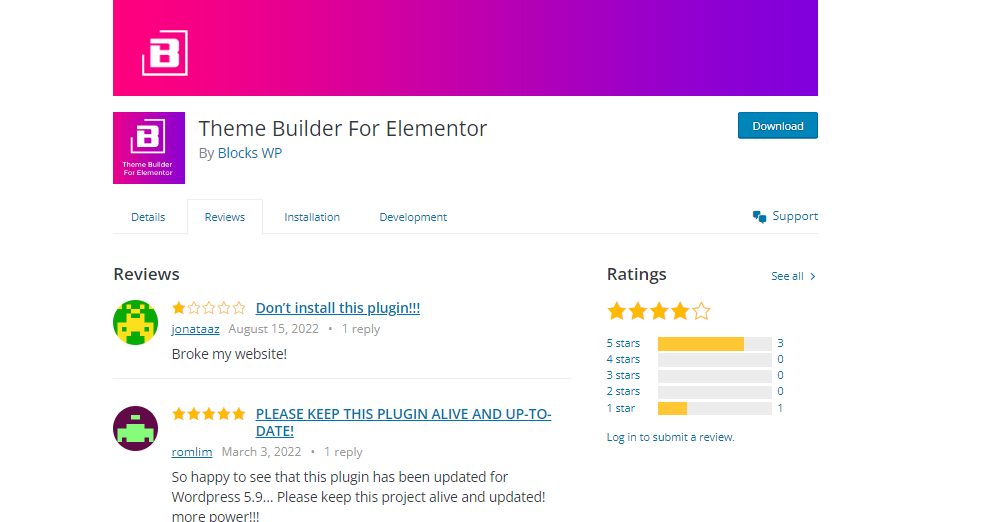
Pricing
Theme Builder for Elementor by Blocks WP is a free plugin. You can easily download this plugin from WordPress.org. This accessibility and cost-free nature allow users to easily acquire and integrate the Theme Builder for Elementor into their WordPress websites.
HT Theme Builder by HasThemes
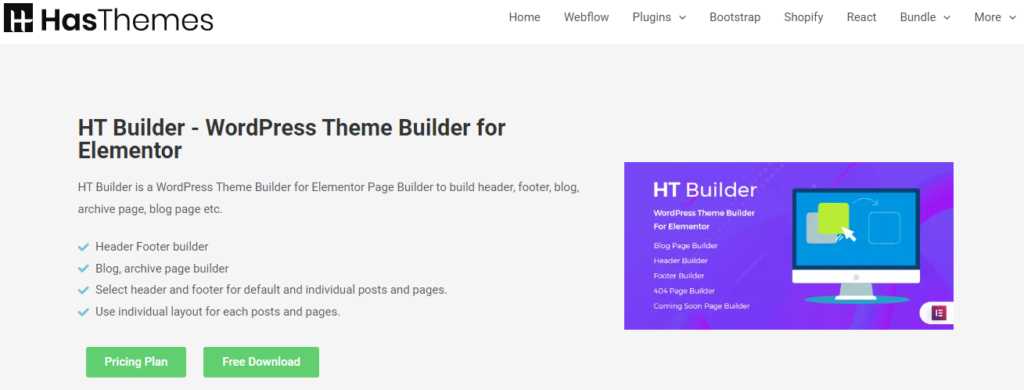
HT theme builder is the best free drag-and-drop plugin that allows you to create a custom blog page, single blog detail page, archive pages, and more. It can help you build a custom header and footer for your website. The addon also has a pro version that comes with promising options to create 404 & search pages, archive layouts, and more.
Moreover, this plugin is new in the market. It has a minimum number of active installs. There are some drawbacks to this theme builder. With its free version, you cannot create your 404 and search pages. You won’t find pre-built templates for website parts like the header and footer.
Furthermore, this plugin will not grant you access to WooCommerce widgets. To create WooCommerce product pages, you must install a separate plugin called HT Woo Builder.
Theme Builder Widgets
HT Builder comes with dedicated theme builder widgets, which include:
- Post Title
- Post Featured Image
- Post Meta Info
- Post Excerpt
- Post Content
- Post Comments
- Post Search Form
- Archive Posts
- Archive-Title
- Page Title
- Site Title
- Site Logo
- Nav Menu
- Author Info
Key Features
- 14 Elements
- Blog Page Builder
- Single Blog Page Builder
- Header Builder
- Footer Builder
- Online Template Importer
Documentation
This plugin is thoroughly documented, complete with a comprehensive tutorial and in-depth guides. You can easily get HT theme builder documentation.
Latest Reviews
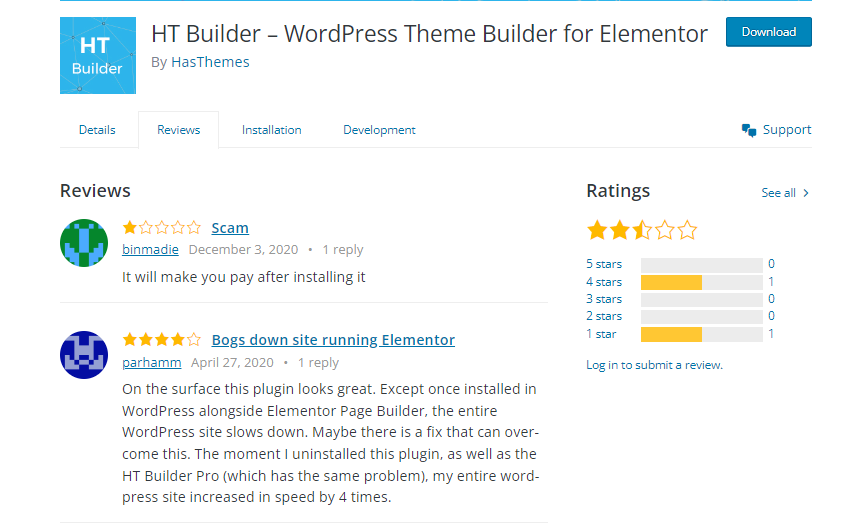
Pricing
HT Theme Builder is a no-cost plugin accessible through the official WordPress.org repository. This means that users can conveniently obtain the HT Theme Builder plugin by directly downloading it from the WordPress.org platform.
Which One is the Best Elementor Theme Builder?
Honestly, all 7 are the best Elementor Theme Builders with amazing features. They fully serve the purpose of custom design needs. Most Theme Builder plugins offer similar features, but they differ in price.
However, after thoroughly comparing and testing all the alternatives, we have found that Xpro Theme Builder for Elementor is the best, and it looks promising with its distinctive features, free theme builder widgets, and WooCommerce support. Additionally, its widgets are highly customizable, and you don’t need to know coding to use them for your website. It also provides a front-end editing option, which is not available on all the alternative Theme Builders.
????And the best part of Xpro Elementor Theme Builder is: It’s 100% Free and integrates seamlessly with all popular WordPress themes like Hello, Astra, GeneratePress, and Xpro. It comes with 12+ free theme builder widgets to assist you in creating a fully customized website.
Furthermore, it also offers 100+ Elementor theme builder templates, pre-made sections, and 20+ started sites.
Winding Up!
That’s it..! I hope you got all the information about these 7 best Elementor Theme Builders.
I believe this blog proves to be informative and helps you choose the best Elementor Theme Builder. The decision is all yours, and it depends on your Elementor website customization needs. We did our best to highlight the key features, pros, and cons of all the Theme Builders available on the market.
Thank you for reading this blog post till the end!
Do you have any questions about these Theme Builders? Or would you like to share an addon or anything related to Theme Builders that I did not cover in this article? Let me know in the comment section! I will be more than happy to find answers for you and add them to my blog.
What is Elementor Theme Builder?
Elementor theme builder is an advanced plugin that allows you to create custom designs for different parts of your WordPress website without code. It provides a visual interface where you can design various elements of your site, such as headers, footers, single post layouts, archive pages, and more. Theme Builders are particularly useful for users who want to create unique and highly customized designs without coding knowledge.
What is the difference between a WordPress theme and an Elementor theme builder?
A WordPress theme is a collection of stylesheets, codes, graphics, and templates that spell out the layout of a website. On the other hand, a theme builder is a plugin or extension that allows you to replace the elements of your WordPress theme with your custom design. It offers a high degree of customization and control over the design and layout of your site’s components.
Does Elementor Free Version offer a Theme Builder?
No, Elementor does not offer the theme builder for free. You have to upgrade Elementor Pro to use the theme builder in Elementor page builder. But if you want a free Elementor theme builder, you can download Xpro Elementor theme builder free from wordpress.org to create custom headers, footers, archives, post templates, 404 pages, search pages, and more at no cost.
Can I use Elementor Theme Builder without Elementor Page Builder?
No, you cannot use the Elementor theme builder without the Elementor page builder.
Can I get Elementor Theme Builder FREE?
Yes, Xpro Elementor Addons is providing a FREE Elementor Theme Builder. You can easily download this from the WordPress repository.
