Pro Widget
Elementor Woo Notices Widget
Display different woo commerce notices on your shop products to announce specific information for the customers. Use elementor woo notices widget to exhibit the error, message, and info notice by styling it with different colors, backgrounds, and notice buttons.

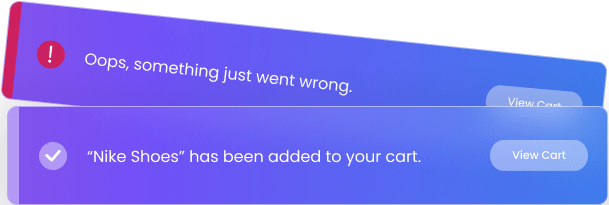


Showcase Required Notices on Your Woo Products With This Widget
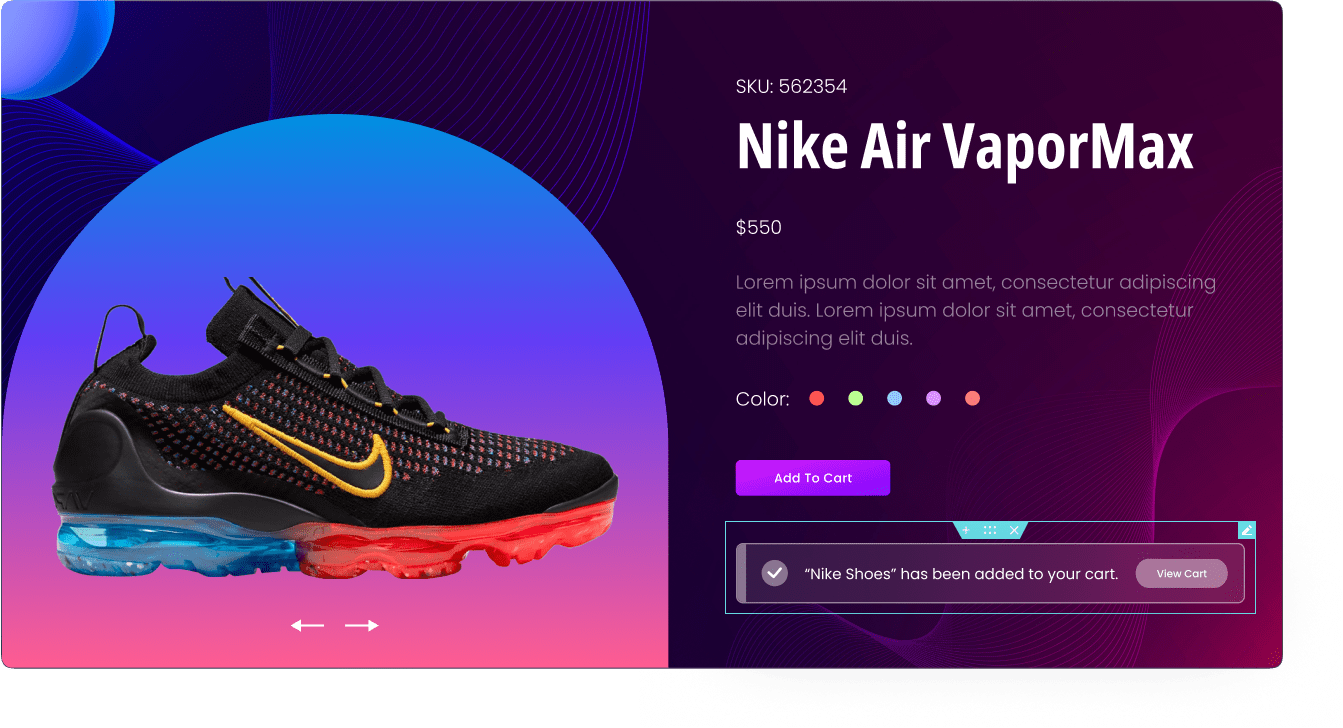
Customize Typography Settings According to Requirements
Better reveal the notices to help your customers get informed that they have successfully added an item to the cart, notify the missing details or info about the items in the cart. Make custom typography changes as per your requirement.
Customize Color settings According To Requirements
Make your notices stand out more than ever! Add a pop of colors to the icons, background, and borders to enhance visual aesthetics. Explore more styling options for elementor woo Notice widget and level up your online store design.
Use Multiple Types of notices layouts
Elementor woo notices widget is an easy breeze for adding multiple notices layout. Enhance user engagement by modifying the notices with custom colors, borders, backgrounds, and icon sizes.
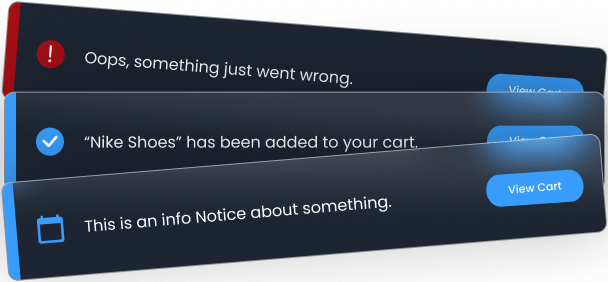
Keep Your Customers Notified With The Woo Notices Widget
Highlight the custom notices on your product shop and
automatically communicate with the users as they shop. Look into our elementor woo-commerce shop template to kickstart your online store.

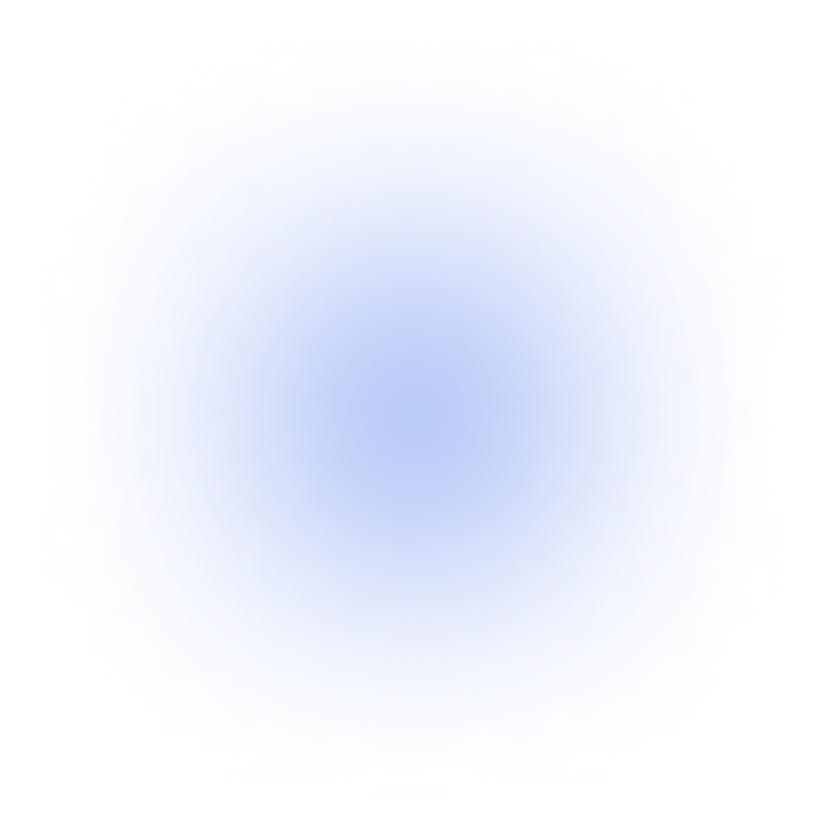

Get Help From Our General Knowledge Base
What is the Woo Notice Widget for Elementor?
The Elementor Woo Notice Widget allows you to display customizable notice messages specifically designed for Woo-commerce websites. It helps you to create attention-grabbing notifications and alerts to enhance user engagement and provide important information to your customers.
How do I use the Woo Notice Widget in Elementor?
To start using the woo notices widget, edit your page in elementor and drag’n’drop the widget onto the desired column. The next step is customizing the notice according to your requirements like colors, typography, and icons. The last step is to save and publish your changes to make them visible to your users. Follow a detailed step-by-step guide on how to install the woo notices widget in elementor.
What types of notices can I create with the Woo Notice Widget?
Elementor Woo Notices Widget by Xpro elementor addons offers flexibility in creating various types of notices. You can create error notices, message notices, and info notices for your woo-commerce website.
Can I customize the appearance of the notices created with the Woo Notice Widget?
Yes, you can fully customize the appearance of the notices created with the Woo Notices Widget. It offers extensive styling options, including background colors, border styles, icon colors, and more.
From where I can get the Woo Notices widget?
You can get the Woo Notices widget after purchasing the Xpro elementor addons premium pack at the most flexible price with multiple pro widgets and extensions.
Our Blogs
Discover The Latest From Xpro Elementor Blogs

7 Best Image Scroll Widget For Elementor – [Tested & Compared]
If you are looking for the best image scroll widget for elementor to showcase stunning landscapes, designs, templates, portfolios, product images, or long web...
Read More