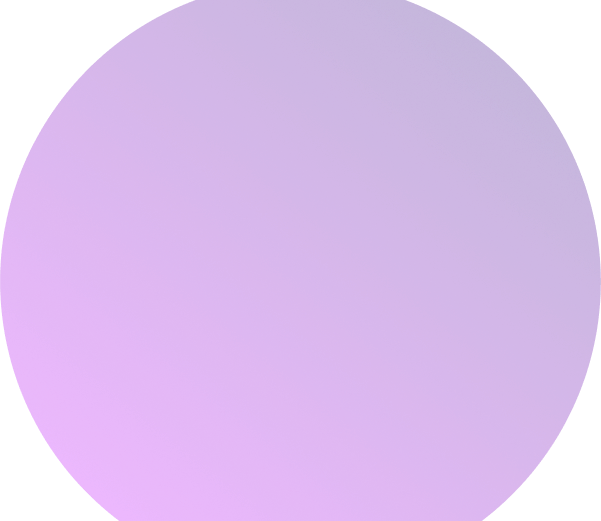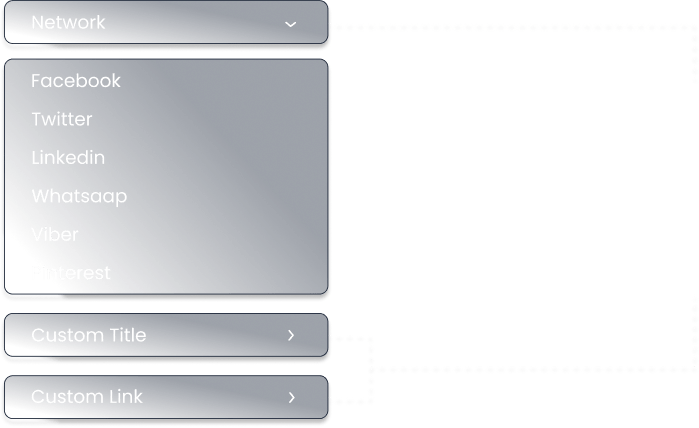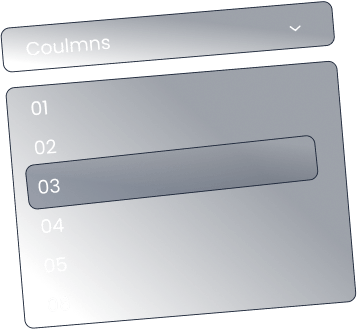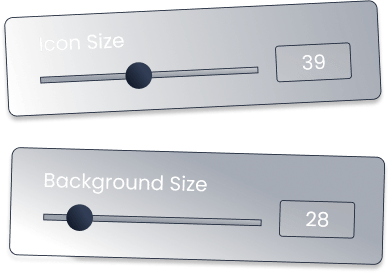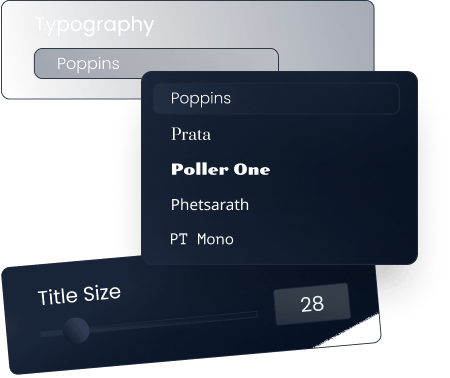Free Widget
Social Share Widget For Elementor
Increase your website visibility by letting visitors share your product or service on 15+ social platforms. Drive insane traffic by customizing social share icons.
Get Creative With Our Cool Features
Discover the simplest way to represent a social sharing layout in the most attractive means.
-

Drag & Drop
No need for any coding skills when you have the option of drag’n’drop your content
-

Easy To Use
Easiest and simplest way to let people share your content all over the internet
-

Responsive
Elementor social share widget layouts are fully responsive on all display devices
-

Customizable
Get full control over styling our social share widget with easy customization options
Get Help From Our General Knowledge Base
What is social share in WordPress?
A1: The social share widget allows you to ad social sharing icons on
your website. This widget adds 15+ social networks to your website
and you can use any one you want. Just select the social network and
it will automatically create a share icon specific for that network.
How do I add social share buttons in Elementor?
You can add social share buttons to your Elementor website using
the Xpro social share widget for Elementor. It helps you easily add 15
+ social media networks to your website.
What is the best social sharing plugin for WordPress?
Xpro Elementor Addons' social share widget is the best option
available for you. It has 15+ social networks, allows complete
customization, and is available for free. These features make it the
perfect choice.
How to share blog articles on social media from WordPress?
You can allow your readers to share your blog articles on social
media from WordPress using the social share widget. This widget can
be added to your post page and can help share your posts to social
media.
Do I have to pay to use social share on WordPress?
You can get a free social share widget by downloading the free
plan of Xpro Elementor Addons. It is available in the WordPress
repository and allows you access to 50+ free widgets along with the
social share widget. So download it today and create social sharing on
your WordPress website.
Our Blogs
Discover The Latest From Xpro Elementor Blogs

7 Best Image Scroll Widget For Elementor – [Tested & Compared]
If you are looking for the best image scroll widget for elementor to showcase stunning landscapes, designs, templates, portfolios, product images, or long web...
Read More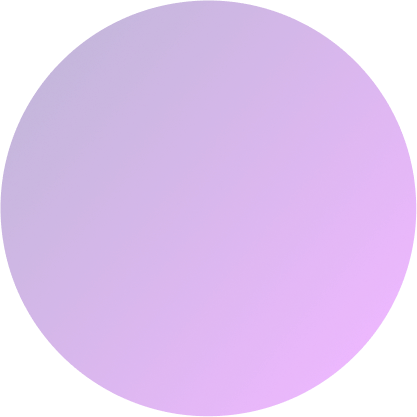
Download 140+ Addons & Start Creating Amazing Websites
15,000+ Happy Customers, Happy Agencies, Happy Freelancers Build Beautiful Websites Using Xpro Elementor Addons