Free Widget
Elementor Search Widget
The most intuitive Elementor search widget for your WordPress website. Let visitors easily find what they are looking for on your site. The widget comes with 5 layouts, custom styling & much more.
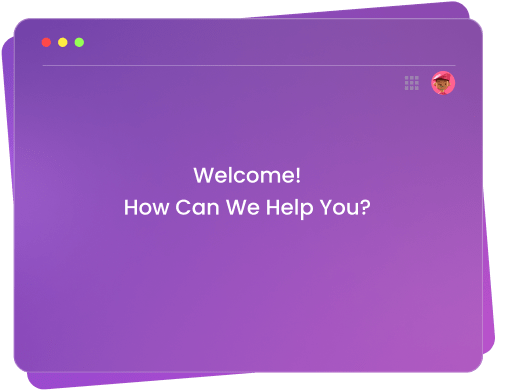


Add A Personalized Search Bar to Your WordPress Website
Incorporate an exciting search bar to your Elementor website
in the easiest way.
Use Our Smart Source Search Option to Quickly Fetch Results
Choose from source options like pages, posts, landing pages or any content to quickly present results.
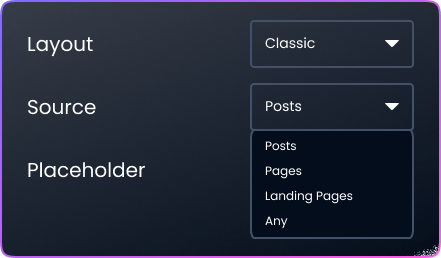
Customize Your Elementor Search Widget with Amazing Options
Style each element and quickly design your search widget for Elementor as per your theme.
Fully Design Your Search Button & Search Field
You can use an icon or simple text as a search button & style it to match your WordPress theme.
Match Design Aesthetics by Resizing Button As You Want
Tweak the icon size and button text size to match your website design goals.
Design Your Search Button for Normal & Hover State
Attract visitors with an appealing design of your search button. Add contrast solid or gradient background on normal or active state.
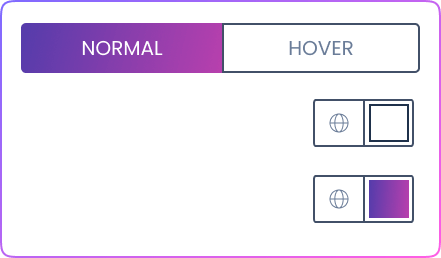


Get Help From Our General Knowledge Base
What is the Elementor Search widget?
The Elementor search bar widget is an outstanding FREE widget used to add a search bar on a web page so your users can easily find the information or product they want to search for.
The Xpro Elementor search widget is an easy-to-use plugin with no coding skills required. Apply this search bar widget where it is needed and customize it. It offers you different layouts, icon options, and many more.
Is the Elementor search widget free?
Not all the Elementor search widgets are FREE plugins. But the Xpro Elementor search widget is a powerful FREE plugin. You can add multiple styling options and layouts to your web page.
But if you want to add extra efficiency to your website you can get a premium version of Ajax live search widget for Elementor.
Is the Elementor search widget fully responsive?
The Xpro Elementor search Bar widget is a fully responsive and free drag-and-drop plugin.
Enjoy our other 130+ Elementor addons to make your website more interactive.
How to add a Search Bar widget for Elementor in your website?
Step 1: Download and activate Xpro Elementor addons
Step 2: Enable the Xpro Elementor Search widget
Step 3: Add a ‘New Page’ or edit the existing one
Step 4: Drag & Drop the Search Bar widget
Step 5: Choose the layout type
Step 6: Select icon
Step 7: Customize and style