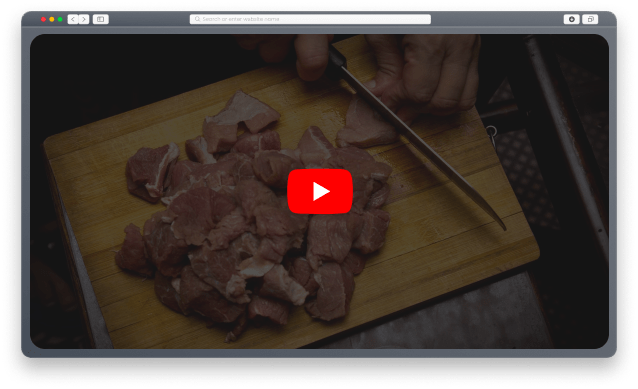Pro Widget
Elementor Restaurant Menu Widget
Create your food menu with our restaurant menu widget. Perfect price menu plugin for your restaurants, bars, coffee shops, & more.
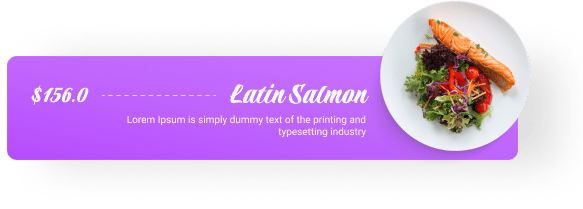
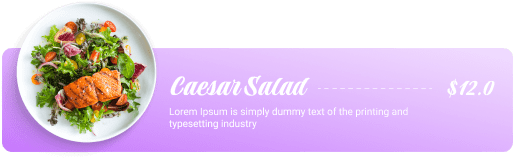

Showcase Your Food Pricing In The Most Creative Way
Our premium Elementor restaurant menu widget comes with unique layouts, so you can create the pricing menu you want.
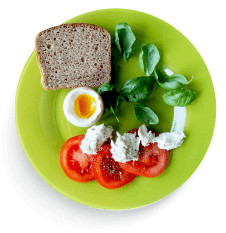
Lorem Ipsum is simply dummy text of the printing and typesetting industry Lorem Ipsum has been the industry's standard.

Lorem Ipsum is simply dummy text of the printing and typesetting industry.

Lorem Ipsum is simply dummy text of the printing and typesetting industry.

Create pricing Menus for Your Restaurants
Add separator, icon, border, custom links, pricing & more using our premium Elementor restaurant menu widget.
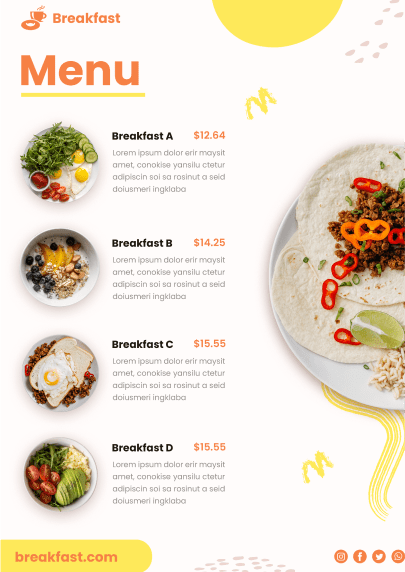



Get More Creative In Designing Your Perfect Restaurant Menu
Make your food menu dishes more attractive with the Elementor Restaurant Menu plugin.
Lorem Ipsum is simply dummy text of the printing and typesetting industry. Lorem Ipsum has been the industry's standard dummy text ever since the 1500s
Read More
Lorem Ipsum is simply dummy text of the printing and typesetting industry.
Sell More By Creating Mouth-watering Menus for Your Website
OUR DELICIOUS
FOOD MENU
Special Occasions DISHES
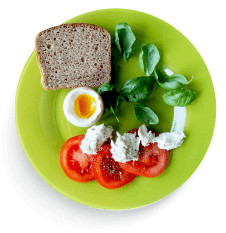
Lorem Ipsum is simply dummy text of the printing and typesetting industry.

Lorem Ipsum is simply dummy text of the printing and typesetting industry.

Lorem Ipsum is simply dummy text of the printing and typesetting industry.
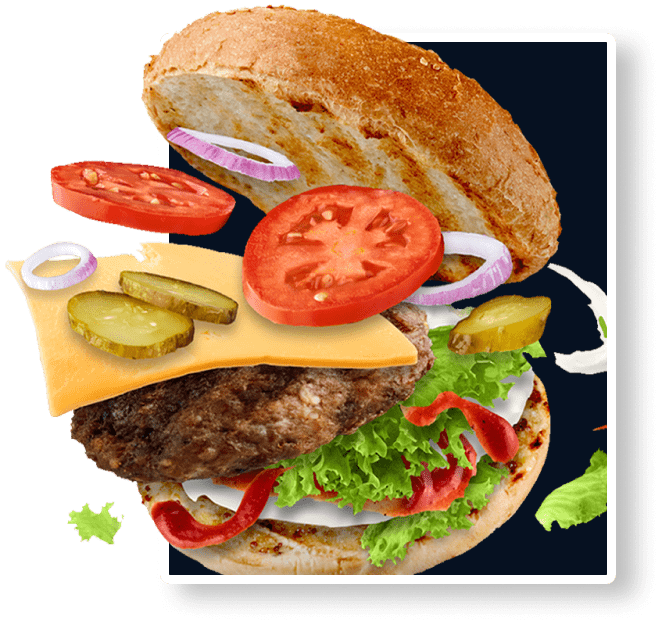
Get Help From Our General Knowledge Base
What is a Restaurant Menu Widget?
The Restaurant Menu Widget is a powerful plugin which is used to design a food menu for your website. The Xpro Elementor restaurant menu is used to create eye-catching price menus in no time.
It offers you several customization options. Simply drag & drop the plugin and you can design your website without any coding skills.
You can add prices, food images, recipes, links to your items, and many more.
Explore our comparison blog on 7 Best Elementor Restaurant Menu Widget Options and make a quick decision to choose the best WordPress restaurant menu plugin.
How to create a food Menu in WordPress?
Step 1: Download and activate Xpro Elementor addons
Step 2: Enable the Xpro Elementor Restaurant Menu widget
Step 3: Add a ‘New Page’ or edit the existing one
Step 4: Drag & Drop the Menu widget
Step 5: Choose the layout type
Step 6: Add media type and prices, and button for placing order
Step 7: Customize and style
Check out our Complete documentation.
What are the characteristics of a Restaurant Menu Widget?
The Elementor food & drink menu is an easy-to-use plugin that offer you multiple customization options from font styles to colors. You can enjoy two types of pricing menu layouts. The Xpro Restaurant menu widget allows you to add links to your menu items.
You can use our pre-built restaurant menu templates to add creativity to your food menu.
Is there a need for any coding skills for the Restaurant Menu Widget?
The restaurant menu is a premium elementor widget that you can use without coding skills. It is a cost and time-saving plugin. Just drag and drop on the required page easily and enjoy the full customization option.
Our Blogs
Discover The Latest From Xpro Elementor Blogs

7 Best Elementor Restaurant Menu Widget Options
With the rise of the digital realm, businesses across the world are going online. These include businesses of all kinds, including restaurants. Ordering food...
Read More