Pro Widget
Eementor Remote Arrow Widget
Link the Remote Arrow widget to any slider widget and let visitors control its movement from anywhere on the page.
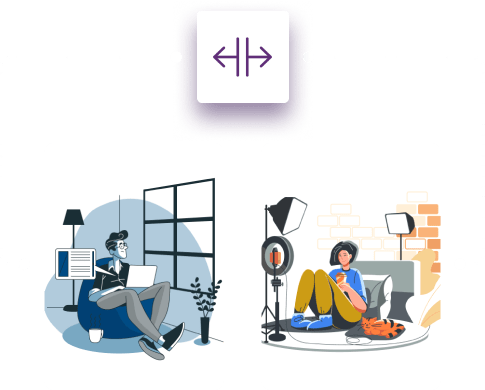
Navigate Interactive Widget with The Remote Arrow Buttons
Display the remote control arrow button with any interactive widget such as a slider, grid, carousel, and more to control its navigation.
Automatically Connect Your Slider with the Remote Arrow Buttons
The remote arrow widget automatically connects to the slider widget when it is placed in the same section or container. Providing you with an effortless layout-building experience. Seamlessly content to any widget and control its navigation.
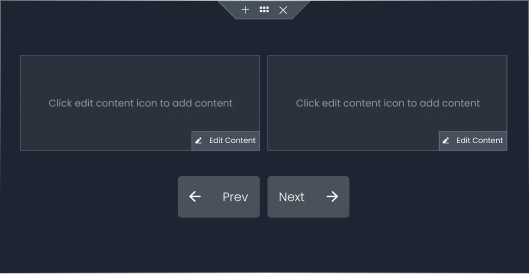
Our Testimonial
Display Testimonial with The Remote Arrow Widget
Display client testimonials in an attractive manner that encourages visitors to scroll through them with just a click. Provide your audience with a user-friendly navigation system.
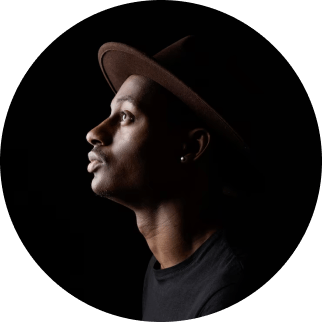
Benjamin Murphy
UI Designer

Lori Morgan
UI Designer

Debra Murphy
UI Designer
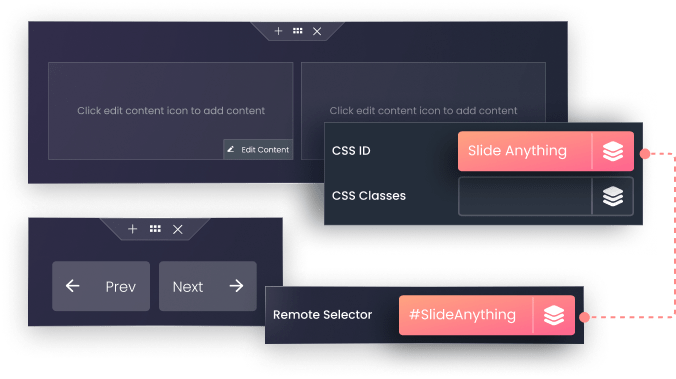
Manually Connect Both Widgets from anywhere on the Page
By assigning unique CSS IDs or Classes, you can manually link the control arrow widget with a slider when they are placed in different sections. Providing total flexibility over layout management.
Slide Anything
Remote Control Arrow with Slide Anything Widget
Elevate your webpage design to the next level. Display the Flip box widget within slide anything and allow users to seamlessly navigate through your appealing design.
Dominion
Universal Pictures
Releasing Sunday, August 15
Plot: Four years after the destruction of Isla Nublar, dinosaurs now live--and hunt--alongside humans all over the world.
Cast: Chris Pratt, Bryce Dallas Howard, Laura Dern, Sam Neill, Jeff Goldblum, DeWanda Wise
TOP GUN MARVERICK
Paramount Pictures
Releasing Monday, July 10
Plot: After more than thirty years of service as one of the Navy's top aviators, Pete Mitchell is where he belongs.
Cast: Tom Cruise, Val Kilmer, Miles Teller, Jennifer Connelly, Bashir Salahuddin, Jon Hamm, Jay Ellis
IRON MAN
Marvel Studios
Releasing Friday, June 10
Plot: After being held captive in an Afghan cave, billionaire engineer Tony Stark creates a unique weaponized suit of armor to fight evil.
Cast: Robert Downey Jr, Terrence Howard, Jeff Bridges, Gwyneth Paltrow, Leslie Bibb, Faran Tahir
Fantastic Beasts
Warner Bros. Pictures
Releasing Monday, July 16
Plot: Professor Albus Dumbledore must assign Newt Scammander and his fellow partners as Grindelwald leads an army to eliminate all Muggles.
Cast: Jude Law, Cara Mahoney, Mads Mikkelsen, Eddie Redmayne, Ezra Miller, Alison Sudol.
Effortlessly Set The Widget Orientation; Horizontal or Vertical
Enjoy the flexibility to design the layout in any way you want. Easily display the arrow button in a horizontal or vertical orientation with just a single click.
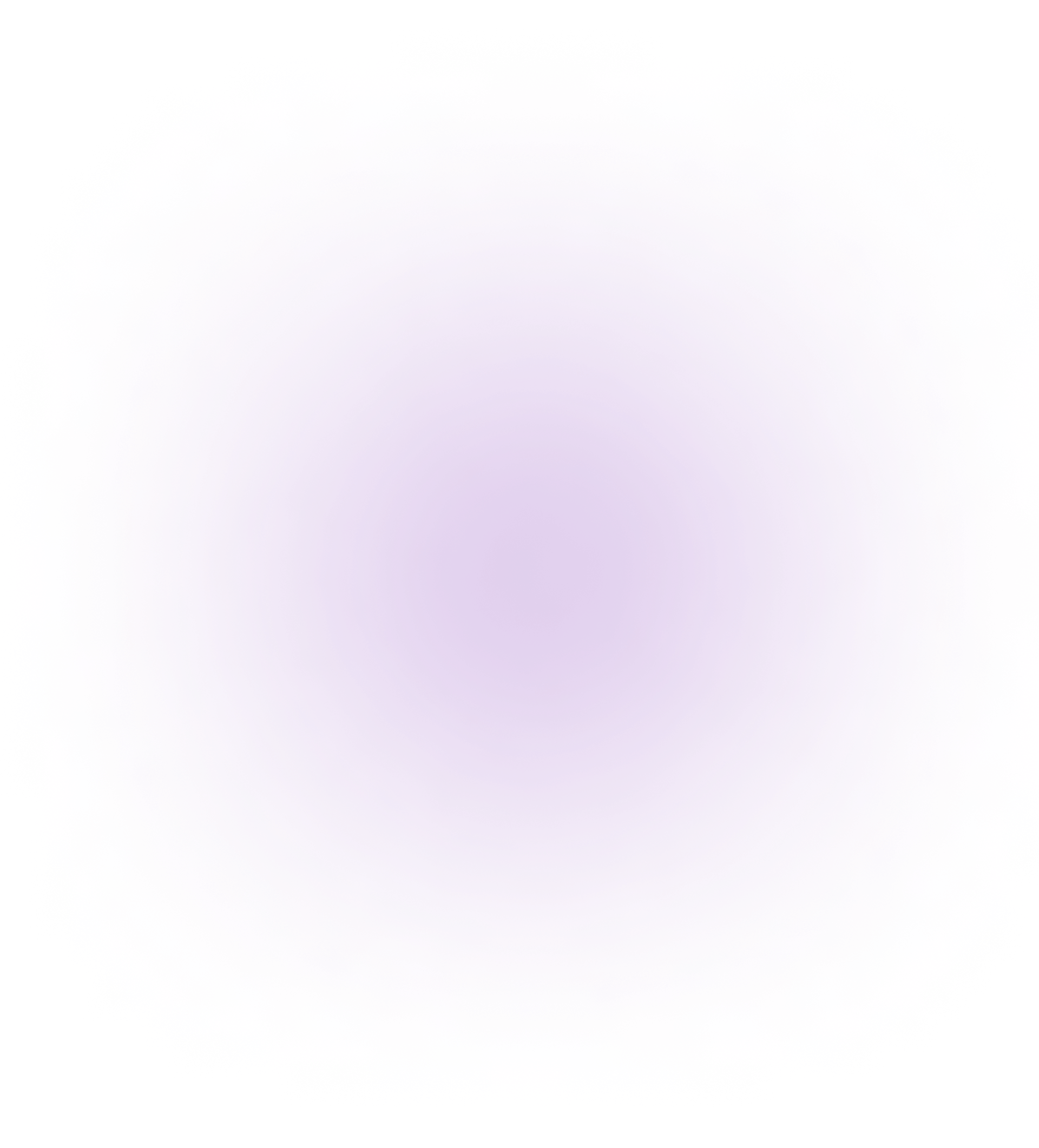
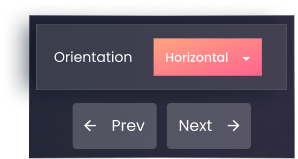
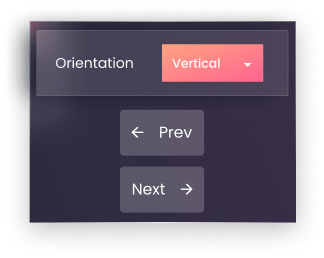
Post Carousel
Present Your WordPress Posts with Remote Arrow
Let your visitors easily navigate to the next or previous post providing them with an intuitive and seamless experience to browse your WordPress Posts.

- May 27, 2024
What is the Metaverse, Exactly?
Nam ut rutrum ex, venenatis sollicitudin urna. Aliquam erat volutpat. Integer eu ipsum sem....
Read More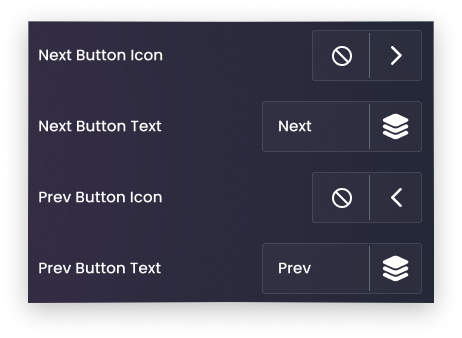
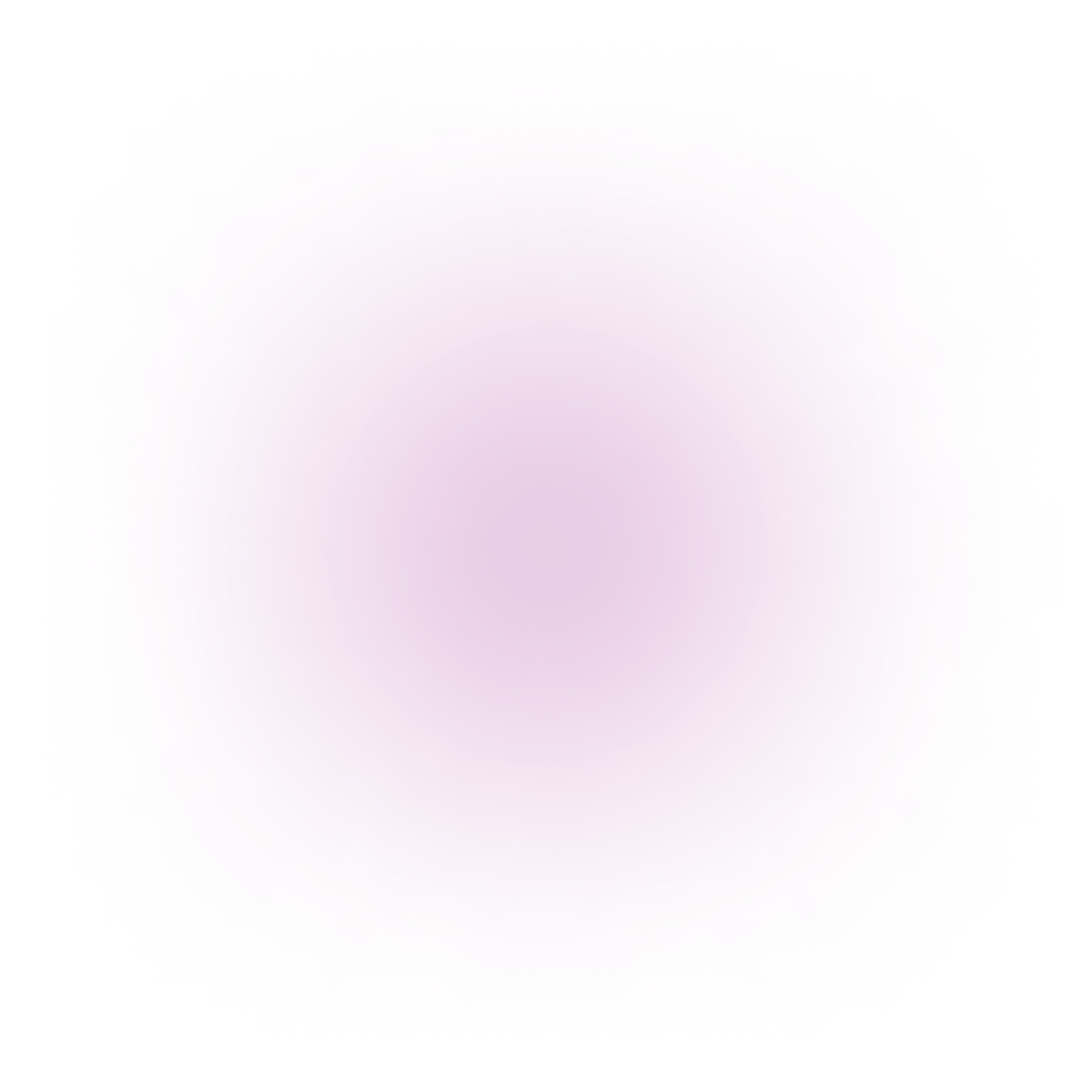
Customize Arrow Icons and Button Text
You have the complete freedom to customize the arrow icons and text and make it suitable according to your brand or provide any unique look.
Post Tiles
Connect the Post Tiles with Remote Arrows for Elementor
Allow the visitors to scroll back and forth and seamlessly navigate through your blog posts with just a click on a button.

- May 27, 2024
The Black Fashion Is Upon Us
Nam ut rutrum ex, venenatis sollicitudin urna. Aliquam erat...
Read More
- May 27, 2024
Attire That Complements The Beauty
Nam ut rutrum ex, venenatis sollicitudin urna. Aliquam erat...
Read More
- May 27, 2024
Something Colorful Is Headed Your Way
Nam ut rutrum ex, venenatis sollicitudin urna. Aliquam erat...
Read MoreCustomize the Remote Arrow Button with Multiple Styling Options
Customize every aspect of the widget element to match it with the theme of your website. Style the widget with the following personalization options:
-
 Customize Typography
Customize Typography -
 Customize Color
Customize Color -
 Customize Normal/Hover States
Customize Normal/Hover States -
 Customize Border Style
Customize Border Style
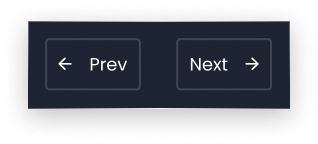
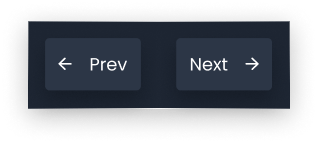
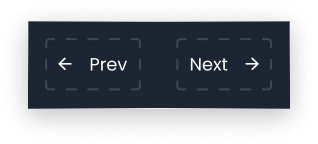
Our Blogs
Discover The Latest From Xpro Elementor Blogs

7 Best Image Scroll Widget For Elementor – [Tested & Compared]
If you are looking for the best image scroll widget for elementor to showcase stunning landscapes, designs, templates, portfolios, product images, or long web...
Read More