Pro Widget
Elementor 360° Product Viewer Widget
Create an awesome 360° product experience for your Elementor website visitors. Show off your products from all angles & sell more than ever.
The Coolest Elementor Widget To Showcase Your Products
Attach Your Products 360 View Via Any Image Source
Attach External Link
Attach Local Image
Upload each frame to your library and choose starting and ending frames. Adding more images will lead to a better transition between frames.

Set Your Desired Starting & Ending Frames
Elevate Your WordPress Store Experience
Drag Mouse to Rotate
Waterproof Oxford Swiss Backpack Men
Image quality, power and intelligence to meet the needs of professional filmmakers and enterprises around the globe.
USD $3,299
Shipping fee : Free
Configure a Vast Number of Customization Options
01
Automatically Animate Your 360° Product Image
Upload your frames & simply toggle the ‘Animate’ button for 360° experience.
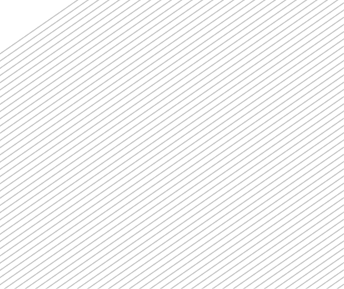
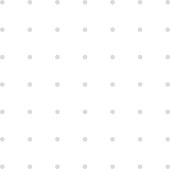
02
Add Frame Timing To Your Product Animation
Customize your Elementor 360° product frame timing & showcase them perfectly.
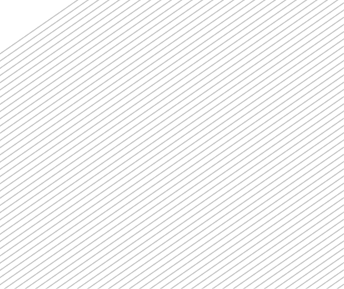
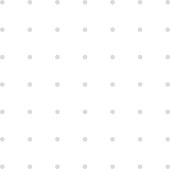
03
Turn On Loop Effect On Your Product Animation
Use our 360° product view widget to loop you animation for a smooth flow.
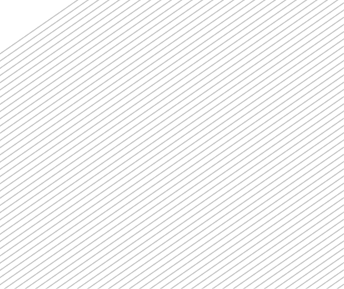
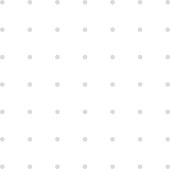
Display Your Products In The Most Attractive Way
Get More Creative with Our Widget Customization Options
04
Reverse Your Animation On Cursor Hover
Toggle the ‘Reverse’ button and quickly reverse the frame order of your product.
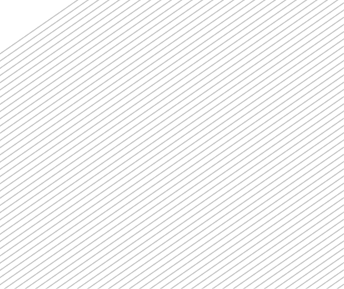
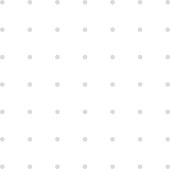
05
Retain The Product Animation
Use this option to retain the animation once visitors interact with your 360° product.
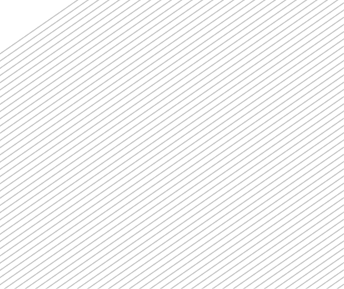
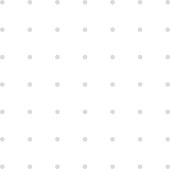
Sell More With A Completely Immersive Product Experience
Get Help From Our General Knowledge Base
What is the Elementor 360 product viewer widget?
The 360 Product Viewer Widget transforms static images into interactive ones and presents your product in a 3D display so that you can see all its angles. The Xpro 360 product Viewer widget offers you multiple customization options. You can attach external links, local images and choose your desired starting and ending frames. You can also create automatic animation simply by using the toggle button.
How to create 360 product view in WordPress?
Step 1: Download and activate Xpro Elementor addons
Step 2: Enable the Xpro 360 product viewer widget
Step 3: Add a ‘New Page’ or edit the existing one
Step 4: Drag & drop the 360 product viewer widget
Step 5: Add a local or remote image
Step 6: Also can upload file
Step 7: Customize and style
For more details see our documentation on How to install & use Elementor 360 Product Viewer
What are the benefits of 360 Product Viewer?
The 360 Product Viewer displays the unique features of your product in a captivating way. It enhances user interest and experience. It provides more details about a product so that users can confidently make a purchasing decision. The Xpro 360 product viewer widget offers a comprehensive visual display of a product from each angle.
What are the advanced features of Elementor 360 Product Viewer?
The Elementor 360 Product Viewer is a fully customizable widget. Just drag and drop the plugin on the page and easily use it. It automatically animation 360-degree rotating images. It also allows you to add frame timing.
The Xpro 360 Product Viewer is a premium Elementor widget for WordPress that offers you multiple mouse options(hover, wheel, drag). You can also add a background to the product image.
Our Blogs
Discover The Latest From Xpro Elementor Blogs

7 Best Image Scroll Widget For Elementor – [Tested & Compared]
If you are looking for the best image scroll widget for elementor to showcase stunning landscapes, designs, templates, portfolios, product images, or long web...
Read More


