Free Widget
WooCommerce Product Image for Elementor
Take your woo-commerce store to the next level by displaying stunning product images. Adjust width and height, add colorful background and give amazing border shapes with elementor product image widget.
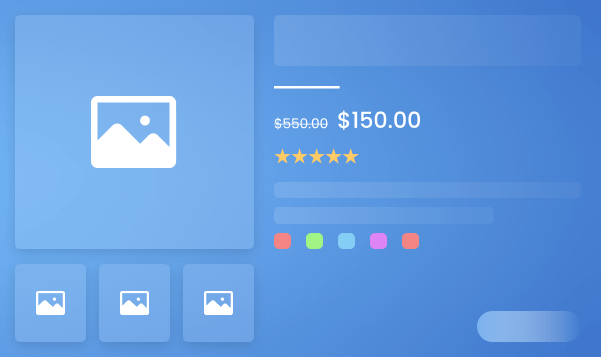
Add stunning images to your product with Ease!
Boost sales by adding high-quality product images. Upgrade your online store by seamlessly adding captivating images with Elementor product image widget.
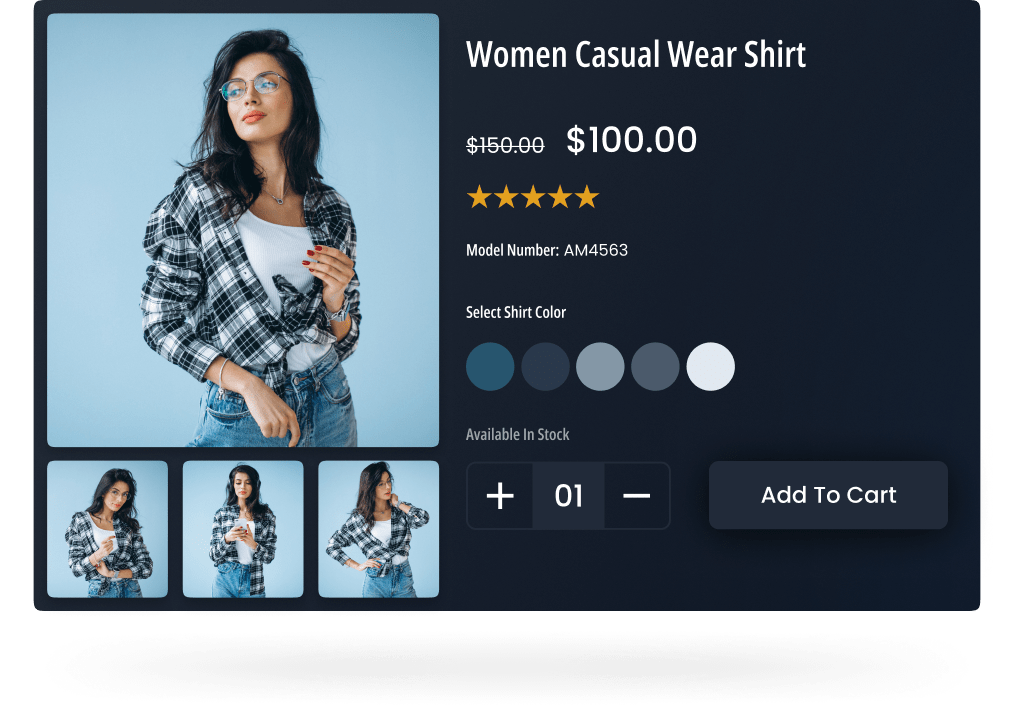
Customize Images Perfectly! Adjust Width And Height
Image dimension customization is all in your hand. Personalize image width and height for maximum influence and engage more online customers.

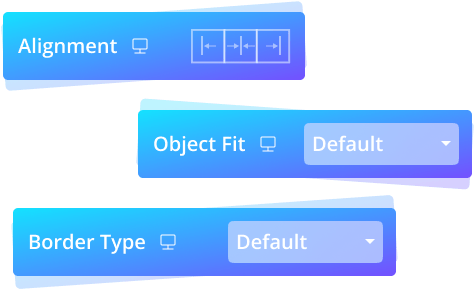
Limitless flexibility! Power of Multiple settings at your fingertips
Display product photos in an appealing and user-friendly manner. Explore unique setting options like alignment, object-fit, and 4+ border types and give an overall fascinating display of product image. Design and edit the thumbnail to add more charm and excitement to your product image.
Get Help From Our General Knowledge Base
What is an elementor product image widget?
Elementor product image widget lets you add and display images on your Woo-commerce store with ease. You can edit and design images with exclusive features that perfectly meet your store design.
How can I add a product image widget to my website?
If you’re using Xpro elementor addons, you first have to go to your wordpress dashboard, click Xpro addons, go to the widget section, and enable the product image widget. After this, on the elementor editor page, drag and drop the product image widget and style it the way you want.
For further guidance, head over to our product image widget documentation.
What are the benefits of using the elementor product image widget?
The elementor product image offers several benefits. Here are some key advantages:
- Enhance visual appeal
- Unlimited customization option
- User-friendly and highly responsive
- Integration with woo-commerce
- Attract customers and boost sale
Mobile responsive
Can I add a product image widget without the Woo-commerce plugin?
In the case of the elementor product image widget by Xpro addon, no you can’t add a widget without the woocommerce plugin. This plugin is necessary for practical functionality and seamless integration of this widget.
Is the elementor product image widget responsive and mobile-friendly?
Yes, the Elementor product image widget is highly responsive and mobile-friendly. Meaning it can adapt to different screen sizes and devices. This ensures that your product image display will be perfect on smartphones and tablets.
Our Blogs
Discover The Latest From Xpro Elementor Blogs

7 Best Image Scroll Widget For Elementor – [Tested & Compared]
If you are looking for the best image scroll widget for elementor to showcase stunning landscapes, designs, templates, portfolios, product images, or long web...
Read More