Pro Widget
Elementor post single navigation widget
Keep users engaged and encourage them to explore more on your website with an easy-to-use post-single navigation widget.
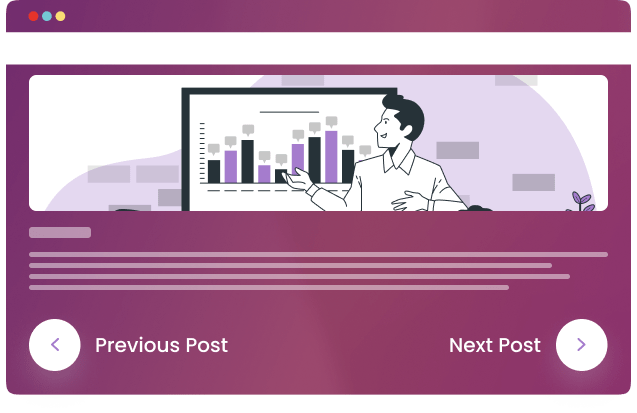
Most Flexible and User-friendly widget ever!
This widget provides a navigation button for every post so that visitors can jump to the previous or next post easily.

Customization at your fingertips!
Enhance the navigation experience on your elementor website with this highly customizable widget. A range of customization options makes your navigation journey smooth.
-
Customize label
-
Customize label
-
6+ arrow types
-
Adjust and style the separator
Lorem ipsum dolor sit amet, consectetur adipiscing elit duis. Lorem ipsum dolor sit amet,
-
Previous Post
-
Next Post
Explore Multiple Options- Find Your Perfect Fit!
Elementor post single navigation widget gives the power of choice in your hand. It allows you to enable and disable any option which meets your unique needs.
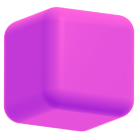
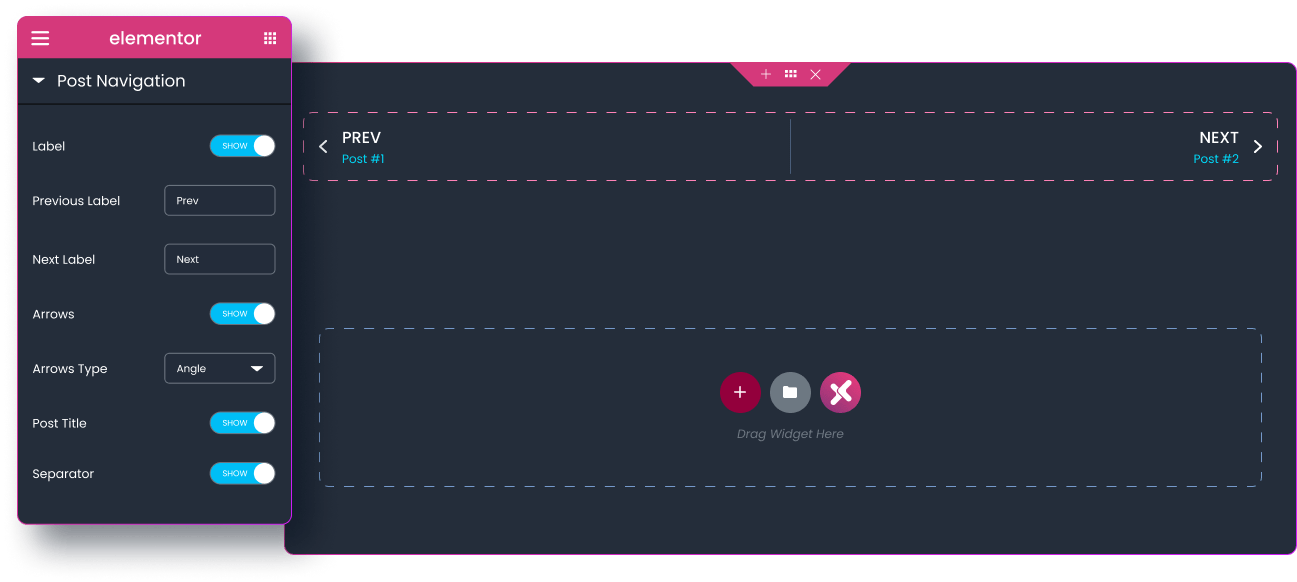

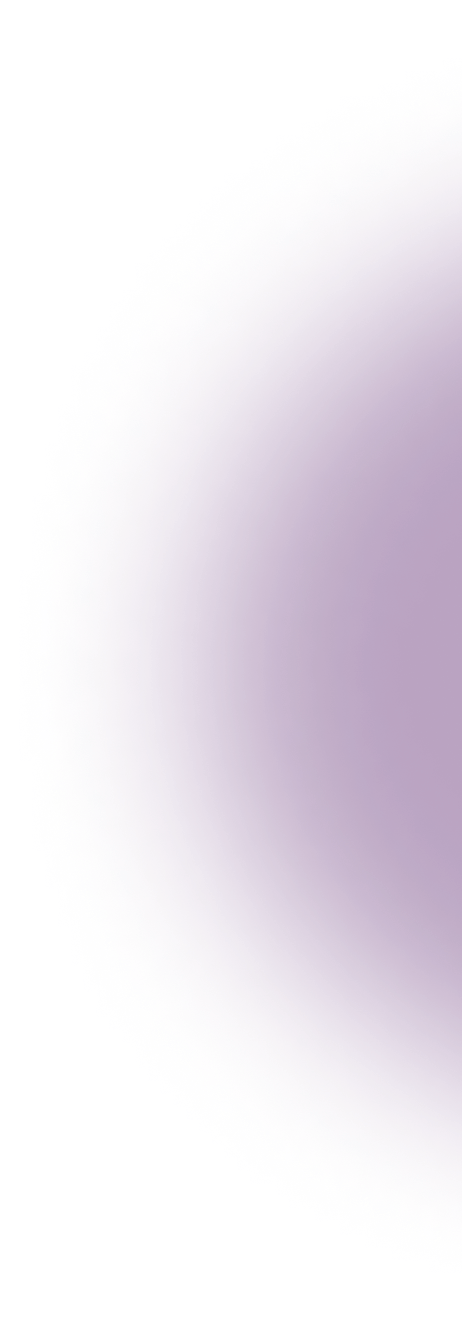
Empower Words with Custom Typography!
Elevate your label and title content with stylish typography. Make words come alive by adjusting font size, weight, transform, and style.
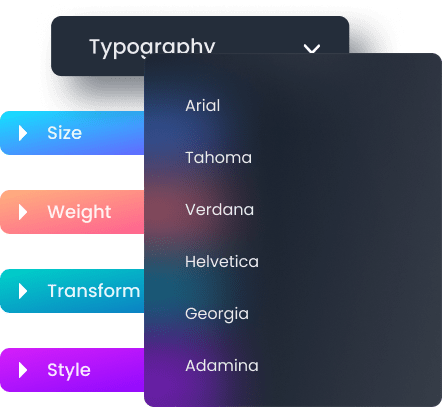
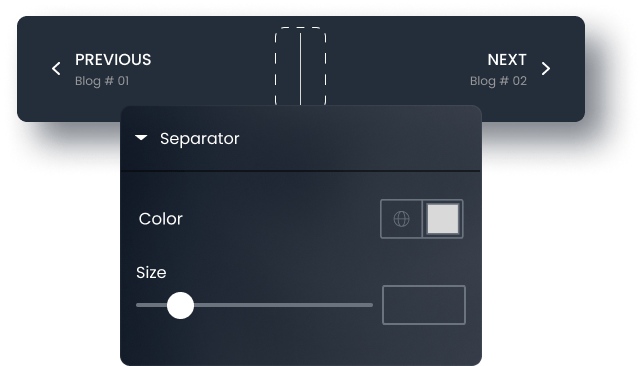
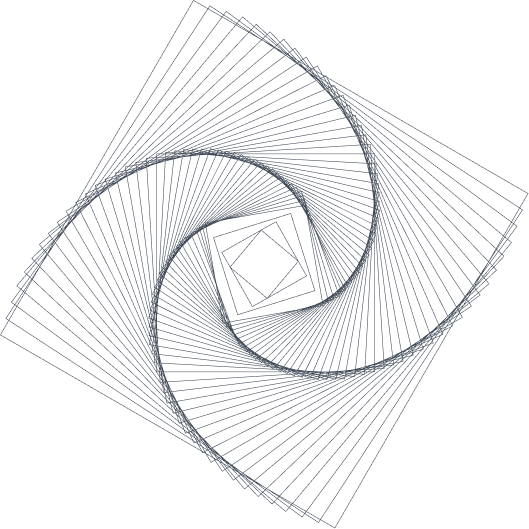
Customize Separator That Stands Out
Style separator by giving it amazing colors. Make the separator size large or small depending on your navigation design option.
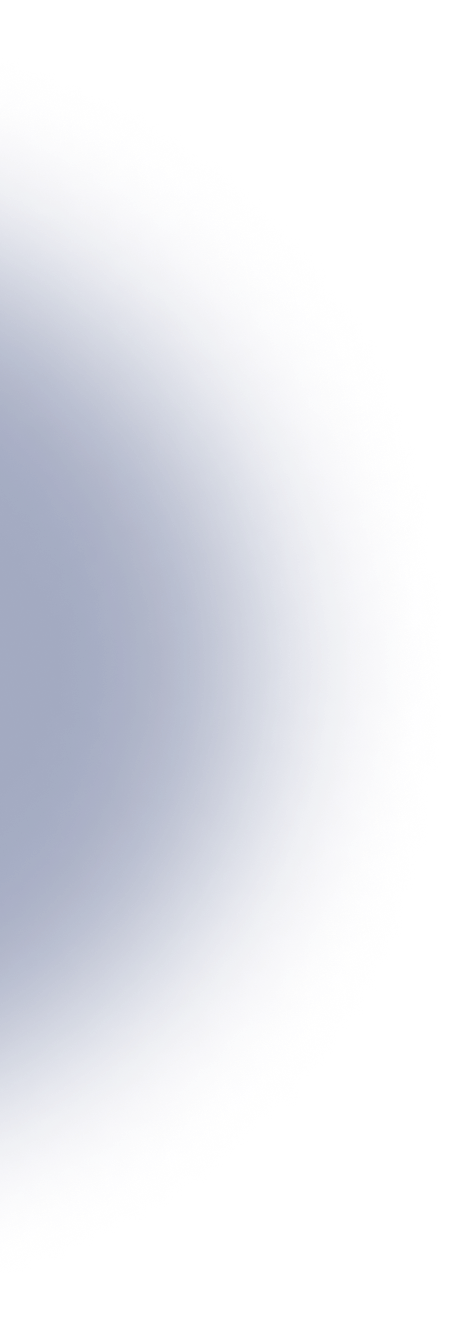
Illuminate Navigation With Hover Effect
Captivate users with interactive navigation by exploring magical hover effects. Apply hover effects on the label and title and make navigation more captivating.
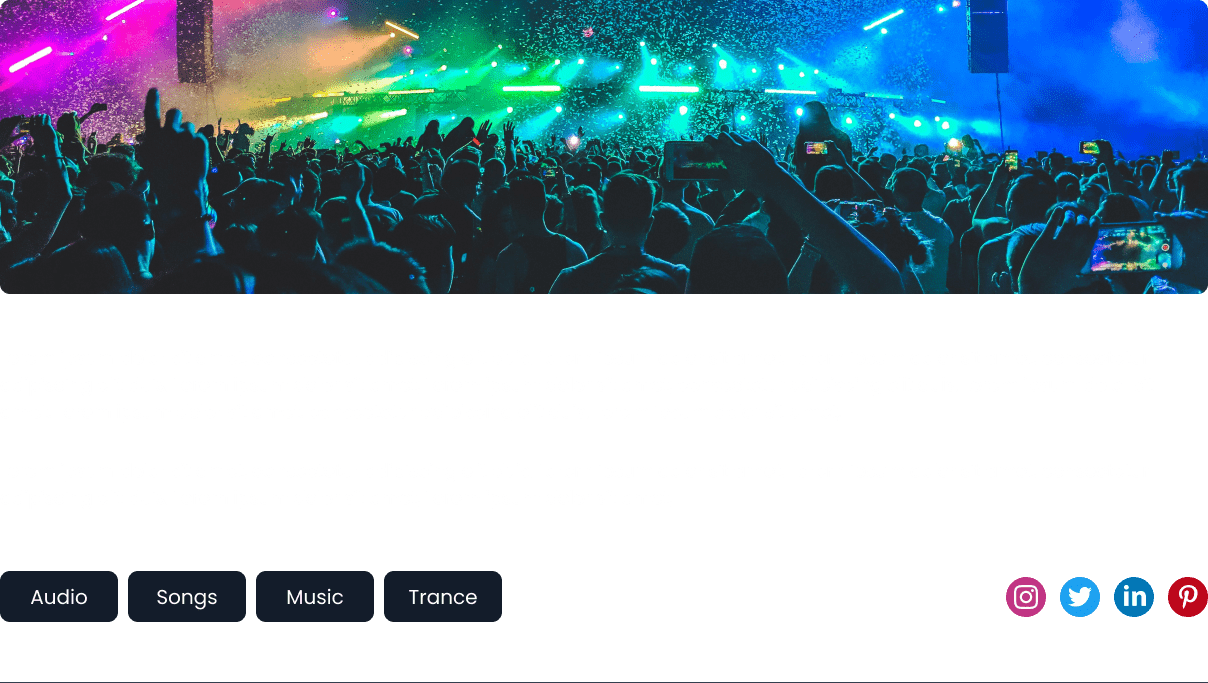
-
Previous Post
-
Next Post
Get Help From Our General Knowledge Base
What is elementor post single navigation widget?
Elementor post single navigation widget is a highly customizable widget that makes seamless navigation between your website posts. It allows visitors to easily jump from one post to another without returning to the main blog page.
How do I use the post-single navigation widget in elementor?
If you’re using Xpro elementor addons, then first you have to go to your wordpress dashboard, click Xpro addons, go to the widget section, and enable the post single navigation widget. After this, on the elementor editor page, you can drag and drop the post comment widget and style it the way you want.
For further guidance, head over to our post single navigation widget documentation.
What type of widget can be used for navigation?
There are several kinds of elementor widgets you can use for navigation purposes. Some common-use widgets are post-single navigation widgets, page navigation widgets, mega menus, and nav menu navigation widgets.
What is the purpose of a navigation page?
The purpose of the navigation page is to facilitate users to navigate from one page to another without any hustle. It acts as a central point for users to access different sections, pages, and features of a website.
What styling features does the elementor post single navigation widget have?
Elementor Post single navigation widget by Xpro has a number of exclusive styling features which are perfect to make your navigation journey easy on the website. Some of these features include 6+ arrow styles, labels, titles, and separator customization.
Our Blogs
Discover The Latest From Xpro Elementor Blogs

7 Best Image Scroll Widget For Elementor – [Tested & Compared]
If you are looking for the best image scroll widget for elementor to showcase stunning landscapes, designs, templates, portfolios, product images, or long web...
Read More