Pro Widget
Elementor Ajax Live Search Widget
Let visitors easily find what they are looking for. Use our live search widget to deliver an exciting browsing experience with live result previews & delightful styling.
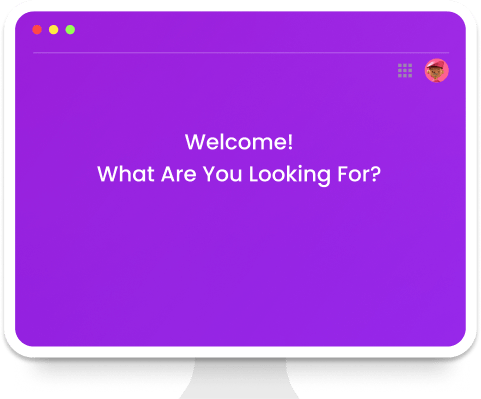

Powerful Widget to Quickly Showcase Posts & Pages Search Results
Get all results in mere seconds by adding powerful ajax search widget. Delight visitors with fully customized design & win over competition.
Insert Buttons That Relate To Your Design
Our ajax-powered search widget allows you to add an icon or text as the search button style it the way you want.
Set gradient background and add a border on normal & hover modes.
Use Dynamic Tags As Search Placeholders
Use any text to personalize the placeholder of your live search widget. Choose the font you like, set weight & much more.
Complete Control Over Customization Options
Our ajax live search widget allows you to customize and
style each option the way you want. Choose from 5 trendy layouts, set dynamic placeholder & much more.
Enable Redirection To Search Template
Let users easily find the product or the content they are looking for by enabling the redirection option.
Just hit the search button & users will see all search results of the entered query.
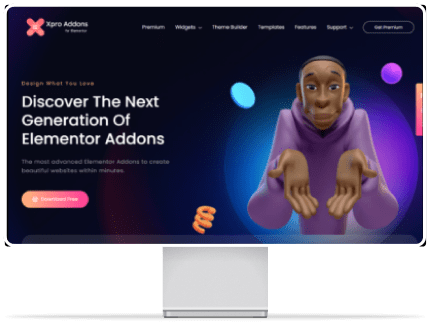



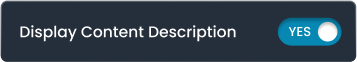
Toggle Content Type for Search Result Page
Use our powerful live search bar widget for Elementor to toggle content types on search. You can enable or disable the image, title, and description.
Customize The Query Search Result Template
Use the Query section of the ajax search widget to set post type, number of posts to show per result & order of search queries.
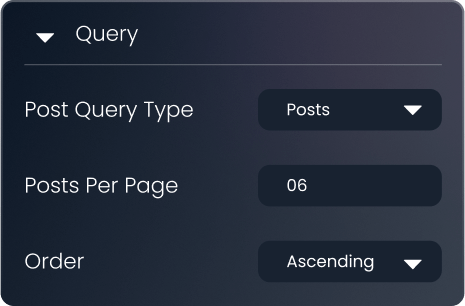
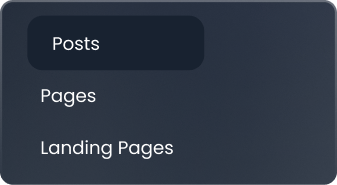
Explore Our Premium Elements for Elementor
et the complete WordPress web design freedom with our powerful & free Elementor widgets.
Get Help From Our General Knowledge Base
What is the AJAX live search box widget in Elementor?
The AJAX Live Search Widget is a popular plugin that allows you to create a powerful search bar on your website. Users type into the search box, and search results are automatically generated and displayed without reloading the page, providing a better user experience.
Xpro Elementor Addons offers an Ajax live search widget with more than 4 layouts. In addition, the style section allows you to select any design and customize it according to your preferences.
Can I customize the design of the Ajax Live Search Widget?
Absolutely! The Xpro Ajax Live Search Widget for elementor offers numerous customization options. You can customize the appearance of the search bar (colors, fonts, etc.) as well as how search results are displayed so that they blend in with the rest of your website design.
How do I add an Ajax live search box widget in elementor?
To add an AJAX live search box widget in Elementor:
- Install and activate the Xpro Elementor Addons plugin.
- Open the Elementor editor on the desired page.
- Search for the "Xpro Search Form" widget in the Elementor panel.
- Drag and drop the widget onto your page.
- Customize the widget settings to enable Ajax functionality and style the search box.
For detailed instructions, refer to the documentation How to install and activate the Ajax live search box?
Our Blogs
Discover The Latest From Xpro Elementor Blogs

7 Best Image Scroll Widget For Elementor – [Tested & Compared]
If you are looking for the best image scroll widget for elementor to showcase stunning landscapes, designs, templates, portfolios, product images, or long web...
Read More