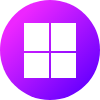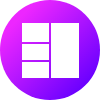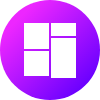Pro Widget
Elementor Advanced Portfolio Widget
Showcase your best work effortlessly with our Elementor Portfolio Widget. Featuring multiple layouts, dynamic popup animations, and various filters for an engaging user experience
Exclusive Layouts With Portfolio widget
Leave your site visitors in awe using our premium portfolio Widget, Apply exciting layouts on the go, and drive insane traffic.
Grid Layout Portfolio With Hover Effects & Filter Animations
- All
- Photography
- Model
- Fashion



Make Better Use Of Design Space With Load More Feature
-

On Click
Present more of your work by letting users click on your chic load more button.
-

On Scroll
Drive more traffic on portfolio items once users simply scroll your portfolios.
-

Custom
Present detailed portfolio pages by adding custom links to your load more buttons.
Masonry Layout Portfolio With Extreme Customization
Create organized and visually appealing portfolios with our portfolio widget. Give a crisp look to your images by adding exciting hover effects, icons, buttons & more.

Fashion Designer
Luka Sabbat

Model Photographer
Irina Shayk

Theme Modeling
Heidi Klum

Fashion Photographer
Gisele Bündchen

Sports Model
Tyra Banks
Advanced Popup Styles & Preview Types With Different Animations
Create interactive preview pop up with our portfolio widget. You can fully style your preview pop-ups to add a personalized touch.
10+ Popup Styles
10+ Popup Animations
Mosaic Layout With Complete Creative Freedom
Explore Unique Animations On Hover & Filter Customizations
-

Unique Feature 1
12+ Hover Animations
-

Unique Feature 2
20+ Filter Animations
-

Unique Feature 3
Add Image Title & Description
Elegant Grid Layout Portfolio With Image Title, Description & Button




Get Help From Our General Knowledge Base
What is a Portfolio Widget in Elementor?
The Xpro Elementor portfolio widget is an amazing plugin that allows you to design portfolios using our layouts (grid, masonry & mosaic), filters, and preview types ( popup & external link). It also offers you lazy loading (scroll, click, and custom) and multiple advanced features, for example, adding icons, titles, descriptions, & more.
Get Xpro Elementor Addons to enjoy more customization options to make your website attractive.
How do I create a portfolio using Elementor Portfolio Widget?
Step 1: Install & activate Xpro Elementor addons
Step 2: Enable the Xpro Elementor advanced Portfolio
widget
Step 3: Navigate a ‘New Page’ or edit the existing one
Step 4: Drag 'n' Drop the advanced Portfolio plugin
Step 5: Choose Layout and add images
Step 6: Add and style filters
Step 7: Customize it
Learn How to install & use Xpro Elementor Advanced Portfolio Widget to use this plugin like a pro.
Is the Portfolio widget for Elementor free to use?
It depends on the portfolio widget source you are using. Not all the WordPress portfolio plugins are free. The Xpro Elementor portfolio widget is a premium plugin that offers you hundreds of customization options.
Get our other Elementor premium addons to enjoy advanced features to make your web page interactive.
Why do you need to use the Elementor Portfolio widget?
The Elementor Portfolio Widget is a fully responsive plugin that offers you multiple customization options to showcase your professional portfolios creatively. You can categorize your projects so the user can navigate effortlessly. Easily add filters, call to action button, & hover effect to high-quality images by using the Xpro Elementor Advanced Portfolio Widget.
Our Blogs
Discover The Latest From Xpro Elementor Blogs

7 Best Image Scroll Widget For Elementor – [Tested & Compared]
If you are looking for the best image scroll widget for elementor to showcase stunning landscapes, designs, templates, portfolios, product images, or long web...
Read More