Free Widget
Woo Add to Cart Widget
Allow your users to add products to their virtual shopping cart with a single click with the help of Woo Add to Cart Button for Elementor. Develop a product layout that consists of all the elements like variations, swatches, and quantity.


Allow Your Users To Add Products To The Cart In Just One Click
Take your customer on a seamless journey to the checkout. The Elementor Add to Cart button allows your customers to add a product to their virtual shopping cart with just a single click.
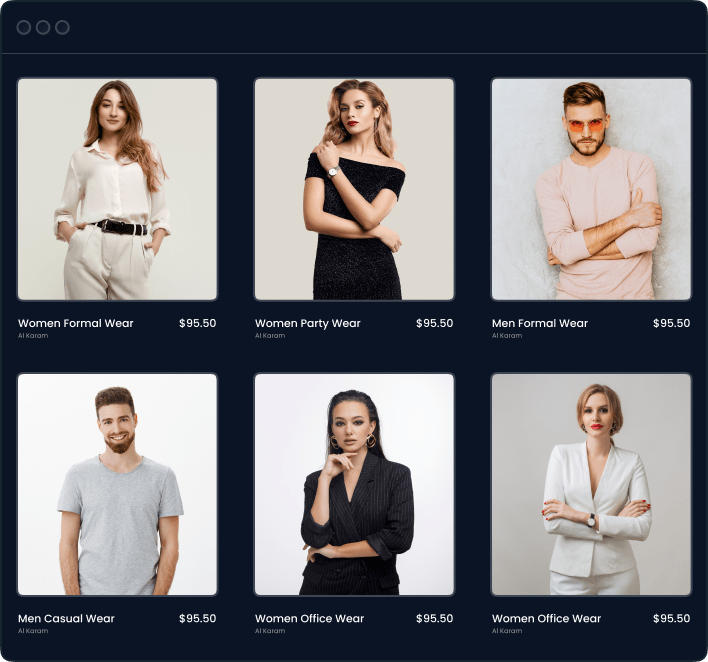
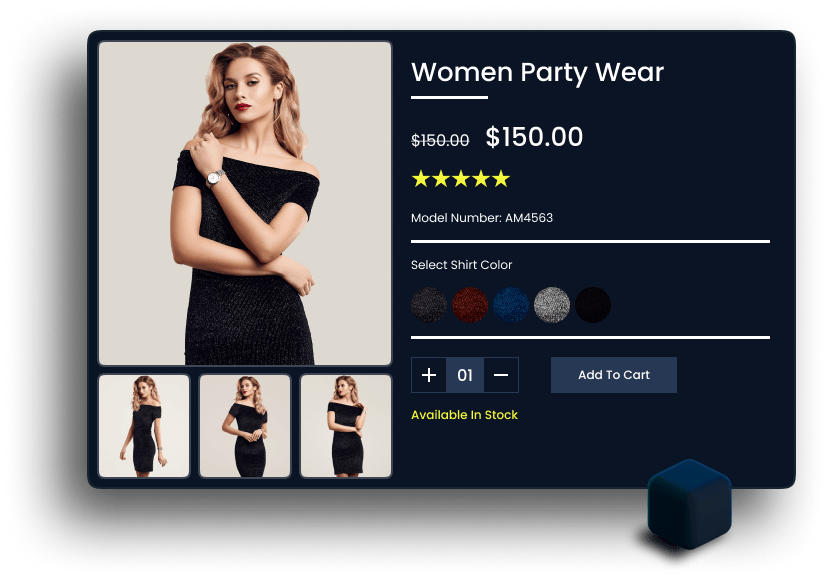
Real-time inventory update: Show the availability of Products
Enhance the customer shopping experience by allowing the buyers to choose from multiple variations while showing the number of stocks left.
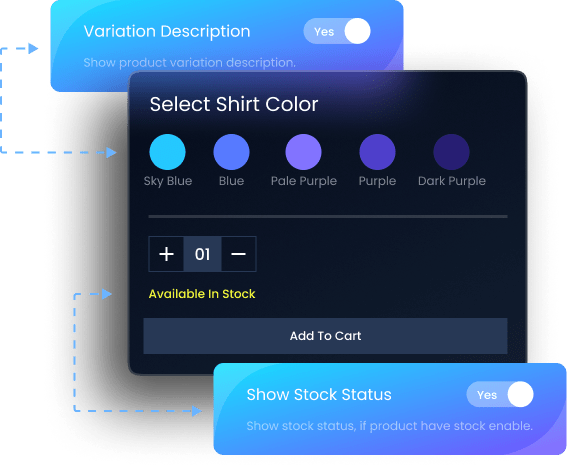
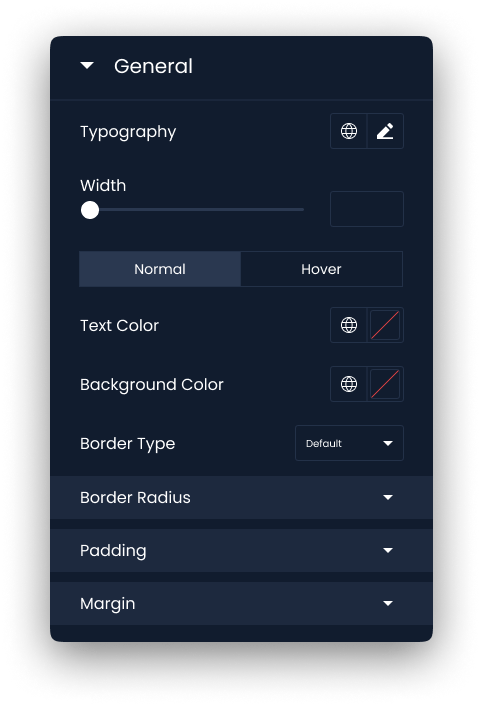


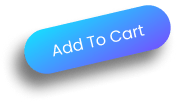

Unleash Your Creativity; Design the Add to Cart Button to Your way
Elevate your e-commerce store to a new level with Woo Add to Cart button. Personalize the Elementor Cart button with multiple customization options including hover effect, typography, a wide range of colors, and much more.
Give Your Customers the Power to Choose with The Elementor Swatches Feature
Indulge your customers with a seamless shopping experience with our customizable swatches layout. Display multiple variations and let your customer find the perfect match.

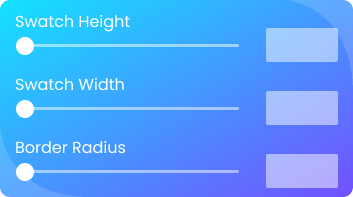
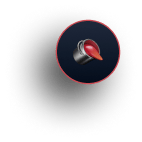
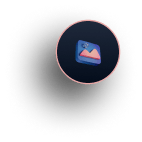

Add Quantity Input And Customize According To Your Preference
Empower Your Shoppers to Buy More: Elevate Your Quantity Input layout with Our Array of Styling Options and Give Your Customers the Freedom to Add as many products to their shopping cart as they desire.
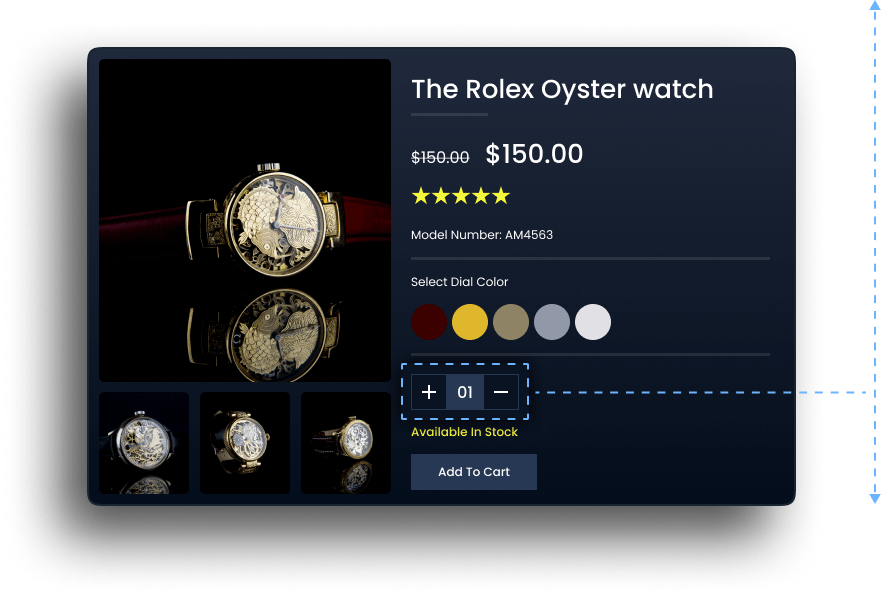



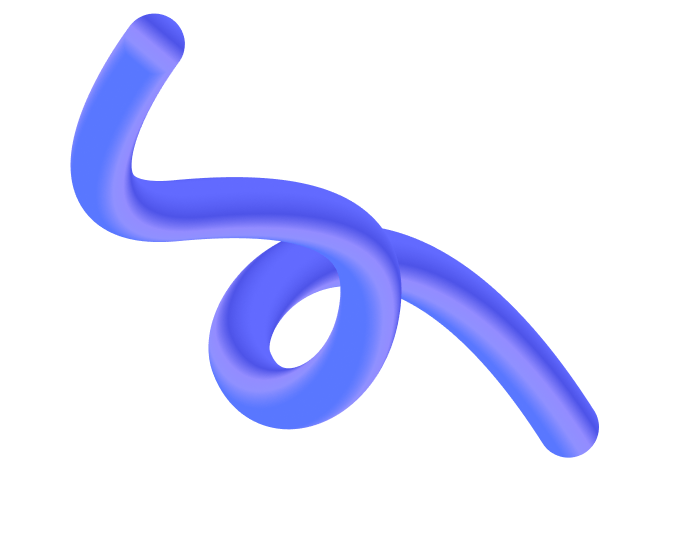
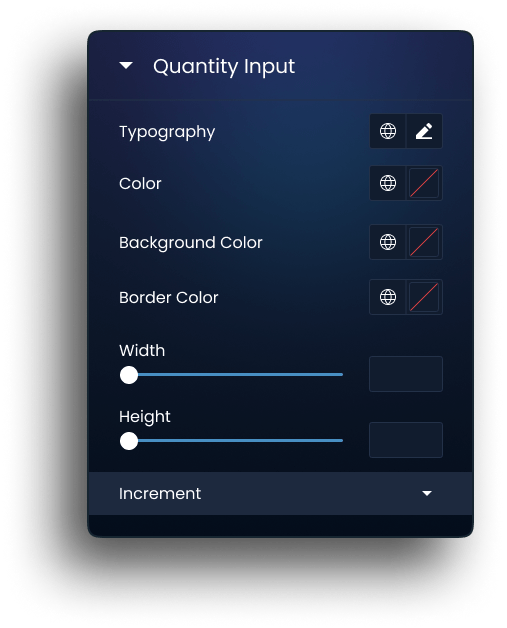
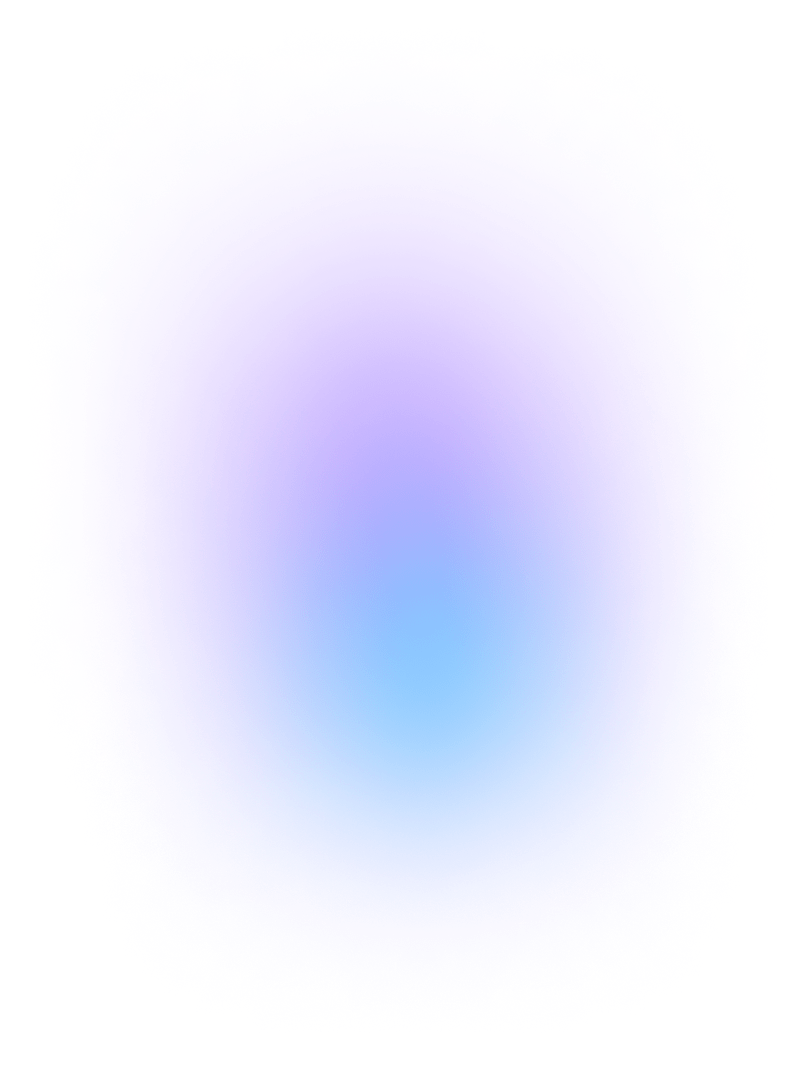
Our Blogs
Discover The Latest From Xpro Elementor Blogs

7 Best Image Scroll Widget For Elementor – [Tested & Compared]
If you are looking for the best image scroll widget for elementor to showcase stunning landscapes, designs, templates, portfolios, product images, or long web...
Read More