Table of Contents
If you’re looking for the best news ticker plugins for Elementor, you’ve come to the right place. This blog will help you pick the best one to keep your visitors well-informed with the latest updates or news.
There are a lot of news ticker plugins available for creating a news ticker on your website. But finding the right one can be difficult. You will have to download or buy each plugin and go through its features, pricing, performance, and customization options. Sounds like a lot of work, right?
Instead of going through each plugin, check out this blog post where we’ve compared the 7 Best Elementor News Ticker Plugins, their features, pricing, performance, and advanced customization options. We’ll also provide a quick comparison table to help you figure out each plugin quickly in one place. This process can help you save valuable time and empower you to make an informed decision about the best news ticker plugin for your next website.
So, without further ado, let’s start with a quick comparison between the 7 best news ticker plugins for Elementor.
Quick Comparison Between 7 Best News Ticker Plugins For Elementor
| Pricing | Free | Free | Free | $39 | Both Free + Pro ($39) | $39 | Free |
| Layout Styles | 3+ | 6+ | 3+ | 10+ | ❌ | 3+ | 2 |
| Animation Effects | ✅ | ❌ | ❌ | ❌ | ✅ | ✅ | ❌ |
| Media Type | Image and Icon | Icon | Icon | Image | ❌ | Image | Icon |
| Navigation Buttons | ✅ | ✅ | ✅ | ❌ | ✅ | ✅ | ✅ |
| Content Visuals | ✅ | ❌ | ❌ | ✅ | ❌ | ✅ | ❌ |
| Unlimited News Add? | ✅ | ✅ | ✅ | ✅ | ✅ | ✅ | ✅ |
7 Best News Ticker Plugins For Elementor
- Xpro News Ticker Widget
- HT Mega News Ticker
- Premium Addons News ticker
- Happy Addons News Ticker
- Exclusive addons News Ticker
- ElementsKit Content Ticker
- Move Addons News Ticker Ticker
Xpro News Ticker Widget
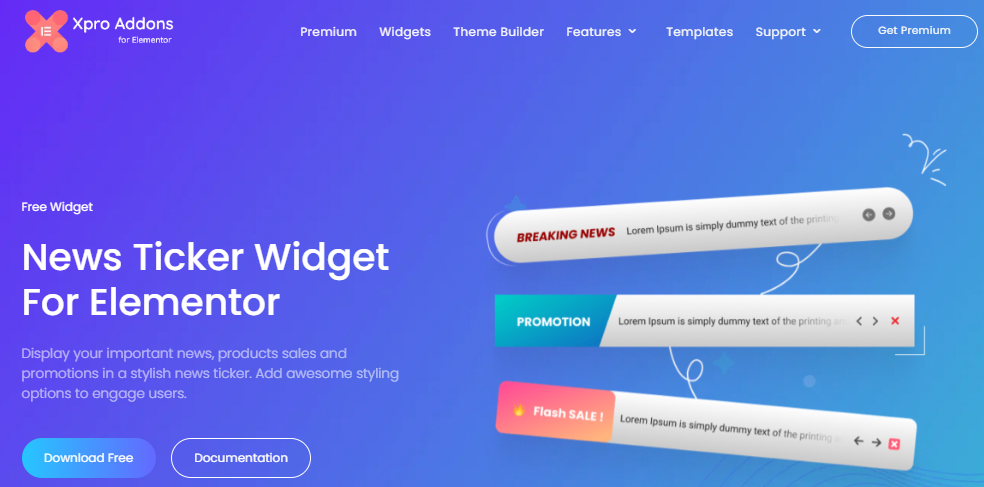
Xpro Elementor Addons offers a free News Ticker Widget for Elementor. It comes with a comprehensive set of features to create attention-grabbing and informative tickers that perfectly integrate with your Elementor website. Its flexibility and wide range of customization options make it a useful plugin for improving a website’s content presentation as well as its visual appeal. You can customize everything from text fonts and colors to background textures and animations. In addition, it lets you include media (icons and images) with your ticker heading and text. You can choose any icon from the icon library.
Furthermore, with this free widget, you can add an unlimited number of news items within a single ticker. It can help you avoid cluttering your page with separate tickers for each news item. Additionally, with just one dynamically scrolling element, you can display multiple updates, announcements, or headlines.
Extra cherry on top? Xpro News Ticker Widget comes with 3+ built-in layout styles! You can choose any layout from the drop-down menu to instantly change the look and feel of your news feed.
????If you want to show your same news ticker on specific pages, then you can use the Xpro display condition extension for Elementor with the Xpro news ticker widget. The display condition extension comes with the Xpro Elementor Addons Pro version. The pro version includes 70+ premium elementor widgets, 12+ elementor extensions, 200+ premium pre-built elementor templates, and much more. The pro version starts at $29 with a 14-day money-back guarantee.
Key features:
- 100% FREE
- Extensive customization and Styling options
- Add unlimited news items in one ticker
- Insert image or icon with the main title
- Customizable icons from the library
- Add an image or icon with every piece of news content
- 3+ Layout Styles
- Well-documented plugin
- Customize the close button icon, separator line, and navigation buttons
- Control over animation speed and duration
- Ease of use
- 100% Responsive and optimized plugin
- Animation Effects
- Cross-browser compatibility
Pricing:
This widget comes with the free Xpro Elementor Addons. The addon includes 50+ free elementor widgets, 12+ free elementor extensions, and 100+ free pre-designed templates for elementor.
HT Mega News Ticker Widget
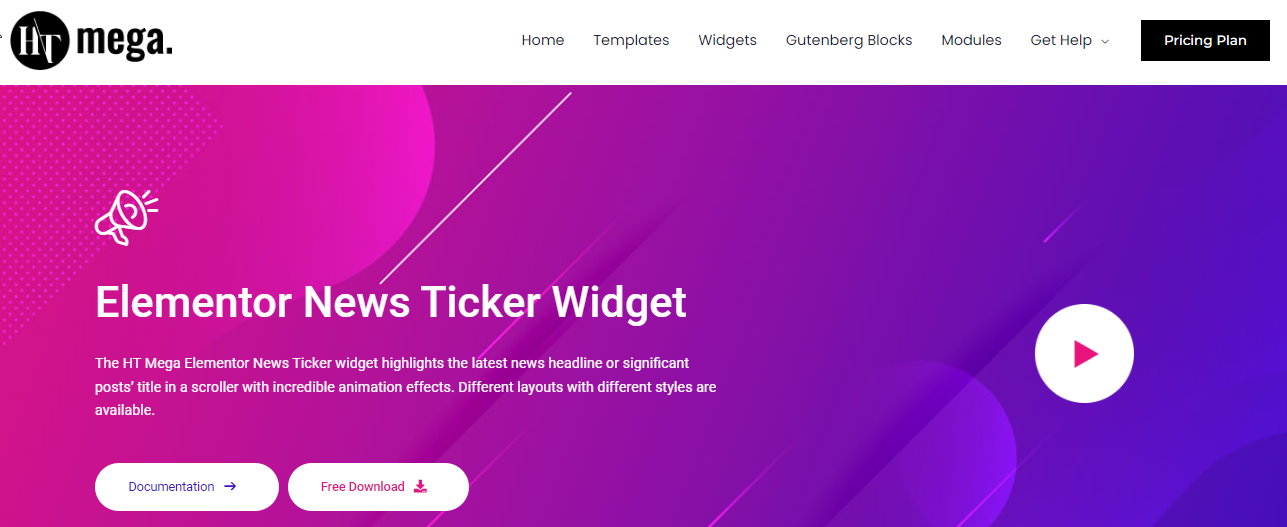
HT Mega offers a News Ticker Widget for Elementor that comes with a free version of Ht Mega Elementor Addons. It comes with a variety of customization options to perfectly match your website’s unique style. Additionally, it offers 7+ layout styles that are easily accessible from the content tab within the HT Mega News Ticker Widget. It also allows you to add labels to your ticker, making it easier to understand the news. This widget also allows you to use customizable icons from a library or your device. Manage the number of rows, their heights, animation speed, animated duration, and even include dates; all effortlessly controlled from the content tab of the HT Mega news ticker widget.
Key Features:
- 10+ unique styles
- Customizable icons from the library
- Animation effects
- Cross-browser compatibility
- Adjustable number of rows and heights
- Control over animation speed and duration
- Auto-start and pause on hover options
- Easy management of displayed news and their order
- Extensive styling options for colors, typography, and borders
Pricing:
The HT Mega News Ticker Widget comes with a free version of the HT Mega Elementor Addons. You can easily download this from the WordPress repository.
Premium Addons News Ticker Widget
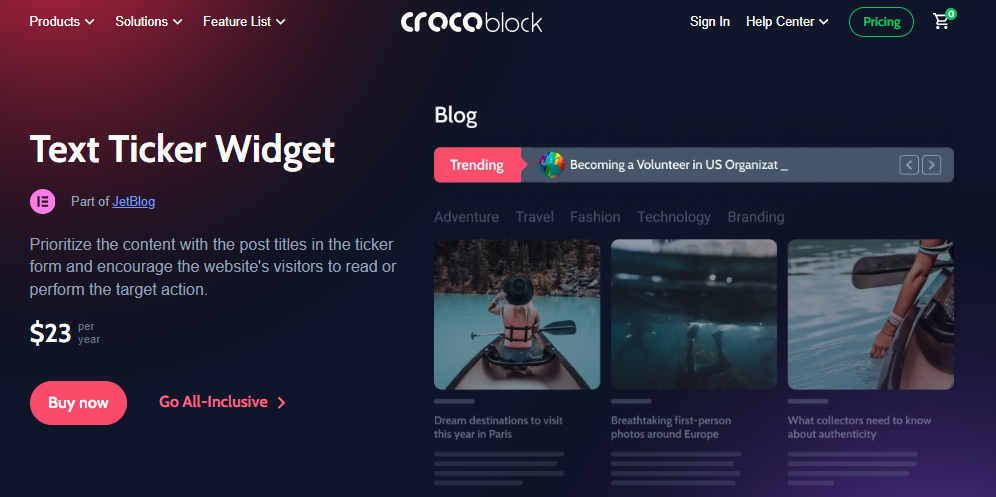
The Premium Addons News Ticker widget for Elementor adds innovative flair to your website by showcasing news, updates, or announcements in a stylish, scrolling ticker format. It offers 4 pre-designed layout styles (2 layout styles come in a free version and 2 come in a pro version). In this widget, you can also enable/disable the automatic scrolling for static display. Moreover, it allows you to customize the font, color, size, and padding of your ticker with a variety of styling controls. You can even adjust the ticker’s speed and direction.
Key Features:
- 4 News Ticker Layouts
- Vertical and Horizontal Scrolling
- Autoplay Control for Scrolling Effect
- Display Post Thumbnails, Author, and Date
- Advanced Query Options for Content Selection
- Comprehensive Styling Controls for a Customized Look
Pricing:
Premium Addons News Ticker Widget comes with a free version, but some of its features are only accessible in the pro version. The premium addons pro version starts at 39$.
Happy Addons News Ticker Widget
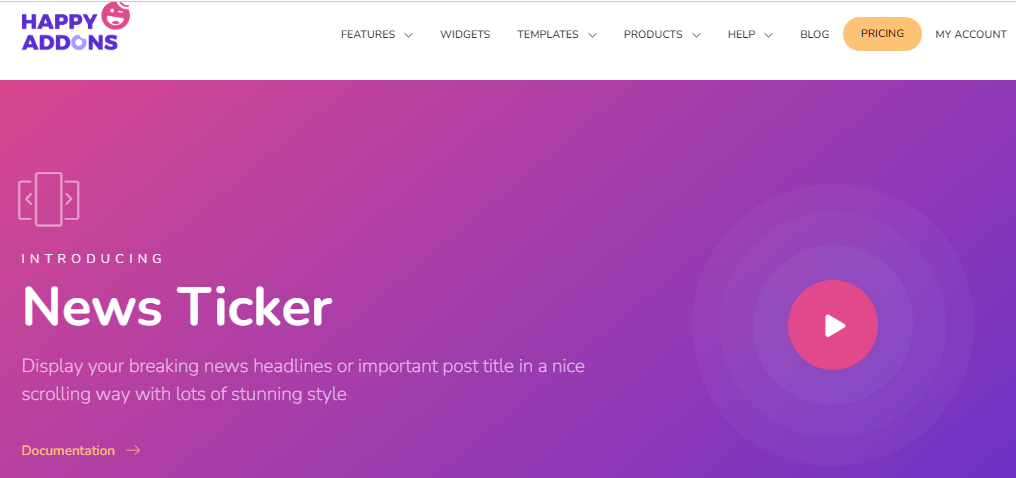
The Happy Addons News Ticker Widget comes with a lot of features. It is a great combination of style and functionality. With over 10+ layout styles, you can effortlessly create a dynamic and eye-catching news ticker that stands out. It allows you to showcase news, updates, announcements, or any kind of scrolling content in a customizable format. It also offers a sticky title option and a wrapper link option. The only drawback of this widget is that it comes with a price tag.
Key Features:
- 10+ Layout Styles
- Add visuals with Heading and Text
- Easy to Use
- Sticky Title
- Wrapper Link
- Responsive
Pricing:
The Happy Addons news ticker widget comes with its premium version, which starts at $39 for one website.
Exclusive Addons News Ticker Widget
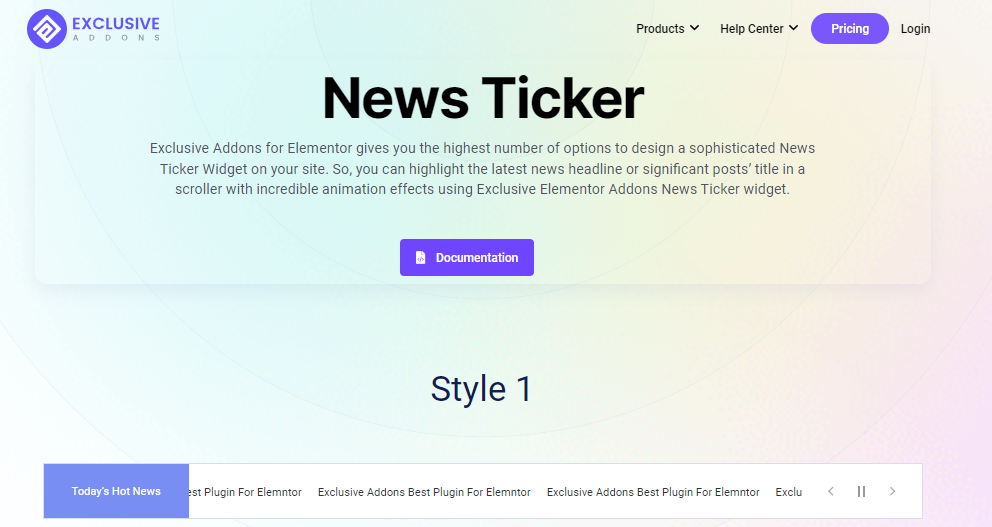
The Exclusive Addons News Ticker Widget allows you to add dynamic content to display news, updates, announcements, or any scrolling content in an attention-grabbing format. It offers both a free and a pro news ticker widget. The free news ticker widget allows you to add news or updates with basic customization, and the pro news ticker widget comes with 7+ layout styles along with extensive customization options to match your website design.
Furthermore, the pro news ticker widget provides a vertical or horizontal scrolling option or even allows you to add dynamic news or updates from posts. You can also enable/disable autoplay for static display. You can also enable/disable pause on the hover option.
Key Features:
- 7+ News Ticker Layouts (only available in pro)
- Vertical and Horizontal Scrolling
- Advanced Query Options
- Extensive Styling Controls in the Pro news ticker widget
- Responsive
- Pause on Hover (pro news ticker)
- Include/exclude conditions (pro news ticker)
Pricing:
Exclusive addons offer both free and pro news ticker widgets. The free widget comes with its free version, and the pro news ticker widget comes with its pro version, which starts at $39 for one website.
ElementsKit Content Ticker Widget

The ElementsKit Content Ticker widget offers a streamlined solution for displaying important or trending news with ease. This widget is available in the ElementsKit Pro version ($39). With this widget, you can highlight your ticker with a small but captivating bubble effect, choose to include arrow buttons for manual scrolling, or let the ticker scroll automatically. Additionally, it comes with 3+ pre-designed layout styles to suit your content. You can also animate your ticker content with different animation effects. Moreover, this widget allows you to show or hide the ticker title depending on your content and design needs. You can integrate relevant images into your ticker content for a better user experience.
Key Features:
- Bubble Animation
- Enable/Disable Navigation Buttons
- 3+ Layout Styles
- Animation Effects
- Any Icon Set With Ticker Title
- Title Show/Hide
- Direction Left/Right
- Wrapper Border
- Content Effect
- Show Description/Hide
- Show Image/Hide
- Show Arrow/Hide
Pricing:
The Elementskit content ticker widget comes with a price tag. This widget is included in the elementskit premium version, which starts at $39.
Move Addons News Ticker Ticker Widget
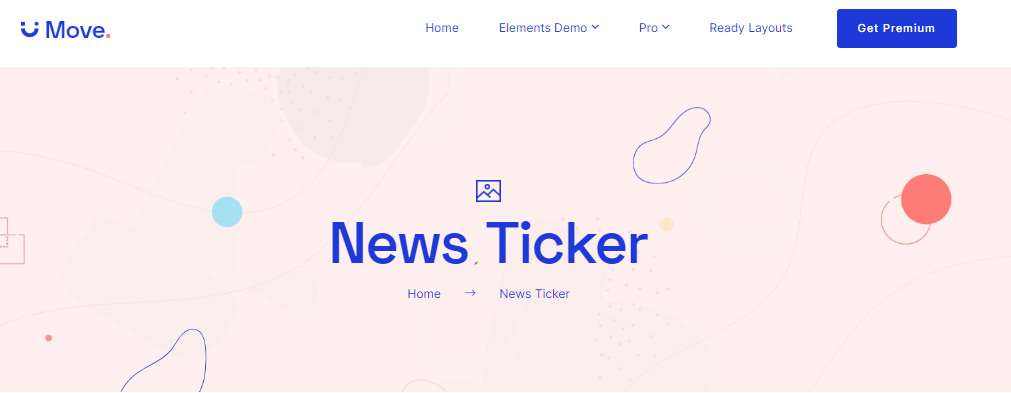
The news ticker widget by Move Addons is available in the free version of Move Addons. It offers two different layout styles to easily create a news ticker. With this widget, you can add labels to your news ticker, choose the label icon from the icon library, and use the query option to limit the number of news posts you want to show and their orders. Not only that, the slider option lets you control the speed of animation, slider navigation, navigation icons, autoplay, space between each post, and many other functionalities. That means you will have full control over all your news content.
Key Features:
- 2+ Layout styles
- Label customization
- Slider customization for animation speed and navigation
- Style tab with versatile border types, background colors, and typography adjustments
- Badge and slider controller customization
- Background color customization for date labels.
Pricing:
This News Ticker Widget comes with a free version of Move addons for Elementor. You can download this widget with a single click.
7 Best News Ticker Plugins For Elementor Performance Comparison
For this article, we decided to thoroughly test each Elementor News Ticker Widget to determine how quickly it performs on a website.
First, we created a test webpage on WordPress using the latest version of Elementor. We used the widgets exactly as they were, without any modifications or additional settings. Then, we used GTmetrix and PageSpeed Insights to figure out the page’s loading speed.
Performance Percentage | Mobile Responsiveness | Page Load Time | Image/Screenshot | |
| 100% | 95% | 587ms | ||
| 95% | 93% | 1.0sec | ||
| 97% | 87% | 1.0sec | ||
| 99% | 92% | 812ms | ||
| 97% | 95% | 951ms | ||
| 96% | 86% | 1.0sec | ||
| 97% | 95% | 987ms |
Winding Up!
That’s all! These are all the best news ticker plugins for Elementor that we’ve mentioned. We’ve highlighted the features, provided pricing information, and conducted performance tests on each news ticker widget. Now it is up to you to select the one that best suits your next website.
To be honest, Xpro Elementor News Ticker Widget‘s extensive feature set makes it stand out as the best, based on all of the factors being considered (features, cost, and performance). The good news is that you can get this widget FREE from the Xpro Elementor Addons, which includes 50+ other free Elementor widgets, extensions, templates, and much more.
With these highlighted features, the Xpro seems to be the best option for many. Other than that, you should also explore all the options and select the one that aligns best with your needs. Your website, your choice!
Thank you for reading this blog till the end. If you have any questions related to the news ticker widget or you might want to share something related to this widget that you think would be helpful but didn’t find in this blog, feel free to comment below. Also, let us know if you are aware of any premium or free news ticker plugins! We’ll be happy to expand this list.
What is a news ticker in Elementor?
A news ticker in elementor enables users to add a scrolling bar of text, typically news headlines, updates, or announcements, to their websites.
What is a ticker on a website?
A ticker on a website is a horizontal or vertical bar that displays a scrolling text element. This is often placed at the top or bottom of a webpage. It allows you to display brief news headlines, announcements, or other important updates in a continuous loop.
Why use a news ticker plugin?
There are many reasons to use a news ticker plugin:
1. To highlight important information or updates.
2. To attract attention and engage visitors with real-time updates and important announcements.
3. To create a dynamic and visually appealing website.
4. This widget provides a space-efficient way to showcase information.
How do I add a news ticker in Elementor?
To add a news ticker widget to your website, follow these steps:
1. Go to Plugins > Add New in your WordPress dashboard.
2. Search for the Xpro elementor addons, and install & activate this plugin.
3. Add a new page or edit the one where you want to display the news.
4. Search the news ticker widget in the Elementor widget panel.
5. Drag and drop the Xpro news ticker widget onto the page.
6. Select the layout styles from the content tab or customize it according to your needs.
For more details, you might check out our latest guide on how to use the news ticker widget in Elementor.
Is there a free news ticker plugin available?
Yes, Xpro Elementor Addons free version comes with 50+ free Elementor widgets, including the free Elementor News ticker widget, and much more.
![7 Best News Ticker Plugins For Elementor [Tested & Compared]](https://elementor.wpxpro.com/wp-content/uploads/2024/05/7_Best_News_Ticker_Plugins_For_Elementor_Tested__Compared_11-1024x473.png)