Table of Contents
Are you working on a WordPress site? Gutenberg and Elementor are two of the most popular options, each with its own set of features to help you build the perfect site.
Gutenberg is the default block editor developed by WordPress, providing simplicity with smooth editing right within the WordPress environment. On the other hand, Elementor is a feature-rich page builder plugin that focuses on customized creativity and the highest levels of customization.
Both are extremely powerful, allowing you to create perfect, responsive websites without writing any code.
You might already be confused about which one is best for your site.
BUT WAIT; we’ve got you covered! In this blog, we will clear up all the confusion and guide you through the best choice. Here’s what you can expect:
- What makes Gutenberg unique?
- Why is Elementor the go-to choice for pros?
- Side-by-side comparisons, practical examples, and pricing insights of Elementor vs Gutenberg!
In a hurry? jump to the quick comparison table of Elementor vs Gutenberg for an instant overview.
Whether you are a beginner or an expert, Our detailed comparison of Elementor vs Gutenberg will help you decide which builder is best for your next project.
Let’s get started and find your perfect match!
Prefer to watch instead of read? Check out this video on Elementor vs Gutenberg
What is Gutenberg?
WordPress introduced the Gutenberg Block Editor in 2018 with the 5.0 release, making website development easier than ever. Gutenberg is a block-based content editor, which means that users can create and edit content using various “blocks” rather than coding.
Before Gutenberg, users had to write HTML and CSS code manually using the Classic Editor, which was great for those with coding skills but challenging for beginners.
Gutenberg introduced a block-based system that allows you to easily drag and drop various elements directly onto your page. These elements, called blocks, are classified into six types: text, media, design, widget, theme, and embed blocks. It made it much easier and more accessible for everyone to build a website, from adding text, images, and buttons to embedding content from platforms like YouTube.
Gutenberg offers basic default blocks such as paragraphs, images, and buttons, but you can add more advanced features with third-party plugins. This makes it easy to create professional websites without coding. Some of the best Gutenberg plugins in 2025 include:
- RioVizual
- Spectra
- Otter Blocks
- Essential Blocks
- Ultimate Blocks
- Kadence Blocks
- WooCommerce Blocks
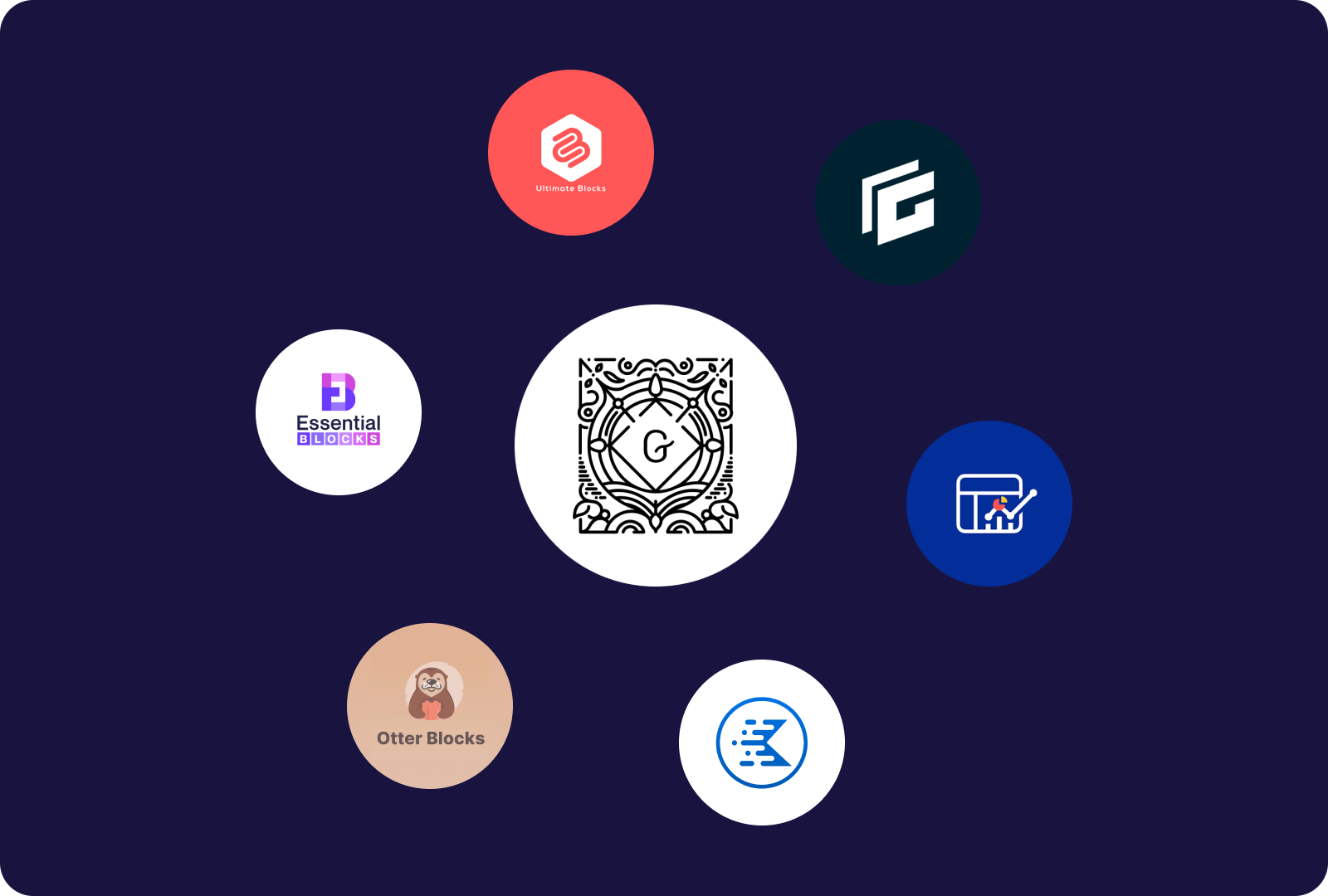
Gutenberg Editor Vs Classic Editor
Before we get into the details of Elementor vs Gutenberg, let’s take a look at how the Gutenberg editor compares to the Classic Editor. With the Classic Editor, you had to manually add design elements and functionality using HTML and CSS.
However, Gutenberg streamlines the process and allows you to customize layouts without any coding knowledge. Now, let’s quickly explore the key differences between the Gutenberg and Classic Editors!
| Classic Editor | Gutenberg Editor |
| Simple, text-based editor | Block-based editor with drag-and-drop functionality |
| Limited design options | Highly flexible with various blocks and customization options |
| Relatively easy to learn | The learning curve is steeper at first, but it becomes more intuitive for complex layouts. |
| Generally lighter and faster | Can potentially impact website loading times with complex blocks |
| Requires coding or plugins for advanced customization | Offers built-in customization options within the editor |
| Familiar to long-time WordPress users | Offers a more modern and visually driven experience |
What is Elementor?
Elementor is a popular WordPress page builder plugin that allows users to create and customize dynamic websites without coding. Whether you’re a beginner or a professional, Elementor makes website building fast, flexible, and feature-rich.
Elementor is known for its flexibility and extensive design capabilities, making it one of the most popular page builders in the market. It allows you to:
✔ Create Custom Headers & Footers – No need to rely on your theme’s limitations. Design your own headers, footers, and global layouts.
✔ Build Landing Pages – Perfect for marketing campaigns, Elementor helps you create high-converting landing pages with ease.
✔ Design Product Pages – eCommerce stores can customize WooCommerce product pages without restrictions.
✔ Customize Blog Layouts – Design unique blog post templates with custom typography, dynamic content, and advanced styling.
Elementor Free vs. Pro (Quick Comparison Table)
| Feature | Elementor Free | Elementor Pro |
| Drag-and-Drop Editor | ✅ Yes | ✅ Yes |
| Basic Widgets | ✅ Yes (30+) | ✅ Yes (50+) |
| Theme Builder | ❌ No | ✅ Yes |
| Custom Header & Footer | ❌ No | ✅ Yes |
| Advanced Widgets (Forms, Slides, etc.) | ❌ No | ✅ Yes |
| WooCommerce Builder | ❌ No | ✅ Yes |
| Dynamic Content | ❌ No | ✅ Yes |
| Pop-up Builder | ❌ No | ✅ Yes |
| Premium Templates | Limited | ✅ Extensive Library |
| Custom CSS & Code | ❌ No | ✅ Yes |
Elementor Free is suitable for basic design needs, whereas Elementor Pro provides powerful features for complete website customization. However, to unlock even more potential, third-party addons further enhance Elementor, offering additional features, widgets, and customization options that make your work easier and stand out.
How Third-Party Plugins Enhance Elementor?
Third-party plugins such as Crocoblock, Ultimate Addons, and Premium Addons enhance Elementor by adding new widgets, design options, and seamless integrations. They improve styling, responsiveness, and animations while making your work easier with pre-designed templates. For example, Xpro Elementor Addons extends Elementor’s functionality with 140+ widgets and expert-level customization, allowing you to quickly create beautiful, feature-rich websites. Here is why experts love Xpro Elementor addons:
Why Xpro Elementor Addons?
For Elementor users, Xpro Elementor Addons expands the features and general functionality of Elementor Page Builder. It includes powerful features that make website creation easier and more creative. Here’s why Xpro stands out:
- 140+ Widgets
- 30+ Creative Extensions
- 300+ Pre-built Templates
- Free Theme Builder
- 20+ Starter Sites
With Xpro Elementor Addons, you have everything you need to create professional, high-performance websites without coding!
Xpro Pricing Plans
| Plan | Price | What You Get |
| Free Plan | $0 | 40+ widgets, free theme builder, basic templates & lifetime support |
| Pro Plan/Year | Starts at $29/year | 100+ widgets, WooCommerce tools, popups |
| Lifetime Plan | $599 (one time) | All Pro features forever, lifetime updates & support |
Free & Pro Plan (Yearly)
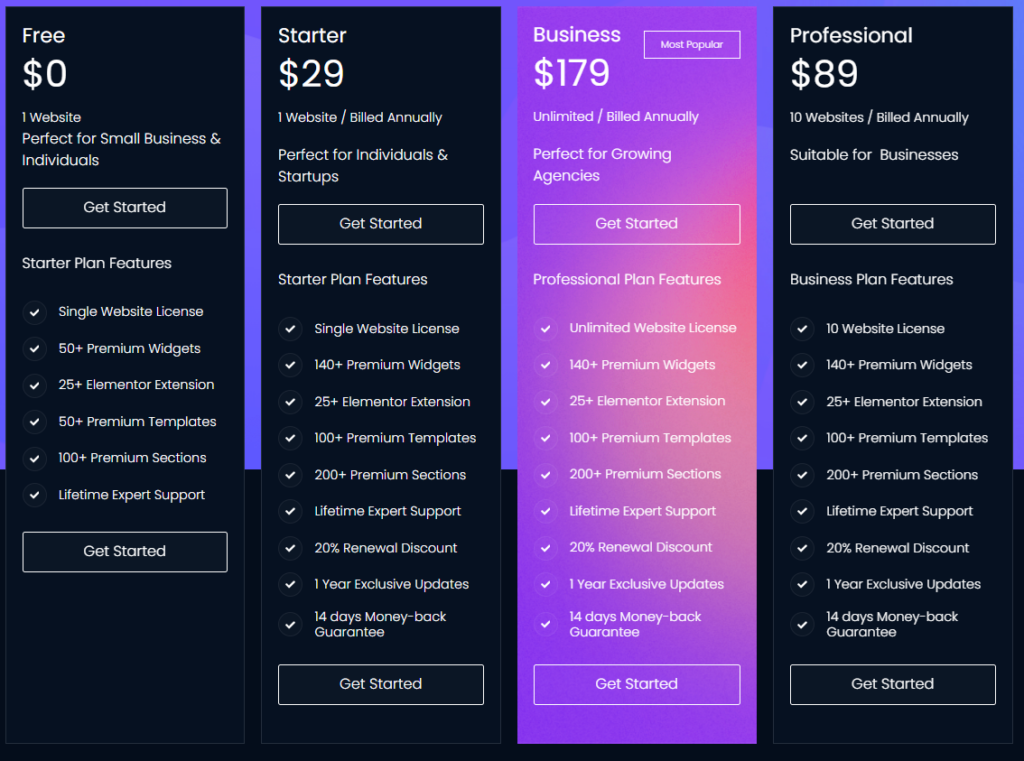
Lifetime plan
For designers and agencies, Xpro’s Lifetime Plan is a one-time payment that includes unlimited premium features for life. There are no recurring fees.
With Elementor + Xpro, you get the best website development experience without limitations and coding.
Elementor vs Gutenberg: Comprehensive Comparison
| Feature | Elementor | Gutenberg |
| Ease of Use | Editor with drag-and-drop functionality for easy, visual editing. | Block editor with a slightly steeper learning curve for complex layouts. |
| Customization Options | Advanced styling, custom layouts, typography, animations, and more. | Basic styling |
| Pre-Built Templates | Offers thousands of industry-specific templates for instant use. | Templates are limited and mostly theme-dependent. |
| Performance | Websites may slow down if they are not properly optimized. | Lightweight and fast by default as part of WordPress core. |
| Third-Party Addons | Supports a variety of widgets, plugins, and tools, such as Xpro Elementor Addons, which add unique functionality. | The limited third-party ecosystem focuses on improving core blocks. |
| Integration | Integrates seamlessly with WooCommerce, Mailchimp, Yoast SEO, and more. | Basic integrations with WordPress plugins; lacks native support for third-party tools. |
| Theme Builder | Elementor Pro includes a full-fledged theme builder for customizing headers, footers, archives, and single posts. | No built-in theme builder; relies on themes like Astra or plugins like Blocksy for such functionality. |
| Mobile Responsiveness | Enhances designs for desktop, tablet, and mobile views. | Minimal controls; rely on theme responsiveness. |
| Dynamic Content | Allows advanced websites to display dynamic data (such as custom fields). | Limited to basic custom fields using plugins like ACF. |
| Support for Animations | Extensive animation effects, scroll triggers, and interactive design elements. | There is no native animation support. Requires custom CSS or plugins. |
| Multimedia Management | Images, sliders, carousels, and videos can all be added by dragging and dropping widgets. | Basic support for adding multimedia blocks, but lacks advanced design tools. |
| SEO Optimization | Integrates with SEO plugins like Yoast and Rank Math. Includes widgets for breadcrumbs and meta adjustments. | Core WordPress supports SEO basics and depends heavily on third-party plugins for advanced optimization. |
| WooCommerce Support | provides WooCommerce widgets for product pages, archives, and cart customization. | Provides basic WooCommerce blocks, but advanced eCommerce design requires additional plugins. |
| Global Settings | Global fonts, colors, and styles across all site elements for a consistent design. | Limited global styling; changes need manual updates. |
| Learning Curve | Beginner-friendly, with no coding required. Tutorials and community support make it easy to start. | It is simple to create posts, but complex layouts require advanced knowledge. |
| Updates and Compatibility | Regular updates ensure compatibility with themes, plugins, and WordPress versions. | As part of WordPress core, it’s always compatible and frequently updated. |
| Flexibility | Highly flexible, supports websites ranging from blogs to eCommerce and portfolios. | Limited to basic pages unless extended with custom development. |
| Custom Widgets | Dozens of widgets like forms, pricing tables, countdowns, and sliders are included. | Offers basic blocks, with limited functionality unless plugins are installed. |
| Community Support | A large global community with thousands of tutorials, forums, and addon developers. | Supported primarily by WordPress forums and basic tutorials. |
| Cost | Free version is available, but Pro features require a subscription starting at $59/year. | 100% free, as it’s part of WordPress core. Advanced functionality may require premium plugins or themes. |
| Advanced Layouts | Enables complex layouts like split screens, overlapping elements, and multi-column designs. | Basic column-based layouts; lacks advanced features. |
| Multilingual Support | Works seamlessly with plugins like WPML and Polylang for translation. | Same multilingual support but fewer native features to adjust layouts for different languages. |
| Security | Frequently audited for security by its large user base and developers. | Secure by default, as it’s part of the WordPress core. |
| Ideal For | Perfect for business websites, eCommerce stores, portfolios, landing pages, and creative projects that require advanced customization and designs. | Best for bloggers, content writers, and minimalists who want a fast, lightweight, and cost-effective solution. |
Elementor vs Gutenberg: Key Differences Explained
Elementor vs Gutenberg: Ease of Use
When it comes to ease of use, Elementor takes the lead, especially for beginners. The most compelling feature is its live editing experience. This means that as you make changes to your page (such as adding images, text, or widgets), you can see how it will appear in real time without having to switch between editor and preview modes. This makes the process more intuitive and eliminates a lot of the guesswork, which is perfect for those with no coding background.
On the other hand, Gutenberg is simpler but also more limited. While it’s easy to get started with, it doesn’t offer live editing, so you have to publish or preview changes to see them. This can be frustrating for beginners who want to visualize their edits immediately.
However, the ease of use also depends on personal preference—some users might prefer Gutenberg’s minimalist approach, while others might find Elementor’s feature-rich interface more comfortable.
Elementor vs Gutenberg: Advanced Features
When advanced features are required for complex designs, Elementor stands out with its extensive collection of widgets and tools. It offers a variety of design options, such as headers and footers, as well as custom layouts, all of which can be easily added and customized. Elementor also includes a Theme Builder, which allows you to create site-wide elements such as headers, footers, and blog posts without touching code.
However, Gutenberg is more designed for simpler content and websites. While it works well for basic pages and posts, if you want more advanced features like custom layouts or dynamic content, you will need to use third-party plugins. These plugins can improve Gutenberg’s functionality, but they require more setup and configuration.
Elementor vs Gutenberg: Performance and Page Speed
When it comes to performance and page speed in elementor vs Gutenberg, Gutenberg has an advantage over Elementor. Gutenberg is lightweight, easy to use, and deeply integrated into the WordPress core because it is the native editor. This means it doesn’t require additional resources to function, making it the faster option. Speed tests show that websites built with Gutenberg load faster because there are fewer scripts and stylesheets running in the background.
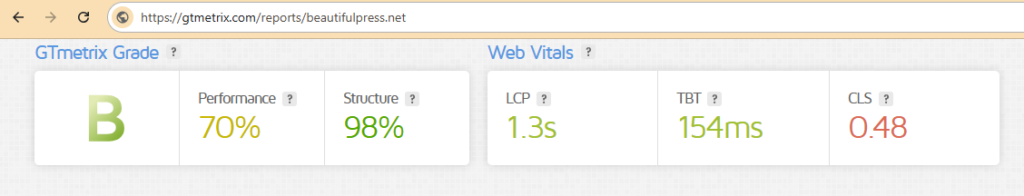
However, that doesn’t mean Elementor is slow! While Elementor is a separate layer that sits on top of WordPress, it is still one of the fastest page builders available when properly optimized. It provides a high level of customization, allowing users to create complex designs with advanced features that Gutenberg cannot offer. Naturally, these extra capabilities come with additional CSS, JavaScript, and other resources that can slightly impact performance.
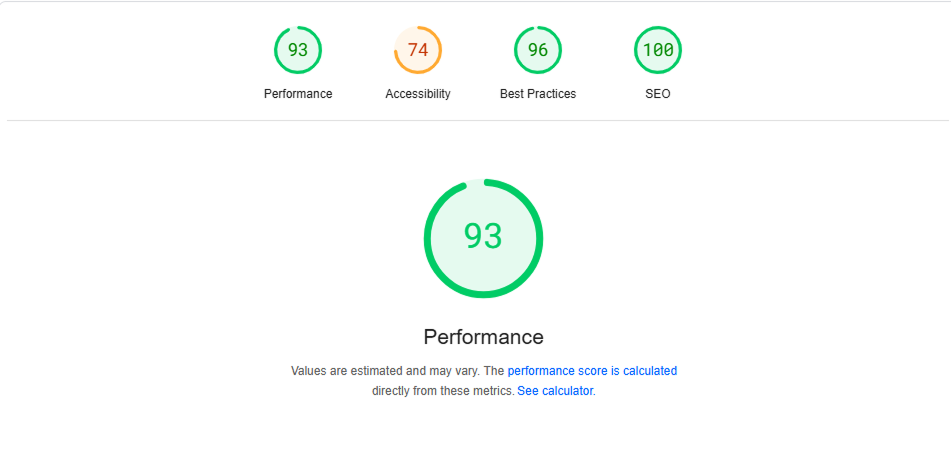
How to Optimize Elementor for Speed
If you’re using Elementor and worried about speed, proper optimization is the key. Here’s what you can do:
- Avoid excessive widgets and animations
- Use a lightweight theme
- Enable caching and CDN
- Optimize images
- Minify CSS and JavaScript
Elementor vs Gutenberg: Woocommerce and E-commerce
Gutenberg and Elementor both support WooCommerce, but their approaches to customization differ significantly.
Gutenberg simplifies things with built-in WooCommerce blocks, so you can add product pages, showcase bestsellers, and even include filters right out of the box. It includes about 26 WooCommerce blocks, and if you need more, there are plenty of third-party plugins available. But here’s the thing: Gutenberg’s design flexibility is limited, so if you want anything more than a clean, straightforward layout, you may need custom code or additional plugins.
On the other hand, elementor gives you full creative control. Elementor Pro unlocks 20+ WooCommerce widgets, including product images, add to cart buttons, ratings, and even upsells. It is ideal if you want your store to look exactly as you imagine it without having to deal with code.
So, which one is best for you? Elementor vs Gutenberg
✅ Choose Gutenberg for a simple setup that requires minimal customization.
✅ With Elementor, you can create custom product pages, stylish category layouts, and a unique checkout experience without touching any code.
In the end, it comes down to what you need: Simplicity? Go with Gutenberg. Full creative control? Elementor got your back.
Elementor vs Gutenberg: Pre-built Templates
When it comes to pre-built templates, Elementor has a big advantage. It offers a huge library of professionally designed templates and blocks that you can easily import and customize. No design skills? No problem! With its drag-and-drop editor, you can tweak layouts, colors, and fonts to match your style in no time.
Gutenberg, on the other hand, comes with fewer ready-made templates. While block patterns and third-party plugins can help, it doesn’t offer the same level of design flexibility as Elementor. If you want a polished look, you’ll likely need extra tools or theme-specific templates.
Looking for high-quality Elementor themes and templates? Check out Xpro Elementor Theme and Xpro Templates Library for engaging and ready-to-use designs!
If you want quick, high-quality designs with full customization, Elementor is the way to go. But if you prefer a simpler, more WordPress-native approach, Gutenberg can work with a little extra effort.
Elementor vs Gutenberg: Pros & Cons
Not sure which builder suits your needs? Here’s a quick comparison of the pros and cons of Elementor vs Gutenberg to help you decide.
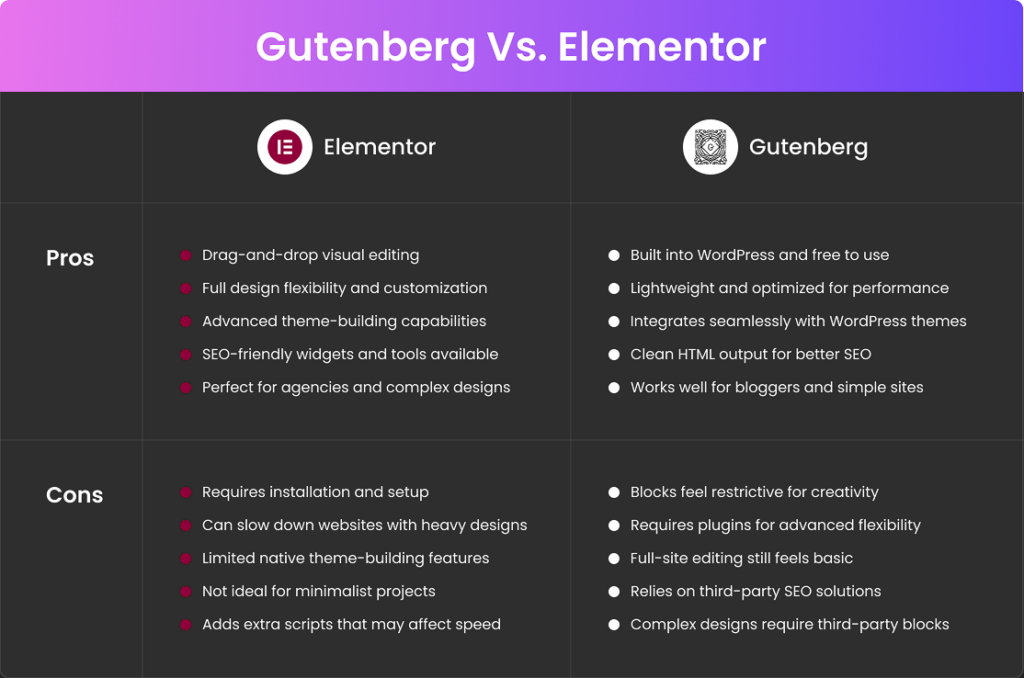
Gutenberg vs Elementor: Use Cases
When to Use Gutenberg (The Simple & Speedy Option)
Gutenberg is WordPress’s built-in editor, so it is lightweight and requires no additional plugins. It is ideal if you want a clean, fast, and simple website with minimal design complexity.
- Best for bloggers & content-heavy websites
- Perfect for minimalist websites
- Good for SEO & speed-focused sites
- Good for developers, If you like custom coding, Gutenberg lets you extend functionality with custom blocks using React.
When to Use Elementor (The Flexible & Design-Friendly Option)
If you want more control over design, animations, and layouts, Elementor is the way to go. It’s a drag-and-drop builder that lets you create professional-looking pages without coding.
- Best for businesses & agencies
- Perfect for e-commerce (WooCommerce sites)
- Great for landing pages & marketing sites
- Ideal for non-tech users, If coding isn’t your thing, Elementor lets you build complex designs visually.
Elementor vs Gutenberg: Which One Is Best For You?
Finally, your website goals will determine whether you use Gutenberg or Elementor. If we talk about elementor vs Gutenberg, Gutenberg is an excellent choice if you want a lightweight, fast, and simple editor, particularly for bloggers and content-focused websites. However, if you require greater design flexibility, advanced styling, and a simple drag-and-drop builder, Elementor is the way to go.
At Xpro Elementor Addons, we provide 140+ advanced widgets, pre-built templates, and powerful design tools to help you create stunning websites without limitations. Whether you are designing a business website, an online store, or a high-converting landing page, our addons give you the freedom to build faster and smarter.
If you want ready-to-use designs, check out our Elementor Templates and you will be able to build your dream website quickly. No matter which editor you choose, the key is to pick what fits your workflow best—so get started and create something amazing!
