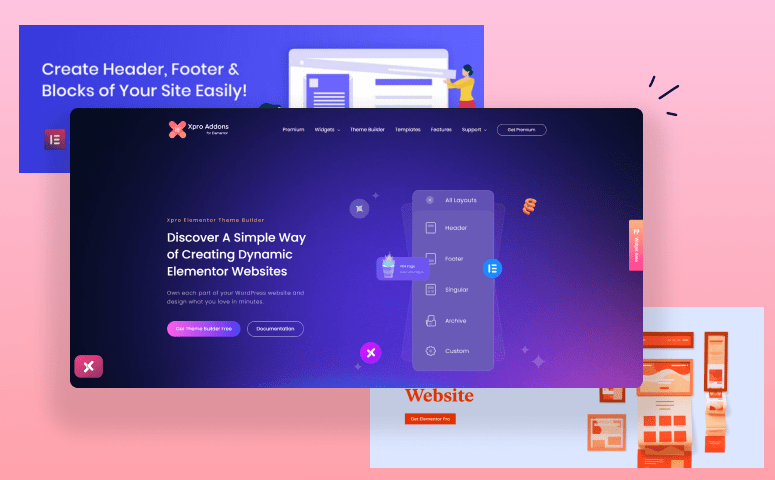Table of Contents
Have you ever tried to edit a default theme part like header, footer, singular, or archive template and failed to do so? It’s because most WordPress themes do not offer the flexibility to customize default layouts.
You have little room to edit the existing layouts and it’s a time-consuming process too. Of course, you can fully design your website using a theme like Xpro but sometimes you feel the need to edit different theme parts to match your design goals.
To counter this limitation, development firms like Xpro, Brainstorm Force, Crocoblock, and Blocks WP took an extra step to develop additional theme builder plugins for Elementor page builder, and for multiple reasons; to provide extra design freedom, easiness of quickly editing theme parts, and to save precious time of designers & developers. Apart from theme builders for Elementor, the companies also developed the best Elementor themes to assist you in creating amazing WordPress websites with simple drag’n’drop options.
To put it simply, a Theme Builder allows you to customize theme parts like header, footer, singular, and archive layouts which were not previously possible.
In this blog, we will talk about the best Elementor theme builders, how they’re different from one another, their features, pricing, and which one is best suited for you.
We will also highlight key features of different theme builders for Elementor and how they can assist you to easily create a custom header, footer, archive, and single post layouts in no time. Let’s dive in!
What Is Elementor Theme Builder?
In simple words, a theme builder lets you design and manage the entire framework and parts of your website with maximum control from a single place.
Using a theme builder like Xpro Elementor Theme Builder, you can edit any default layout of your Elementor website. A good Elementor theme builder offers complete design freedom to:
- Customize the header and footer of your website
- Customize the look of your blog archive page
- Showcase your WooCommerce products the way you want
- Assign specific headers for individual pages, allocate user roles for your pages
- Create custom blocks and global templates
The most important part, you don’t need any technical knowledge to perform these customizations. A friendly theme builder lets you do all of this quickly and without any dependency on web developers.
The catch here is that most of the theme builders for Elementor do not offer all of the above features or they come with a price. This is what we’re going to dig up in this blog and compare popular Elementor theme builders in all aspects.
Best Elementor Theme Builders for Elementor Page Builder
Elementor Page Builder is considered one of the most popular WordPress page builders of all time. It has over 5 million+ downloads and empowers over 10 million+ websites on the internet. Foreseeing its popularity, Elementor attracted thousands of developers to create addons, themes, templates, and more for the page builder.
Now that you know what a theme builder is and how you can use it to customize your website parts, let’s discuss the 3 best Elementor theme builders available in the market. For those who love creating websites using Elementor, we have the following theme builders.
- Elementor Theme Builder by Elementor
- Xpro Elementor Theme Builder by Xpro
- Elementor Header & Footer Builder by Brainstorm Force
- Jet Theme Core by Crocoblock
As we mentioned above, each WordPress Elementor theme builder offers unique features, customization options, and more.
Let’s see the comparison chart below and then we will discuss the pros and cons of using any of the above-listed Elementor theme builders. We will also point out the key features of each theme builder and the value it provides for the price tag (if any).
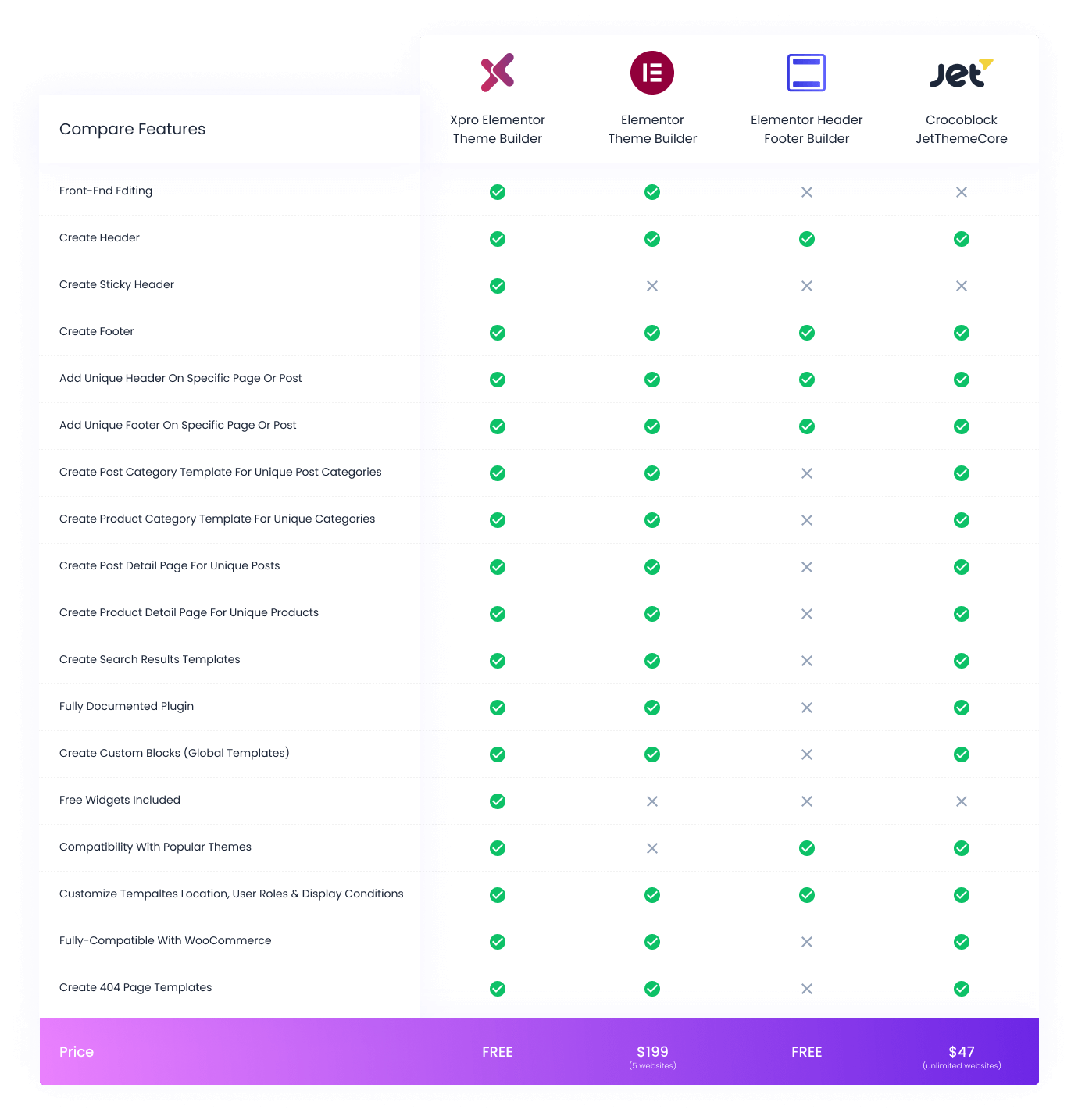
1. Elementor Theme Builder Pro
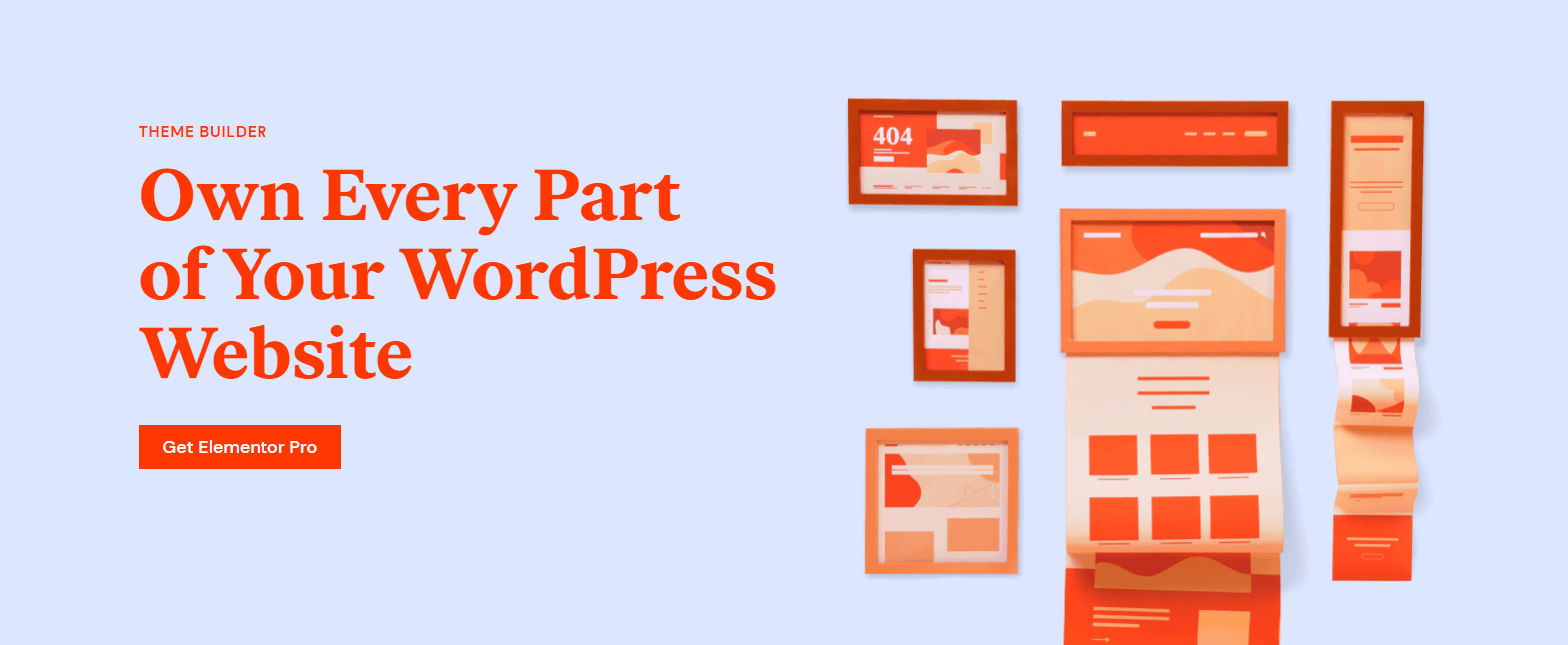
Elementor Theme Builder as the name suggests is developed by the original creators of Elementor. This theme builder comes with both backend and frontend editing options and lets you design & manage all essential parts of your website with complete design freedom.
Own Every Part of Your Website
Although Elementor Pro was originally meant to be a page builder plugin, it’s now evolved into a complete WordPress website builder. This means that you can customize all parts of your website – not just the posts and pages.
Specifically, this means you can design custom layouts for:
- Header
- Footer
- Archive pages
- Single pages/posts template
- Custom Blocks
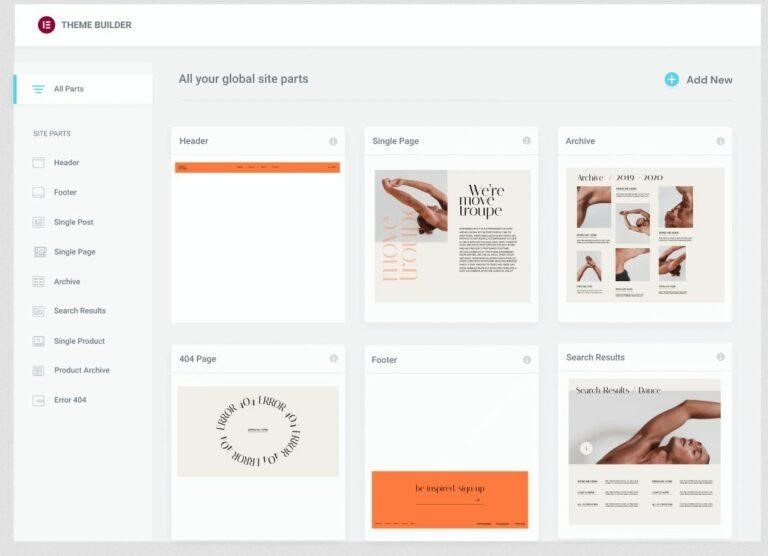
Full Website Building
You can design custom headers, footers, single pages, single posts, archives & even WooCommerce pages without writing a single line of code.
Before moving forward, it is important to highlight that the Elementor theme builder isn’t a standalone plugin. It comes with the paid version of Elementor for a minimum price tag of $49 (1 site activation).
Elementor Library
Elementor theme builder comes with hundreds of pre-built designs. You can simply drag’n’drop templates to design headers & footers, even the entire website. It’s quite easy to customize everything to perfectly match your vision.

Documented to The Core
The WordPress Elementor theme builder is fully documented and has a dedicated academy for elementor pro theme builder tutorials where you can easily understand & learn to use the plugin on your own.
Is Elementor Theme Builder Free?
Now, you might be wondering if Elementor Theme Builder is free or not. The answer is No, this option only comes with the Pro version of Elementor at a starting price of $49. We have listed down all plans later in this blog.
Theme Builder Widgets
Elementor theme builder comes with 15+ dedicated theme builder widgets to assist you in customizing theme parts like header, footer, 404 page, single page/post, and more.

Elementor Pro’s theme builder is quite impressive. It gives you the design freedom to create custom templates for your entire website and not just your posts and pages. Now, let’s discuss the Pros and Cons of buying and using Elementor Pro theme builder.
Pros
If you have the budget and you want a minimal dependency on other designers & developers then you may opt for the Elementor Pro bundle (25 sites activation). The bundle includes the Elementor theme builder and other perks too.
- Front-end Editor
- Create custom headers & footers
- Fully compatible with WooCommerce
- Fully integrated with the Hello theme
- Customize singular and archive layouts
- Pick display locations, assign user roles, and more
- Priority support and updates
- Custom 404 and search result pages
- Create custom blocks & global templates
Cons
No doubt Elementor Theme Builder is a vital plugin to create amazing customized WordPress sites but it has some drawbacks too.
- The hefty price tag of $199 (25 websites activation)
- No sticky header option
- Fully compatible with Hello theme only
- Nothing’s free, templates come with only the Pro version
- No free theme builder widgets to design websites
Buy Elementor Theme Builder
Elementor Pro is available in multiple pricing plans according to the number of websites you want to activate the plugin on. The details of the plans are as follows:

You can also buy the Elementor Cloud Website plan for a straight price of $99 per year.
2. Xpro Elementor Theme Builder – A Better and Free Alternative
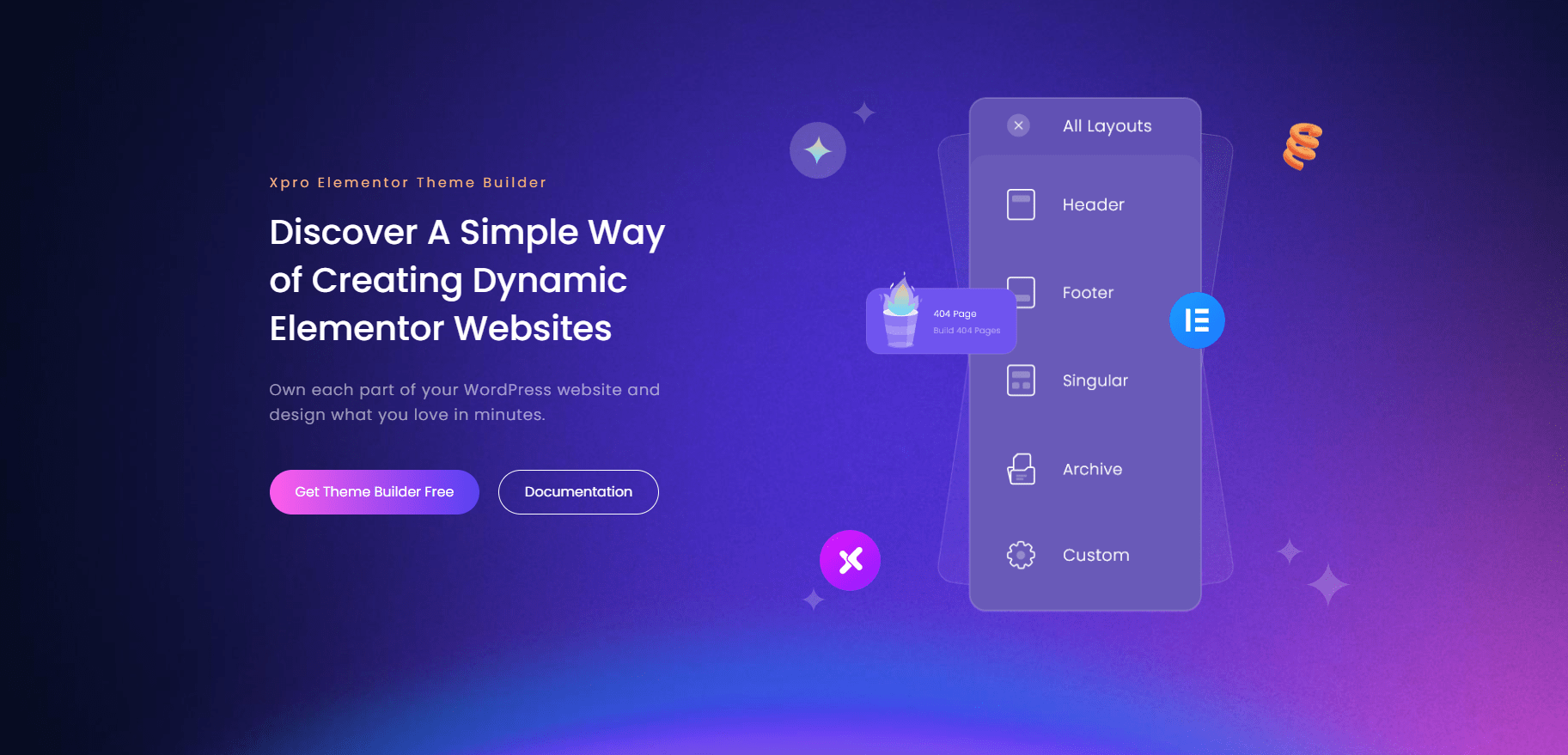
Xpro Elementor Theme Builder is something like Elementor theme builder but on steroids! It is a relatively new theme builder developed by the team behind Xpro Elementor Addons. The theme builder is fully compatible with popular WordPress themes like Xpro, Hello, GeneratePress, Astra, and comes with a live front-end dashboard.
You can download our theme builder for elementor from WordPress. The good news is that this plugin is available for FREE. You might be interested to check our list of free Elementor theme builders and choose the one you find most beneficial for your customization needs. Anyway, let’s see what this Free theme builder for elementor has to offer.
Power Up Your Elementor Websites
Xpro Elementor Theme Builder lets you design & customize each theme part right from the front-end live dashboard. The plugin comes with a massive library of pre-built Page Templates and Blocks which you can easily import and get your Elementor website live in no time.
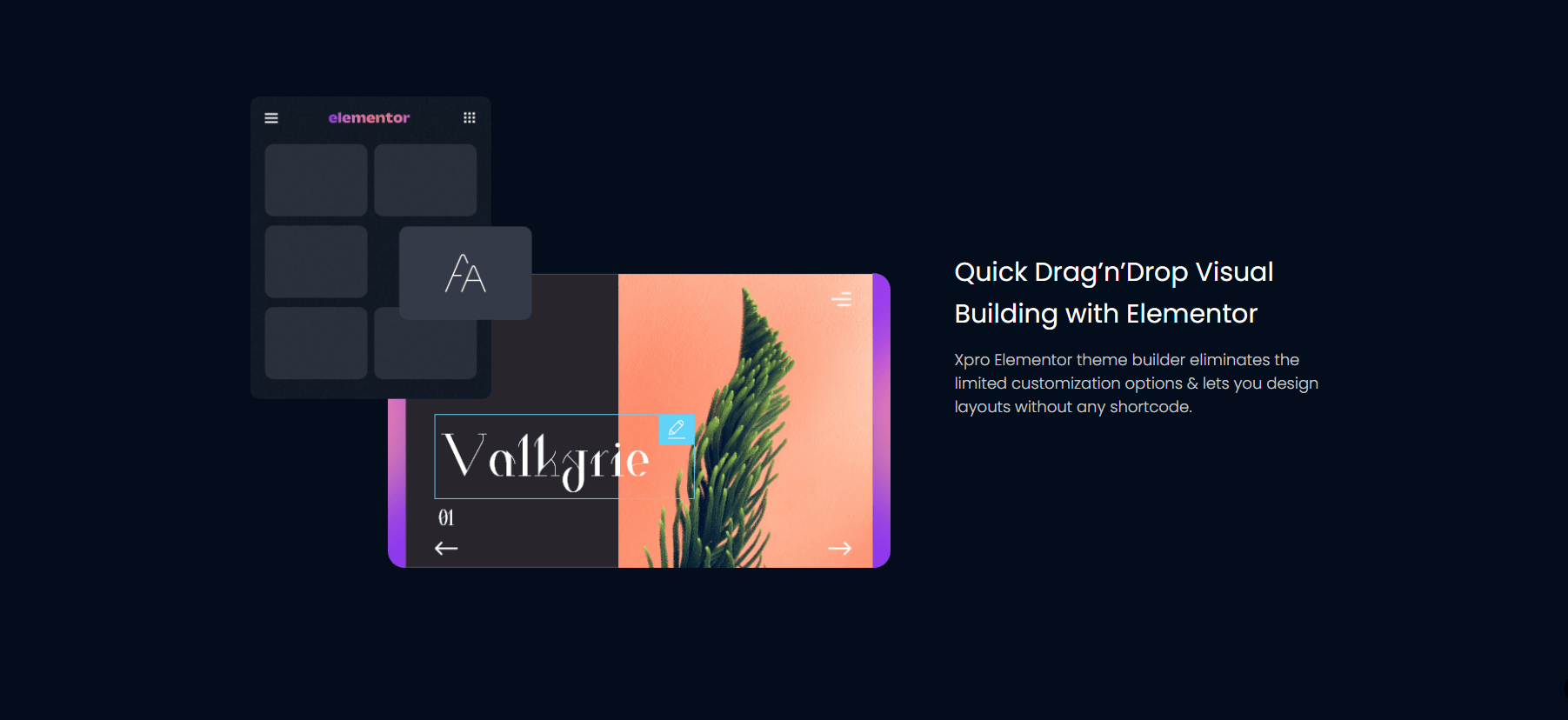
- Build a new or customize pre-built header and footer for mobile, desktop, and tablet view
- Edit theme parts like archive pages (blog post, categories, tag archive, author archive)
- Customize a theme’s single post or single page templates (single post, single page, single product, cart, checkout, account)
- Get complete control over the WooCommerce store layout
- Design WooCommerce product pages
- Design a theme’s search page format and layout
- Customize a theme’s 404-page format and layout
- Manage Display Conditions and User Roles
Design Custom Blocks for Your Website

Another amazing feature of this powerful Elementor theme builder is that you can create custom blocks using this plugin. It gives you the freedom to fully customize theme parts. You can simply create a custom block, copy the shortcode and paste it anywhere on the website to get a custom block on the fly!
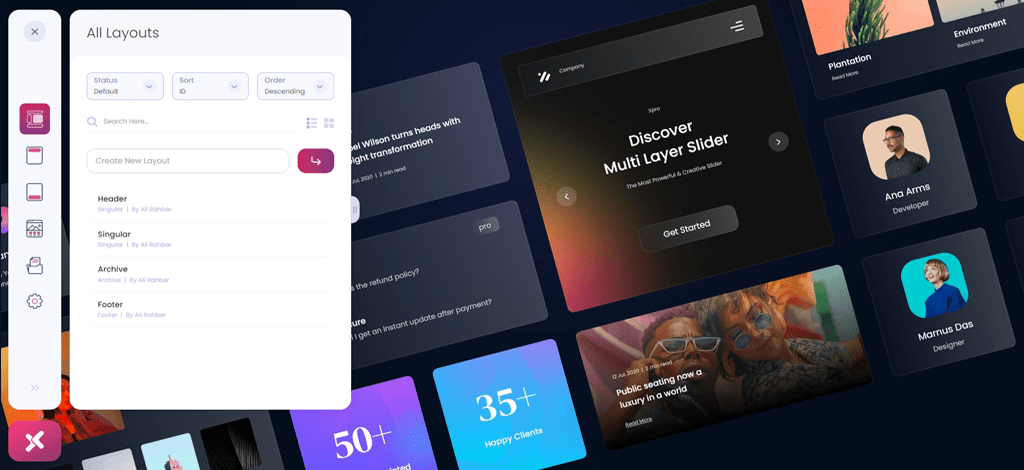
- You can create a section and use it anywhere on the website
- Customize user display roles (author, editor, moderator, subscriber, etc.)
- Re-use your custom block with the help of a shortcode
- Assign display locations
Compatible With Popular Themes
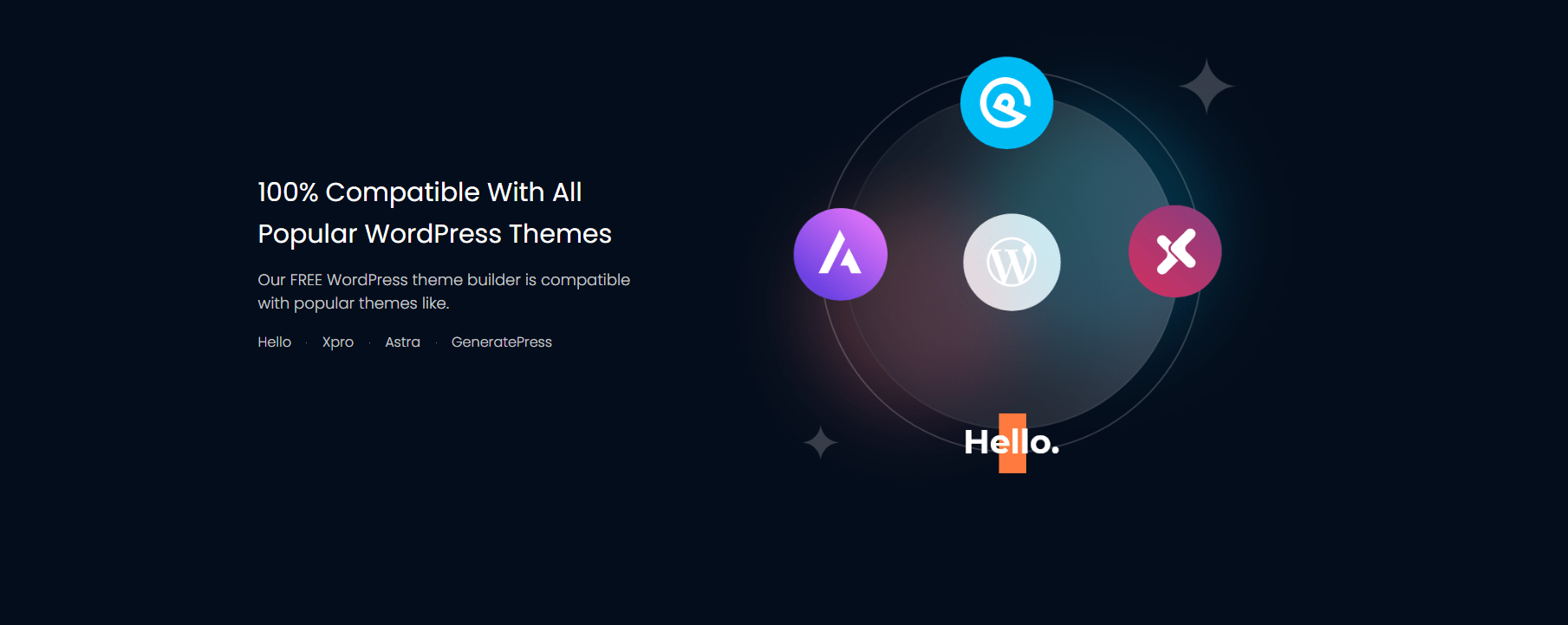
Xpro Elementor Theme Builder is fully compatible and works seamlessly with popular themes like:
Free Elementor Theme Builder Widgets
Just like the Elementor theme builder, the Xpro one also offers 12+ free theme builder widgets to create custom templates in no time. The only difference is that the Xpro Elementor theme builder offers additional 6+ WooCommerce widgets for your online store. It is important to highlight that these are built-in widgets for free.
You can download the list of all free Xpro Elementor theme builder widgets from WordPress and they are listed below:
- Elementor Horizontal Menu
- Elementor Site Title
- Elementor Site Logo
- Elementor Post Title
- Elementor Featured Image
- Elementor Post Content/Single Excerpt
- Elementor Woo Product Title
- Elementor Woo Product Description
- Elementor Woo Product Price
- Elementor Woo Product Images
- Elementor Woo Product Rating
- Elementor Woo Product Add To Cart
If these widgets aren’t enough for you and you want additional 15+ widgets then you can always buy the pro version of Xpro Elementor Addons. The pro version doesn’t only offer premium theme builder widgets but also a massive library of pre-built templates, sections, pro widgets, and more.
Comprehensive and Detailed Documentation
This Free Elementor theme builder is fully documented and has in-depth tutorials/guides for beginners to design custom layouts for header, footer, singular, and archive sections of a website. You can directly jump to the layout documentation and become an expert in customizing your website the way you want.
Save Time By Having Everything in One Platform
Xpro Elementor theme builder isn’t limited to the basic theme builder functionality. The plugin seems like an all-in-one web design solution for your Elementor websites. Now, why are we saying is because you get tons of Free Elementor Templates, Elementor sections, and widgets to make your website live in no time!
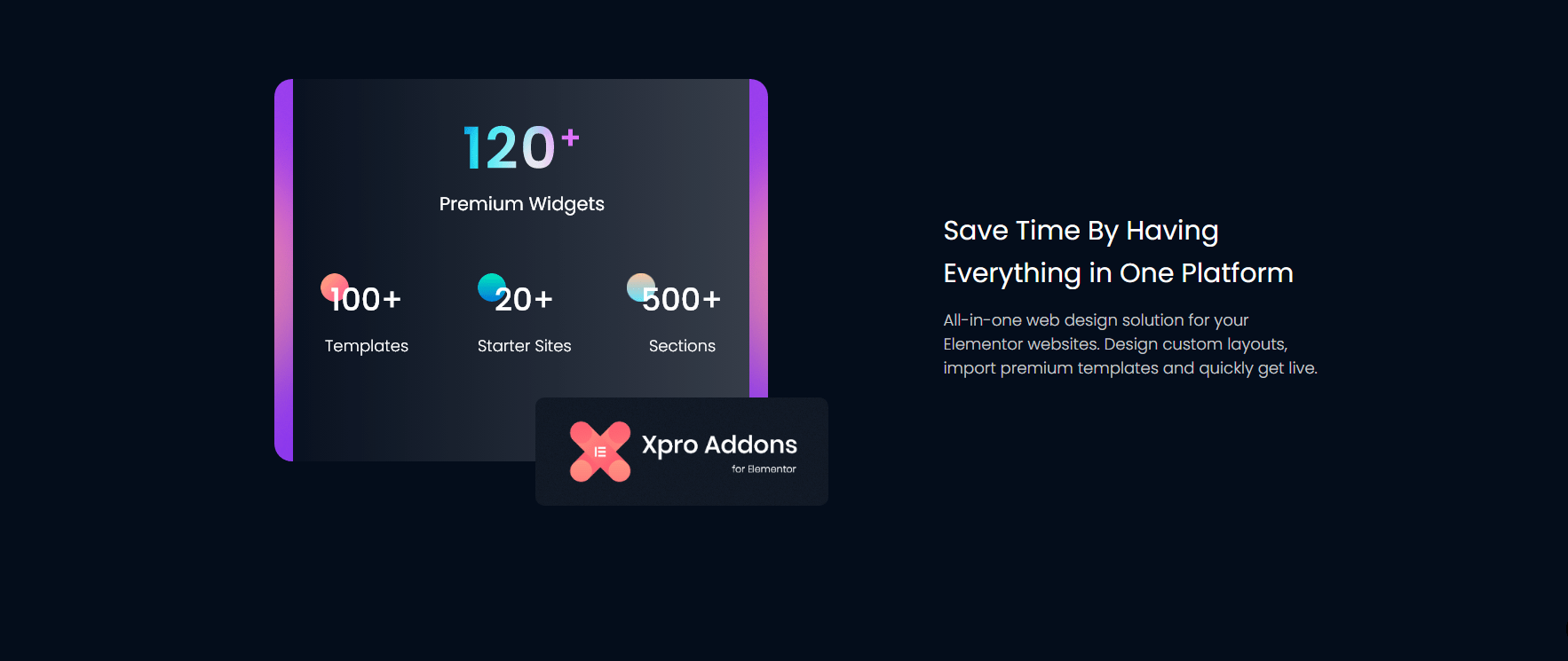
The important part here is that this plugin isn’t standalone. You need to download Xpro Elementor Addons from WordPress.org to use the free theme builder for elementor. This also gives you access to 50+ free Elementor widgets, 100+ Elementor page templates, detailed elementor documentation, and much more for free!
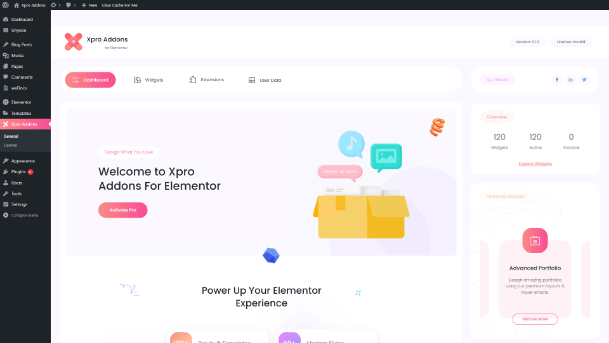
The plugin is quite impressive given that it is free, comes with a front-end dashboard, is fully compatible with WooCommerce, and offers widgets to customize our website layouts as we want. Let’s see the Pros and Cons of using one of the best Elementor theme builders on the market.
Pros
Xpro Elementor theme builder has already impressed us with tons of features including a sticky header option, free theme builder widgets, free templates, and more. Let’s highlight the benefits of using this plugin:
- Live front-end editing
- Create a custom header & footer
- Create a sticky header for your website
- Customize templates location
- Pick display conditions, user roles, and more
- Create 404 page, search result page template
- Full compatibility with WooCommerce
- Fully integrated with popular WordPress themes
- Customize post detail pages
- Create custom templates for post & product category
- Create custom blocks and use them anywhere on the website
- Define global theme templates
- Free widgets to easily customize site parts
- Priority support & lifetime updates
- Fully documented plugin
- Overall 5 star reviews on wordpress.org
Cons
Xpro Elementor theme builder has a lot of features to offer but it still needs time to stand out from other paid or free theme builders in the market.
- Relatively a new plugin in the market
- Less than 1000 downloads
Download Xpro Elementor Theme Builder
Relatively a new WordPress Elementor theme builder with the absolute potential of becoming a favorite of Elementor users. The reason is that it’s free and offers everything included in the paid Elementor theme builder plus more; free widgets, templates, a sticky header option, and compatibility with all popular WordPress themes.
3. Elementor Header & Footer Builder

Elementor Header & Footer Builder is developed by Brainstorm Force, the same team behind Ultimate Elementor Addons. It’s a simple yet powerful plugin for Elementor that allows you to create a layout for theme parts like Header and Footer.
Create Attractive Header & Footer
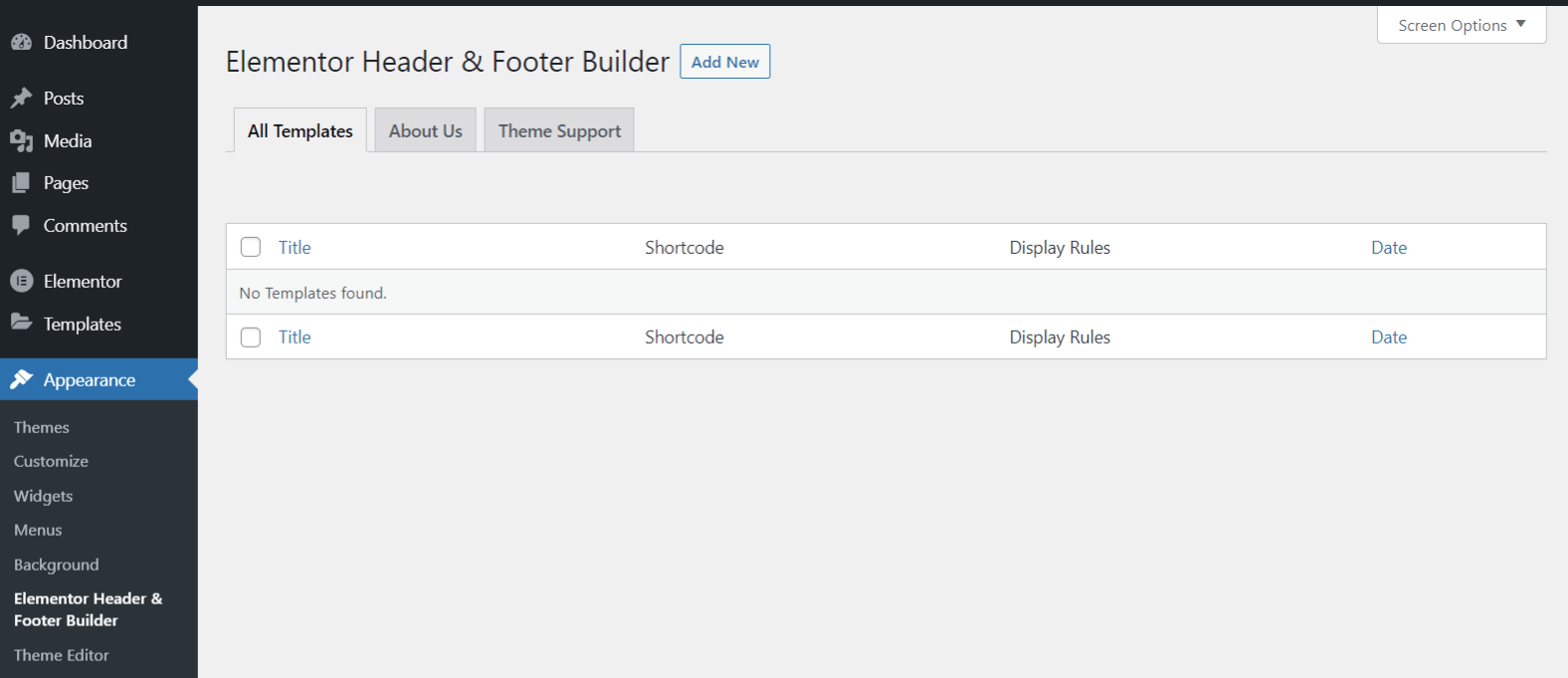
‘Before Footer’ Template
The header & footer builder lets you add a custom template above the footer area. This gives great flexibility in footer design.
Pick Display Locations
Want to display a custom header template on specific pages? This option gives you the freedom to display your template on the blog archive, homepage, or the entire website.

Free Header & Footer Widgets
The plugin offers built-in widgets that help to create header/footer layouts. These widgets offer basic features so you don’t have to look for any extra plugins. The widgets are:
- Site Logo
- Site Title
- Retina Image
- WooCommerce Menu
- Site Tagline
- Copyright
- Search
- Navigation Menu
- Page Title
Works With All Themes
The plugin is configured to work with all popular WordPress themes. Themes like Astra and Hello have direct compatibility while for a few you can choose a method to add theme support.
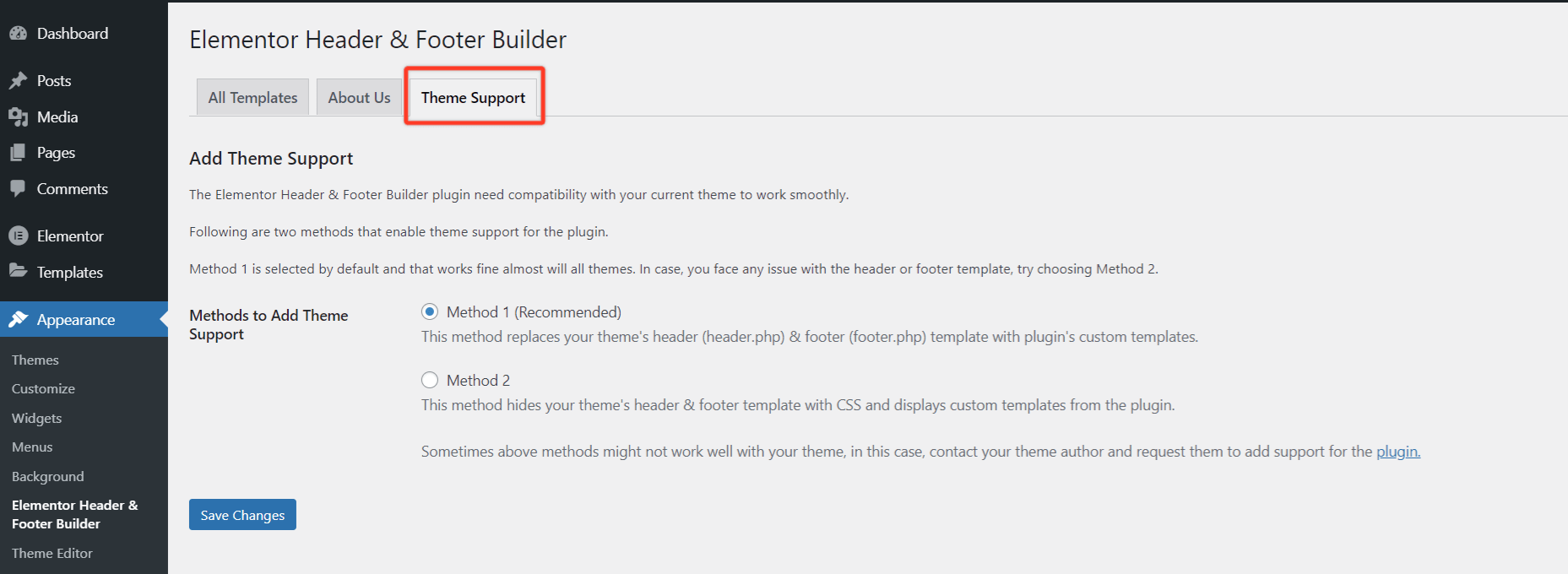
Pros
If you only need to edit the header and footer template of your site then Elementor Header & Footer builder is your go-to option. If you have the budget and want a minimal dependency on designers then you may opt for the Elementor Pro bundle (25 sites activation). The bundle not only offers the premium theme builder but a lot of other perks too. However, Xpro Elementor Theme Builder also offers the same features for free. Let’s see the pros of opting for Elementor Header & Footer Builder.
- Create a free header & footer
- Fully compatible with popular themes like Astra, Hello
- Comes with 9 free widgets
- Ability to create a ‘before footer’ template
- Display locations option for header & footer
- Free priority support
Cons
Elementor Header & Footer Builder is a flexible theme builder but it does not support customization of theme parts like singular, archive, WooCommerce post/pages, etc.
- Few WordPress themes have direct support
- No front-end editing option
- No sticky header option
- No comprehensive plugin documentation
- No support for global templates, 404-page templates, search result page
- No WooCommerce support
- Few built-in widgets
Download Elementor Header & Footer Builder
The popular Elementor Header & Footer builder has over a million downloads with 1600+ 5-star reviews. You can download it from the button below.
4. Jet Theme Core by Crocoblock
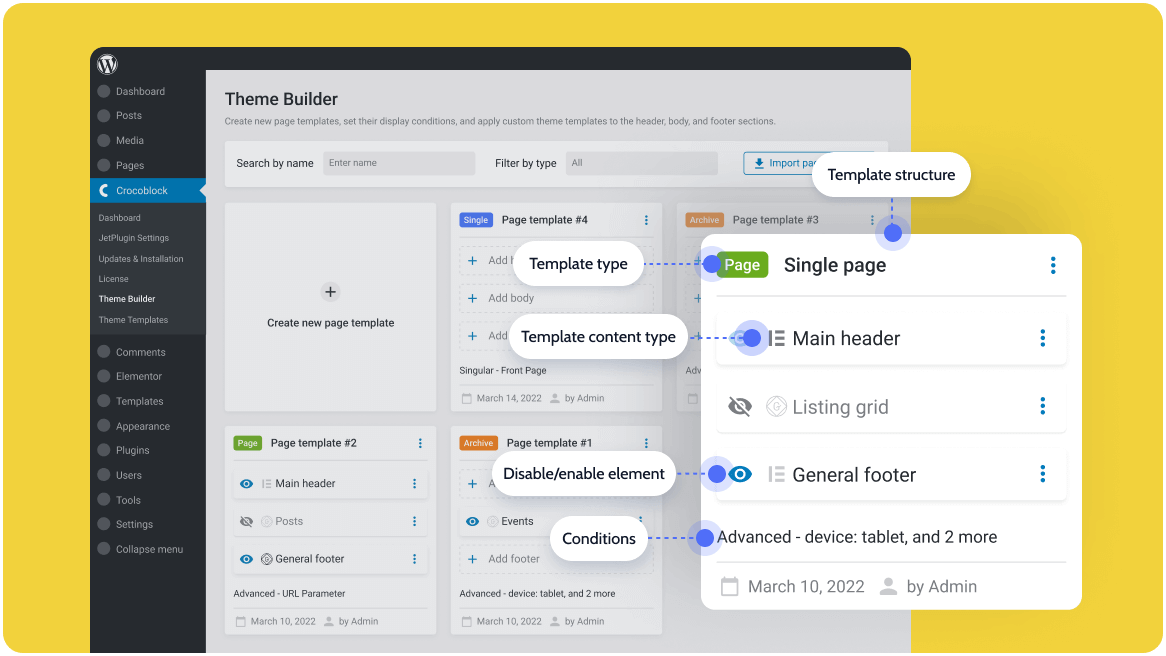
JetThemeCore is another promising plugin developed by the same team behind JetElements for Elementor. It is a WordPress theme builder compatible with Elementor and Gutenberg. JetThemeCore offers an intuitive back-end dashboard to maintain and customize your website structure.
Customize Site Parts As You Want
JetThemeCore by Crocoblock comes in the Crocoblock bundle pack or it can be bought as a standalone plugin too. It’s a modern theme builder for Elementor that lets you customize theme parts like:
- Header & Footer
- Single Page
- Archive
- Error 404 Page
- Search Result Page
- WooCommerce Templates
- Single Post Page
- Custom Post Type Pages
Build Templates with the Block Editor
JetThemeCore lets you create templates using Gutenberg block editor or you can also opt for Elementor if you prefer it. The plugin works smoothly with both block editor and visual builder.
Pick Display Locations & User Roles
JetThemeCore allows you to set display conditions for multiple templates. You can set single pages to show a specific header & footer or define target locations where to output them. You can also set custom templates for archive pages. It’s one of the best Elementor theme builders that lets you set advanced conditions types just like Xpro Elementor Theme Builder. You can set conditions by:
- URL Parameter
- Device
- Roles
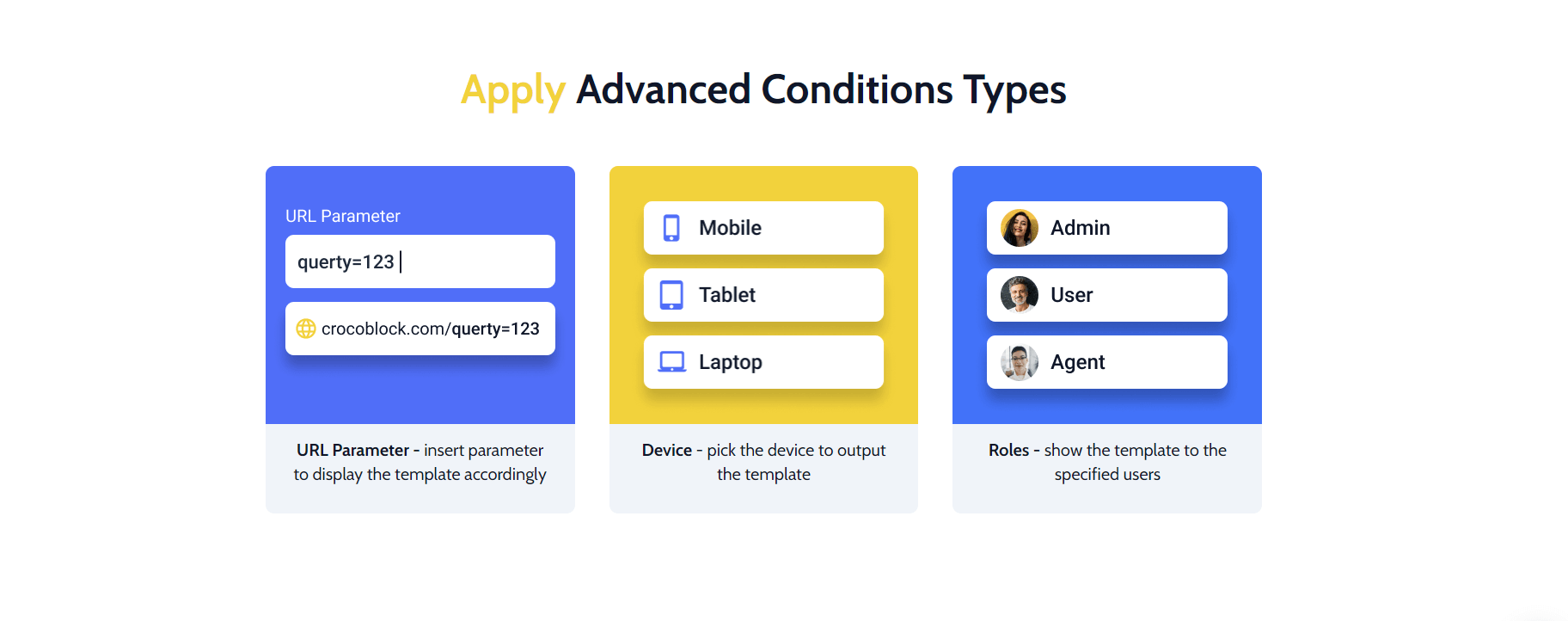
Compatible with Popular Themes
The theme builder plugin is compatible with popular WordPress themes like Xpro, Astra, Kava, OceanWP, GeneratePress, and many others.
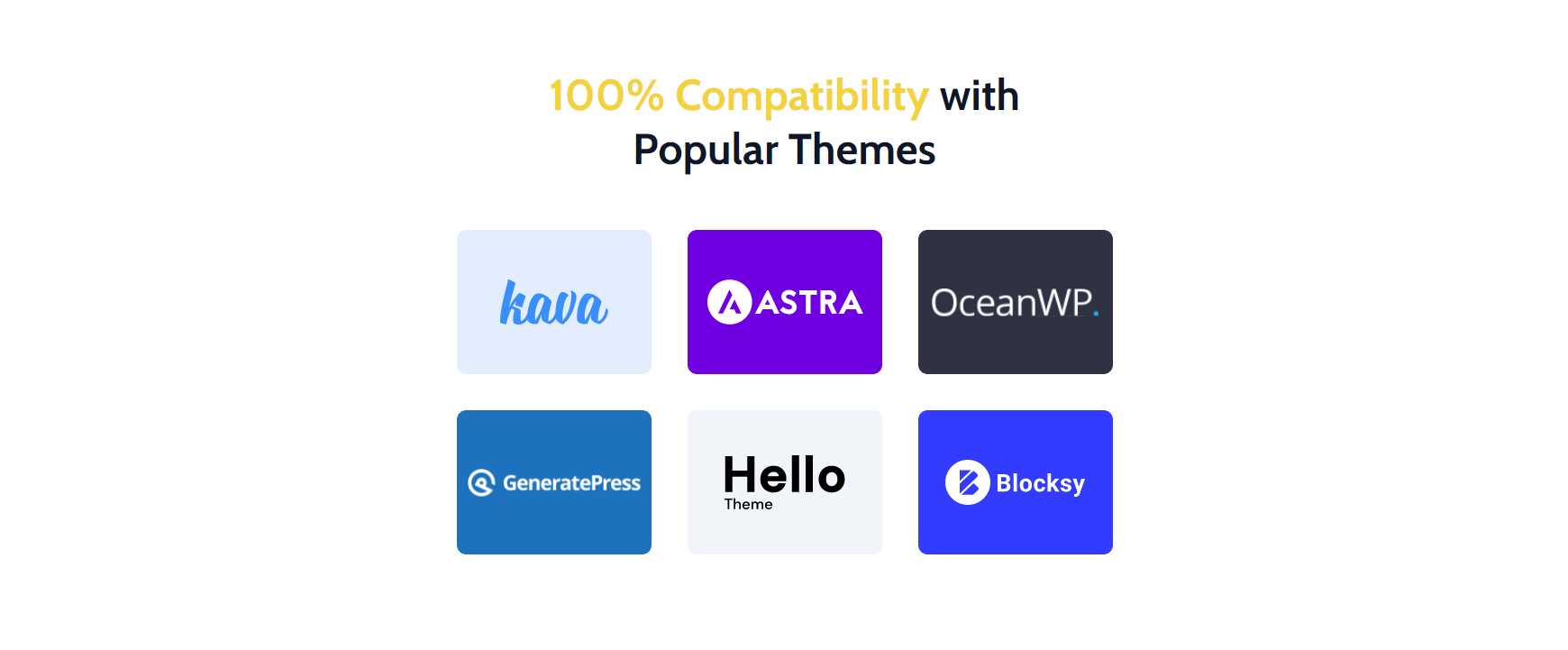
Pros
JetThemeCore is a great option to customize your Elementor websites. It gives you the freedom to edit any site part. You can also create custom templates to further personalize your website experience. The bundle is for $47 (unlimited sites) and offers premium theme builder features.
- Create header & footer templates
- Fully compatible with popular themes like OceanWP, Astra, and Hello
- Comes with site builder widgets
- Option to create a single page and single post templates
- Option to create custom archive pages
- Compatible with WooCommerce
- Display locations option
- Easy to use Dashboard
- Fully documented with tutorials
Cons
JetThemeCore is a great plugin but it comes at a price. If you’re looking for better alternatives then Xpro Elementor Theme Builder might be the right choice for it. The latter one offers a sticky header option with a front-end live dashboard.
- Few WordPress themes have direct plugin support
- No sticky header option
- Paid plugin for $47
- No front-end editing option
- No free widgets
- No sticky header option
- Limited pre-built templates library
- Few built-in widgets
Download Jet Theme Core by Crocoblock
JetThemeCore can be purchased from the official website of Crocoblock.
Verdict – What’s the Best Elementor Theme Builder?
Before diving into the conclusion and choosing the best Elementor theme builder for your design needs, consider the following points:
- Friendly builder – has a quick easy to use dashboard and edits right from the front-end
- Pre-made templates – to save you tons of time and simply let you drag’n’drop your content
- Offers free widgets – to help you create amazing Elementor websites for free
- Conditional template display – complete control over display locations for the entire site
- Theme integration – supports all popular WordPress themes for Elementor
Honestly, all 4 are the best Elementor theme builders with amazing features. They fully serve the purpose of custom design needs. However, you need to pick the one best suited to your needs.
If you want to update the header and footer of your WordPress website then simply go with Elementor Header & Footer Builder. It’s quite easy to use, offers a sticky header option, and has over 1 million + installations. This Elementor Theme Builder (only header & footer) is free of cost too. But this plugin isn’t well documented and you’d need to figure out your way to use the backend editor.
Now let’s analyze the second option. Do you have all the money and want a premium solution then your best option is Elementor Theme Builder. It’s a complete design solution for your WordPress websites and offers tons of free templates, blocks, and complete themes. You can create interactive headers & footers, singular, archive pages, and complete eCommerce sites for your business. The only thing that bugs us is the hefty price tag of $199 for 25 websites but if money’s not the issue then go for Elementor Pro.
Another great option is Crocoblock JetThemeCore. It’s priced at only $23 for 1 site activation. So, if you want a paid theme builder then this might be a good fit to edit your site parts without any hassle. But the drawback is this theme builder doesn’t come with any free site builder widgets.
Lastly, we have Xpro Elementor Theme Builder. As explained above, it is the best free Elementor theme builder available in the market with free templates, widgets, and WooCommerce support. The builder offers 100+ Elementor theme builder templates, pre-made sections, and full themes too. This theme builder has fully documented Elementor theme builder tutorials to the core and it’s quite easy to use, thanks to the front-end editor.
It’s better than the Elementor Header & Footer Builder because of the singular, archive, 404 pages, custom blocks, and global template customization options. However, this theme builder is quite new in the market and needs some time to gain Elementor users’ trust. The plugin is live on the WordPress plugin repository and you can download it right away. Give it a try to figure out the best option for you.
We hope this blog proves to be informative and helps you choose the best Elementor Theme Builder. Go for the theme builder you find suitable to your design needs and start creating amazing WordPress websites.
If you find this article useful then you will surely find some more helpful tips and blogs by joining our Xpro Elementor Community. You can also follow us on Facebook & Instagram to stay updated with the latest Elementor news. Download 50+ free Elementor widgets and Free Xpro Elementor theme builder to elevate your Elementor experience.